[kovarex] [1.0.0] Setting certain elements to stretch leads to weird results
Posted: Thu Oct 15, 2020 8:56 pm
Sorry for the bad title, the situation is somewhat complex to explain in words. So, to save me a thousand words, a picture:
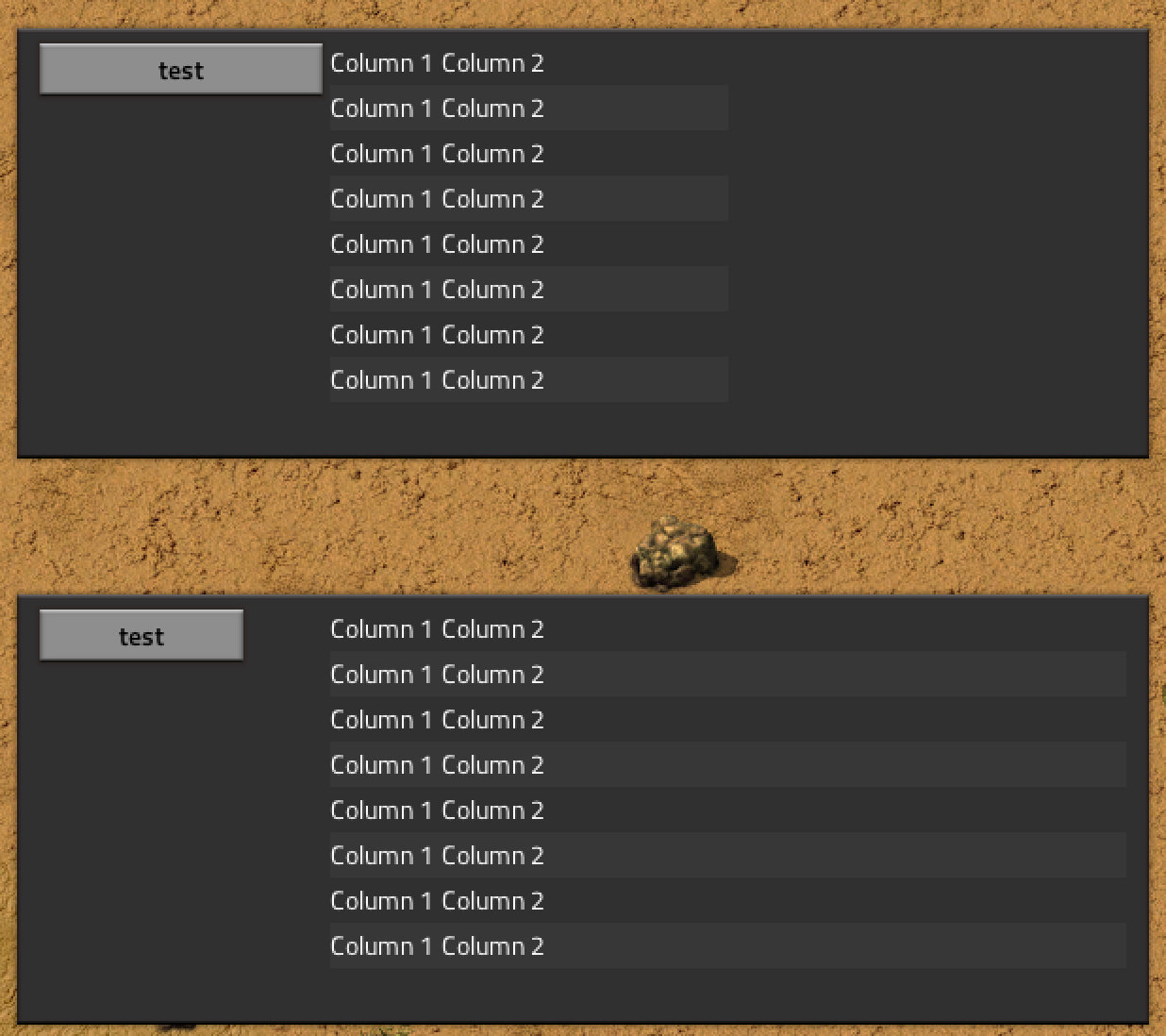
I'm not going to try and explain the exact situation in words, as it requires a somewhat particular setup to exhibit this behavior. The attached mod creates both the problematic top version and the 'working' bottom one.
In very rough terms though, the difference between those two setups is that in the upper frame, the button is set to horizontally stretch, while it is not in the bottom one. For some reason, telling the button on top (which is in a different flow altogether than the table) to stretch makes the scroll pane that the table is in not stretch correctly. In essence, the top frame's table/scrollpane should stretch the same way the bottom one does, while still allowing me to set the button on the left to stretch.
Please feel free to ask any questions, the code should explain it somewhat well though.
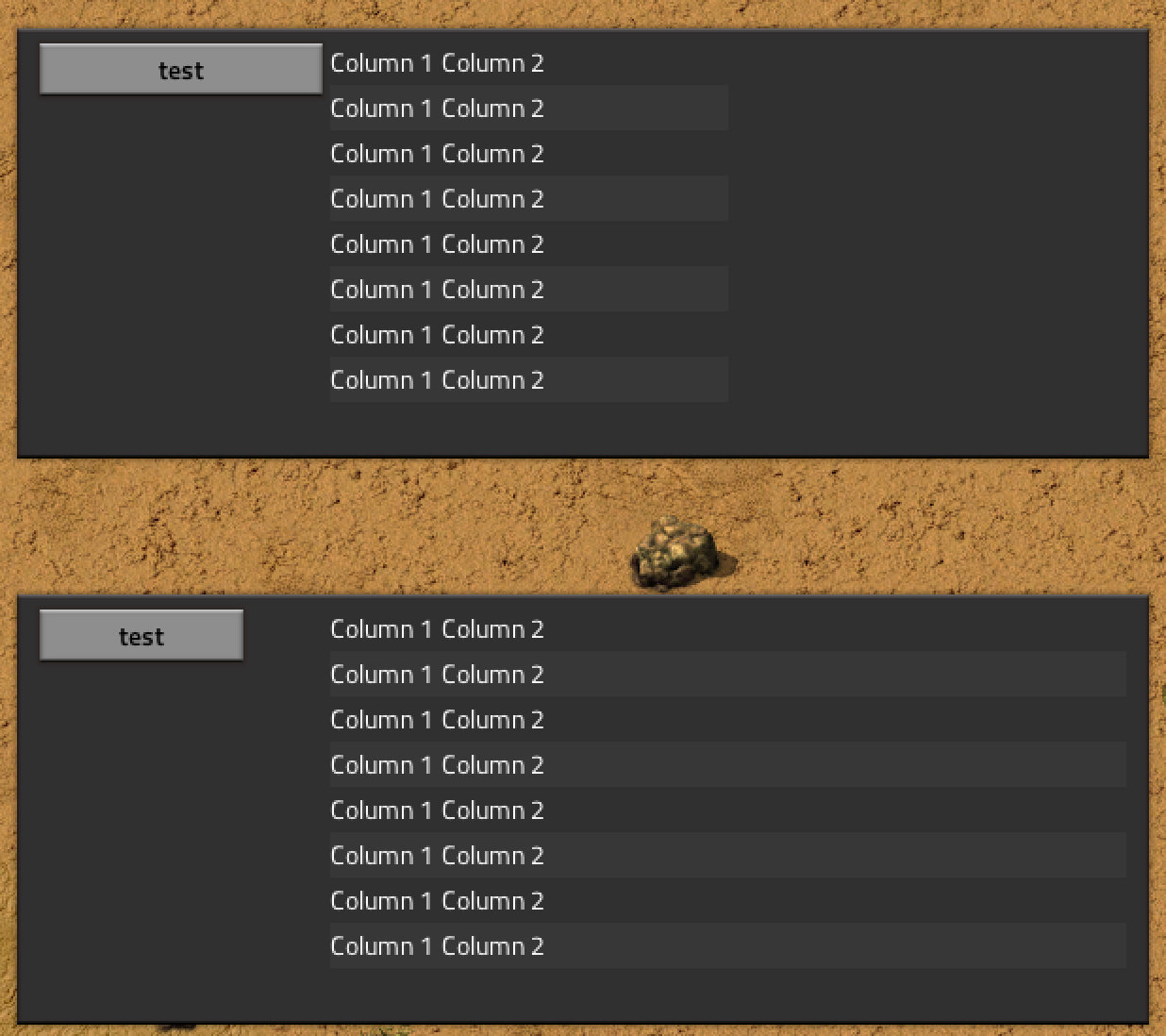
I'm not going to try and explain the exact situation in words, as it requires a somewhat particular setup to exhibit this behavior. The attached mod creates both the problematic top version and the 'working' bottom one.
In very rough terms though, the difference between those two setups is that in the upper frame, the button is set to horizontally stretch, while it is not in the bottom one. For some reason, telling the button on top (which is in a different flow altogether than the table) to stretch makes the scroll pane that the table is in not stretch correctly. In essence, the top frame's table/scrollpane should stretch the same way the bottom one does, while still allowing me to set the button on the left to stretch.
Please feel free to ask any questions, the code should explain it somewhat well though.