Page 1 of 1
[0.17.1] GUI Not usable when scaled down in windowed mode
Posted: Wed Feb 27, 2019 1:27 am
by avaspell
So, a while back I asked if we could deal with the problem of GUI dialogs covering each other when I'm running in a windowed mode. This happened most often when looking at my power plants: the performance bar of the plant was often hidden underneath my weapons list. In order to look at all my stats I'd have to scale up my window.
Here's an extreme example of what I'm talking about:

- Screen Shot 2019-02-26 at 8.16.18 PM.png (814.22 KiB) Viewed 2351 times
Win the new GUI in .17 my problem is fixed! However, I don't really know if I hate the fix more than I hated the bug: The action dialogs now scale with the rest of the window:

- Screen Shot 2019-02-26 at 8.17.04 PM.png (1.99 MiB) Viewed 2351 times
I was hoping with the new GUI you guys would solve the overlapping problem by autoarranging the dialogs when scaled down to avoid overlap, but instead I quickly get to where it's really hard to see and interact with.
Re: [0.17.1] GUI Not usable when scaled down in windowed mode
Posted: Wed Feb 27, 2019 1:34 am
by avaspell
When I blew the window back up, and things still seemed small, I found the UI scaling customization. However, I think this brings me back up to my old problem, just in reverse:
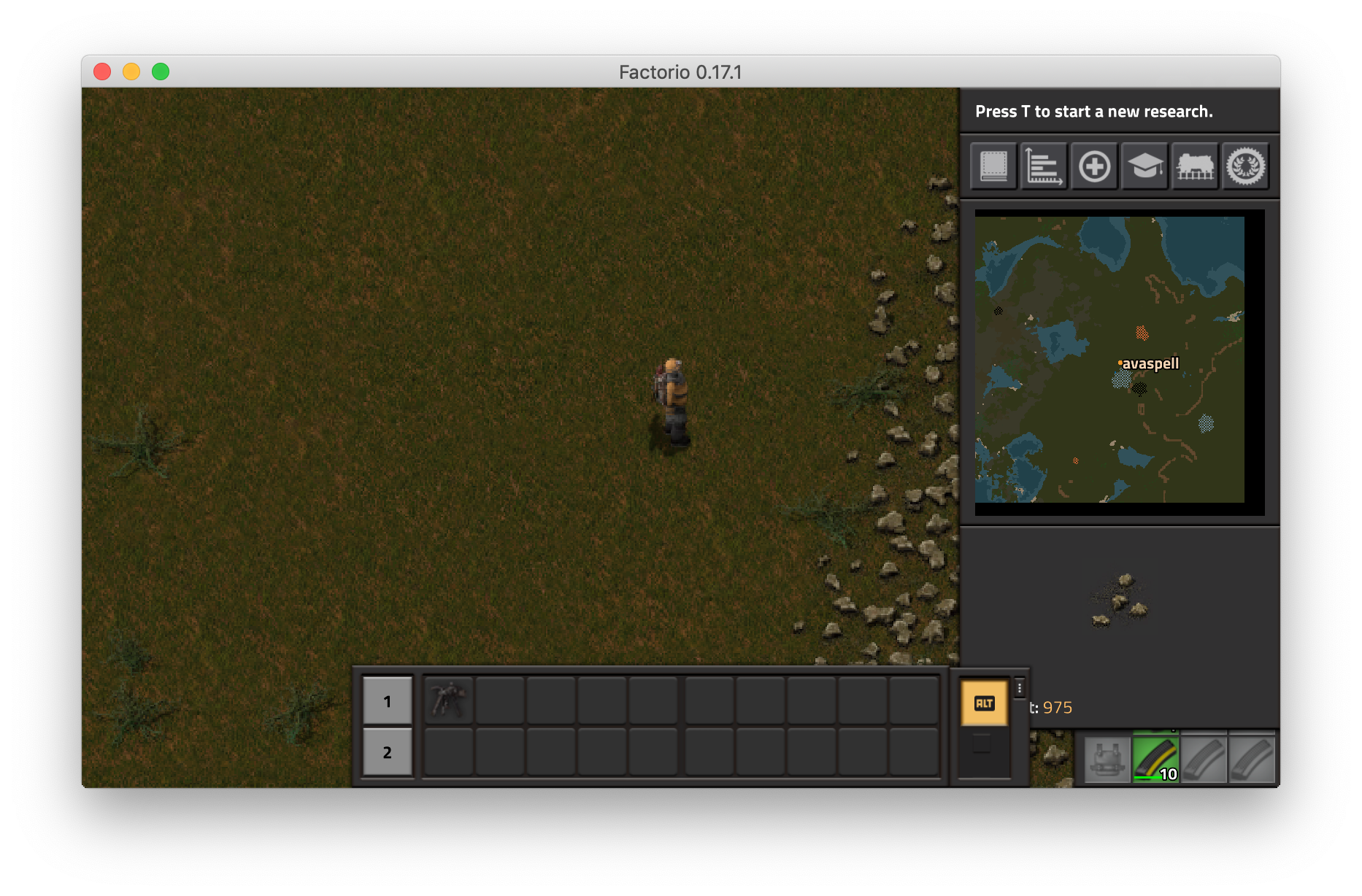
- Screen Shot 2019-02-26 at 8.34.41 PM.png (1.05 MiB) Viewed 2349 times
Re: [0.17.1] GUI Not usable when scaled down in windowed mode
Posted: Wed Feb 27, 2019 7:59 am
by Rseding91
Thanks for the report. In 0.17 our minimum supported resolution is 1920x1080. If the GUI works below that to some extend that's a bonus but it's not required.
The game is simply never going to be supported at the resolution you're trying to run it.
Re: [0.17.1] GUI Not usable when scaled down in windowed mode
Posted: Wed Mar 06, 2019 10:29 pm
by TruePikachu
Is this 1080p at 100% GUI scale, or 1080p at minimum GUI scale? Also, is there any chance of getting it reduced to at least 1600x900 at 100% (which fits 720p at 80% scale)? There still exists a lot of hardware out there incapable of running 1080p (e.g. my laptop has a max 1366x768, and the external display I use with it only goes to 1600x900).
Re: [0.17.1] GUI Not usable when scaled down in windowed mode
Posted: Thu Mar 07, 2019 12:22 pm
by Rseding91
TruePikachu wrote: ↑Wed Mar 06, 2019 10:29 pm
Is this 1080p at 100% GUI scale, or 1080p at minimum GUI scale? Also, is there
any chance of getting it reduced to at least 1600x900 at 100% (which fits 720p at 80% scale)? There still exists a lot of hardware out there incapable of running 1080p (e.g. my laptop has a max 1366x768, and the external display I use with it only goes to 1600x900).
1080p at 100% GUI scale. Regarding 1600x900 - no.
Re: [0.17.1] GUI Not usable when scaled down in windowed mode
Posted: Fri Mar 08, 2019 2:23 am
by hhrhhr
Rseding91 wrote: ↑Wed Feb 27, 2019 7:59 amIn 0.17 our minimum supported resolution is 1920x1080.
Then it would be worth updating the technical requirements on the page on Steam and GOG (since there the monitor resolution is not specified at all), and on your website in the FAQ (
1280x720 is indicated as the minimum).
However, I would like to note that users whose resolution is less than FullHD
only on Steam is 28%.
I believe that the described problem can be partially solved by moving the mini-map to the upper left corner of the screen or adding a hot key to hide / show this map (since it is often inconvenient to climb into the settings for this action).
And even in the minimum required resolution with a small increase in the scale of the interface (because the 32*32 px icons are too small) there is still not enough space. Examples for 150% and 125%:

.

Re: [0.17.1] GUI Not usable when scaled down in windowed mode
Posted: Fri Mar 08, 2019 8:59 am
by Rseding91
Once 0.17 leaves experimental and it's being pushed as the main version we will update steam/the website.

