Page 1 of 1
[Fixed] Can't paste images from clipboard anymore
Posted: Thu Nov 21, 2024 6:24 pm
by LCStark
Something has changed within the last 24 hours and now I can no longer paste images from clipboard directly in the post. Up until yesterday I could just press Win + Shift + S to clip a fragment of my screen into the clipboard then paste it in the post contents with Ctrl + V, and phpBB would automatically make an attachment out of it (with image name being current datetime, like "11-20-2024, 23-54-51.png").
I've just tried replying to a post and Ctrl+V no longer seems to be doing anything. Tried it again a couple of times, including in this post, and it just doesn't work. I'm not getting any message, my browser console doesn't show any errors. I definitely have image stored in the clipboard, as I can normally paste it into an image editor. Has that option been disabled?
Re: Can't paste images from clipboard anymore
Posted: Sun Nov 24, 2024 3:47 am
by rapus
Same issue for me. Very annoying. Changes the option to use images from "nice for explanation" to "wow, cumbersome".
As a temporary workaround on windows, have a look at a small tool I just found, pasteintofile (
https://github.com/EslaMx7/PasteIntoFile)
Re: Can't paste images from clipboard anymore
Posted: Mon Nov 25, 2024 3:38 am
by IsaacOscar
Yes same with me (Windows 11 + Chrome 131.0.6778.86), it used to work a few days ago.
Re: Can't paste images from clipboard anymore
Posted: Mon Nov 25, 2024 4:24 am
by aka13
rapus wrote: ↑Sun Nov 24, 2024 3:47 am
Same issue for me. Very annoying. Changes the option to use images from "nice for explanation" to "wow, cumbersome".
As a temporary workaround on windows, have a look at a small tool I just found, pasteintofile (
https://github.com/EslaMx7/PasteIntoFile)
Why would you need that for pictures, if win-shift-s or direct call to snipping tool/old skissors can save to disk already...
Re: Can't paste images from clipboard anymore
Posted: Mon Nov 25, 2024 4:28 am
by IsaacOscar
aka13 wrote: ↑Mon Nov 25, 2024 4:24 am
Why would you need that for pictures, if win-shift-s or direct call to snipping tool/old skissors can save to disk already...
Um Win-Shift-S doesn't give me a save to disk option (at least not in Windows 11).
I just paste the result into paint. But it's still annoying.
Re: Can't paste images from clipboard anymore
Posted: Mon Nov 25, 2024 4:36 am
by aka13
IsaacOscar wrote: ↑Mon Nov 25, 2024 4:28 am
aka13 wrote: ↑Mon Nov 25, 2024 4:24 am
Why would you need that for pictures, if win-shift-s or direct call to snipping tool/old skissors can save to disk already...
Um Win-Shift-S doesn't give me a save to disk option (at least not in Windows 11).
I just paste the result into paint. But it's still annoying.
Pretty sure the tool is the same as in 10, and can save to disk/edit without problems. You should not need paint for it

Re: Can't paste images from clipboard anymore
Posted: Mon Nov 25, 2024 4:40 am
by IsaacOscar
aka13 wrote: ↑Mon Nov 25, 2024 4:36 am
IsaacOscar wrote: ↑Mon Nov 25, 2024 4:28 am
aka13 wrote: ↑Mon Nov 25, 2024 4:24 am
Why would you need that for pictures, if win-shift-s or direct call to snipping tool/old skissors can save to disk already...
Um Win-Shift-S doesn't give me a save to disk option (at least not in Windows 11).
I just paste the result into paint. But it's still annoying.
Pretty sure the tool is the same as in 10, and can save to disk/edit without problems. You should not need paint for it

Snipping tool is a seperate program to Win-Shift-S:
Also I just discovered it has been automatically saving my Win-Shift-S screenshots anyway (in "C:\Users\Isaac\Pictures\Screenshots")
Re: Can't paste images from clipboard anymore
Posted: Mon Nov 25, 2024 4:42 am
by IsaacOscar
Snipping tool looks like this:
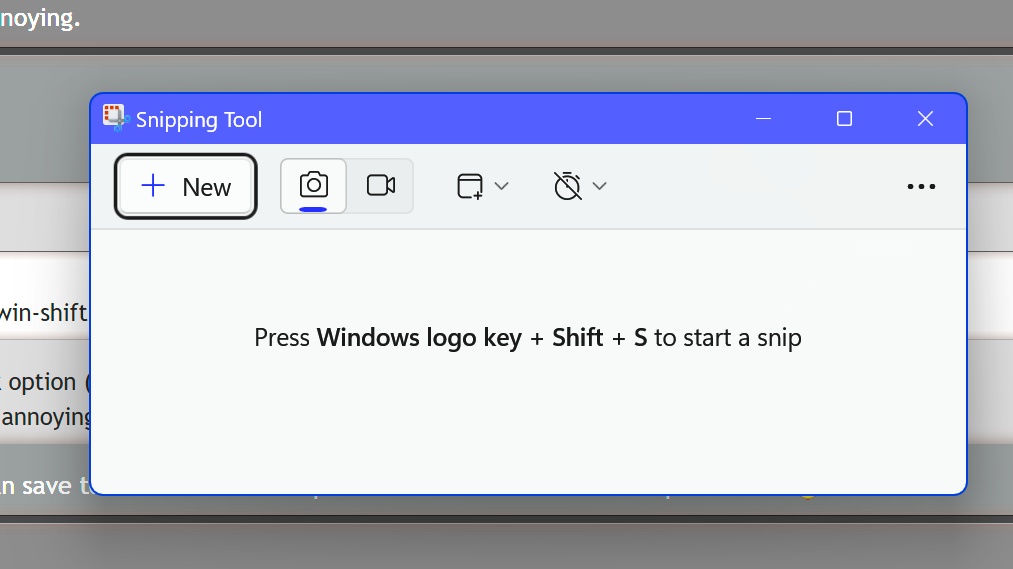
- Screenshot 2024-11-25 144058.png (51.46 KiB) Viewed 391 times
Win-Shift-S however only brings up these buttons:
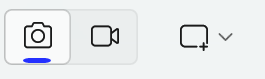
- Screenshot 2024-11-25 144132.png (3.03 KiB) Viewed 391 times
(of course I can't actually take a screenshot of Win-Shift-S)
Re: Can't paste images from clipboard anymore
Posted: Mon Nov 25, 2024 4:44 am
by IsaacOscar
Oh and in case anyone else has an HDR monitor, I just found a setting in snipping tool "HDR Screenshot Corrector", with it on, I can now take proper factorio screenshots,
with the setting off:
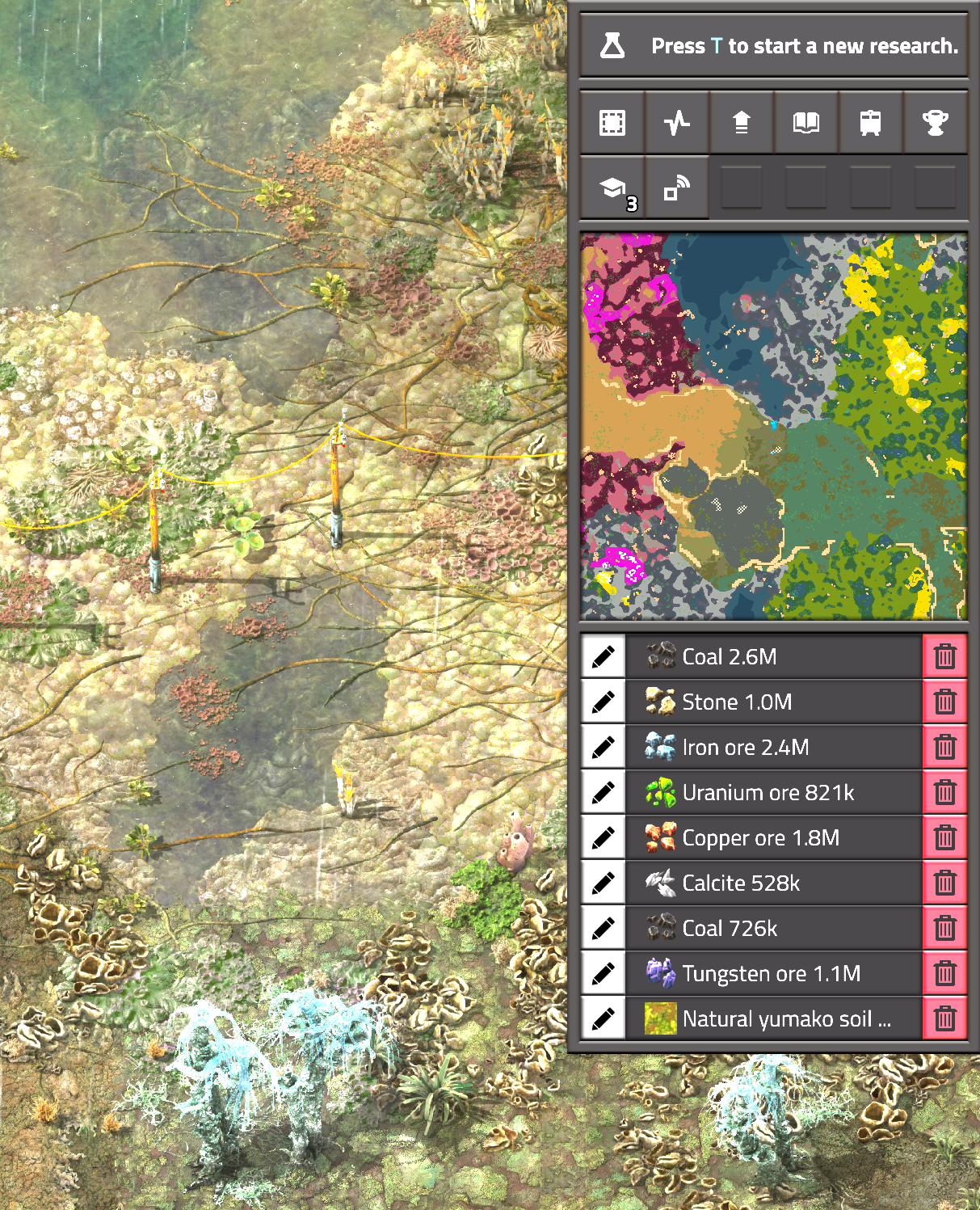
- Screenshot 2024-11-25 144344.png (3.25 MiB) Viewed 390 times
and with it on:
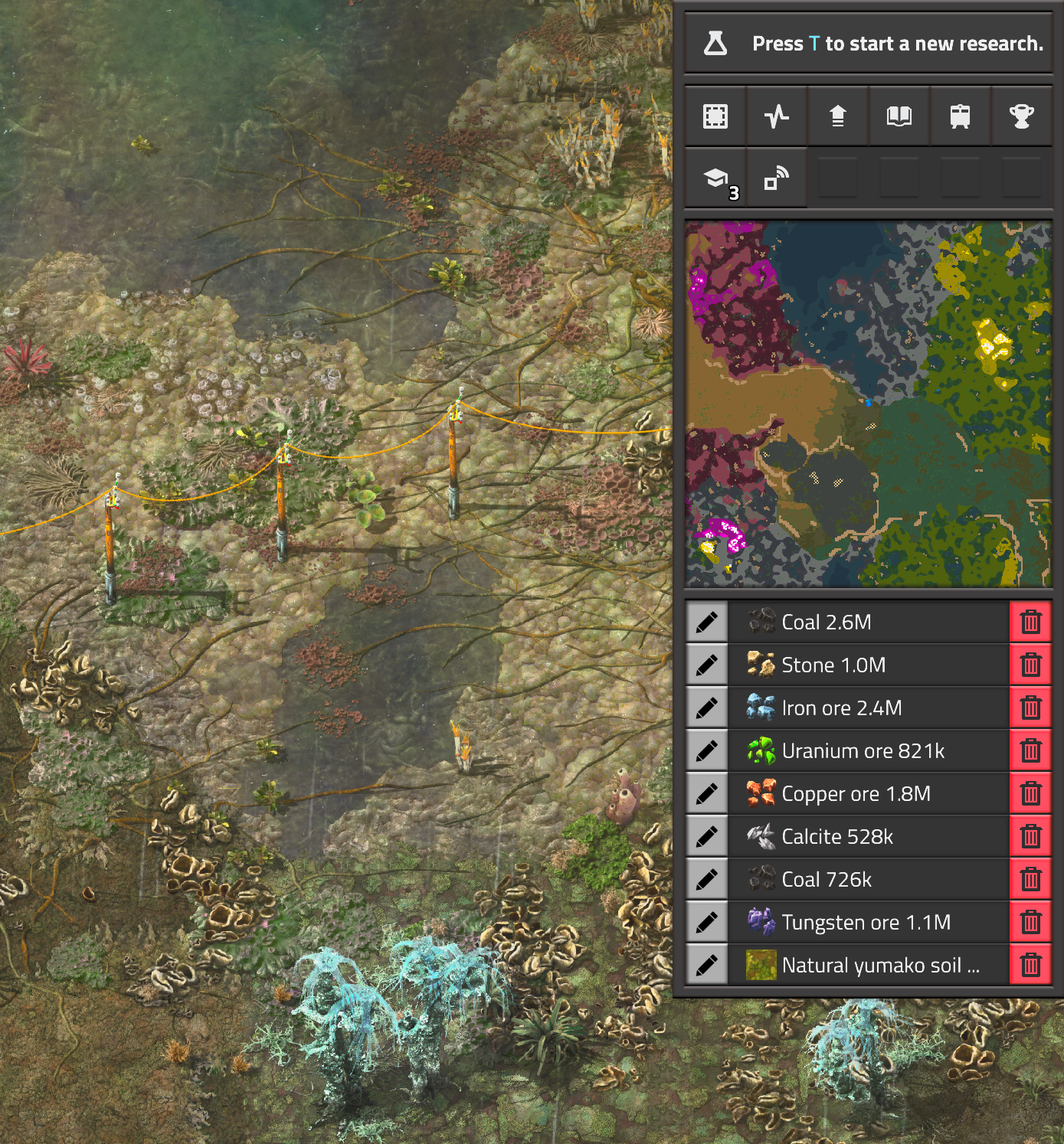
- Screenshot 2024-11-25 144339.png (3.64 MiB) Viewed 390 times
Re: Can't paste images from clipboard anymore
Posted: Mon Nov 25, 2024 2:18 pm
by Hares
Noticed that too. Strange.
Re: Can't paste images from clipboard anymore
Posted: Thu Nov 28, 2024 2:24 pm
by Hares
Looks fixed.
Re: Can't paste images from clipboard anymore
Posted: Thu Nov 28, 2024 2:27 pm
by Sanqui
Yes this has been fixed, apologies for the "downtime" on this feature.
Re: [Fixed] Can't paste images from clipboard anymore
Posted: Thu Nov 28, 2024 2:37 pm
by IsaacOscar
Thank you so much!
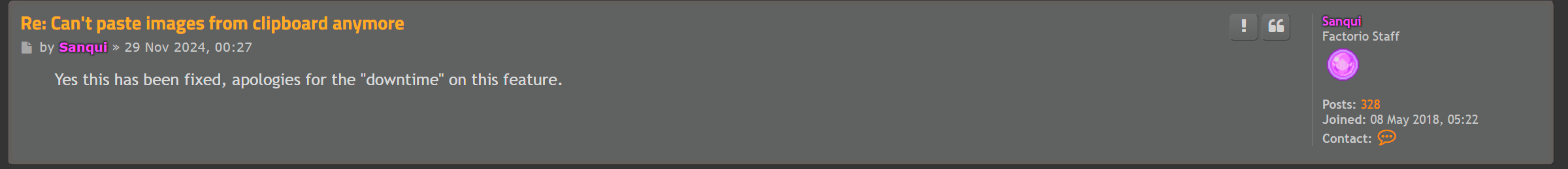
- 11-29-2024, 00-37-16.png (57.25 KiB) Viewed 202 times
Re: Can't paste images from clipboard anymore
Posted: Thu Nov 28, 2024 3:42 pm
by LCStark
Sanqui wrote: ↑Thu Nov 28, 2024 2:27 pm
Yes this has been fixed, apologies for the "downtime" on this feature.
Awesome, thank you!
