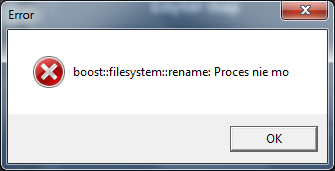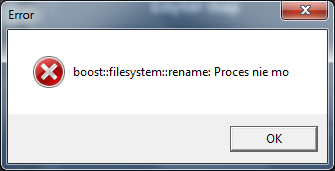What I've done:
- Download the .zip version of the game, change the settings the way you like them, make sure the mod folder is there, etc.
- In Options, Graphics, disable Multisampling, set Quality to low and disable Bitmap Cashing, so you don't run out of VRAM when starting multiple clients.
- Copy the entire game folder, and in the new folder, delete the 'mod' folder.
- Link the original mod folder to the copy (google for mklink, for me on windows the command was " mklink /D C:\Games\Factorio\Factorio_0.11.1.client\mods C:\Games\Factorio\Factorio_0.11.1.host\mods " with admin rights, the copy-folder comes first, then the source-folder)
- Change the port on the copy, it's in /config/config.ini
- Start both copies, let the first one create a MP game
- Change the player name on the second copy
- Let the second (and third

) one connect via local ip address
hope this helps, if you want to connect via internet as well, I think you have to open both host and client ports in your router, but I'm not sure of that.
PS: you can start the second copy with a shortcut to connect automaticly, like: "Factorio.exe --mp-connect 192.168.1.109:34197"