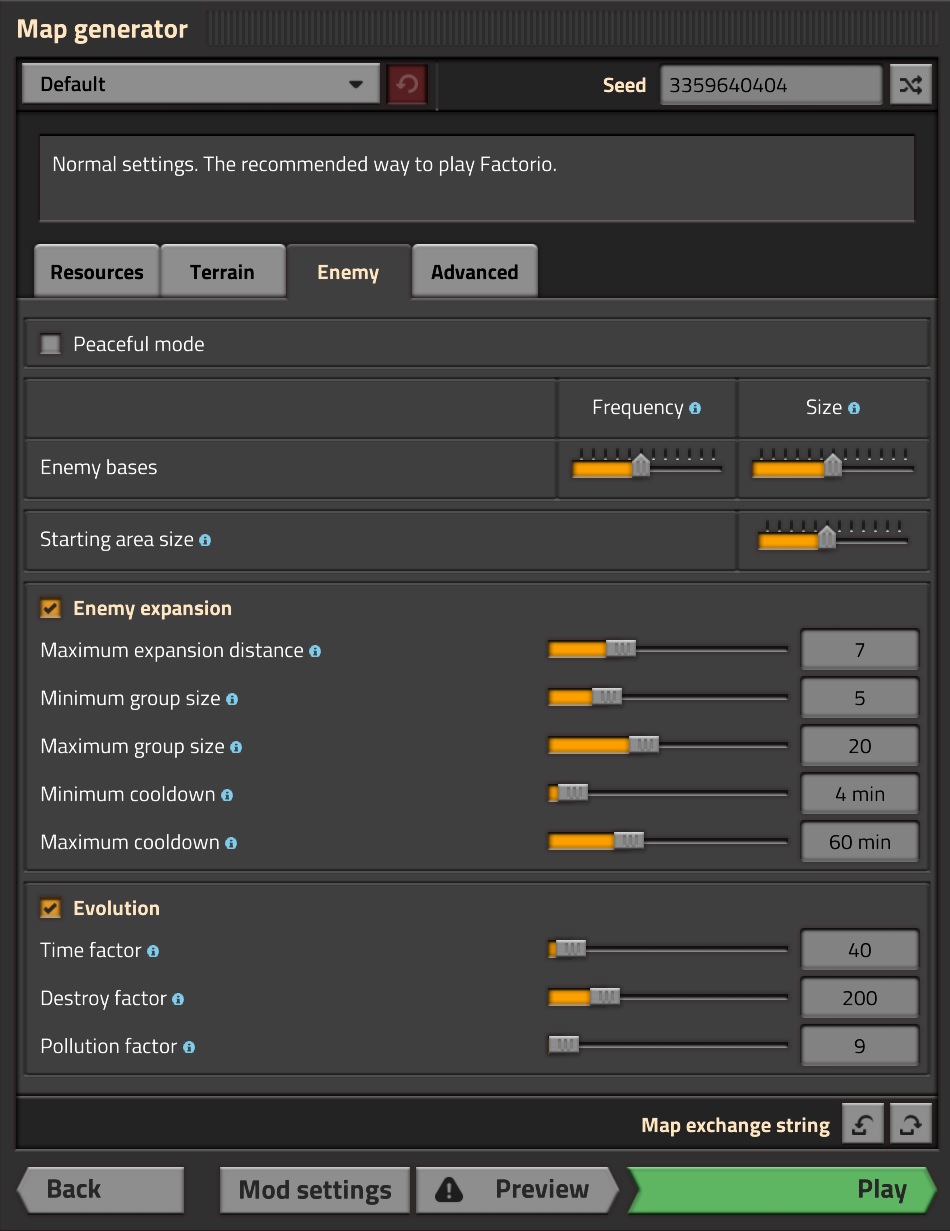Page 1 of 1
How do I set biters back to aggressive?
Posted: Wed Mar 27, 2019 9:07 am
by dognosh
I used --->>> /c game.player.surface.peaceful_mode = true; game.forces.enemy.kill_all_units() to set biters to peaceful in 0.17 to do some tests.
After testing I used same command, but changed true to false, and noticed many biters are pointing same way and not advancing, whilst others are advancing (attacking).
How do I set biters back to all being aggressive and expanding(I didn't touch expand value) ?
ty

Re: How do I set biters back to aggressive?
Posted: Wed Mar 27, 2019 9:12 am
by dognosh
Possibly solved. I think even if biters are radared(and I see them not moving on map), they don't update on map until I visit them at least once

Re: How do I set biters back to aggressive?
Posted: Wed Mar 27, 2019 12:18 pm
by dognosh
Something still isn't correct. They are not as vicious as before.
Anything I can do ?
Re: How do I set biters back to aggressive?
Posted: Wed Mar 27, 2019 1:25 pm
by BlueTemplar
Re: How do I set biters back to aggressive?
Posted: Wed Mar 27, 2019 2:43 pm
by dognosh
As previous post :
After setting them to peaceful mode, I set it back to the opposite(aggressive).
I set expansion to true.
But they are a bit limp now, not as aggressive.
Not sure what else you want me to post ?

Re: How do I set biters back to aggressive?
Posted: Wed Mar 27, 2019 2:48 pm
by dognosh
How about this : How do I read these values from inside the console ?
(Console command pages have 100s of command for setting but not reading)
(below is standard starting screen, not my current game)
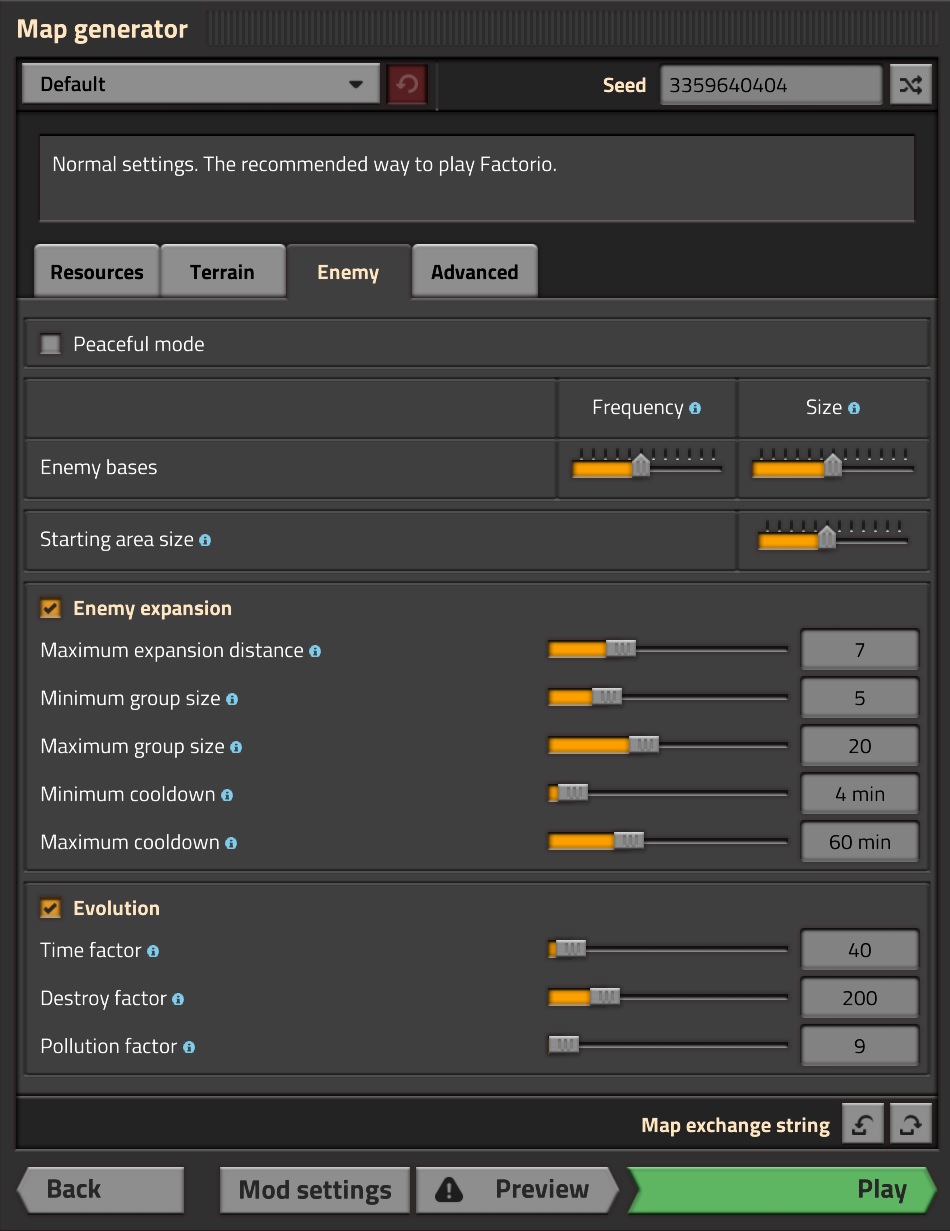
Re: How do I set biters back to aggressive?
Posted: Wed Mar 27, 2019 2:57 pm
by BlueTemplar
I'm not sure that is possible, I generally use :
https://mods.factorio.com/mod/ChangeMapSettings
Re: How do I set biters back to aggressive?
Posted: Wed Mar 27, 2019 5:33 pm
by Koub
dognosh wrote: ↑Wed Mar 27, 2019 2:43 pm
But they are a bit limp now, not as aggressive.
Biters can be either aggressive, or peaceful. They can't be "a little aggressive, but not too much".
What makes them aggress you is the presence of nests in your pollution cloud. The more nests in your pollution cloud, the more attacked you'll get (if not on peaceful).
Re: How do I set biters back to aggressive?
Posted: Wed Mar 27, 2019 7:37 pm
by torne
If I remember rightly then the problem is that each biter has an aggro/peaceful flag. When you're playing in the normal mode they are all aggro, all the time, but when you're playing in peaceful, the biters start off as peaceful, but turn to aggro when you.. aggro them by attacking them/their base/etc. This is what makes it so that when you destroy a base on peaceful mode, the nearby biters fight back, but distant biters don't care.
If you change the game setting back to peaceful with the console command, it changes the flag for all newly spawned biters, but doesn't reset the state for all the currently peaceful ones. So, over time more and more aggressive ones will get spawned, but those original ones will stay peaceful until you aggro them personally or they get killed by something.
One way to fix this is to use another console command to remove or kill all the current biters. The nests will then start spawning new ones for defense, and those newly spawned ones will be aggressive.
Re: How do I set biters back to aggressive?
Posted: Wed Mar 27, 2019 7:50 pm
by dognosh
Thanks all, very helpful

(I do kill all when changing state)
I will venture out to setup a remote camp and see how it goes !
Re: How do I set biters back to aggressive?
Posted: Wed Mar 27, 2019 7:55 pm
by dognosh
ty

Will download.
Re: How do I set biters back to aggressive?
Posted: Wed Mar 27, 2019 10:28 pm
by torne
dognosh wrote: ↑Wed Mar 27, 2019 7:50 pm
Thanks all, very helpful

(I do kill all when changing state)
Oh, so you do - sorry, i missed that part of your original post. Never mind then