GIF Mini Tutorials!
Re: GIF Mini Tutorials!
One confusing bit is how the center placements favoring left is a relative left, but you used it differently earlier. Explicitly say north and west when you're using absolute directions, not up and left.
Ideas for more gifs:
Inserters prefer to pull from the far lane.
Long-armed inserters pull and place 2 tiles away, and can't touch a belt only 1 tile away. (this confused me for a while, thinking long handled one could handle near stuff too.)
Inserters can't reliably pull from the short side of a corner belt.
Using pairs of fast inserters and a chest to prevent clogging up basic production lines.
Splitters don't change the lane of the item.
Underground belts can overlap underground, but "stacking" them is prone to connection errors when the map is reloaded, and should be avoided.
Show that the steam generators have their connections in the middle of the short side.
Trains and carriages are 3 track pieces, or 6 tiles long each, meaning they can only be loaded by 12 inserters at once. Train automation doesn't allow backwards trains, put a train on each end or loop it.
Ideas for more gifs:
Inserters prefer to pull from the far lane.
Long-armed inserters pull and place 2 tiles away, and can't touch a belt only 1 tile away. (this confused me for a while, thinking long handled one could handle near stuff too.)
Inserters can't reliably pull from the short side of a corner belt.
Using pairs of fast inserters and a chest to prevent clogging up basic production lines.
Splitters don't change the lane of the item.
Underground belts can overlap underground, but "stacking" them is prone to connection errors when the map is reloaded, and should be avoided.
Show that the steam generators have their connections in the middle of the short side.
Trains and carriages are 3 track pieces, or 6 tiles long each, meaning they can only be loaded by 12 inserters at once. Train automation doesn't allow backwards trains, put a train on each end or loop it.
Re: GIF Mini Tutorials!
I have returned with some better quality GIFs, these suitable for the wiki, and as promised, are recorded at 33fps at true gamespeed (or at least, much closer). Gallery for the new ones is here but all of them included ones that I redid before are available in the old album here
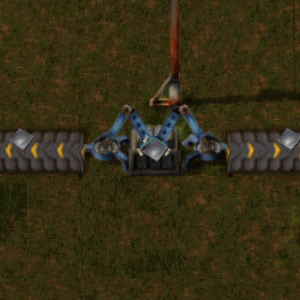
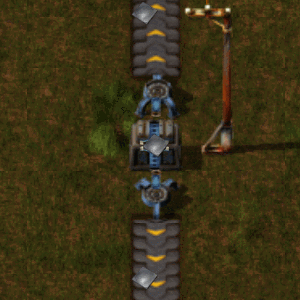
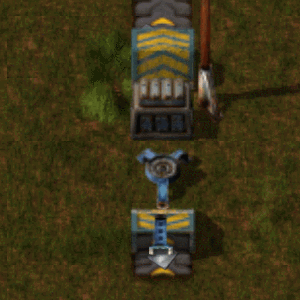
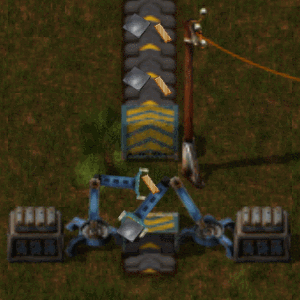
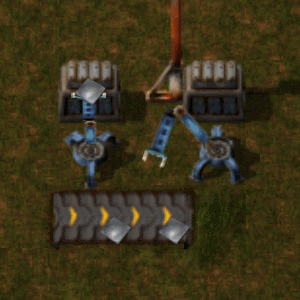
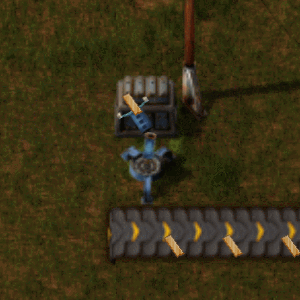
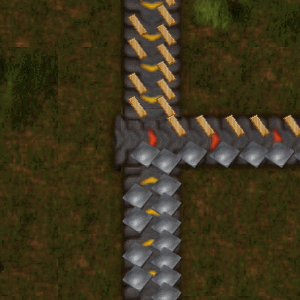
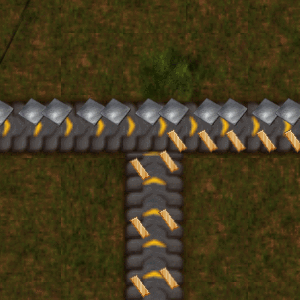

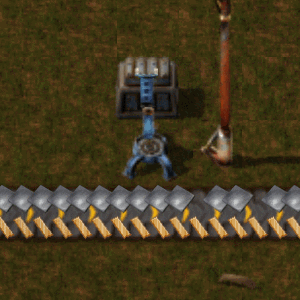
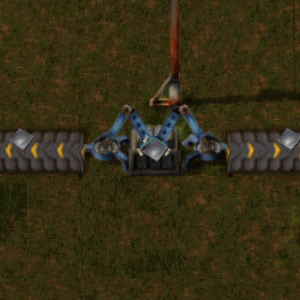
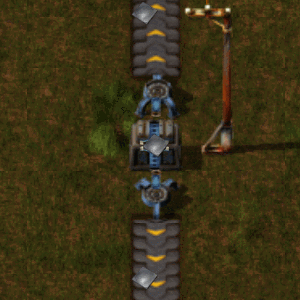
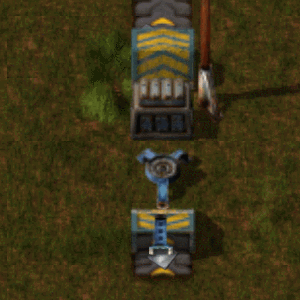
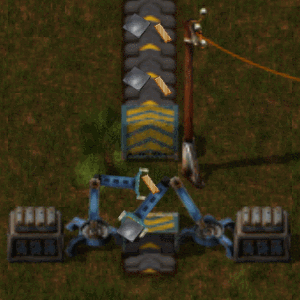
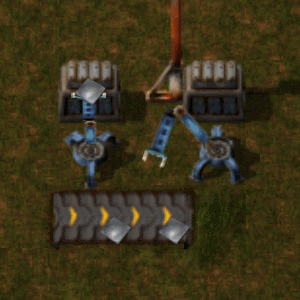
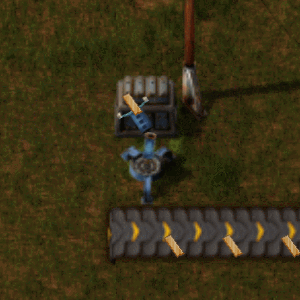
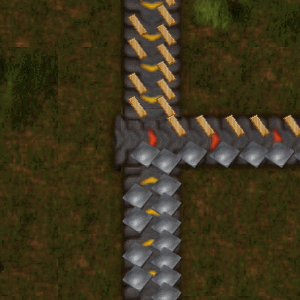
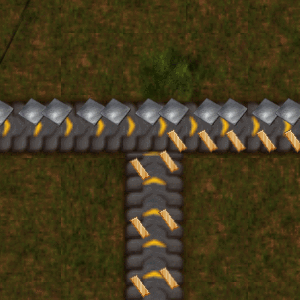

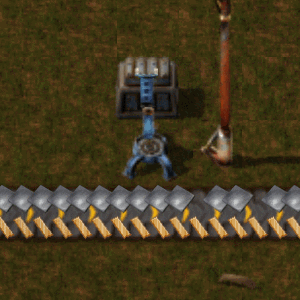
I've fixed the left/west thing in the newest batch. Inserters actually prefer to pull from the closer lane and I have added that as one of the new ones. I will be sure to keep the others in mind for the future!Prezombie wrote:One confusing bit is how the center placements favoring left is a relative left, but you used it differently earlier. Explicitly say north and west when you're using absolute directions, not up and left.
Ideas for more gifs:
Inserters prefer to pull from the far lane.
Long-armed inserters pull and place 2 tiles away, and can't touch a belt only 1 tile away. (this confused me for a while, thinking long handled one could handle near stuff too.)
Inserters can't reliably pull from the short side of a corner belt.
Using pairs of fast inserters and a chest to prevent clogging up basic production lines.
Splitters don't change the lane of the item.
Underground belts can overlap underground, but "stacking" them is prone to connection errors when the map is reloaded, and should be avoided.
Show that the steam generators have their connections in the middle of the short side.
Trains and carriages are 3 track pieces, or 6 tiles long each, meaning they can only be loaded by 12 inserters at once. Train automation doesn't allow backwards trains, put a train on each end or loop it.
Re: GIF Mini Tutorials!
These ones are so much nicer.
The pulling from close end is what clogged several of my early lines, and I was still mixing it up.
On the aesthetic side, I'd suggest building dioramas with substations so you don't catch the poles in the image.
The pulling from close end is what clogged several of my early lines, and I was still mixing it up.
On the aesthetic side, I'd suggest building dioramas with substations so you don't catch the poles in the image.
Re: GIF Mini Tutorials!
I really love this!
I try to include that ASAP into the Wiki.
Side note: I said it some month ago, that most stuff in Factorio is explained much easier in pics, instead of walls of text. I think it was the time, when I wrote about the signaling....
Yes: https://forums.factorio.com/wiki/inde ... ock_signal
The top text in the code-block... Btw, there is a cool picture guide added on the page.
I try to include that ASAP into the Wiki.
Side note: I said it some month ago, that most stuff in Factorio is explained much easier in pics, instead of walls of text. I think it was the time, when I wrote about the signaling....
Yes: https://forums.factorio.com/wiki/inde ... ock_signal
The top text in the code-block... Btw, there is a cool picture guide added on the page.
Cool suggestion: Eatable MOUSE-pointers.
Have you used the Advanced Search today?
Need help, question? FAQ - Wiki - Forum help
I still like small signatures...
Have you used the Advanced Search today?
Need help, question? FAQ - Wiki - Forum help
I still like small signatures...
Re: GIF Mini Tutorials!
Excellent images! Some of this stuff really surprised me,and game me a lots of ideas around problems I had before. Well done!
Re: GIF Mini Tutorials!
Wow, that amazing ! There was lots of thing I didn't understand when reading wiki I now understand in 2s thanks to your gif !
There is just this gif I didn't understand : http://i.imgur.com/JNNFTUC.gif
Ps : Keep making gif with text because this allow to learn lots of things quickly.
<3
There is just this gif I didn't understand : http://i.imgur.com/JNNFTUC.gif
Ps : Keep making gif with text because this allow to learn lots of things quickly.
<3
Re: GIF Mini Tutorials!
The text was simply moved to the album title and not removed.matheod wrote:Wow, that amazing ! There was lots of thing I didn't understand when reading wiki I now understand in 2s thanks to your gif !
There is just this gif I didn't understand : http://i.imgur.com/JNNFTUC.gif
Ps : Keep making gif with text because this allow to learn lots of things quickly.
<3
The GIF that you are talking about is simply telling you that splitters split per item type. Here's the comment from the album:
This is how splitters actually work; they have an ongoing state for each type of item that goes through. This has consequences.
Say that you have one copper followed by two coal followed by one iron. You might expect that the copper goes to lane 1, the first coal to lane 2, the second coal to lane 1, and then the iron to lane 2, but this doesn't have to be the case. Each item will go to the opposite lane of the preceding item of the same type. So the copper will go to lane 1 if the last copper went to lane 2 and is completely independent of coal and iron. So you might end up with the copper, the iron, and one of the pieces of coal on the same lane!
Re: GIF Mini Tutorials!
@matheod: this is the fact, that the splitter splits for each item.
https://forums.factorio.com/forum/vie ... =18&t=3765
https://forums.factorio.com/wiki/inde ... e=Splitter
https://forums.factorio.com/forum/vie ... =18&t=3765
https://forums.factorio.com/wiki/inde ... e=Splitter
Cool suggestion: Eatable MOUSE-pointers.
Have you used the Advanced Search today?
Need help, question? FAQ - Wiki - Forum help
I still like small signatures...
Have you used the Advanced Search today?
Need help, question? FAQ - Wiki - Forum help
I still like small signatures...
Re: GIF Mini Tutorials!
Oh okay, thanks !
Re: GIF Mini Tutorials!
I uploaded now some on the wiki and included them.
Surprisingly they are too big for the current layout. And I cannot scale them down, cause Mediawiki will then deliver are reduced pic, which has only the first frame.
And I cannot scale them down, cause Mediawiki will then deliver are reduced pic, which has only the first frame.
Nothing serious, I just want to mention it here.
The current pages is just some tests, how it looks and how they can be included on the existing pages:
https://forums.factorio.com/wiki/inde ... port_belts
https://forums.factorio.com/wiki/inde ... elts/Turns
https://forums.factorio.com/wiki/inde ... =Splitters
Besides that, there is of course the way to build up pure picture-guides for some special problems.
Surprisingly they are too big for the current layout.
Nothing serious, I just want to mention it here.
The current pages is just some tests, how it looks and how they can be included on the existing pages:
https://forums.factorio.com/wiki/inde ... port_belts
https://forums.factorio.com/wiki/inde ... elts/Turns
https://forums.factorio.com/wiki/inde ... =Splitters
Besides that, there is of course the way to build up pure picture-guides for some special problems.
Cool suggestion: Eatable MOUSE-pointers.
Have you used the Advanced Search today?
Need help, question? FAQ - Wiki - Forum help
I still like small signatures...
Have you used the Advanced Search today?
Need help, question? FAQ - Wiki - Forum help
I still like small signatures...
- middle_manager
- Burner Inserter

- Posts: 13
- Joined: Tue Jun 03, 2014 8:58 am
- Contact:
Re: GIF Mini Tutorials!
Some of these gifs really caught me off guard. How long do you approximately take to make 1?
- Club Sandbox
- Inserter

- Posts: 29
- Joined: Mon May 26, 2014 2:26 pm
- Contact:
Re: GIF Mini Tutorials!
Hi,middle_manager wrote:Some of these gifs really caught me off guard. How long do you approximately take to make 1?
Depend of the method use, if he have "photoshop" he can just put the movie in
And "PS" will create the giff by himself :p !
If he do it manualy (hope for him not) that can take at least 15min.
- MaxStrategy
- Inserter

- Posts: 49
- Joined: Wed Feb 19, 2014 11:20 am
- Contact:
Re: GIF Mini Tutorials!
Oh I think I saw some of your gifs in an imgur album. I didn't realize how many more there were. Excellent work!
- Club Sandbox
- Inserter

- Posts: 29
- Joined: Mon May 26, 2014 2:26 pm
- Contact:
Re: GIF Mini Tutorials!
Hmm a mistake sneak in in the Friday Fact, i'am not the creator of the mini tutorial x) !
Even if i ve take contact with the creator few time ago (before he vanish) i thinks i ll continue his work so it's a "true fake hoax" posted by Tomas be warn
Even if i ve take contact with the creator few time ago (before he vanish) i thinks i ll continue his work so it's a "true fake hoax" posted by Tomas be warn
Re: GIF Mini Tutorials!
middle_manager wrote:Some of these gifs really caught me off guard. How long do you approximately take to make 1?
Hello, I think he is using GifCam here : http://blog.bahraniapps.com/?page_id=21 or something like this, but GifCam works perfectly and you can record a gif within 10s
Direct link here : http://www.bahraniapps.com/apps/gifcam/gifcam.php
Re: GIF Mini Tutorials!
We have a list of working programs:
https://forums.factorio.com/wiki/inde ... animations
I tested gif-cam quite a bit:
https://forums.factorio.com/wiki/inde ... ic_network
I think I need meanwhile a mod for all the stuff, that needs to be made before making pictures.
https://forums.factorio.com/wiki/inde ... animations
I tested gif-cam quite a bit:
https://forums.factorio.com/wiki/inde ... ic_network
I think I need meanwhile a mod for all the stuff, that needs to be made before making pictures.
Cool suggestion: Eatable MOUSE-pointers.
Have you used the Advanced Search today?
Need help, question? FAQ - Wiki - Forum help
I still like small signatures...
Have you used the Advanced Search today?
Need help, question? FAQ - Wiki - Forum help
I still like small signatures...
-
OBAMA MCLAMA
- Filter Inserter

- Posts: 337
- Joined: Fri May 30, 2014 4:23 am
- Contact:
Re: GIF Mini Tutorials!
Hey, i made a gif too.

I call it.. the useless thing.

I call it.. the useless thing.
When i stream twitch i always answer questions and try to help, come visit me.
Re: GIF Mini Tutorials!
Wouldn't that thing allow to put thing from right lane to left lane ?
Of course, it will not produce a balanced belt, or a left lane only belt if it's a bit busy. But it's extra compact.
Of course, it will not produce a balanced belt, or a left lane only belt if it's a bit busy. But it's extra compact.
Re: GIF Mini Tutorials!
well made! I like it, I think we can use more of you in our factory worldOBAMA MCLAMA wrote:Hey, i made a gif too.
I call it.. the useless thing.




