Just had to wiki the chain signals AGAIN
Just had to wiki the chain signals AGAIN
I always seem to have to spend time troubleshooting my rail networks. And they are usually very simple compared to what I see posted around here. After hundreds of hours it occurred to me that I've never used the chain signals, and didn't even remember what they are supposed to do.
I think the GUI regarding train signaling could use a little bit of help, but I have no clue how to go about doing this. One of my brainstorms is to highlight the entire section of track that the signal controls (including on the minimap in case it's a huge run)
I think the GUI regarding train signaling could use a little bit of help, but I have no clue how to go about doing this. One of my brainstorms is to highlight the entire section of track that the signal controls (including on the minimap in case it's a huge run)
- Deadly-Bagel
- Smart Inserter

- Posts: 1498
- Joined: Wed Jul 13, 2016 10:12 am
- Contact:
Re: Just had to wiki the chain signals AGAIN
Train signals are a bit of an issue when it comes to explaining them to the player. Simply a bit of text, even throwing in an image, won't help anyone.
Once the gameplay is polished, the devs may consider expanding the tutorial to more advanced scenarios including train signals and circuit network that better explain these features to the player, because they're rather simple in premise. Both signals go red if there is a train between it and the next signal, a chain signal also goes red if the next signal in the train's path is red. Throw in some simple examples and rules of thumb and you should be set.
Once the gameplay is polished, the devs may consider expanding the tutorial to more advanced scenarios including train signals and circuit network that better explain these features to the player, because they're rather simple in premise. Both signals go red if there is a train between it and the next signal, a chain signal also goes red if the next signal in the train's path is red. Throw in some simple examples and rules of thumb and you should be set.
Money might be the root of all evil, but ignorance is the heart.
Re: Just had to wiki the chain signals AGAIN
It's true, it's complex to explain train signals by text.
But teally, there is currently no issue around this.
Go to a search engine, type in "factorio train tutorial" and click on the first link.
like https://www.youtube.com/watch?v=XSGYSbEPpbM
But teally, there is currently no issue around this.
Go to a search engine, type in "factorio train tutorial" and click on the first link.
like https://www.youtube.com/watch?v=XSGYSbEPpbM
Cool suggestion: Eatable MOUSE-pointers.
Have you used the Advanced Search today?
Need help, question? FAQ - Wiki - Forum help
I still like small signatures...
Have you used the Advanced Search today?
Need help, question? FAQ - Wiki - Forum help
I still like small signatures...
Re: Just had to wiki the chain signals AGAIN
I'm convinced that some clever GUI work can make them intuitive to use. I can't think of any other part in the game which I've had to look up externally to get answers on.. So that's why the thread. I think we can come up with some ideas for these guys. 
Re: Just had to wiki the chain signals AGAIN
Something like "you hover over the signal, the entire block that leads to it shimmers purple and the entire block that it leads to shimmers orange" ? It would at least make complex (read convolutet) rail sections easier to signal and debug.
- aubergine18
- Smart Inserter

- Posts: 1264
- Joined: Fri Jul 22, 2016 8:51 pm
- Contact:
Re: Just had to wiki the chain signals AGAIN
A good example of track highlighting can be found in the game Train Fever
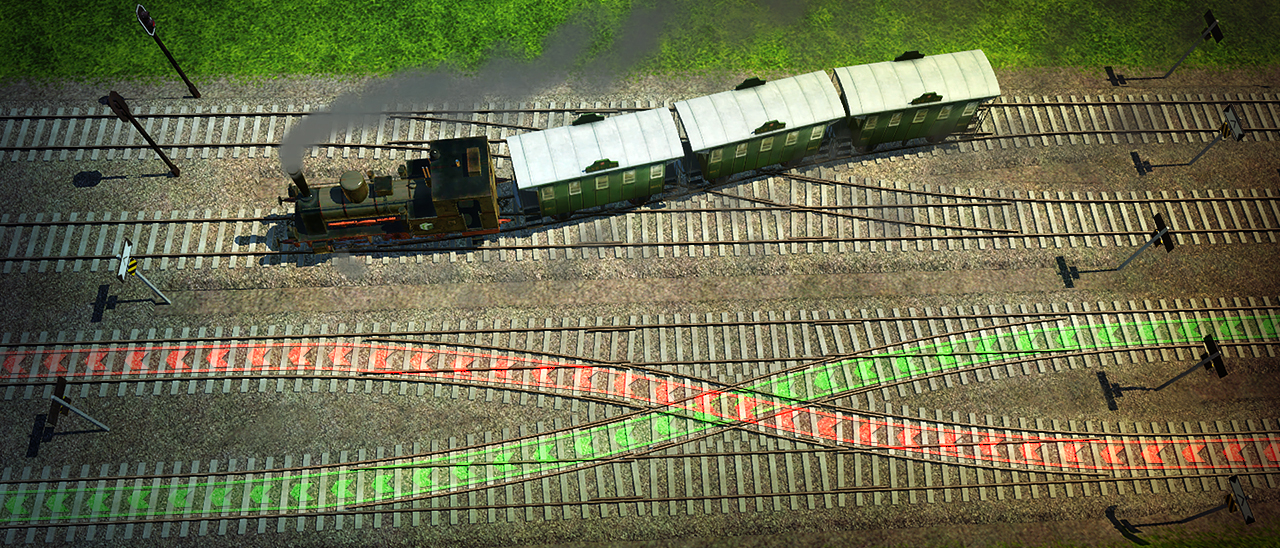
Arrows (which move in their direction) clearly show which way trains go on that track (if applicable) and different colours make it easy to see different routes or sections of track (as applicable).
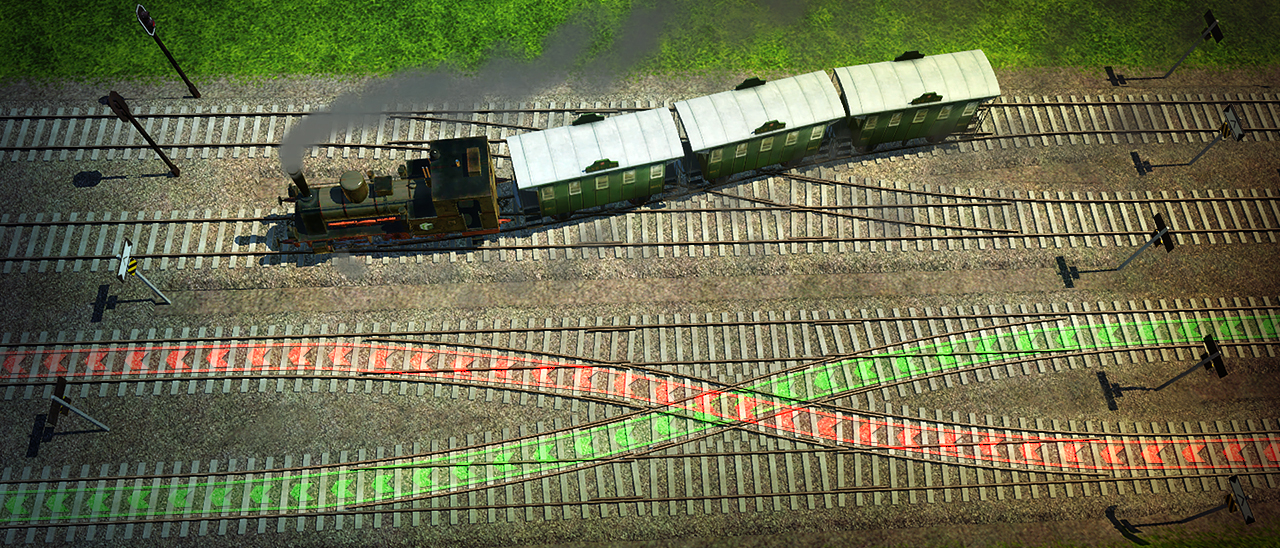
Arrows (which move in their direction) clearly show which way trains go on that track (if applicable) and different colours make it easy to see different routes or sections of track (as applicable).
Better forum search for modders: Enclose your search term in quotes, eg. "font_color" or "custom-input" - it prevents the forum search from splitting on hypens and underscores, resulting in much more accurate results.
- impetus maximus
- Smart Inserter

- Posts: 1299
- Joined: Sat Aug 20, 2016 10:07 pm
- Contact:
Re: Just had to wiki the chain signals AGAIN
there are problems with chain signals that are planned to be fixed in 0.15.* (can't find the post ATM)
i've just been using normal signals and networking them to act as chain signals. a lot less frustrating.
also you can get more info about what's going on with trains using the debugger (F4)
i've just been using normal signals and networking them to act as chain signals. a lot less frustrating.
also you can get more info about what's going on with trains using the debugger (F4)
Re: Just had to wiki the chain signals AGAIN
I just realized that I have to disagree with myself, I also get completely confused by the higher-end functions of the circuit network. But that is another can of worms entirely. 
That screen from Train Forever looks pretty good!
That screen from Train Forever looks pretty good!
- Deadly-Bagel
- Smart Inserter

- Posts: 1498
- Joined: Wed Jul 13, 2016 10:12 am
- Contact:
Re: Just had to wiki the chain signals AGAIN
You would need to consider how to show Chain Signals as these behave differently.
While I'm not against the idea per se I don't know how much benefit it would have. Generally it doesn't take much to get your head around signals, a YouTube tutorial and a bit of messing around should be plenty, but would this feature be useful for designing and optimising intersections? Given the flexible nature of signals how would this even work? For example highlighting a "no stop zone" might be a nice feature, but what if you have one entrance a chain signal and the other a regular signal? Then it's only a no stop zone if approaching from the chain signal, but how would you display that?
Say for the above scenario, earlier up the track the rail splits into the two rails that merge, and you hover over a signal before the split. Would it still show the chunk after the chain signal as a no stop zone? Because it depends on which path the train takes.
While I'm not against the idea per se I don't know how much benefit it would have. Generally it doesn't take much to get your head around signals, a YouTube tutorial and a bit of messing around should be plenty, but would this feature be useful for designing and optimising intersections? Given the flexible nature of signals how would this even work? For example highlighting a "no stop zone" might be a nice feature, but what if you have one entrance a chain signal and the other a regular signal? Then it's only a no stop zone if approaching from the chain signal, but how would you display that?
Say for the above scenario, earlier up the track the rail splits into the two rails that merge, and you hover over a signal before the split. Would it still show the chunk after the chain signal as a no stop zone? Because it depends on which path the train takes.
Money might be the root of all evil, but ignorance is the heart.
Re: Just had to wiki the chain signals AGAIN
Your example just justified why it's necessary. The signals act differently depending on if the chain is followed up by a regular signal or not. I had to read that a few times to even understand what you meant.Deadly-Bagel wrote:You would need to consider how to show Chain Signals as these behave differently.
While I'm not against the idea per se I don't know how much benefit it would have. Generally it doesn't take much to get your head around signals, a YouTube tutorial and a bit of messing around should be plenty, but would this feature be useful for designing and optimising intersections? Given the flexible nature of signals how would this even work? For example highlighting a "no stop zone" might be a nice feature, but what if you have one entrance a chain signal and the other a regular signal? Then it's only a no stop zone if approaching from the chain signal, but how would you display that?
Say for the above scenario, earlier up the track the rail splits into the two rails that merge, and you hover over a signal before the split. Would it still show the chunk after the chain signal as a no stop zone? Because it depends on which path the train takes.
- Deadly-Bagel
- Smart Inserter

- Posts: 1498
- Joined: Wed Jul 13, 2016 10:12 am
- Contact:
Re: Just had to wiki the chain signals AGAIN
No they don't... A Signal goes red when there is a train between it and the next signal. A Chain Signal does the same, but ALSO goes red if the next signal in the train's path is red (causing a "chain" effect). It doesn't matter what type the next signal is (though it does affect how far away a train needs to be to go green).
This is what I mean. You have a signal, then it splits into two rails (one with a chain signal and one with a signal), then merges just before a signal. If you plonk a train on the tracks on the right of the screen, you'll see the chain signal go red but the regular signal above it will stay green.
If the train is approaching on the bottom rail and the signal on the right is red, it will stop at the chain signal. This is because the chain signal makes the yellow box a "no stop zone", which you could potentially highlight when hovering over the leftmost signal.
However, the top rail has only a regular signal, so if the train takes that path it will be all too happy to stop in the "no stop zone" thus making the visual indicator a bit unclear. They would need to do heavy consideration on how to display all the different possibilities because it's not quite as simple to do as you may think. Yes, it's certainly possible, I have a few ideas myself, but it's not a case of "just doing it" and again, would highlighting the yellow boxed zone in a different colour or something help you in your understanding of signals? Once it clicks it becomes second nature so such a development probably wouldn't assist advanced players so much.
This is what I mean. You have a signal, then it splits into two rails (one with a chain signal and one with a signal), then merges just before a signal. If you plonk a train on the tracks on the right of the screen, you'll see the chain signal go red but the regular signal above it will stay green.
If the train is approaching on the bottom rail and the signal on the right is red, it will stop at the chain signal. This is because the chain signal makes the yellow box a "no stop zone", which you could potentially highlight when hovering over the leftmost signal.
However, the top rail has only a regular signal, so if the train takes that path it will be all too happy to stop in the "no stop zone" thus making the visual indicator a bit unclear. They would need to do heavy consideration on how to display all the different possibilities because it's not quite as simple to do as you may think. Yes, it's certainly possible, I have a few ideas myself, but it's not a case of "just doing it" and again, would highlighting the yellow boxed zone in a different colour or something help you in your understanding of signals? Once it clicks it becomes second nature so such a development probably wouldn't assist advanced players so much.
Money might be the root of all evil, but ignorance is the heart.
Re: Just had to wiki the chain signals AGAIN
Well. When you get the old "no path found" error on a reasonably large or complex path, that can take a bit of doing to find where it messed up.
Maybe if the chain signal highlighted along to the next one to indicate that it's "linked" to it?
Maybe if the chain signal highlighted along to the next one to indicate that it's "linked" to it?
- Deadly-Bagel
- Smart Inserter

- Posts: 1498
- Joined: Wed Jul 13, 2016 10:12 am
- Contact:
Re: Just had to wiki the chain signals AGAIN
...Please see my previous post, it's not that simple. Unless of course you mean just show that a chain signal is linked to the next signal, which is silly because the rail does that for you. That would be like an inserter outputting to a belt highlighting a path down the belt to another inserter that's picking the items up.AutoMcD wrote:Maybe if the chain signal highlighted along to the next one to indicate that it's "linked" to it?
You don't get a No Path error unless one of the signals is on the wrong side of the track (signals DO indicate direction), the train is facing the wrong direction (true enough this is a little unclear) or there is a break in the rails between the train and the station.AutoMcD wrote:Well. When you get the old "no path found" error on a reasonably large or complex path, that can take a bit of doing to find where it messed up.
The only time signals are relevant here is if you put them on the wrong side of the track, making it a one-way system away from the station but as the rail placement indicators intelligently notice this it's easy to detect by just holding a signal. The best way to diagnose this issue is to try to manually drive the train to the station while holding a signal, if at any point you get a white signal placement indicator to the right of the train (the usual indicators will be on the left) that's where your wonky signal is. If it's not that then you won't be able to get the train to the station at all.
Money might be the root of all evil, but ignorance is the heart.
Re: Just had to wiki the chain signals AGAIN
Why the dismissive attitude? Would an extra visual helper offend your deep understanding of train signals?Deadly-Bagel wrote:...Please see my previous post, it's not that simple. Unless of course you mean just show that a chain signal is linked to the next signal, which is silly because the rail does that for you. That would be like an inserter outputting to a belt highlighting a path down the belt to another inserter that's picking the items up.AutoMcD wrote:Maybe if the chain signal highlighted along to the next one to indicate that it's "linked" to it?
That analogy is ridiculous. Unless it was a chain inserter that did alter its behavior upon something further down the conveyor.
-
Linosaurus
- Long Handed Inserter

- Posts: 89
- Joined: Thu Jun 11, 2015 5:50 pm
- Contact:
Re: Just had to wiki the chain signals AGAIN
Idea. Whenever you highlight a chain signal, a line is drawn along the track towards any non-chain signal that can affect it. So this line would go past any other chain signals, until it reaches a normal signal (Or, I guess, a dead end).
- Deadly-Bagel
- Smart Inserter

- Posts: 1498
- Joined: Wed Jul 13, 2016 10:12 am
- Contact:
Re: Just had to wiki the chain signals AGAIN
AutoMcD wrote:Would an extra visual helper offend your deep understanding of train signals?
If I appear dismissive it's because I'm tired of repeating myself and you haven't actually addressed any of my points.Deadly-Bagel wrote:While I'm not against the idea per se I don't know how much benefit it would have.
Lines are messy, and two tracks may not necessarily cross each other to be part of the same block (use curved rails to make the edges touch) which wouldn't be displayed very well with a line.
The best thing we could probably ask for is when you hover over a signal or are holding a signal over a valid placement tile, all signals at the edges of that block are highlighted. You could then highlight signals past any chain signals, though I don't know what implications this would have (with say circular rails).
Money might be the root of all evil, but ignorance is the heart.
Re: Just had to wiki the chain signals AGAIN
This is a tough thing to solve. Obviously when one chain signal is highlighted, ALL the connected chain signals should be highlighted. The hard part is showing players how the train lines interact, such that they can see what gets blocked and what can move.You would need to consider how to show Chain Signals as these behave differently.

