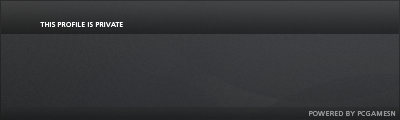Headless server not allowing connections
Headless server not allowing connections
Hello I am having issue with setting up a headless server on windows 10. Everything starts up correctly in my bat file but I cant seem to connect to it from the public IP or the public playlist. It says that I can't establish connection. I mainly doing this so a few of my friends and I can just jump on whenever and play. I am able to join the server using the local network. I have also been able to host games and they can join my games. I have tried port forwarding all different kinds of ports and even changing the port its on. I have turned DMZ on and still couldn't get a connection. I have tried different versions of the game as well from the experimental to the stable version. I have honestly tried everything I can think of some help would be much appreciated!
-
ImTheRealSlayer
- Inserter

- Posts: 21
- Joined: Fri Dec 14, 2018 4:56 am
- Contact:
Re: Headless server not allowing connections
Hey mate, I can see you're having trouble with this and I think I can help. Do you want this server to only be accessible over LAN or do you want people to connect over the internet?
If you're trying the internet way, then port forwarding is the way. Otherwise, I highly recommend renting a dedicated server for this kind of stuff (they're quite cheap if you shop around, some are even free!)
If you are trying to do a LAN party, you will need your IPv4 address, followed by the default port that Factorio uses, 34197.
It should look like 10.0.0.[number]:34197 OR 192.168.0.[number]:34197. Pretty much IP Address, Colon (:) and 34197.
If you're trying the internet way, then port forwarding is the way. Otherwise, I highly recommend renting a dedicated server for this kind of stuff (they're quite cheap if you shop around, some are even free!)
If you are trying to do a LAN party, you will need your IPv4 address, followed by the default port that Factorio uses, 34197.
It should look like 10.0.0.[number]:34197 OR 192.168.0.[number]:34197. Pretty much IP Address, Colon (:) and 34197.