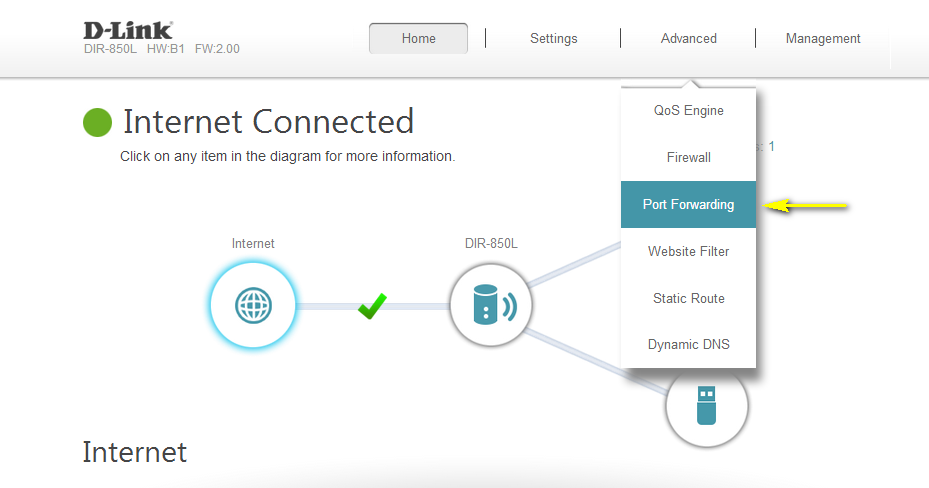Page 1 of 2
Easy Multiplayer
Posted: Sun Apr 24, 2016 10:51 am
by Yelf
INTRO: (skip to IDEA if your lazy)
I can't port forward. There, are you happy, do you feel superior???
I have NEVER IN MY ENTIRE LIFE been able to port forward. I have tried on different games and even different routers. NEVER
Now, whenever I try, I get seriously depressed. I am seriously depressed right now.
On a happy note, have you seen Starbounds multiplayer system?
I click Launch Server, and it launches a server, then all I have to do is put in my IPv4 Address and BAM, I'm in.
Now thats great, but it could be better, here is my idea:
IDEA:
When you click multiplayer it comes up with a list, like this:
MULTIPLAYER:
Lan
Online
Steam
LAN:
Self explanatory, anyone on your network can see the server and join (no ip required)
Creating a server in this mode would simply be, new game/load game, Play (no port forward required!)
ONLINE:
Type in server name and password (password can be interchanged with ip)
Creating a server in this mode would be the same as it is now
STEAM:
Say your friend makes a server on this mode, they can then INVITE YOU and you press OK and then your in, no ip.
Creating this would be the EXACT SAME THING A LAN
Now, i'm no tech savvy, but I know this is possible.
In fact, Borderlands 2 and 1 have all these features except ONLINE DOESN'T REQUIRE PORT FORWARDING!!!!!!!
Incase you were super lazy and skipped to the end (which is here), the idea simply is, I REALLY, TRULY, WITH ALL MY HEART HATE, YES HATE, PORT FORWARDING.
EDIT:
After reading posts it has come to my attention of another problem.
Creating text files and the such.
These have also never worked for me, even after trying multiple times from scratch and different methods.
What I'm looking for seems to be a COMPLETE multiplayer system overhaul.
(I get a certain amount of time to play (don't judge), and making servers and solving problems eats away my time, so PLEASE fix this mess)
Re: Easy Multiplayer
Posted: Sun Apr 24, 2016 11:00 am
by sillyfly
Multiplayer portal is already planned for 0.13.
As for avoiding port forwarding - this is sadly impossible with Factorio's network model (AFAIK).
If you disable peer to peer mode you don't need to use port forward (Except for in the server), but performance would probably suffer.
Edit:
FFF#116 has some details about it.
Re: Easy Multiplayer
Posted: Sun Apr 24, 2016 11:22 am
by Yelf
This is better news.
But now I have a new question.
WWWWWHHHHYYYYYYYY!!!!!!!!!
Why chose a Network Model that REQUIRES PORT FORWARDING
Another question, what is Peer to Peer mode?
And when you say performance, are you referring to my computer or my connection?
Re: Easy Multiplayer
Posted: Sun Apr 24, 2016 11:31 am
by sillyfly
The connection, or more precisely - the latency.
In Factorio multiplayer each peer still runs the full simulation, so there is no real "server", however, when hosting you can disable peer-to-peer network mode. This means that while each host still runs the full simulation, packets are only ever sent between the original host and each other peer. So if A hosted the game, and B and C joined, in default (peer to peer) mode messages will be sent from between A and B, A and C and also B and C. In non peer-to-peer mode, messages from B to C will have to pass through A first, so you are effectively doubling the latency (in worst case scenario, in practice it's hard to say).
Re: Easy Multiplayer
Posted: Sun Apr 24, 2016 11:37 am
by Yelf
And how does one make this kind of server, pray tell?
EDIT:
I only have 1 other person I want to play with, so the connectivity issue shouldn't be so bad
Re: Easy Multiplayer
Posted: Sun Apr 24, 2016 11:41 am
by sillyfly
There is an option when starting a multiplayer game (where you set latency, etc).
If you use an headless server there is a command line flag `--peer-to-peer` .
It seems as if in both cases the default is not to use peer to peer, so I may be mistaken about the NAT traversal issues (needing or not needing to forward ports). I don't play multiplayer too often, so maybe someone who does can give a conclusive answer

Re: Easy Multiplayer
Posted: Sun Apr 24, 2016 11:25 pm
by ssilk
Yelf wrote:WWWWWHHHHYYYYYYYY!!!!!!!!!
Why chose a Network Model that REQUIRES PORT FORWARDING
Because it uses UDP-Packets.
Re: Easy Multiplayer
Posted: Mon Apr 25, 2016 1:17 am
by Yelf
Don't really know what that is, I just know its something to do with port forwarding, so I'm going to just say.....
But why?
All i'm asking for is a simple to build server, is that really to much to ask for???
Re: Easy Multiplayer
Posted: Mon Apr 25, 2016 7:09 am
by ssilk
If you don't like to know, what UDP is, then don't complain.

V0.12 is thought for LAN only. it was never intended to play with it over internet.
So all you need is to wait for v0.13.

Re: Easy Multiplayer
Posted: Mon Apr 25, 2016 10:01 am
by bobingabout
The port forwarding thing is quite annoying... but, let's be fair.
Minecraft? server has to forward the port.
Terraria? Server has to forward port... or be running steam in a no server peer to peer system.
OpenTTD? Server has to forward a port.
In fact, pretty much EVERYTHING that doesn't have a central server list requires you to forward the port.
When steam multiplayer exists for Factorio, and the servers list, then you most likely won't need a port for either of those, because the server will connect to the factorio central server database and register itself with it. This is planned for v0.13
Basically, why is port forwarding needed? So that you can FIND it! seriously, how else is one computer supposed to find another? It's on this IP, okay? That's a router, what now? well, look on this port, but, what do I do with this port? you need to tell the router to redirect it to a specific computer, so when someone connects to your IP, and asks for a certain port, the server can just go... over there!
Think of it this way. You pick up your phone, and want to call your friend... what now? The phone doesn't magically know how to contact your friend, you need an "Address", in the case of a telephone, it's known as a phone number, in the case of the internet, it's an IP or IPv6 address. This will allow you to connect one "net" to another net, it's Inter-net, one network to another network, okay, sure, so the 2 networks are connected, now you need a specific computer, and that's what the port is for.
In theory, you don't technically NEED the port, you could specify the IP address that comes next, your internal address, but for some reason, that's not the convention, the convention is to specify just the "External" IP address, with a port, and the router forwards that port to an internal address.
Re: Easy Multiplayer
Posted: Mon Apr 25, 2016 10:06 am
by Bart
The question ofcourse is: why can't you forward ports? Do you have a modem with built in router capabilities? And behind that modem another router? Because then you have to forward the port on your router and your modem.
Re: Easy Multiplayer
Posted: Mon Apr 25, 2016 1:09 pm
by Yelf
I understand what you are saying, I just don't understand why it NEVER works for ME!?!?!?!
I am quite proud of my instruction following skills, and I follow those "tutorials" threads on how to port forward, but alas
IT NEVER WORKS
WHY ME?
IDK, because everywhere I look, i'm the only one that can't.
And why must every router have a different site setup? Why not just change colours and logo and leave?
ANY port forwarding video you watch will say the same thing:
"Here is my router site thingy, yours will look different, but yeah"
Mine not only looks different, but it has mandatory options that the video doesn't have, and instead of me having to put my Default Gateway ip in, it tells me to put in my computers ip. "But thats not what the video said, Yelf!"
I KNOW, but it won't let me change it.
There needs to be a site that you can chose your router model and it SHOWS YOU PICTURE OF WHAT A PORTFORWARD SHOULD LOOK LIKE (WITH ARROWS AND LABELS AND STUFF).
BTW, Thnx for holding out with my ramble/shouting, its much appreciated
Re: Easy Multiplayer
Posted: Mon Apr 25, 2016 1:14 pm
by Yelf
Bart wrote:The question ofcourse is: why can't you forward ports? Do you have a modem with built in router capabilities? And behind that modem another router? Because then you have to forward the port on your router and your modem.
Ok here is my setup:
I have a DIR-850l (I think thats the main thing)
It is then connected to a Nucleus Connect via ethernet cable (the fiberoptic cable runs out of this, not the DIR)
Then I have 2 other "boxes" (can't remember the name) that simply add wifi to different parts of the house.
So what do I have to port forward on?
When I type in the Default Gateway IP is comes up with the DIR-850l, so if I also have to portforward on the Nucleus, how do I get to it?
Re: Easy Multiplayer
Posted: Mon Apr 25, 2016 1:30 pm
by bobingabout
Yelf wrote:Borderlands 2 and 1
Borderlands one requires you to create an account with gamespy.net and use that as a match making service, since you're telling that site what you are, other people connect to that, not directly to you.
Borderlands two is handled via steam.
Be patient, things are already done for version 0.13, being "Advertised servers" which are on a list, which do not require port forwarding due to the fact that they are advertised and hooked up to a listing server, and possibly even steam support.
again, Be patient, and stop yelling at everyone.
Also, I keep grabbing a nearby orange, instead of my mouse >.>
Yelf wrote:I have a DIR-850l (I think thats the main thing)
I don't know what it is exactly, but with the rest of your description, that is your router.
you will need to remotely log into this to set up port forwarding.
Re: Easy Multiplayer
Posted: Mon Apr 25, 2016 1:48 pm
by Bart
Yelf wrote:Bart wrote:The question ofcourse is: why can't you forward ports? Do you have a modem with built in router capabilities? And behind that modem another router? Because then you have to forward the port on your router and your modem.
Ok here is my setup:
I have a DIR-850l (I think thats the main thing)
It is then connected to a Nucleus Connect via ethernet cable (the fiberoptic cable runs out of this, not the DIR)
Then I have 2 other "boxes" (can't remember the name) that simply add wifi to different parts of the house.
So what do I have to port forward on?
When I type in the Default Gateway IP is comes up with the DIR-850l, so if I also have to portforward on the Nucleus, how do I get to it?
Does this fiberoptic modem have only 1 UTP-port? Or multiple?
To set-up portforwarding on your DIR-850L you can use this guide:
http://www.dlink.com/nl/nl/support/faq/ ... -my-router
You forward the port you play Factorio on to the local IP of your pc. You can find the local IP of your pc by starting a command prompt (windows-run-CMD) and then type ipconfig. Somewhere in the information you see there is an ipv4-adress. That's the adress you forward the port to in your router.
Re: Easy Multiplayer
Posted: Mon Apr 25, 2016 5:28 pm
by orzelek
There is one other thing that you might need if you have DHCP enabled on your router which is usually true.
By default DHCP might change your ip each time you request address - this might lead to internal ip changing and forward failing to work. To get around that find static DHPC assignement section in router configuration and add there your mac address(routers allow to copy this quite often) and assign it static DHCP address.
Re: Easy Multiplayer
Posted: Tue Apr 26, 2016 10:28 am
by Yelf
Ok, I have absolutely no idea what a DHCP is, but here is a step by step of how I portforward:
(influenced by a video from the portforwarding part of the Factorio Wiki)
1. Open CMD and type in "ipconfig"
2. Scroll down until I reach ipv4 and Default Gateway
a. I write both of these numbers down, so lets has the ipv4 is "1" and the Default Gateway is "2"
3. Type the Default Gateway into my search bar and get to the D-Link site (I assume this is my DIR-850l)
4. I got to the Port Forward tab and go to Virtual Server
(the video said Virtual Server, not Port Forward, though they're in the same tab)
5. I create a new "Rule", which looks like this:
Name: FactorioServer | <<Application Name
Local IP: * | << Computer Name
Protocol: Both
External Port: 34197
Internal Port: 34197
Schedule: Always Enable (no other potions)
*my ipv4
6. So now I press "Apply" and then "Save", and "Status" is checked
So after all of this (I have checked to see if my Default Gateway has changed since last time, it hasn't), my friend should be able to just put in my public ip (which I get by typing "whats my ip" in a search engine) with :34197 at the end?
i.e 111.11.111.11:34197
Here is what my friend gets if he trys this: No match found
So what am I doing wrong
And i'm sorry for yelling, bobingabout, but full caps for me is just talking loudly (i'm being sincere) so i'm sorry
Re: Easy Multiplayer
Posted: Tue Apr 26, 2016 10:53 am
by SyncViews
Bart wrote:The question ofcourse is: why can't you forward ports? Do you have a modem with built in router capabilities? And behind that modem another router? Because then you have to forward the port on your router and your modem.
Id note that there are lots of times when it is just pretty much impossible. e.g. students living on a university campus are generally never able to port forward, even when the university has a big enough IP block that every port has a real public IP.
Did you make sure you can play MP on local LAN? Its possible that the firewall on your computer itself may also be blocking it, which could look like a port-forwarding issue remotely.
As for DHCP, most routers Ive used let me port forward to a hostname, so if it changes addresses around there is not a problem (public-ip changing however still is a pain, there are some online services that can help).
Re: Easy Multiplayer
Posted: Tue Apr 26, 2016 11:06 am
by Bart
Yelf wrote:
3. Type the Default Gateway into my search bar and get to the D-Link site (I assume this is my DIR-850l)
You assume?
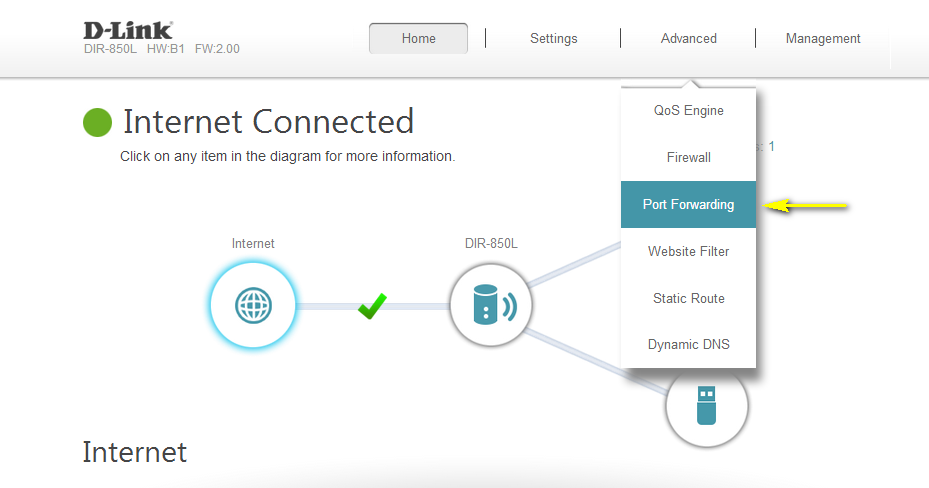
This is what it should look like, top left is the model of the router. So if you don't see that, I don't know what you logged in to.
Re: Easy Multiplayer
Posted: Tue Apr 26, 2016 11:08 am
by Bart
And on
http://www.yougetsignal.com/tools/open-ports/ you can check if your port is open. If it is, the problem is probably on your friends side.