Page 1 of 1
[SOLVED] - ISSUE - MAP - GENERATION - Partial Generation
Posted: Tue Sep 12, 2023 5:09 am
by vvv99
Hello All,
I have a game that i am actively playing for about 150 hours. I was exploring the outer edges of the map and find that it is not being generated. Please see this attached screen shot taken at the boundary of the generated / non-generated area.
I would like to know how to regenerate these areas so that I can continue to use this map.
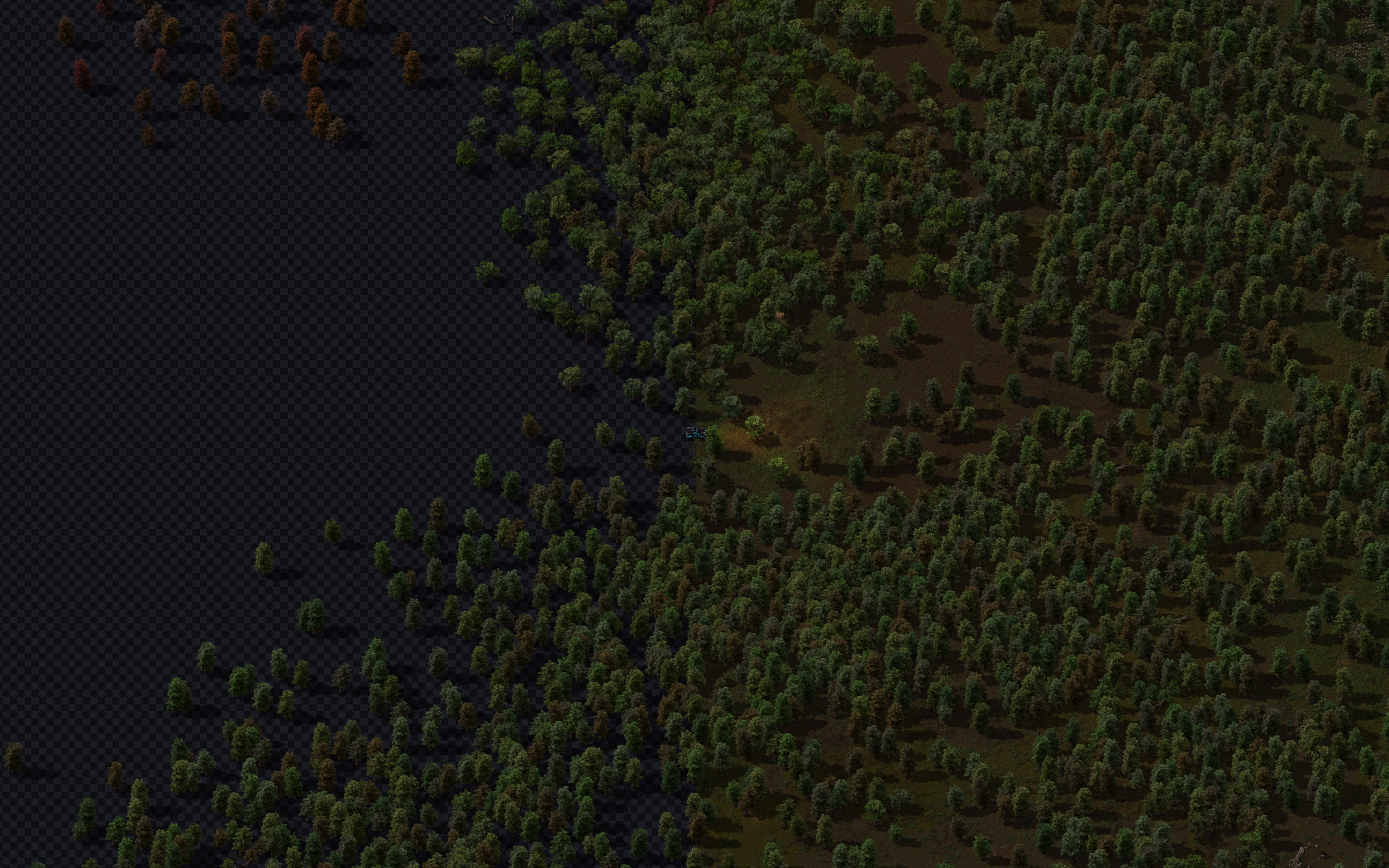
- screenshot-tick-32265462.png (2.81 MiB) Viewed 601 times
Regards!
Re: ISSUE - MAP - GENRATION - Partial Generation
Posted: Tue Sep 12, 2023 5:57 am
by boskid
Welcome on the forum.
This is not how ungenerated chunks look like. Dark grey checkered pattern can appear on the map in 2 primary ways, both are related to using Map editor: first is if in the SurfaceEditor you click "Fill with lab tiles" but in such case you would get entire map covered with them, second is selecting the "Generate new chunks with lab tiles" directly under the "Fill with lab tiles" button and then discovering chunks that were not yet generated. It could also happen through mods or really unlikely by bit flip, but nothing here is possible to tell for sure since you did not provide a save file to look at.
Re: ISSUE - MAP - GENRATION - Partial Generation
Posted: Tue Sep 12, 2023 6:23 am
by dog80
offtopic but the screenshot looks pretty nice
Re: ISSUE - MAP - GENERATION - Partial Generation
Posted: Tue Sep 12, 2023 2:06 pm
by vvv99
Thank you for the reply. I did have the "Fill with lab tiles" enabled. I went ahead and unselected it. I was using the 'Editor' mode to fine tune my blueprints. Perhaps, i did select this, without understanding the implications.
I have attached the latest 'autosave' file with this message to help debugging.
Regards,
Re: ISSUE - MAP - GENERATION - Partial Generation
Posted: Tue Sep 12, 2023 2:41 pm
by Tertius
Now you disabled the "fill with lab tiles", you need to get rid of the already generated lab tiles.
You can use this mod to delete affected chunks:
https://mods.factorio.com/mod/Delete-Chunk-Tool
Go to the map editor again and select the area you want to delete with the delete tool, so Factorio can regenerate it according to the now current map generation settings.
The next time you visit the deleted area, you will see it generated as ordinary dirt and plant tiles.
This tool is also helpful, if you uncovered a large part of the map out of curiosity but will never go there again, but now it bloats the savefile. Delete the chunks and the savefile will shrink. If you revisit the deleted area, it will be generated again exactly as it was before deleting. The only thing that's not there any more is any buildings you manually placed.
[SOLVED] - ISSUE - MAP - GENERATION - Partial Generation
Posted: Tue Sep 12, 2023 4:12 pm
by vvv99
Thank you, boskid & Tertius, for your help in resolving this issue and pointing in the correct direction.
Regards!,
Re: ISSUE - MAP - GENERATION - Partial Generation
Posted: Tue Sep 12, 2023 9:09 pm
by FuryoftheStars
Tertius wrote: ↑Tue Sep 12, 2023 2:41 pm
If you revisit the deleted area, it will be generated again exactly as it was before deleting.
Sorry to nitpick, but it's more like exactly how it was when you first visited/revealed it.
