I've spent about 3 hours on this today. I got a refurbed Win7 computer for my kids to use, and of course Factorio is the main draw, and put a graphics card in it, as the tower didn't come with anything except VGA.
The graphics card is a Vision Tek Radeon 5450 with 2MB memory. It's on the low end, but also has a low power draw, which kept me from having to also upgrade the PSU. All hardware is above the level of potato required for Factorio. The big GPU time waster is Flip, which indicates that there's a hitch somewhere in the interface between Factorio and the graphics info getting processed or sent to the monitor.
Many of the threads I found were from 2014-2016, and I am pretty sure this is more of a graphics card or driver issue than anything else. However, I've tried every driver option I can find. Most come with a 300MB bloatware Catalyst install package, and they all seem to end up at the same 2016 driver anyway. Rolling back to the "generic" driver leaves about a 1" band of black around the monitor, as the generic PNP driver doesn't seem to scale to a 24" monitor.
The logfile is from my most current set of settings, which include following the 2015 thread of recommendations viewtopic.php?f=49&t=9300. I've turned a bunch of stuff on and off (VSync, Flip, etc.).
Nothing seems to have helped.
Any help would be appreciated. Thank you!
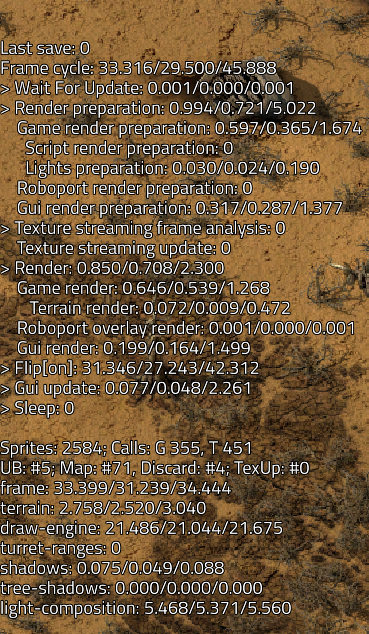
edit: apparently the board attachment quote has been reached, so here's the logfile just pasted in:
Code: Select all
0.001 2022-09-18 21:14:02; Factorio 1.1.69 (build 60061, win64, full)
0.001 Operating system: Windows 7 Service Pack 1
0.001 Program arguments: "C:\Factorio\bin\x64\factorio.exe"
0.001 Read data path: C:/Factorio/data
0.001 Write data path: C:/Users/Boys/AppData/Roaming/Factorio [888028/941516MB]
0.001 Binaries path: C:/Factorio/bin
0.011 System info: [CPU: Intel(R) Core(TM)2 Duo CPU E8400 @ 3.00GHz, 2 cores, RAM: 1937/8061 MB, page: 2010/16121 MB, virtual: 104/8388607 MB, extended virtual: 0 MB]
0.011 Display options: [FullScreen: 1] [VSync: 1] [UIScale: automatic (100.0%)] [Native DPI: 1] [Screen: 255] [Special: lmw] [Lang: en]
0.016 Available displays: 1
0.016 [0]: \\.\DISPLAY1 - AMD Radeon HD 5450 {0x8080005, [0,0], 1920x1080, 32bit, 60Hz}
0.050 [Direct3D11] Display: 0, Output: 0, DisplayAdapter: 0, RenderingAdapter: 0; d3dcompiler_47.dll
0.052 Verbose GraphicsInterfaceDX11.cpp:271: DXGI 1.2 detected
0.052 Adapter [0]: AMD Radeon HD 5450 {1002-68f9} (8.17.10.1404)
0.080 Initialised Direct3D[0]: AMD Radeon HD 5450; id: 1002-68f9; driver: aticfx64.dll 8.17.10.1404
0.080 D3D Feature Level: 11.0, DXGI 1.2+, SwapChain: 3,flip-sequential,-,-,-,none
0.080 BGR 565 Supported: No
0.080 MaximumFrameLatency: 3, GPUThreadPriority: 0
0.081 Graphics settings preset: high
0.081 Dedicated video memory size 2034 MB
0.149 Verbose PipelineStateObject.cpp:85: Time to load shaders: 0.066038 seconds.
0.155 Desktop composition is active.
[b] 0.155 Graphics options: [Graphics quality: normal] [Video memory usage: low] [DXT: low-quality] [Color: 16bit]
0.155 [Max threads (load/render): 32/2] [Max texture size: 2048] [Tex.Stream.: 1] [Rotation quality: low] [Other: STDCWT] [B:0,C:0,S:100][/b]
0.272 [Audio] Backend:default; Depth:16, Channels:2, Frequency:44100
0.456 Loading mod core 0.0.0 (data.lua)
0.602 Loading mod base 1.1.69 (data.lua)
0.766 Verbose PipelineStateObject.cpp:77: Time to load shaders in background: 0.617219 seconds.
0.948 Loading mod base 1.1.69 (data-updates.lua)
1.139 Checksum for core: 1720724266
1.140 Checksum of base: 1802897234
1.473 Prototype list checksum: 3034860339
1.476 Verbose ModManager.cpp:601: Time to load mods: 1.02478
1.539 Loading sounds...
1.702 Info PlayerData.cpp:71: Local player-data.json available, timestamp 1663553640
1.702 Info PlayerData.cpp:78: Cloud player-data.json unavailable
2.028 Initial atlas bitmap size is 2048
2.029 Created atlas bitmap 2048x1340 [none]
2.029 Created atlas bitmap 2048x2044 [decal]
2.029 Created atlas bitmap 2048x1936 [decal]
2.029 Created atlas bitmap 2048x516 [decal]
2.031 Created atlas bitmap 2048x2032 [low-object, linear-minification]
2.033 Created atlas bitmap 2048x2048 [low-object]
2.035 Created atlas bitmap 2048x2032 [low-object]
2.035 Created atlas bitmap 2048x2016 [low-object]
2.036 Created atlas bitmap 2048x2032 [low-object]
2.036 Created atlas bitmap 2048x1872 [low-object]
2.037 Created atlas bitmap 2048x2048 [mipmap, linear-minification, linear-magnification, linear-mip-level]
2.038 Created atlas bitmap 2048x2048 [mipmap]
2.038 Created atlas bitmap 2048x928 [mipmap]
2.040 Created atlas bitmap 2048x2016 [terrain, mipmap, linear-minification, linear-mip-level]
2.041 Created atlas bitmap 2048x2048 [terrain, mipmap, linear-minification, linear-mip-level]
2.041 Created atlas bitmap 2048x2032 [terrain, mipmap, linear-minification, linear-mip-level]
2.042 Created atlas bitmap 2048x2048 [terrain, mipmap, linear-minification, linear-mip-level]
2.042 Created atlas bitmap 2048x2016 [terrain, mipmap, linear-minification, linear-mip-level]
2.042 Created atlas bitmap 2048x2048 [terrain, mipmap, linear-minification, linear-mip-level]
2.042 Created atlas bitmap 2048x2016 [terrain, mipmap, linear-minification, linear-mip-level]
2.043 Created atlas bitmap 2048x1232 [terrain, mipmap, linear-minification, linear-mip-level]
2.043 Created atlas bitmap 2048x2032 [terrain-effect-map, mipmap, linear-minification, linear-mip-level]
2.044 Created atlas bitmap 2048x928 [terrain-effect-map, mipmap, linear-minification, linear-mip-level]
2.044 Created atlas bitmap 2048x1968 [smoke, mipmap, linear-minification, linear-magnification]
2.044 Created atlas bitmap 2048x1376 [smoke, mipmap, linear-minification, linear-magnification]
2.044 Created atlas bitmap 2048x1744 [mipmap]
2.045 Created atlas bitmap 2048x2048 [icon, not-compressed, mipmap, linear-minification, linear-magnification, linear-mip-level]
2.047 Created atlas bitmap 2048x2032 [icon, not-compressed, mipmap, linear-minification, linear-magnification, linear-mip-level]
2.047 Created atlas bitmap 2048x2048 [icon, not-compressed, mipmap, linear-minification, linear-magnification, linear-mip-level]
2.047 Created atlas bitmap 2048x2048 [icon, not-compressed, mipmap, linear-minification, linear-magnification, linear-mip-level]
2.047 Created atlas bitmap 2048x880 [icon, not-compressed, mipmap, linear-minification, linear-magnification, linear-mip-level]
2.047 Created atlas bitmap 2048x1664 [alpha-mask]
2.056 Created atlas bitmap 2048x2044 [shadow, linear-magnification, alpha-mask]
2.061 Created atlas bitmap 2048x2044 [shadow, linear-magnification, alpha-mask]
2.065 Created atlas bitmap 2048x2020 [shadow, linear-magnification, alpha-mask]
2.069 Created atlas bitmap 2048x2032 [shadow, linear-magnification, alpha-mask]
2.074 Created atlas bitmap 2048x2040 [shadow, linear-magnification, alpha-mask]
2.078 Created atlas bitmap 2048x2028 [shadow, linear-magnification, alpha-mask]
2.083 Created atlas bitmap 2048x2040 [shadow, linear-magnification, alpha-mask]
2.087 Created atlas bitmap 2048x2032 [shadow, linear-magnification, alpha-mask]
2.090 Created atlas bitmap 2048x2048 [shadow, linear-magnification, alpha-mask]
2.093 Created atlas bitmap 2048x2048 [shadow, linear-magnification, alpha-mask]
2.096 Created atlas bitmap 2048x2048 [shadow, linear-magnification, alpha-mask]
2.099 Created atlas bitmap 2048x2028 [shadow, linear-magnification, alpha-mask]
2.102 Created atlas bitmap 2048x2048 [shadow, linear-magnification, alpha-mask]
2.106 Created atlas bitmap 2048x2044 [shadow, linear-magnification, alpha-mask]
2.111 Created atlas bitmap 2048x2048 [shadow, linear-magnification, alpha-mask]
2.111 Created atlas bitmap 2048x860 [shadow, linear-magnification, alpha-mask]
2.112 Created atlas bitmap 2048x2048 [shadow, mipmap, linear-magnification, alpha-mask]
2.112 Created atlas bitmap 2048x608 [shadow, mipmap, linear-magnification, alpha-mask]
2.112 Created atlas bitmap 2048x240 [icon-background, not-compressed, mipmap, linear-minification, linear-magnification, linear-mip-level, ]
2.139 Verbose AtlasSystem.cpp:286: Created virtual atlas page 4096x4096 [none]
2.164 Verbose AtlasSystem.cpp:286: Created virtual atlas page 4096x4096 [none]
2.187 Verbose AtlasSystem.cpp:286: Created virtual atlas page 4096x4096 [none]
2.207 Verbose AtlasSystem.cpp:286: Created virtual atlas page 4096x4096 [none]
2.228 Verbose AtlasSystem.cpp:286: Created virtual atlas page 4096x4096 [none]
2.253 Verbose AtlasSystem.cpp:286: Created virtual atlas page 4096x4096 [none]
2.273 Verbose AtlasSystem.cpp:286: Created virtual atlas page 4096x4096 [none]
2.282 Verbose AtlasSystem.cpp:286: Created virtual atlas page 4096x3072 [linear-magnification]
2.282 Created virtual atlas pages 4096x4096x8
2.289 Verbose TextureProcessor.cpp:1139: GPU accelerated compression test: Time 6.775 ms; YCoCg_DXT PSNR: 35.83, BC3 PSNR: 33.82
2.290 Texture processor created (1024). GPU accelerated compression Supported: yes, Enabled: yes/yes. Test passed. YCoCgDXT PSNR: 35.83, BC3 PSNR: 33.82
2.997 Parallel Sprite Loader initialized (threads: 1)
16.245 Sprites loaded
16.296 Generated mipmaps (3) for atlas [4] of size 2048x2032
16.316 Generated mipmaps (3) for atlas [5] of size 2048x2048
16.337 Generated mipmaps (3) for atlas [6] of size 2048x2032
16.357 Generated mipmaps (3) for atlas [7] of size 2048x2016
16.377 Generated mipmaps (3) for atlas [8] of size 2048x2032
16.397 Generated mipmaps (3) for atlas [9] of size 2048x1872
16.417 Generated mipmaps (3) for atlas [10] of size 2048x2048
16.447 Generated mipmaps (3) for atlas [11] of size 2048x2048
16.467 Generated mipmaps (3) for atlas [12] of size 2048x928
16.497 Generated mipmaps (3) for atlas [13] of size 2048x2016
16.517 Generated mipmaps (3) for atlas [14] of size 2048x2048
16.547 Generated mipmaps (3) for atlas [15] of size 2048x2032
16.567 Generated mipmaps (3) for atlas [16] of size 2048x2048
16.597 Generated mipmaps (3) for atlas [17] of size 2048x2016
16.617 Generated mipmaps (3) for atlas [18] of size 2048x2048
16.647 Generated mipmaps (3) for atlas [19] of size 2048x2016
16.667 Generated mipmaps (3) for atlas [20] of size 2048x1232
16.697 Generated mipmaps (3) for atlas [21] of size 2048x2032
16.717 Generated mipmaps (3) for atlas [22] of size 2048x928
16.737 Generated mipmaps (3) for atlas [23] of size 2048x1968
16.757 Generated mipmaps (3) for atlas [24] of size 2048x1376
16.786 Generated mipmaps (3) for atlas [25] of size 2048x1744
16.806 Generated mipmaps (5) for atlas [26] of size 2048x2048
16.826 Generated mipmaps (5) for atlas [27] of size 2048x2032
16.846 Generated mipmaps (5) for atlas [28] of size 2048x2048
16.866 Generated mipmaps (5) for atlas [29] of size 2048x2048
16.887 Generated mipmaps (5) for atlas [30] of size 2048x880
16.907 Generated mipmaps (3) for atlas [48] of size 2048x2048
16.917 Generated mipmaps (3) for atlas [49] of size 2048x608
16.942 Custom mipmaps uploaded.
17.448 Generated mipmaps for virtual atlas of size 8192x16384
17.448 Verbose AtlasSystem.cpp:952: Virtual atlas mipmaps generated in 0.505916 seconds.
17.448 Verbose AtlasSystem.cpp:955: Atlas memory size: 193.88MB; 162.75MB (virtual)
17.448 Verbose AtlasSystem.cpp:956: Size of sprites outside of atlas: 0.13MB
17.602 Factorio initialised
54.683 Loading map C:\Users\Boys\AppData\Roaming\Factorio\saves\39 marathon.zip: 4897189 bytes.
54.731 Loading level.dat: 11526361 bytes.
54.735 Info Scenario.cpp:199: Map version 1.1.69-2
55.018 Verbose Scenario.cpp:255: Loading level.dat finished: 0.282924 seconds.
55.049 Verbose BlueprintLibrary.cpp:67: Loaded external blueprint storage: playerIndex=0, nextRecordID=0, timestamp=1663524696, records={}
55.049 Verbose Scenario.cpp:340: Entities setup finished: 0.030752 seconds.
55.050 Loading script.dat: 1182 bytes.
55.055 Checksum for script C:/Users/Boys/AppData/Roaming/Factorio/temp/currently-playing/control.lua: 3795083680
55.062 Verbose Scenario.cpp:390: Map setup finished: 0.378713 seconds.
68.714 Quitting: user-quit.
68.989 Goodbye
