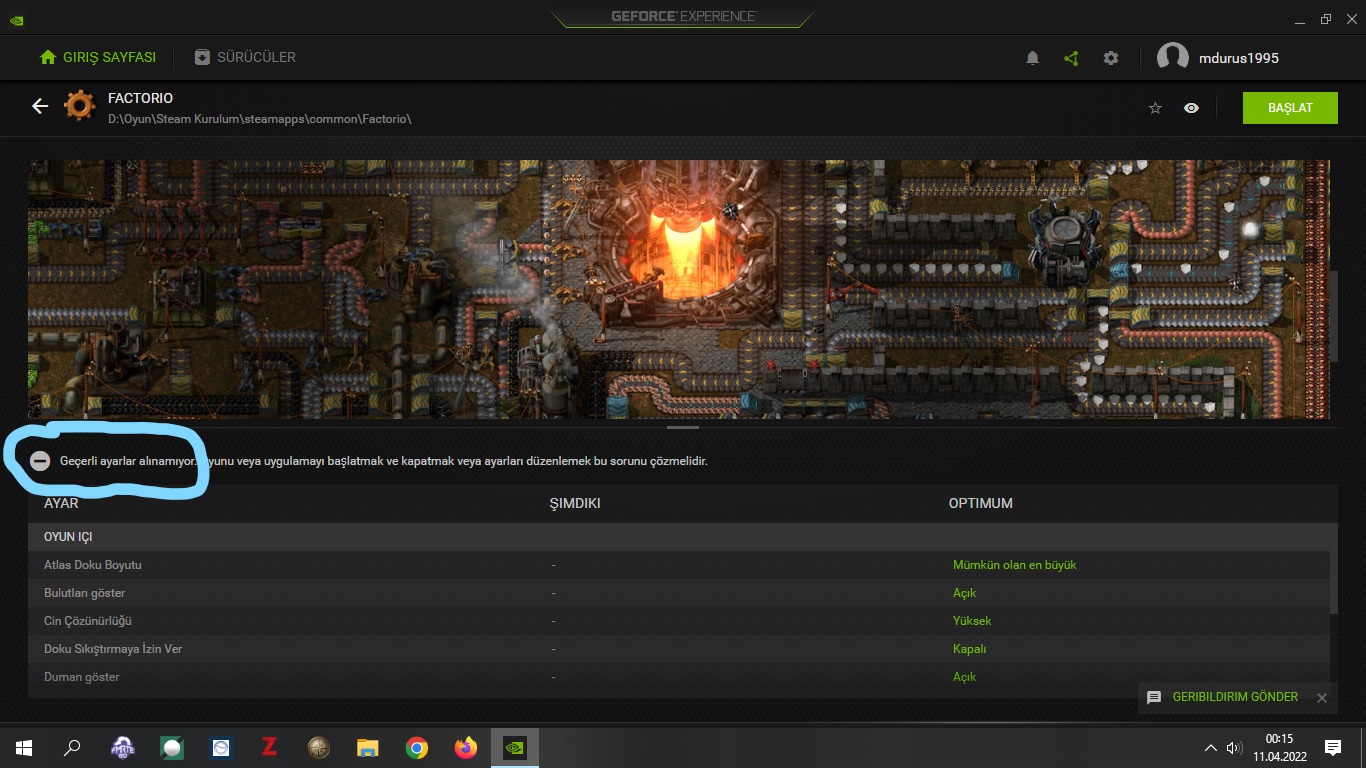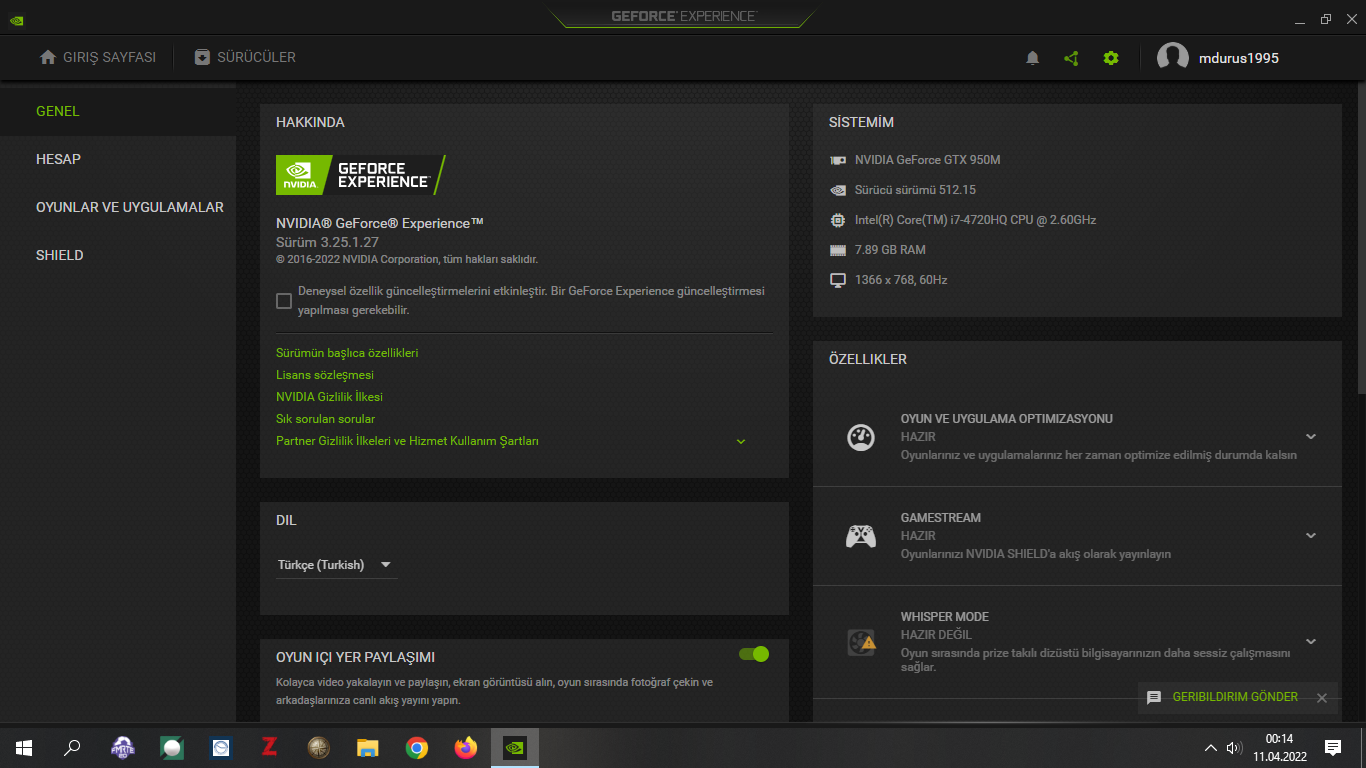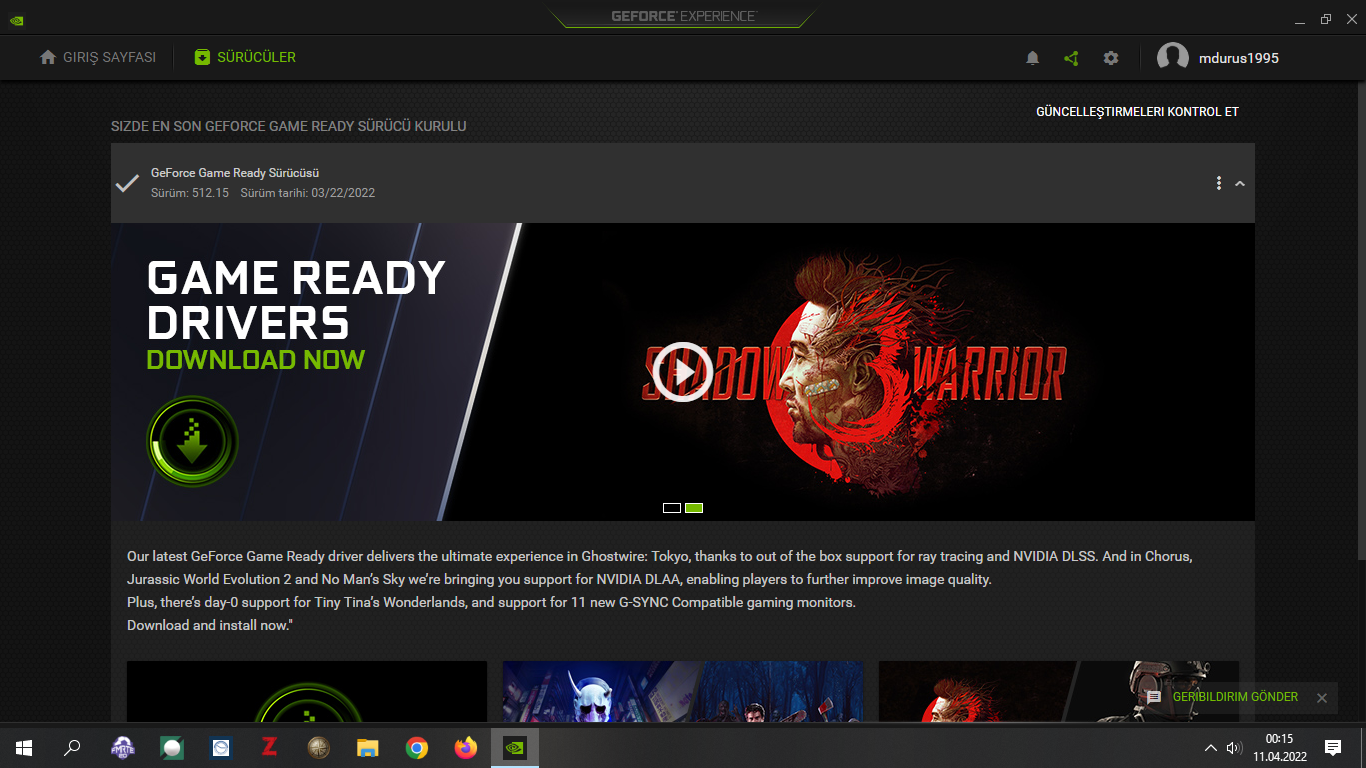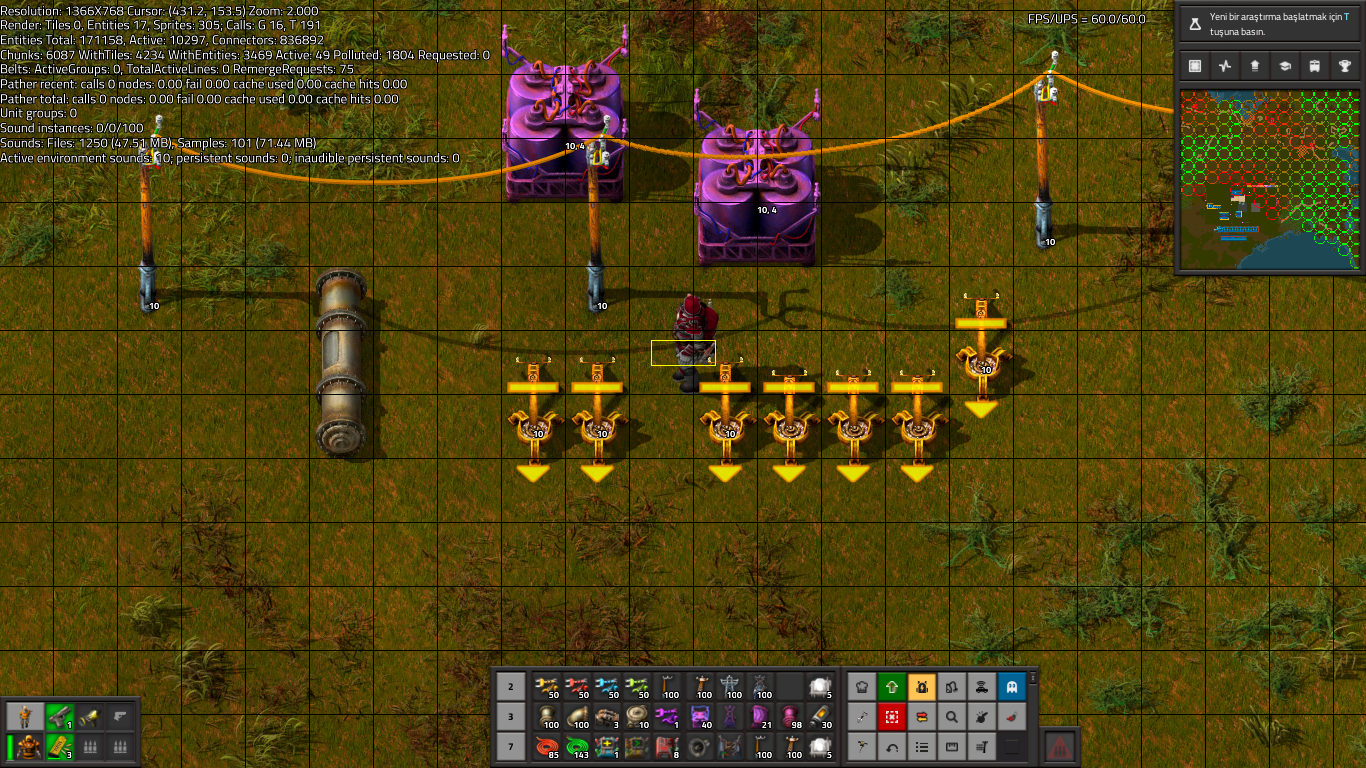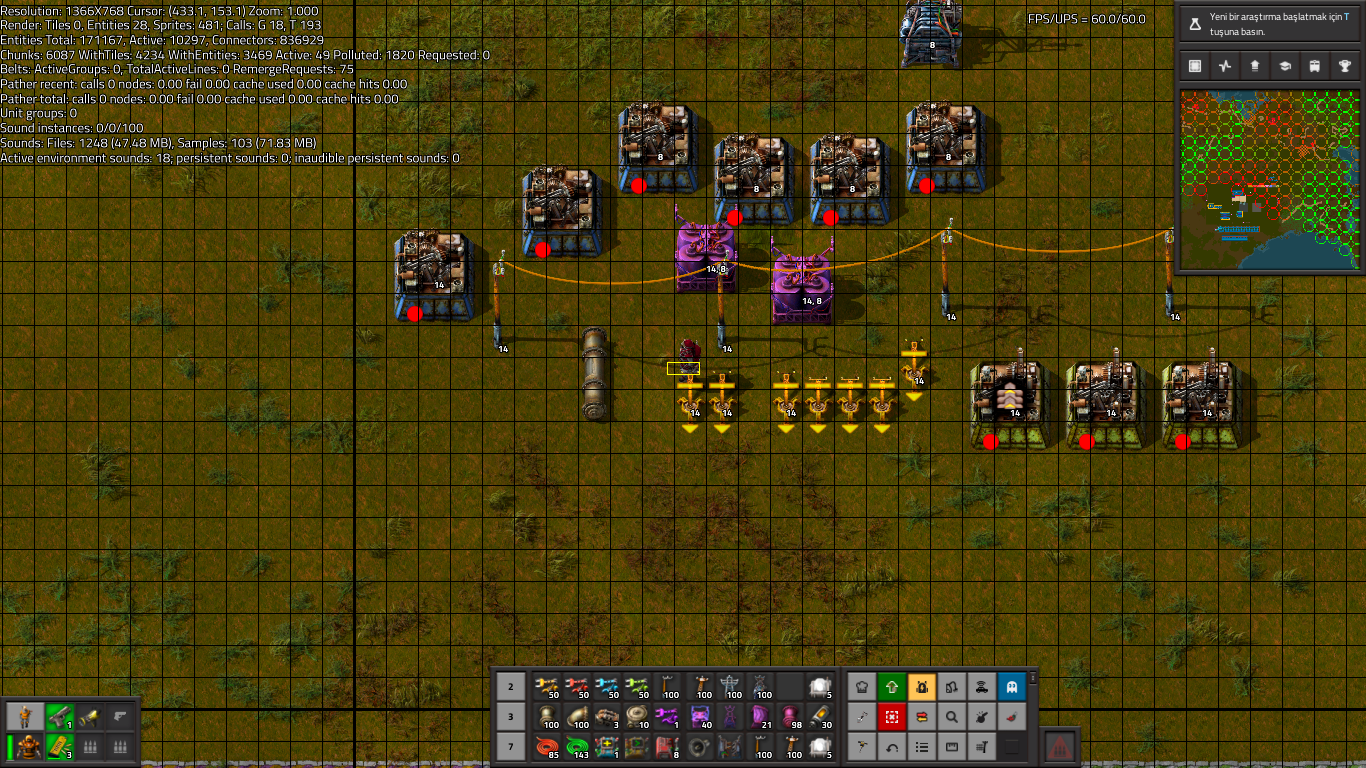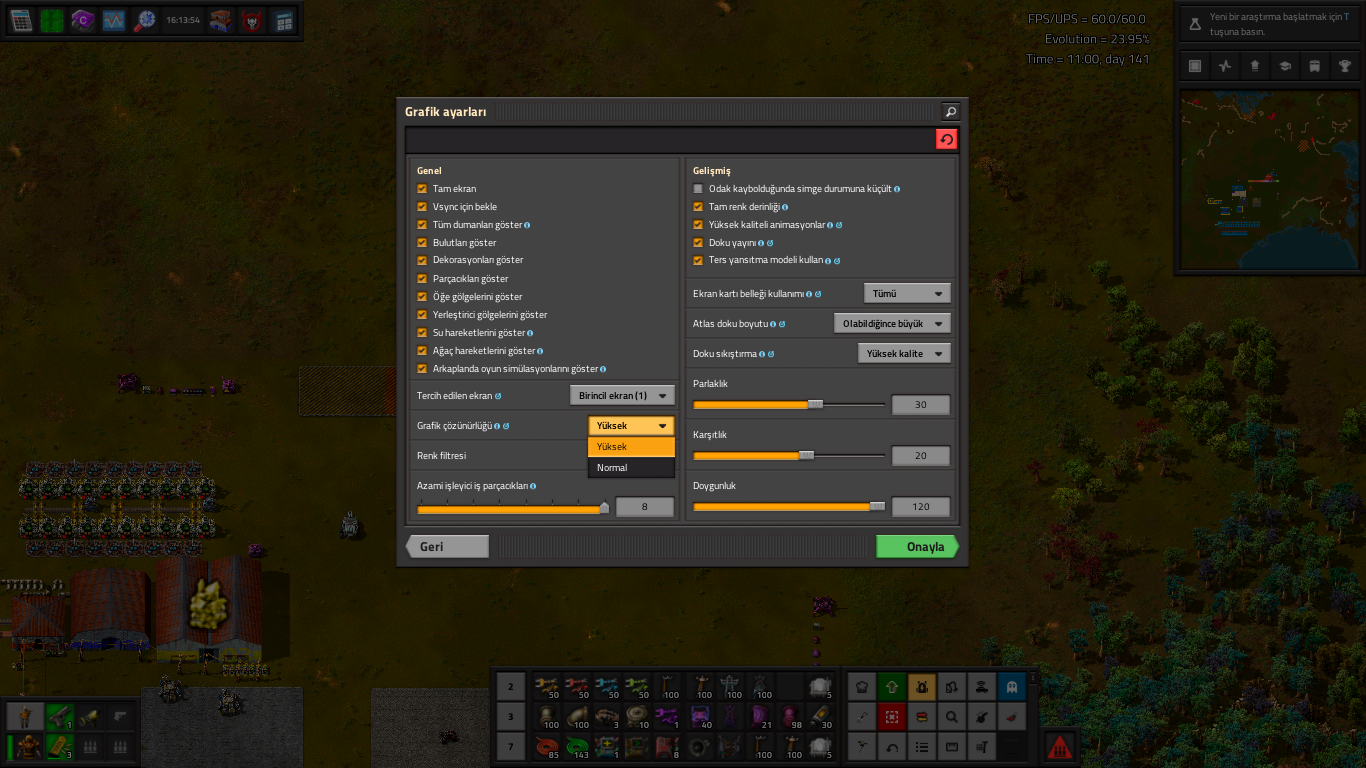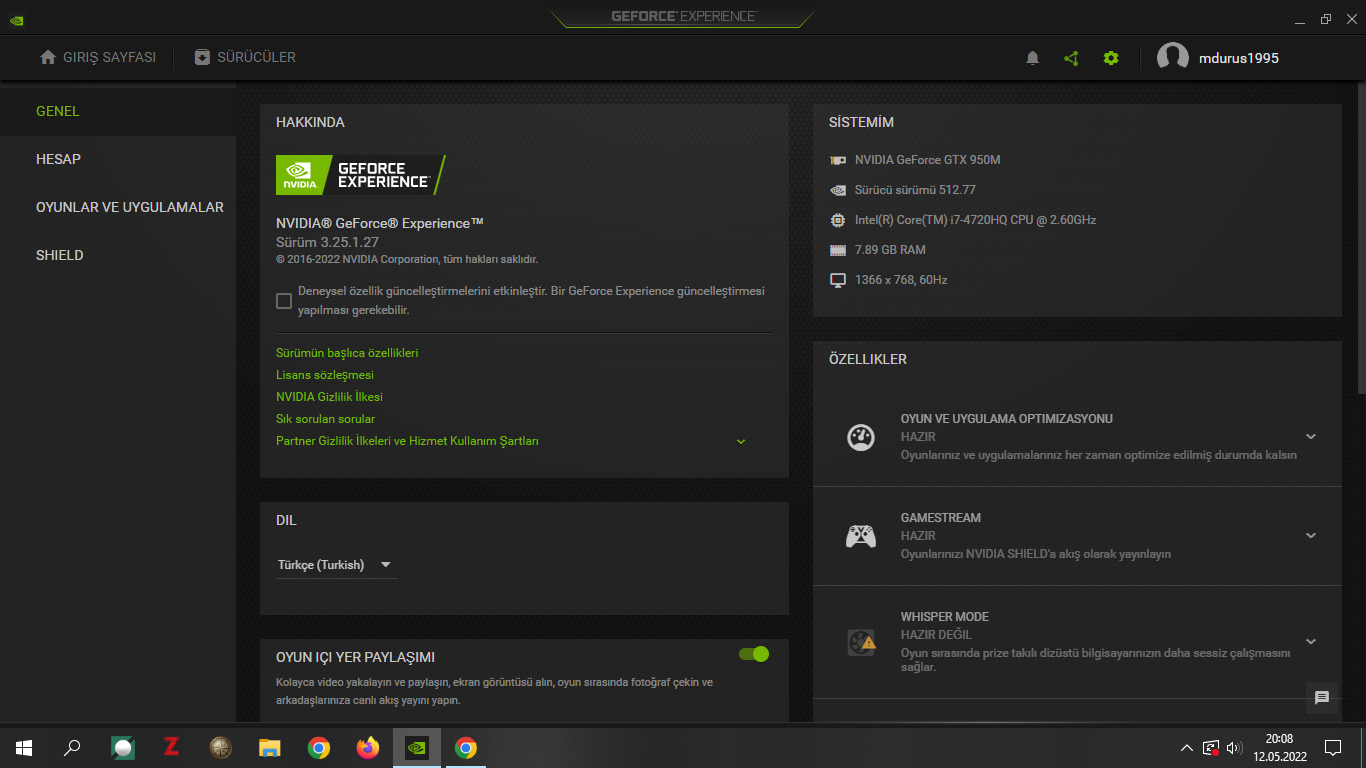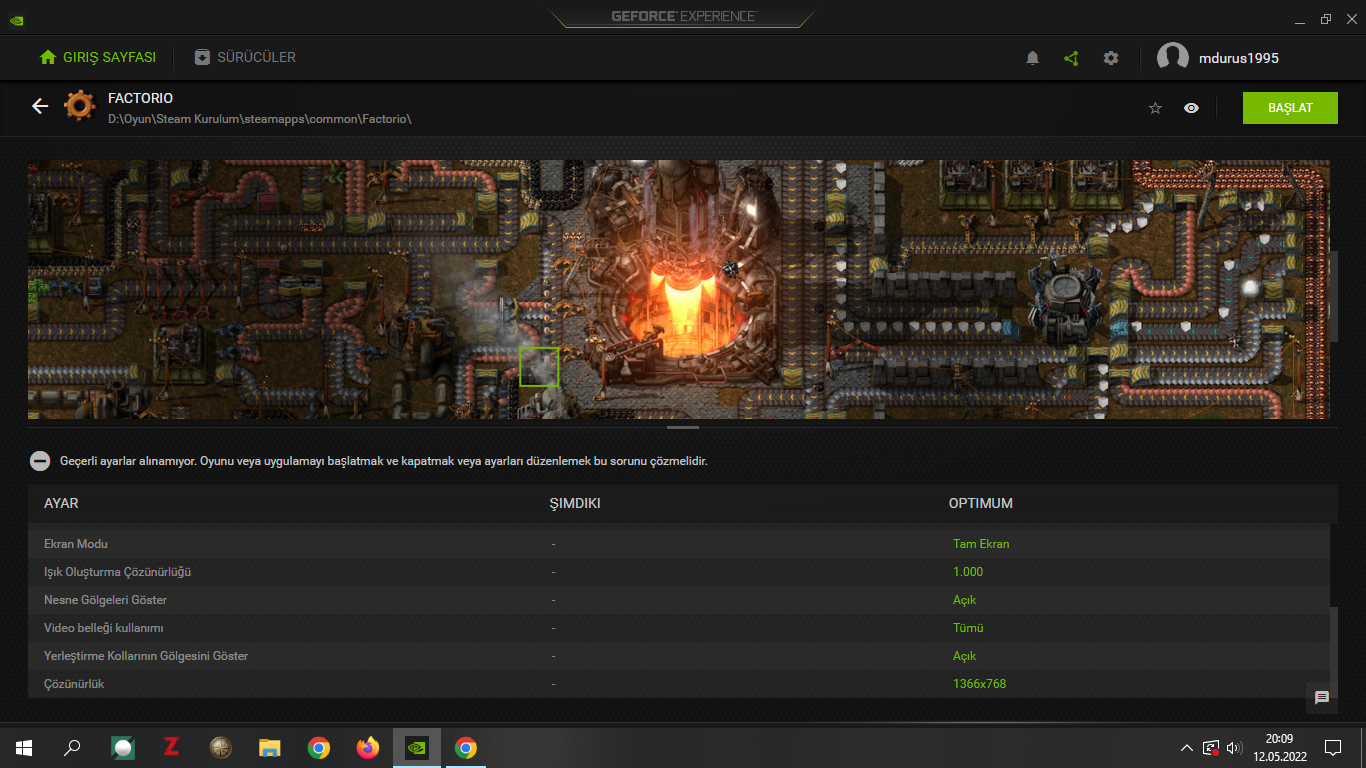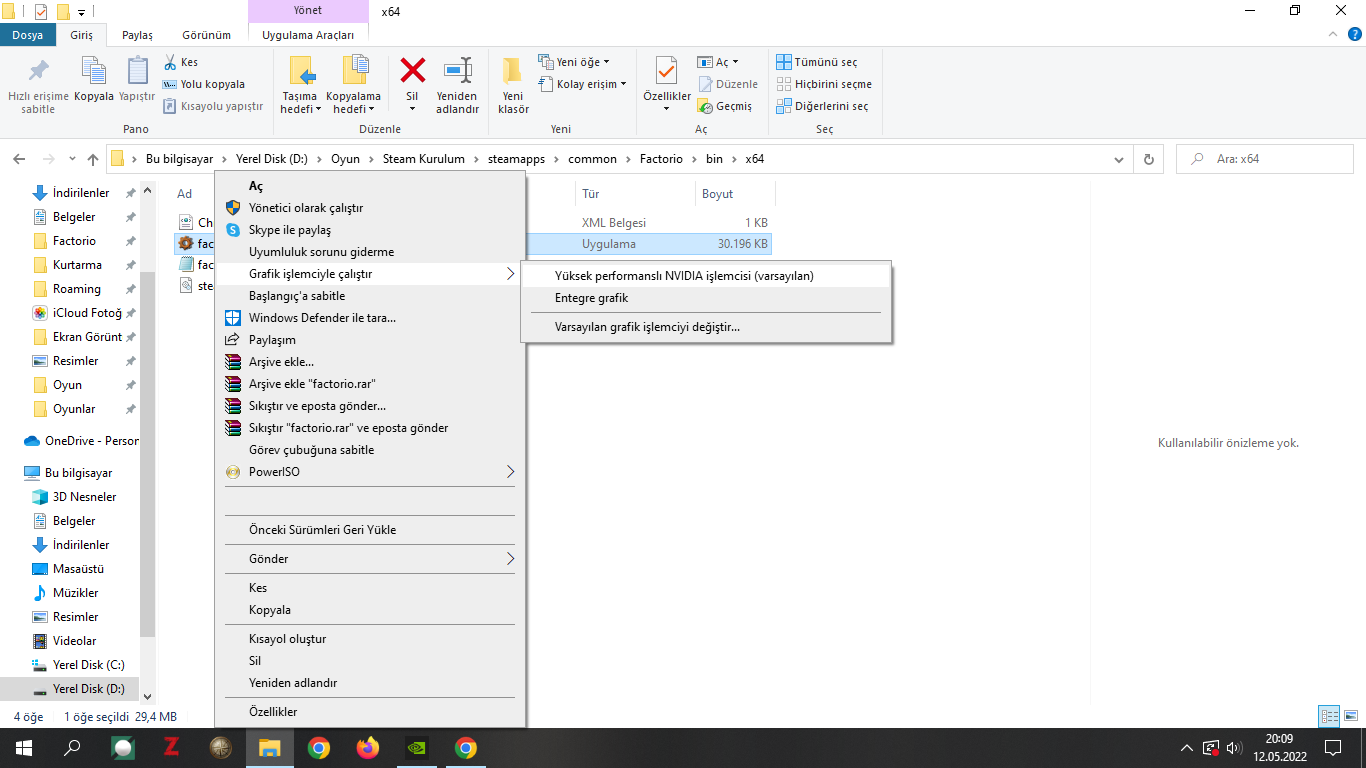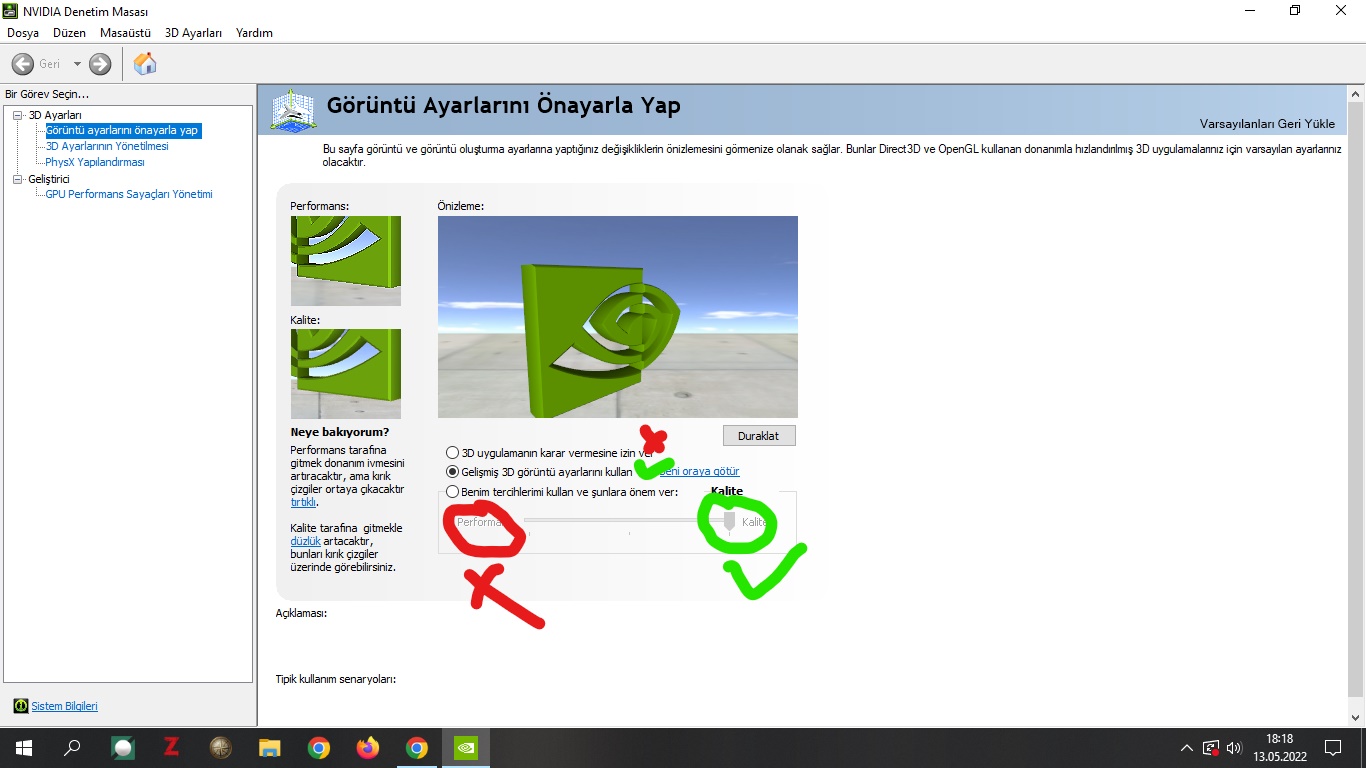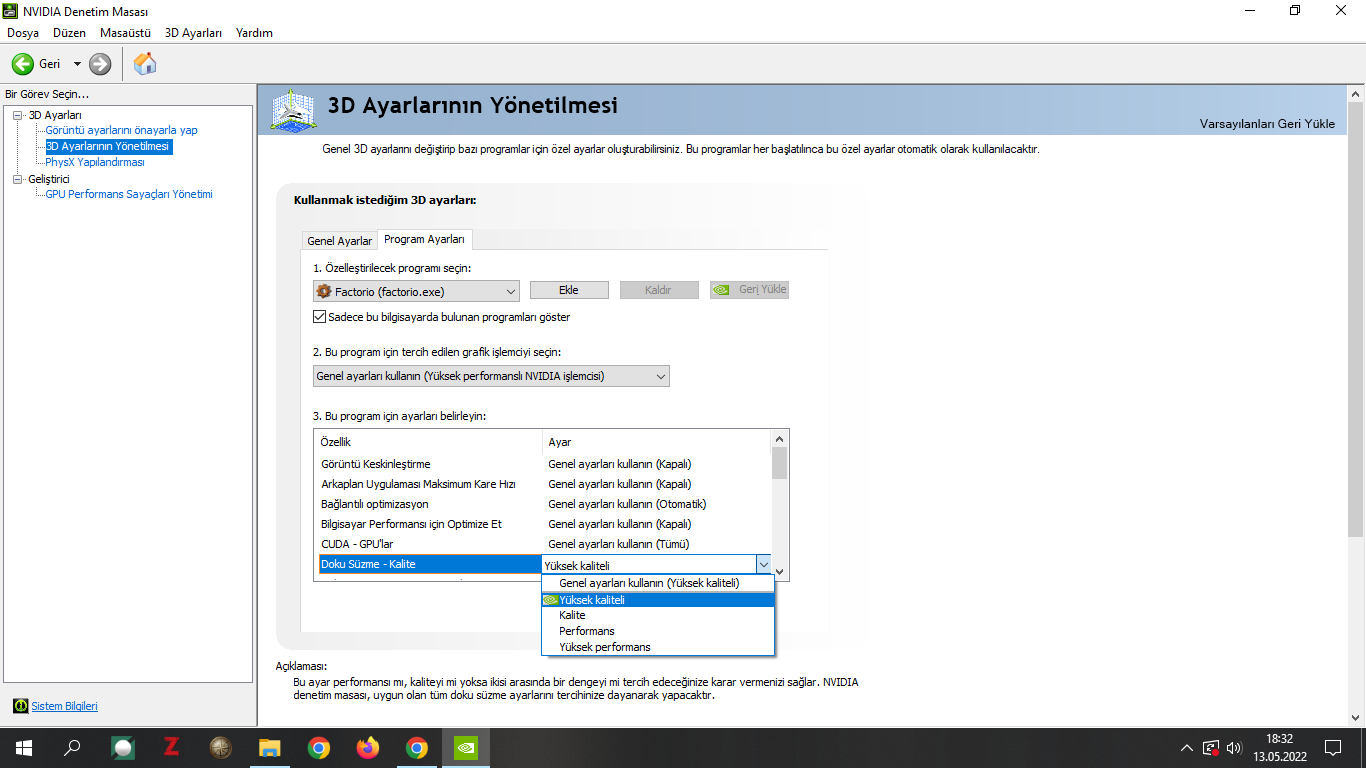In Nvidia Geforce application, unlike all my other games, I cannot optimize only factorio. Frankly, I'm not entirely sure if this affects the graphics quality in-game. But only in factorio I get this error. "Cannot get current settings."
Note: Even if I open the game from the "START" icon in the upper right corner of the geforce application, from within steam, from the desktop shortcut, the error does not change.
-I don't know what the exact effect of the "optimize" setting that the application offers. I adjust my settings from the graphics settings in the game. Does Geforce's not optimizing error affect my image quality, and how do I fix this error?
Thanks...