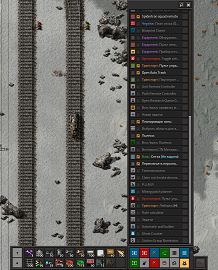
How to backup shortcuts (shortcut-bar) config?
How to backup shortcuts (shortcut-bar) config?
Hello. Is there any way to backup the "shortcut-bar" config? I need to backup and restore the order of the my shortcuts. It resets each time I change the modpack (disable most of current mods).
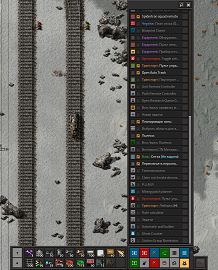
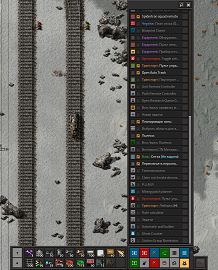
Re: How to backup shortcuts (shortcut-bar) config?
AFAIK, there is no way to do so ingame. The info is saved in your player-data.json (each shortcut stores the name, whether it's enabled, and if it's docked) and gets removed if the shortcut stops existing, and mods can't affect what shortcuts are displayed on the bar.
You could manually copy/paste that file before/after switching mod sets and that might work. There is some other stuff stored in there though, like a history of console usage, what tips you've watched, that sort of thing.
You could manually copy/paste that file before/after switching mod sets and that might work. There is some other stuff stored in there though, like a history of console usage, what tips you've watched, that sort of thing.
Re: How to backup shortcuts (shortcut-bar) config?
Are you sure about that? Because I already tried to backup/restore player-data.json. It doesn't have an effect. I even tried to backup all "%AppData%\Factorio" dir – same result. It seems like player-data.json just reflects config of last session.
Re: How to backup shortcuts (shortcut-bar) config?
Yeah if using the steam version the game uses one in the steam install directory instead, so you'd have to copy/paste that one instead. I have all the cloud stuff off entirely and it still seems to be using the cloud one.
It's in your steam install, in my case as C:\Program Files (x86)\Steam\userdata\<numbers that represent your steam account>\427520\remote\player-data.json - the 427520 is the steam ID for the game.
It's in your steam install, in my case as C:\Program Files (x86)\Steam\userdata\<numbers that represent your steam account>\427520\remote\player-data.json - the 427520 is the steam ID for the game.
Re: How to backup shortcuts (shortcut-bar) config?
Yes, you're right, I have steam cloud enabled. So replacing player-data.json in Steam\userdata helped. Thank you very much for help! It was so painful to reconfigure shortcut bar before.


