Page 1 of 1
[0.17.17] Cloning trains doesn't work as intended
Posted: Sat Mar 23, 2019 10:09 pm
by mulark
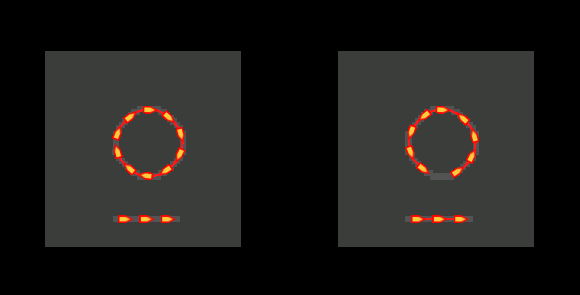
- Screenshot_20190323_155551.png (9.37 KiB) Viewed 1764 times
Left setup is the original, right is the clone.
Essentially there are a few inconsistencies here:
Trains on curved rails usually get rotated when cloned (appears to be anything not cardinal). Seems to be fixed.
The connections between rolling stock are not preserved (forcibly connected)
Rolling stock can be too close together to clone.
{not pictured} cloning a train in automatic mode puts it in manual mode.
{not pictured} cloning a train makes the cloned rails unremovable (can still be destroyed() or pasted over, just not decon planner or mined) Definitely fixed
Re: [0.17.17] Cloning trains doesn't work as intended
Posted: Wed Apr 24, 2019 5:13 am
by Rseding91
Thanks for the report. I'm aware of the problems when cloning trains however I don't currently have a nice solution so that's kind of just "how it is" until something else is figured out - if something else is figured out.
[0.17.74] Cloned rolling stock position mismatch
Posted: Mon Nov 04, 2019 12:55 am
by mulark
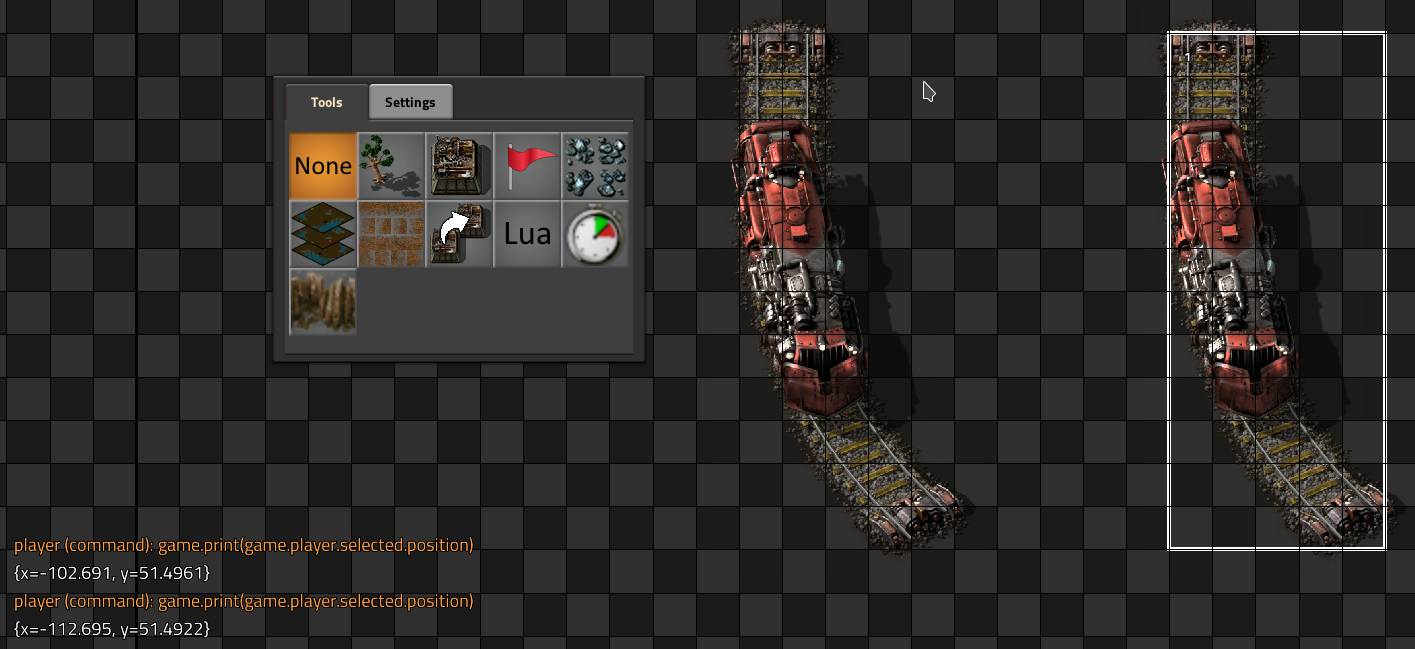
- Screenshot_20191103_174136.png (407.78 KiB) Viewed 1581 times
Cloning a rolling stock at a specific position on a curved rail ends up changing its relative position along the rail.
Simply take the attached map, run the command, and observe position changing, when we only translated across X.
This source locomotive has a speed value associated with it. It appears that this inconsistency only exists when speed is applied to a locomotive.
Anecdotally I've seen this happen along splits as well where the cloned train in the split doesn't get fully reassembled.
Code: Select all
/c game.player.surface.clone_area({ source_area = {{-104,46},{-99,58}}, destination_area = {{-114,46},{-109,58}}, destination_surface="nauvis",clone_tiles=false,clone_entities=true,clear_destination=true,expand_map=true})