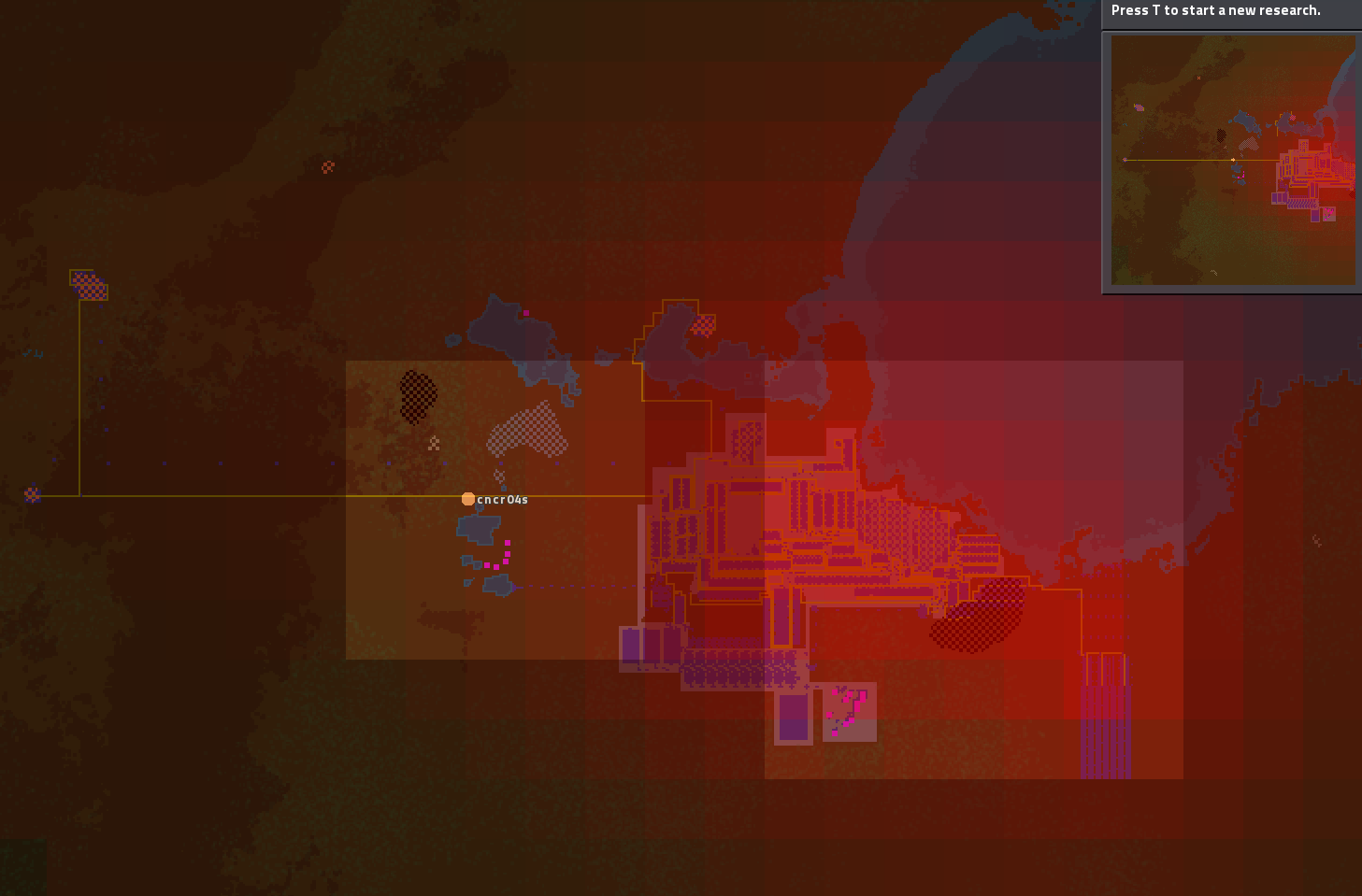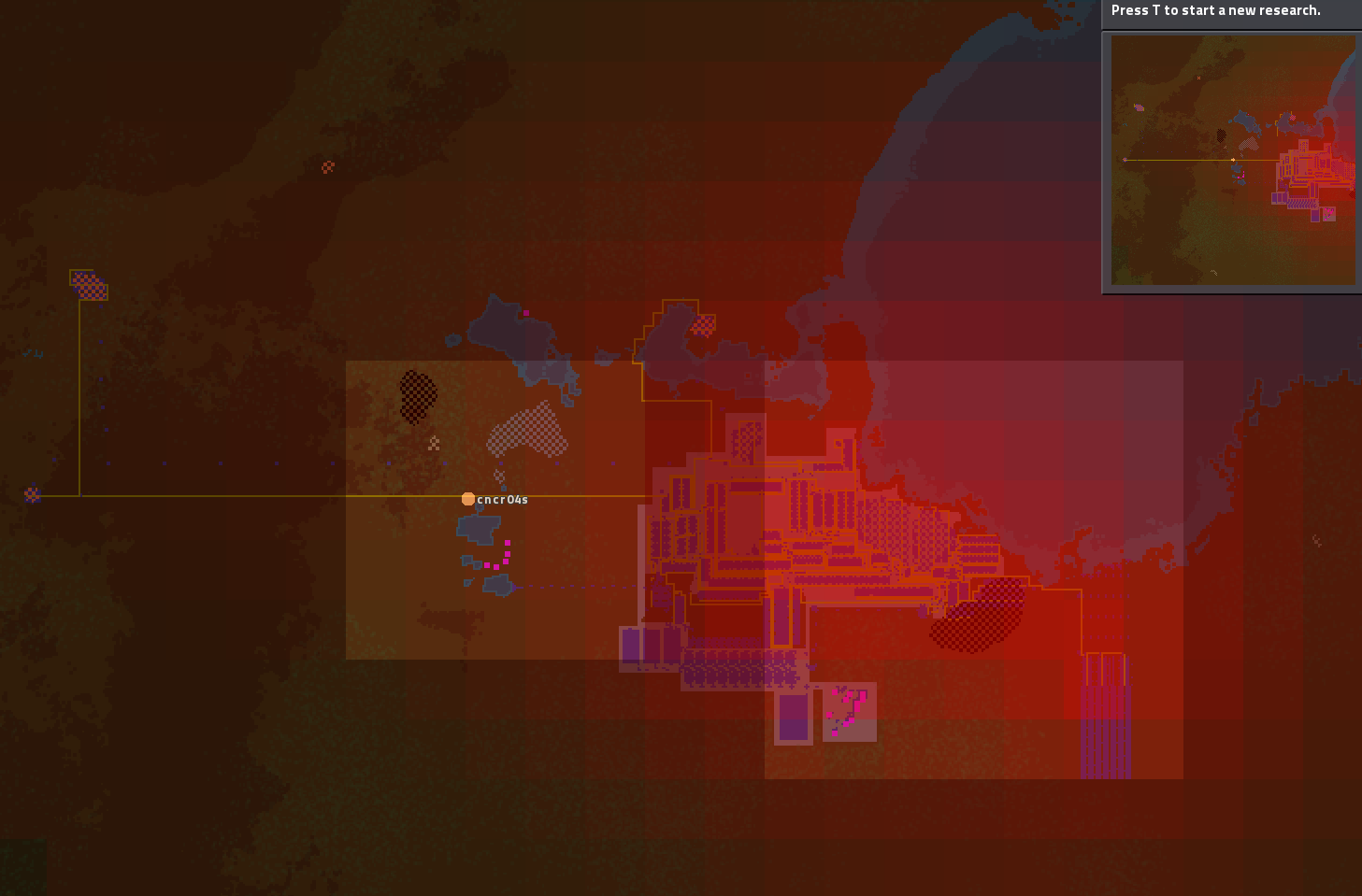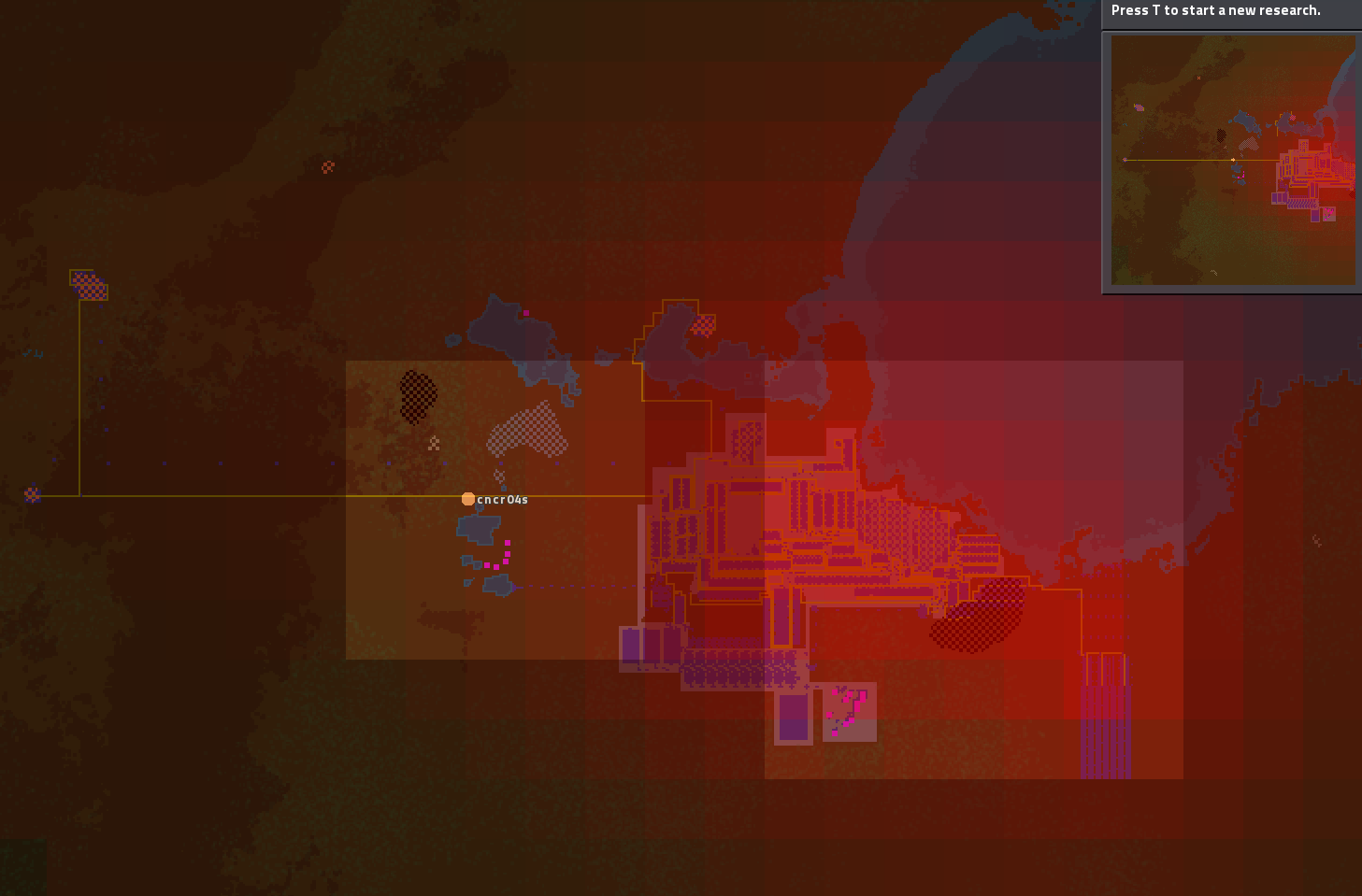Page 1 of 1
[0.12.20]Missing belt lines from mini-map
Posted: Wed Dec 30, 2015 6:17 pm
by cncr04s
Not all belt lines appear on the mini-map in the upper right-hand corner.
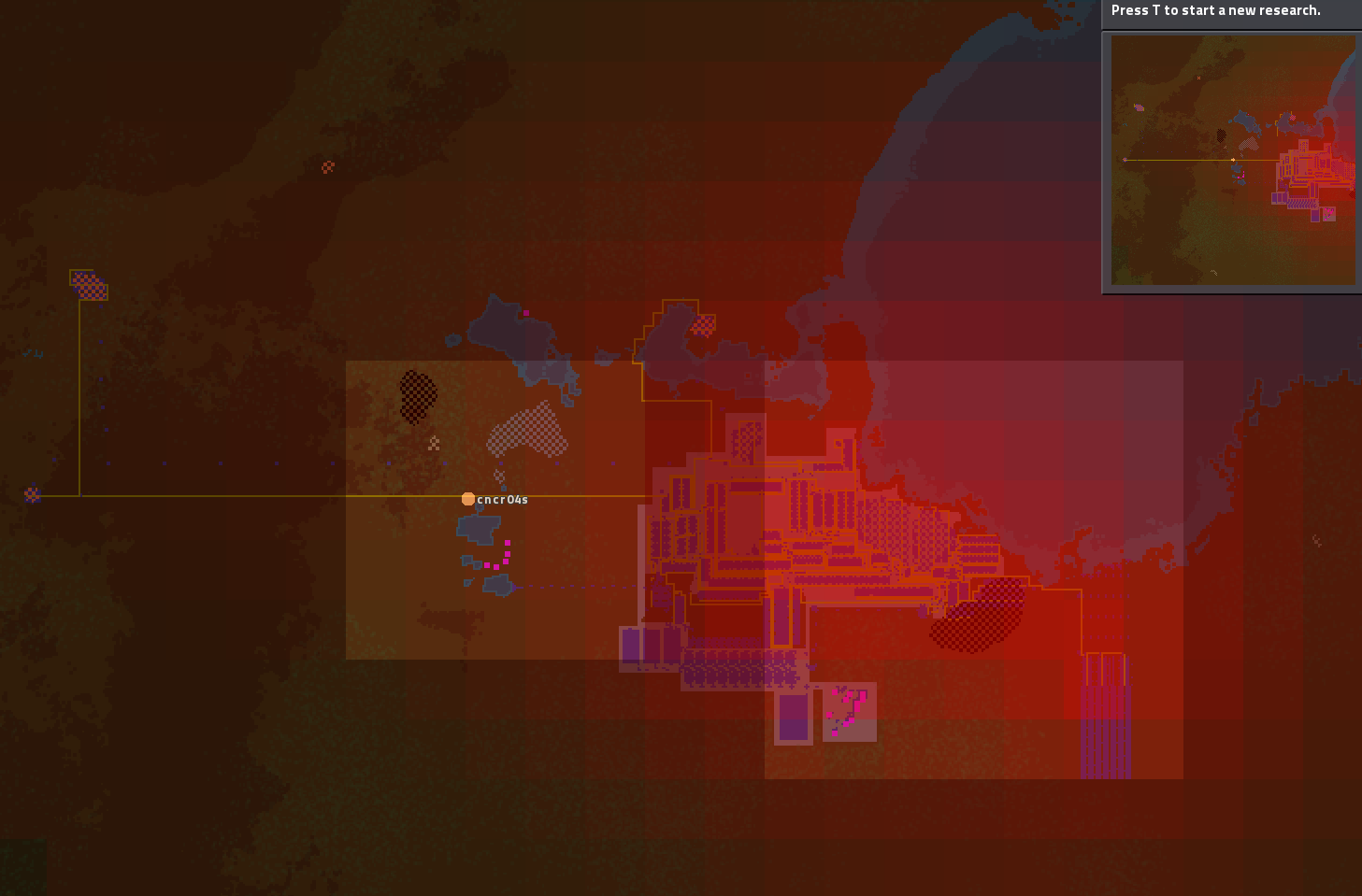
Re: [0.12.20]Missing belt lines from mini-map
Posted: Mon Jan 04, 2016 3:55 pm
by kovarex
Well, this is related to the zoom level of the minimap and not having anti aliasing there. This is a minor thing, and it might be solved later by using anti aliasing on the map.
Re: [0.12.20]Missing belt lines from mini-map
Posted: Sat Mar 30, 2019 11:21 pm
by jarcionek
Three years forward, current version is [0.17.23] and this still happens. Any chance to have this addressed? This is really annoying early to mid-game (before the player builds double-width belts everywhere).
Re: [0.12.20]Missing belt lines from mini-map
Posted: Sun Mar 31, 2019 6:40 pm
by ejg
I agree this is really annoying and makes the mini-map less useful. I think we can all agree that belts are recognisable features in the landscape and thus should be visible as such in the mini map to help orientation.
Re: [0.12.20]Missing belt lines from mini-map
Posted: Sun Mar 31, 2019 9:56 pm
by tehfreek
I believe that supersampling would be the way to go here. The minimap would get a little more fuzzy, but gain accuracy.
Re: [0.12.20]Missing belt lines from mini-map
Posted: Sun Mar 31, 2019 10:09 pm
by posila
It would get a lot fuzzy + created issues with minimap tiling. I don't understand why it bothers people; I use minimap to know which direction I need to go, not to remind myself if I built a belt line to a copper mine. If it is big issue, we should draw minimap in scale 1
Re: [0.12.20]Missing belt lines from mini-map
Posted: Mon Apr 01, 2019 12:00 am
by cncr04s
Please, just try and fix it.
I have a lot of pixels on my screen, so use them. If you need to make the minimap a few pixels wider to fix your issues, that would be acceptable.
Re: [0.12.20]Missing belt lines from mini-map
Posted: Wed Apr 03, 2019 7:01 am
by jarcionek
posila wrote: ↑Sun Mar 31, 2019 10:09 pm
I don't understand why it bothers people; I use minimap to know which direction I need to go, not to remind myself if I built a belt line to a copper mine.
Do you think that everyone is like you and everyone uses a minimap for exactly the same reasons as you do...?
Re: [0.12.20]Missing belt lines from mini-map
Posted: Wed Apr 03, 2019 7:36 am
by posila
jarcionek wrote: ↑Wed Apr 03, 2019 7:01 am
Do you think that everyone is like you and everyone uses a minimap for exactly the same reasons as you do...?
Yes I do, because nobody told me how they use minimap differently.
Ok, I understand I didn't actually write my previous post as a question. So what do you (all, not just jarcionek) use minimap for and why is it important to you all belt lines are visible on it and what else should be clearly visible on it?
Re: [0.12.20]Missing belt lines from mini-map
Posted: Wed Apr 03, 2019 5:56 pm
by invisus
posila wrote: ↑Wed Apr 03, 2019 7:36 am
So what do you (all, not just jarcionek) use minimap for and why is it important to you all belt lines are visible on it and what else should be clearly visible on it?
For me, the belt pathing in the early game is mainly how I use the minimap for "at a glance orientation." Using the belts for reference seems natural as the belt paths are fairly unique, and give a good "high contrast/low noise" reference.
When segments of single-width belts aren't displayed in the minimap, it definitely is a bit jarring and causes some confusion... often breaking my current train of thought. This does seem to "fix itself" to some degree as the game progresses, as single belts become more rare, and groups of 2 or more belts become the norm.
Unsure about ways to fix this, without causing other issues.
Anti-aliasing the minimap seems like it would cause "blurring" and could possibly interfere with clarity and readability...
Changing the scale of the minimap might have other consequences as well.
I feel like much of the steps that might be taken to fix this _could_ possibly be made into configurable preferences:
- minimap size
- minimap scale
- minimap anti-aliasing
Without the ability to individually configure the minimap to ones liking, I'm not sure there's a good "one-size-fits-all" approach that won't ruffle some feathers. Much of this seems to be subjective preference, and likely varies greatly between players.
Re: [0.12.20]Missing belt lines from mini-map
Posted: Tue Apr 09, 2019 12:43 am
by cncr04s
The minimap is an important feature, it is a small quick to use version of the map. I hate having to open the map often to find my way around, especially when belts are missing from the minimap. I have a 4k screen, and honestly for certain users screen sizes you could fix it easily. In fact 1080p+ should be no issue. I would assume that each pixel in the minimap is one tile on the ground, but it doesn't seem to be that way. I've built minimaps before, and have always used that approach. Like the poster above me, it could be a configurable option somehow. regardless, even if it isn't one tile per pixel, at least make belts important enough features to show as one pixel, you do it for horizontal belts by some reasoning unknown to me, likely just a default state of the minimap code the way its been since some point.