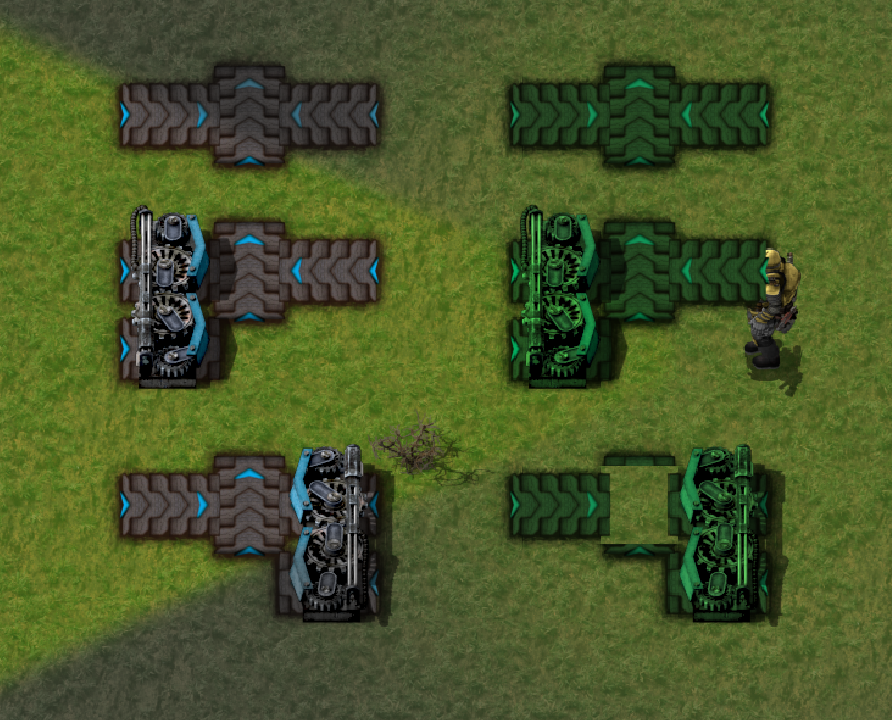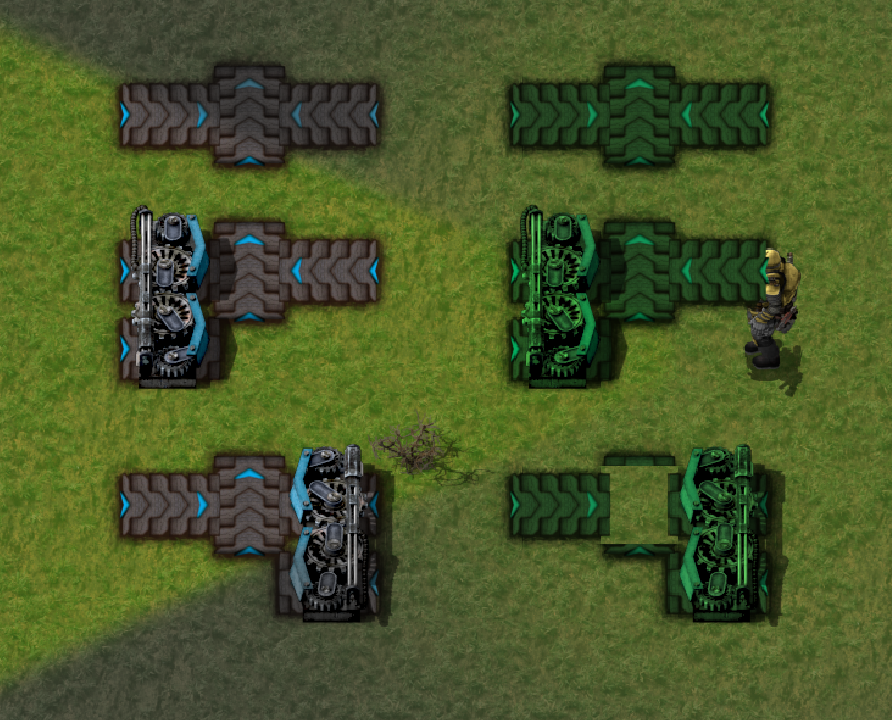Page 1 of 1
Belt texture missing in blueprint
Posted: Mon Dec 18, 2017 7:39 am
by Jellewho
When I make a blueprint with a splitter and 2 belts, the middle texture is missing. I do not know if there are more situations.
The image should talk for itzelf
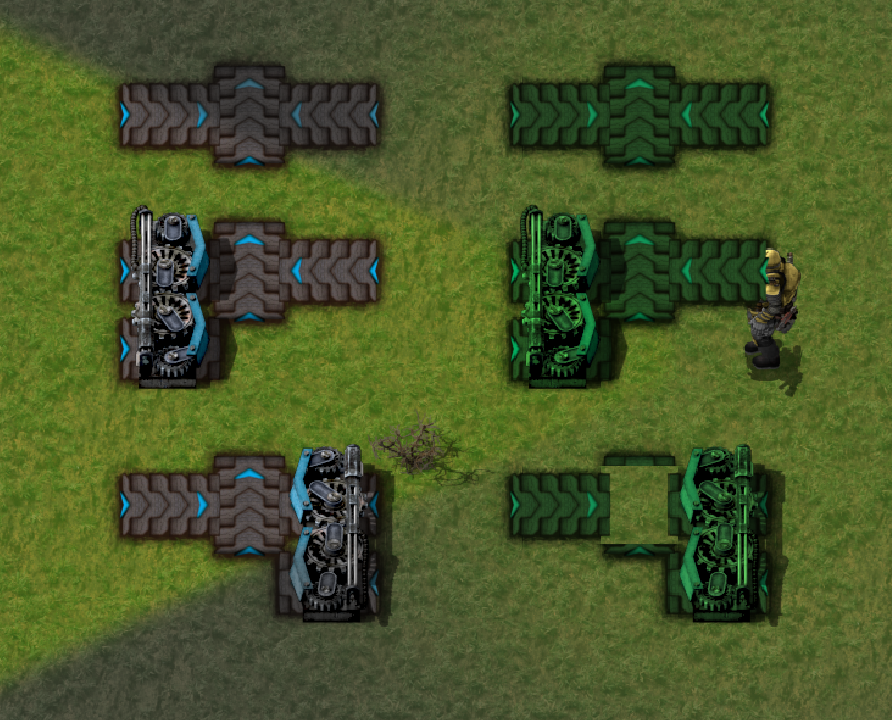
For readability:
1)place belt, belt, splitter like shown in the screenshot
2)make it a blueprint
3)in blueprint view the visual glitch happens and the belt texture is missing
Reddit thread:
https://www.reddit.com/r/factorio/comme ... blueprint/
Re: Belt texture missing in blueprint
Posted: Mon Dec 18, 2017 8:16 am
by Zavian
Re: Belt texture missing in blueprint
Posted: Mon Dec 18, 2017 8:47 am
by Jellewho
I don't see how a log could help in this application since it's only a visual glitch
Re: Belt texture missing in blueprint
Posted: Mon Dec 18, 2017 9:33 am
by Linnun
I can confirm the issue. Here is a minimalistic blueprint that is affected by this bug:
Code: Select all
0eNqV0dGKwjAQBdB/uc+pmK7ran5FlqXVQQbaaUjGxVLy7zbWB1dd1JfAJJmTy2RA3RzIBxaFG8DbTiLcZkDkvVRN3tPeExxYqYWBVG2u6OgDxVhE37AqBSQDlh0d4WwyL7drqCT6LmhRU6NXSJm+DUiUlWkKdC76Hzm09fics88sA9/Fsb2TnGIk5wb9uKYc7wYr38YKe9EMdhxoOx2VD+yP/2d2p17Q2edfdpmHcR6gu/oug18Kcbqw+rLr1XyxsMuUTluenoQ=
Note: The (right click) preview looks perfectly fine, and when it is placed, it also looks perfectly fine. It's only while holding the blueprint and 'preparing to build'. Also this bug seems to only appear when there is a splitter sideloading to the belt.
Re: Belt texture missing in blueprint
Posted: Mon Dec 18, 2017 9:44 am
by Zavian
I can't reproduce this, and I'm guessing it isn't common or there would have been more reports by now. So the devs will need to work out why it's happening to some players.
The log contains details of your operating system and version, graphics card, graphics driver version, and your graphics settings which are relevant.
(@Linnun, can you upload your log as well please).
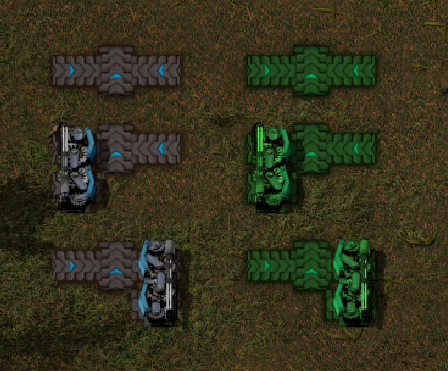
- Untitled.png (316.62 KiB) Viewed 3567 times
Edit: If I try with the blueprint Linnun provided, I can reproduce this. Not at all clear why that version has a problem and the blueprint I created (asee the screenshot above) doesn't.
Code: Select all
0eNqdk+GKwyAMgN8lv+2o9rY6X2UcR7uFQ2itaHasFN99ut7BGI5e+0tizJfwYSZouytapw2BmkCfB+NBnSbw+ts0Xbqj0SIo0IQ9MDBNnyK8WYfeF+Qa4+3gqGixIwgMtLngDRQP7N8QbztNhO6pXIRPBmhIk8Z5oEcwfplr38aXii+NwsAOPpYPJvWPyCKWjPGoYpeLdniecyIN+gIXq+F59iHDrlazyz92hvbxXuZbAeVuv6xgv1UBX1Zw2KqA5xTUW3+CWLYgV+j9hb7KzQk4bhQgQlqLxxKpp8Vl8IPOz91kzY91JaUsQ7gD17RPaw==
Can't either of you see what's different about my blueprint?
Edit2: Still in 0.16.4
Re: Belt texture missing in blueprint
Posted: Mon Dec 18, 2017 9:57 am
by sicklag
.
Re: Belt texture missing in blueprint
Posted: Mon Dec 18, 2017 10:23 am
by Linnun
@Zavian That's funny. I used your blueprint, and it did not have the issue. Then I placed it and made a new blueprint of exactly what I have just placed from your blueprint, and it happens again.
For some reason the blueprint code I get from re-blueprinting your blueprint is a bit different from yours. Unfortunatelly I don't have a decoder at hand to look into the actual content.
Code: Select all
0eNqdk9GqwjAMht8l152sdc7ZV5HDYdMgha0rbRTH6LvbunNApDK3q5I2+fPzpRmhaa9orNIEcgR16rUDeRzBqYuu23hHg0GQoAg7YKDrLkZ4Nxady8jW2pneUtZgS+AZKH3GO0ju2dcizrSKCO1LufA/DFCTIoWToWcw/Opr14RMyeesMDC9C+W9jv2DZBZKhnBsQ5ezsnia3kQ0+iYuFovn/9oJte1itbTTMqFdfIb5EUC+2c0j2K1FwFMIyrUI+DyC/dqfIOYpVCspiBSEw4JZ/Tl8n1QZ1+K5RPJlcRnc0LopodrzQ5UXBS+9fwAk7U9g
Re: Belt texture missing in blueprint
Posted: Mon Dec 18, 2017 10:37 am
by Linnun
Alright, so I quickly made a tool to decompress the blueprint strings. Essentially this is the difference between yours (left) and the one I made by blueprinting yours (right):
https://www.diffchecker.com/utqwg8Xc
It looks like the only significant difference is that your blueprint places the splitter before placing the last piece of belt, and in my copy of your blueprint it places the splitter last. No idea why. Hopefully this information can help devs to find out what is going on.
Re: Belt texture missing in blueprint
Posted: Mon Dec 18, 2017 11:08 am
by Loewchen