[0.14.14] [rrrola] Browse Mods UI Scale Issues
Posted: Mon Oct 17, 2016 5:45 am
I'm having some issue using the mod screen with UI scaling on a 4k monitor.
The game does a great job running at "System default (200%)" scale, but the Install Mods screen goes off the bottom of the window, hiding the "install" button.
This is the correct scale for my resolution.
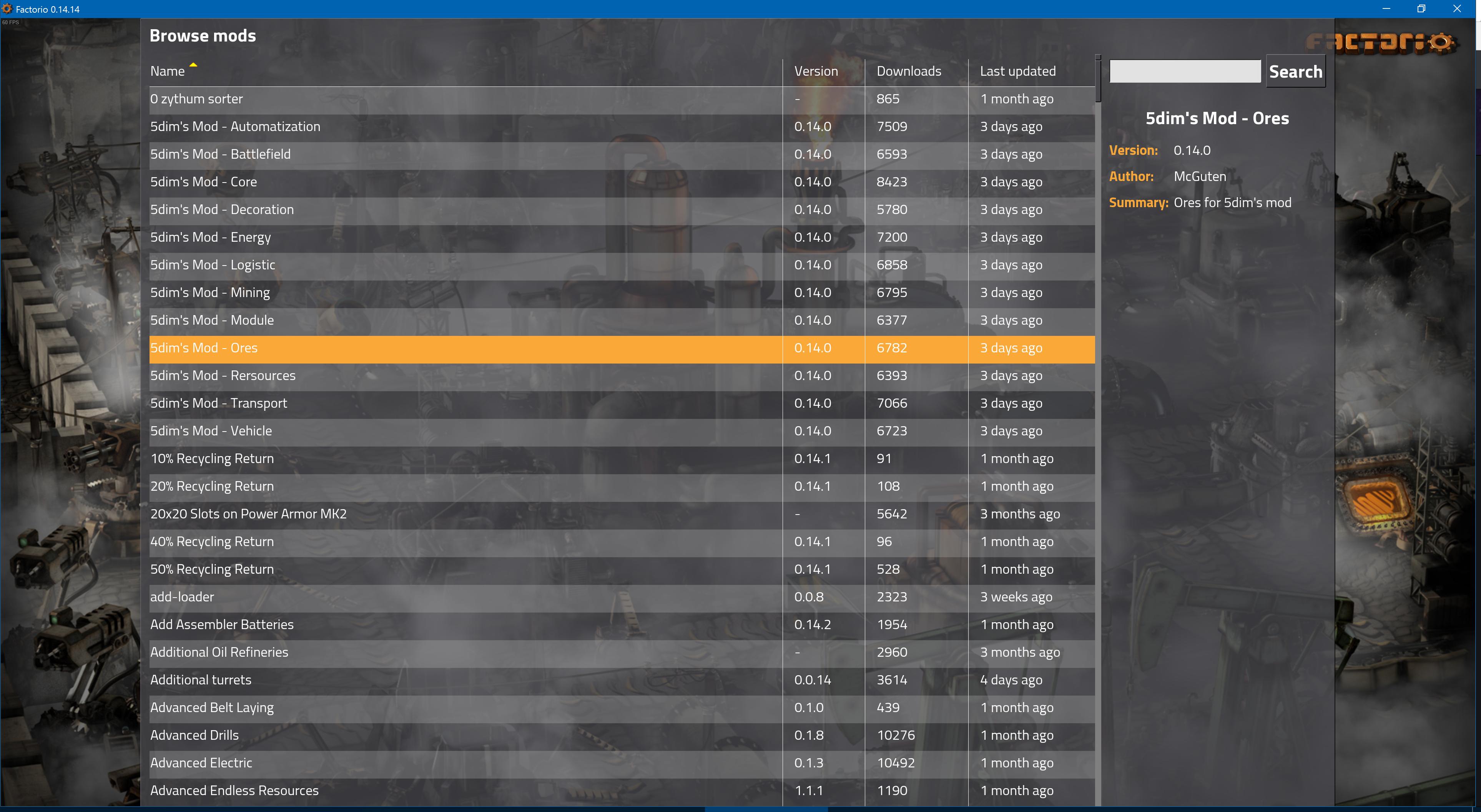
Then if I turn the scaling down to 100%, I can see the install button but now the grid is too narrow and slightly cuts off the last column.
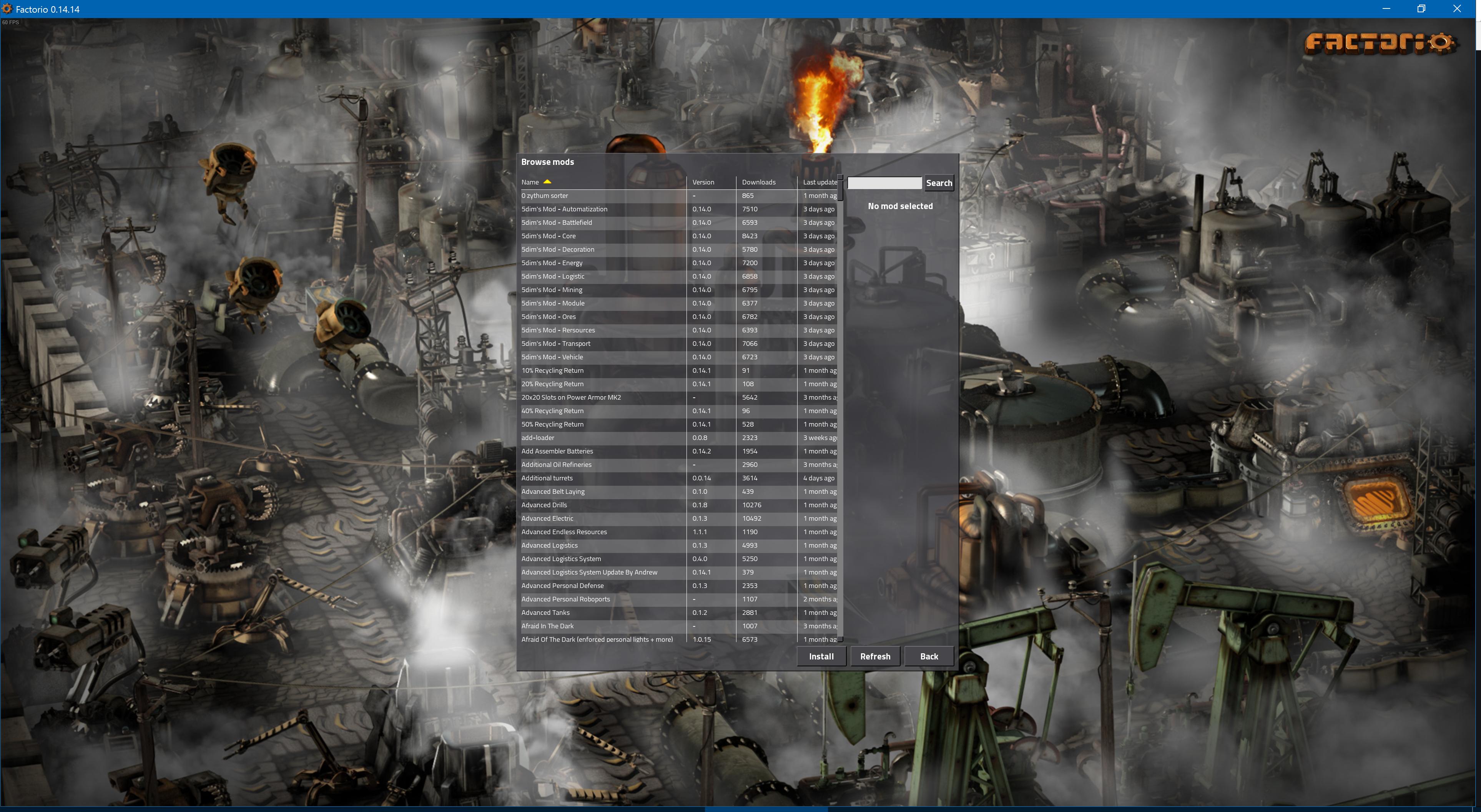
It looks fine at about the 150% mark, but then every other UI component (menus, game) is too small.
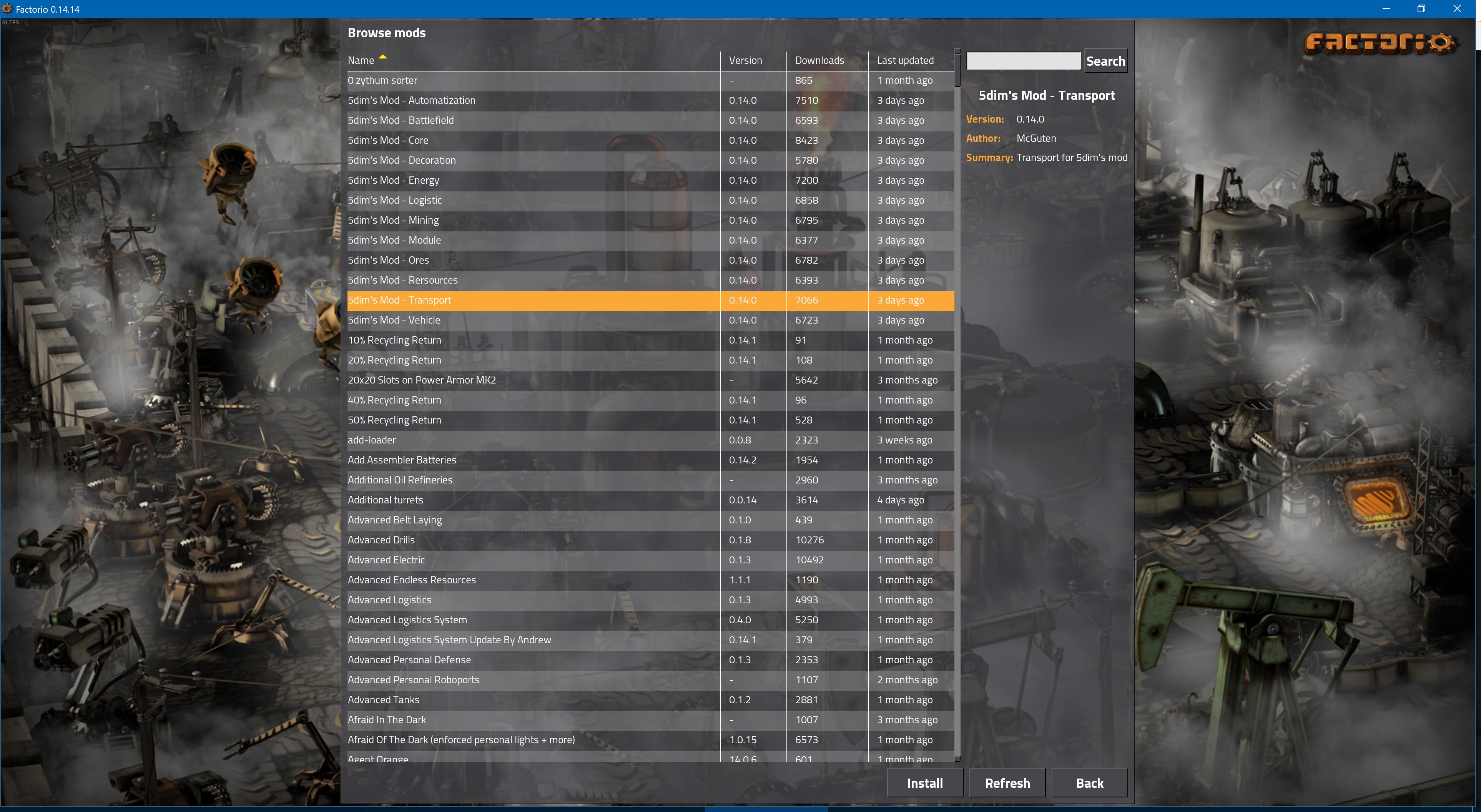
Definitely not the end of the world, installing mods isn't something I'm doing frequently and I can just temporarialy drop the scale, but I couldn't find any other reports of it.
The game does a great job running at "System default (200%)" scale, but the Install Mods screen goes off the bottom of the window, hiding the "install" button.
This is the correct scale for my resolution.
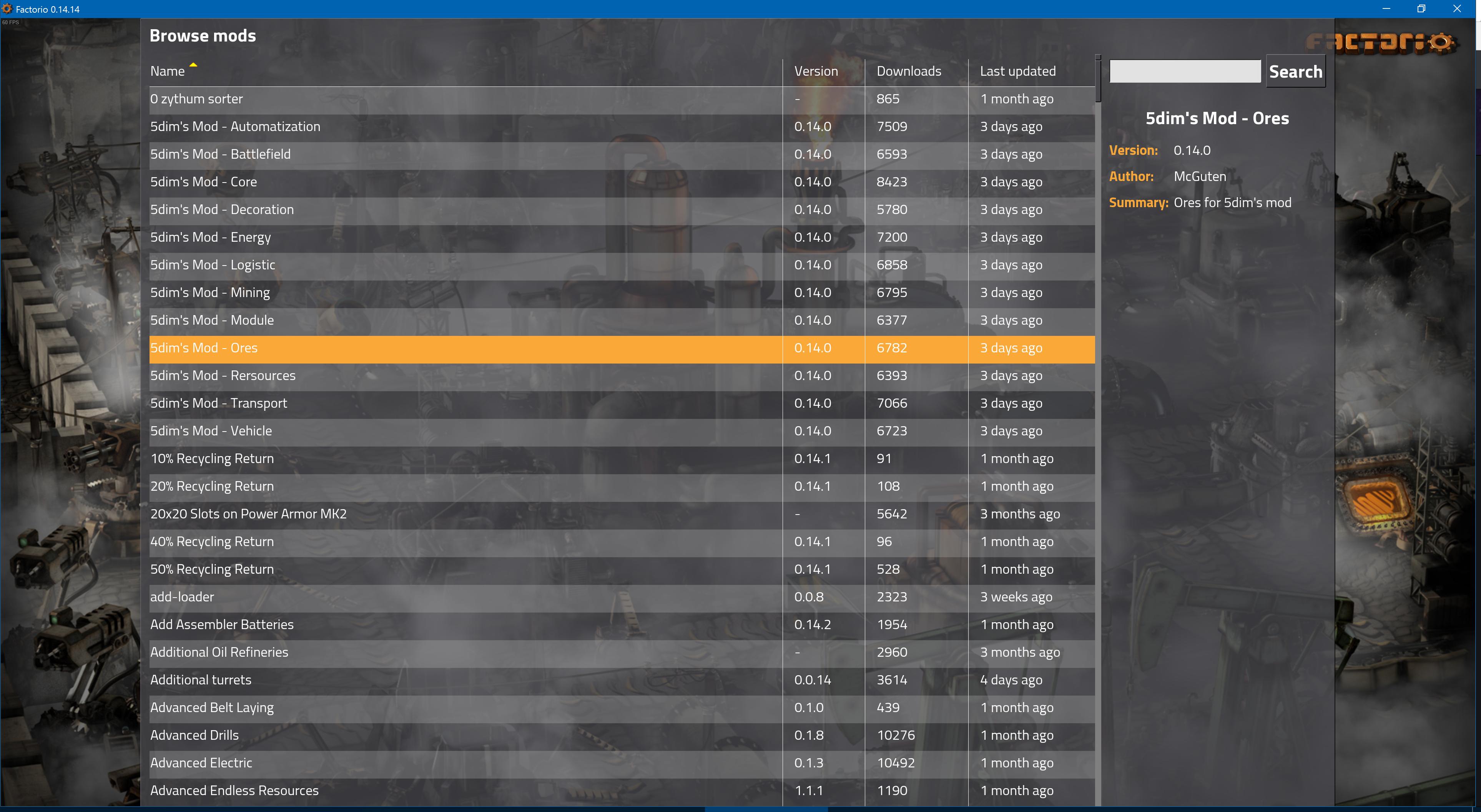
Then if I turn the scaling down to 100%, I can see the install button but now the grid is too narrow and slightly cuts off the last column.
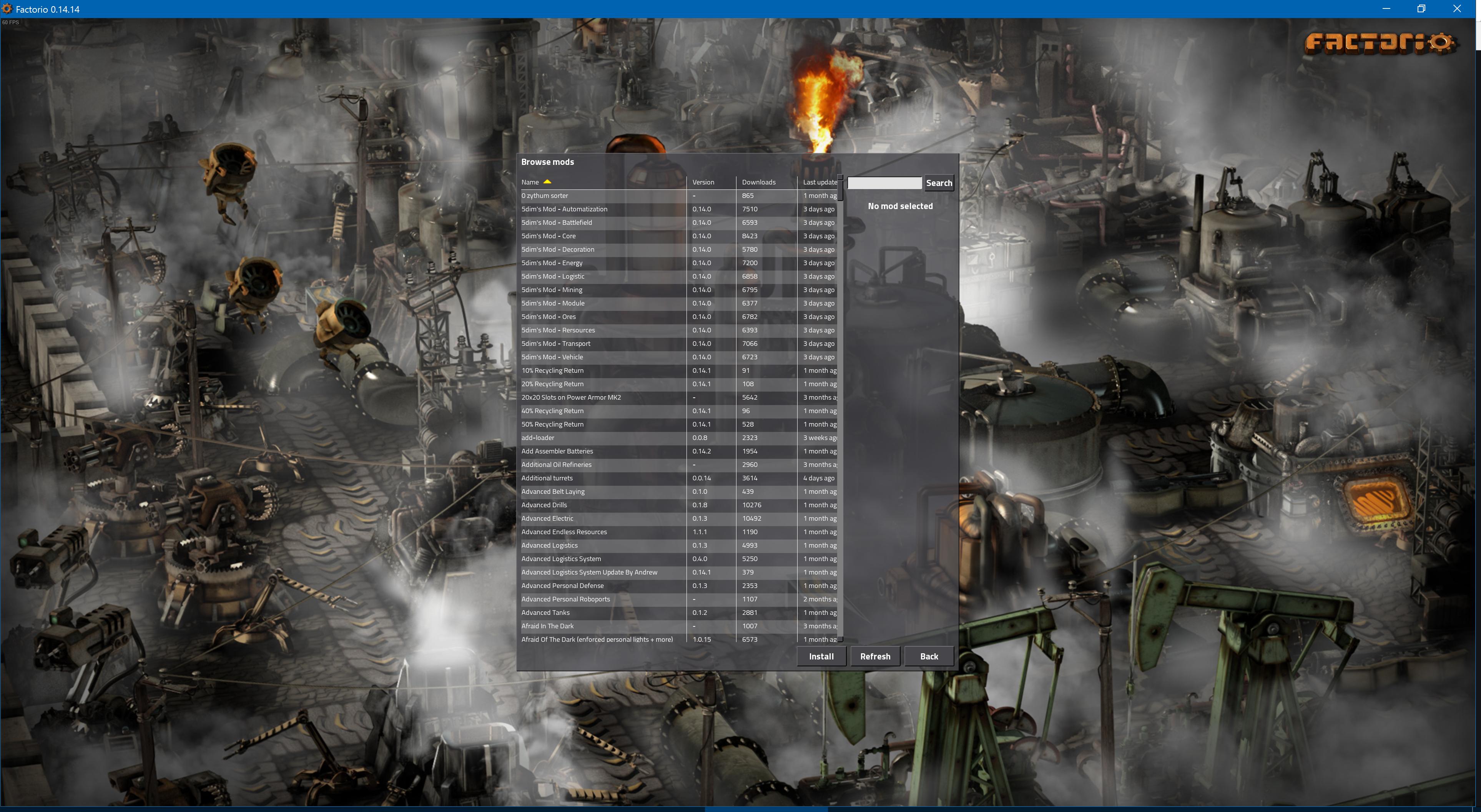
It looks fine at about the 150% mark, but then every other UI component (menus, game) is too small.
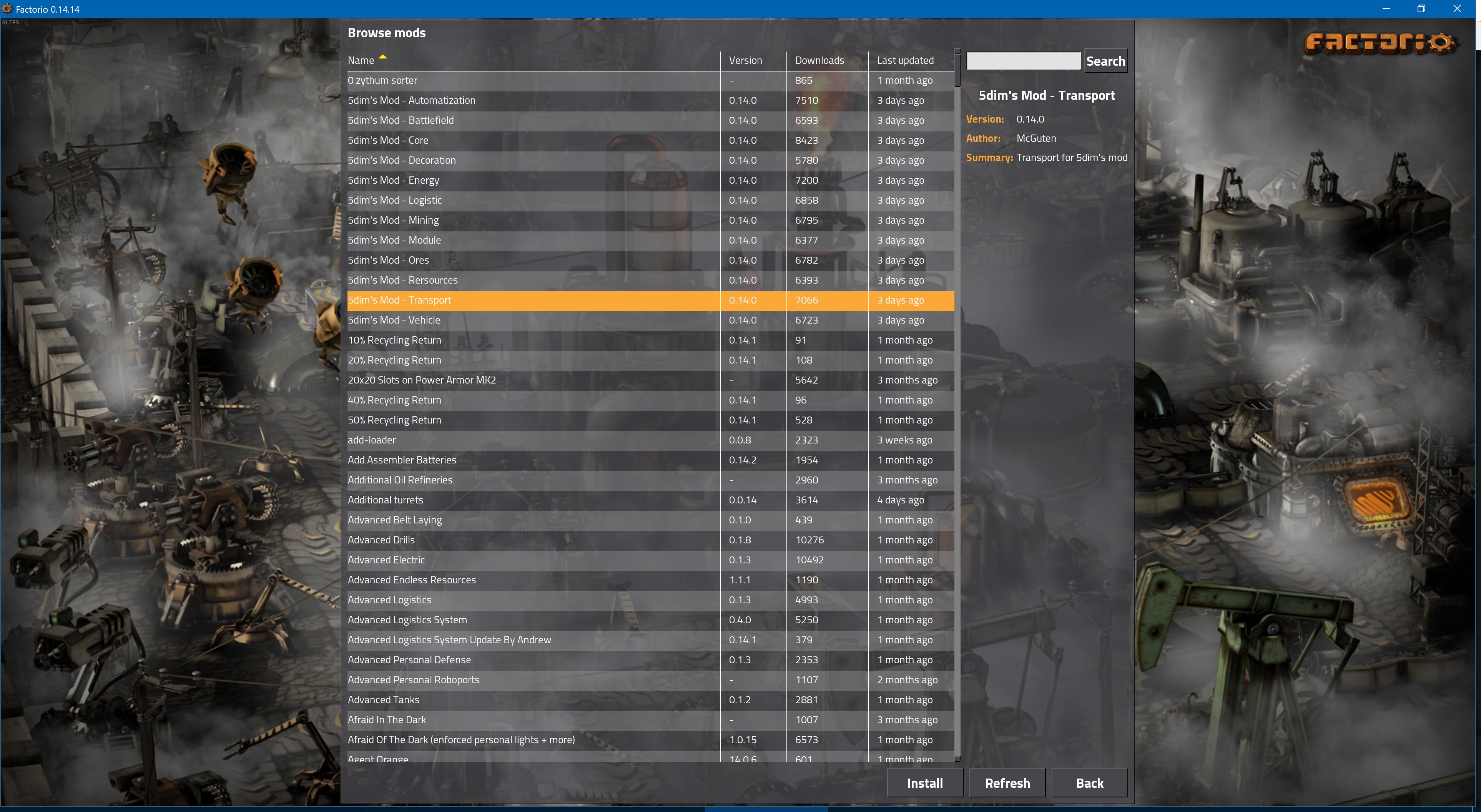
Definitely not the end of the world, installing mods isn't something I'm doing frequently and I can just temporarialy drop the scale, but I couldn't find any other reports of it.