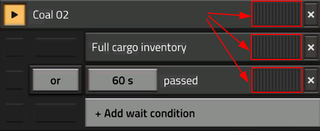Page 5 of 13
Re: Friday Facts #280 - Visual Feedback is the king
Posted: Fri Feb 01, 2019 9:30 pm
by Blacky007
Loewchen wrote: ↑Fri Feb 01, 2019 9:22 pm
If waypoints are just train stops, how do you address the penalty for driving through a train stop without having it in schedule? If you keep it as is, all trains without this waypoint would avoid the route.
yeah thats exactly what I'am thinking about first. the need to be a button to remove all penaltys of a station!
Re: Friday Facts #280 - Visual Feedback is the king
Posted: Fri Feb 01, 2019 9:45 pm
by jmurrayufo
Loewchen wrote: ↑Fri Feb 01, 2019 9:22 pm
If waypoints are just train stops, how do you address the penalty for driving through a train stop without having it in schedule? If you keep it as is, all trains without this waypoint would avoid the route.
Wouldn't they really just prefer that route less, rather than avoiding it all together? Trains won't
never pass a station, they would just really like to avoid it.
Re: Friday Facts #280 - Visual Feedback is the king
Posted: Fri Feb 01, 2019 9:52 pm
by Lonami
Wonderful job! I follow FFF's with passion. But I've seen several ideas in this thread that I believe would be better as mods, although I don't question the good judgement of the devs. I'm sure they know where to draw the line

Re: Friday Facts #280 - Visual Feedback is the king
Posted: Fri Feb 01, 2019 10:04 pm
by Avezo
A lot of great changes. Praises don't change the game much, so I will go straight to problems though:
- Could you clarify whether pathfinder will look past next destination just in case of waypoint stations OR any station now? It's important to know for high-traffic railworks and UPS issues
- Fuel is still in a separate tab. It's a super-basic-UI issue making a simple thing 'difficult' for little reason.
- I think brackets separating conditions would be more clear when they were closing in the middle of the text height, not below or above of it.
Re: Friday Facts #280 - Visual Feedback is the king
Posted: Fri Feb 01, 2019 10:23 pm
by Rhamphoryncus
The and/or buttons should be moved up half a row, aligning them between conditions (which is their behaviour). My mockup:
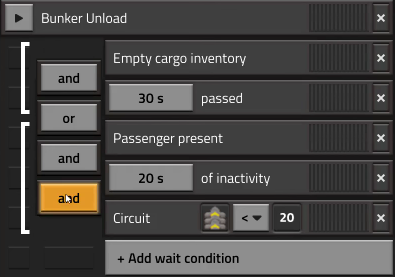
- factorio_train_andor_mockup.png (41.6 KiB) Viewed 5935 times
Re: Friday Facts #280 - Visual Feedback is the king
Posted: Fri Feb 01, 2019 10:37 pm
by MicFac
Jon8RFC wrote: ↑Fri Feb 01, 2019 6:33 pm
Thanks for the new toggles! The toolbar will be an awesome addition.
Please make the personal roboport a 3-way toggle. On/off/self-only.
With self-only in multiplayer, inventory won't empty/fill when walking by something done by another player.
One thing to consider is should self-only still repair and/or replace destroyed entities.
Regarding the logistics & trash toggle suggestion:
Since there's a smaller inventory without armor, maybe a 3-way switch for on/off/armor-only?
The armor-only would disable it when a player dies, and once they get their armor back, it turns back on automatically.
Please add the belt immunity as a toolbar toggle.
Like the temporary train stops, I'd still love to see temporary logistics requests. Set it for 100, it fills or reaches 100, and it goes away.
I'd love to see these ideas in 0.17 but I think an armor-only mode would be a bit confusing for new players
Re: Friday Facts #280 - Visual Feedback is the king
Posted: Fri Feb 01, 2019 10:53 pm
by Voxera
micromario wrote: ↑Fri Feb 01, 2019 5:38 pm
What is the use case for waypoints? I've never felt like I needed to build one.
One situation I can think of is when you have a central tight base with many smaller stations and lots of short tracks between intersections.
Then you add a large mining location and need to go to smelters on the other side of the base.
You do not want your long ore train to go through the center as it will end up blocking a lot of intersections stalling everything.
Especially since the ore train will take much longer to start and in my case it ended up trying to turn around and manage to block it self, requiring manual intervention to untangle.
I had this happen.
Re: Friday Facts #280 - Visual Feedback is the king
Posted: Fri Feb 01, 2019 11:00 pm
by cid0rz
micromario wrote: ↑Fri Feb 01, 2019 5:38 pm
What is the use case for waypoints? I've never felt like I needed to build one.
Imagine you want some separated tracks so you can make a waypoints for fast trains vs slow trains or... I mean, use cases in Factorio...


I think it is a great feature. Also there are some good questions in regard of if the station you want to go through is busy, what happens?
Other topic mentioned that I'd love is the advanced schedule functionality, specially if this would be usable with the circuit network to send trains to stops with signals ^^
Re: Friday Facts #280 - Visual Feedback is the king
Posted: Fri Feb 01, 2019 11:48 pm
by LotA
Wow, so many greats things
Wow...
<3
Re: Friday Facts #280 - Visual Feedback is the king
Posted: Sat Feb 02, 2019 12:37 am
by Nidan
How do waypoints interact with the circuit network? Are train id and contents available on the tick the train passes through the waypoint?
Re: Friday Facts #280 - Visual Feedback is the king
Posted: Sat Feb 02, 2019 1:20 am
by fendy3002
Awesome addition. Will the toolbars can be used by mods? It'll be very tidy to use toolbar as mod option panel / toggle button.
Re: Friday Facts #280 - Visual Feedback is the king
Posted: Sat Feb 02, 2019 1:25 am
by gleard
Great update!
Train checkpoints, blueprinting tools in quick access, and especially
Toggle personal roboport - all such a nice stuff!
I agree with
tterrag1098: it would be better to have different icons for "missing" and "disabled" stations. Afterall, as you put it, "
Visual Feedback is the king", not "
Tooltip Feedback".
I also wonder, what are the stripes at the right side of station and condition blocks (and some other interface elements):
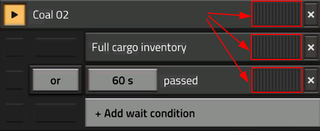
Are they just decorative?
Re: Friday Facts #280 - Visual Feedback is the king
Posted: Sat Feb 02, 2019 1:49 am
by MassiveDynamic
I like all the new GUI features here. Especially the ability to move the map while watching trains. I always find myself trying to do that and now it will actually work. Nice.
Re: Friday Facts #280 - Visual Feedback is the king
Posted: Sat Feb 02, 2019 2:03 am
by Serenity
gleard wrote: ↑Sat Feb 02, 2019 1:25 am
I also wonder, what are the stripes at the right side of station and condition blocks (and some other interface elements):
Progress bars. See the previous FFF
Re: Friday Facts #280 - Visual Feedback is the king
Posted: Sat Feb 02, 2019 2:06 am
by Philip017
Gergely wrote: ↑Fri Feb 01, 2019 5:31 pm
Nice!
How about merging the toolbar with the "shortcut/quickbar" and simply giving the player the ability to put the buttons anywhere he wants? The shortcut bar doesn't have to be just for items.
Or is that something you will do?
+1 for this option, i would like to have my tools and shortcuts be wherever i want!

Re: Friday Facts #280 - Visual Feedback is the king
Posted: Sat Feb 02, 2019 2:07 am
by Jap2.0
Yes!!!
That is all.
Re: Friday Facts #280 - Visual Feedback is the king
Posted: Sat Feb 02, 2019 2:14 am
by ZaYeR
GuiltyBystander wrote: ↑Fri Feb 01, 2019 5:41 pm
I like the idea of the AND/OR visualization, but it's still are confusing. These are binary operators that exist between conditions, not on the same line as each.
So, I'm not the only one.
I think, that something like that would be more intuitive. It's quick edit, but you can take the idea.
Re: Friday Facts #280 - Visual Feedback is the king
Posted: Sat Feb 02, 2019 2:17 am
by SHiRKiT
Every week I come back and every week I'm amazed how you keep making your game better and better. This is some awesome GUI updates, keep up the good work!
Re: Friday Facts #280 - Visual Feedback is the king
Posted: Sat Feb 02, 2019 2:33 am
by J-H
I'm optimistic that this will help with diagnosing "No Path" errors.
Re: Friday Facts #280 - Visual Feedback is the king
Posted: Sat Feb 02, 2019 2:57 am
by Ikazone
The temporary stop would be a tremendous tool for debugging the rail.
Finally a way to see what the games path calculation is doing without actually driving the train little by little and toggling the auto/manual switch.