Page 1 of 5
Friday Facts #436 - Lost in Translation
Posted: Fri Nov 08, 2024 12:00 pm
by FactorioBot
Re: Friday Facts #436 - Lost in Translation
Posted: Fri Nov 08, 2024 12:04 pm
by MEOWMI
I am very impressed. Customized support for "IME troubles" is exceptionally rare to see, and I'm very glad to have it. It is just that little bit of extra annoyance, having to carefully convert words in IME, just because you want to search for something, so this can really help make it smoother.
In terms of Japanese, the "golden grail" I suppose is to be able to search for words by pronunciation, rather than having to type them out in fully converted kanji characters, but it is very rare to see in any software products.
Re: Friday Facts #436 - Lost in Translation
Posted: Fri Nov 08, 2024 12:07 pm
by tjoener
Wouldn't unicode normalization solve this problem (Thinking of NFKD)? This might need a link to libicu, but should solve almost all these problems.
Re: Friday Facts #436 - Lost in Translation
Posted: Fri Nov 08, 2024 12:20 pm
by clang
Not exactly a language error but when using Dvorak (and I assume other non-qwerty layouts) search is mapped to the same buttons as qwerty and doesn't follow the keyboard layout. All other common shortcuts follow the layout change. So for copy, I hit ctrl-c in qwerty and in Dvorak I hit what would be ctrl-i in qwerty. The same goes for cut and paste, undo and redo. But ctrl-f is unique because I hit the same physical keys regardless of layout. I can fix this by rebinding the controls so it's not really important. I'm just thrilled that Factorio supports Dvorak at all - hardly any games do and it is so nice!
Re: Friday Facts #436 - Lost in Translation
Posted: Fri Nov 08, 2024 12:32 pm
by Dev-iL
I suspect the unsupported RTL support can be greatly improved if you update the python-bidi library to a
more recent version. Please consider doing that!
Re: Friday Facts #436 - Lost in Translation
Posted: Fri Nov 08, 2024 12:35 pm
by asfoitio
I appreciate the effort the team has put into the translations. I understand that different languages present unique challenges, some of which are completely unexpected. However, things are moving in a positive direction.
If possible, I hope to see further improvements in Chinese text formatting. Since there are no spaces in Chinese and line breaks can occur after any character, following English formatting sometimes results in particularly odd layouts.
Re: Friday Facts #436 - Lost in Translation
Posted: Fri Nov 08, 2024 12:54 pm
by SingGuang
asfoitio wrote: Fri Nov 08, 2024 12:35 pm
I appreciate the effort the team has put into the translations. I understand that different languages present unique challenges, some of which are completely unexpected. However, things are moving in a positive direction.
If possible, I hope to see further improvements in Chinese text formatting. Since there are no spaces in Chinese and line breaks can occur after any character, following English formatting sometimes results in particularly odd layouts.
And also search items with Simplified Chinese and Traditional Chinese, in case of not all the mods have Chinese translations (or localizations) available.
Re: Friday Facts #436 - Lost in Translation
Posted: Fri Nov 08, 2024 1:04 pm
by 1000i100
for dys* search with approximate writing could be perfect.
One approximation is soundex, a trivial implementation is to replace like you have done :
CAPITAL by lowercase
àççênt by latin basic characters
removing vowels and only keep consonants
merge repeating consonants
For example :
Àpparâitre -> prtr
in my ideal in search first we have exact match, then case and accent incensitive match, then phonetic match
Re: Friday Facts #436 - Lost in Translation
Posted: Fri Nov 08, 2024 1:05 pm
by bev
As one of the contributors to the French translation, I'd like to thank Wube for finally addressing these issues.
I think it's important to be able to experience the game perfectly in your own language.
Here are the special cases concerning the French :
â, Â, à, À, ä, Ä = a
è, È, é, É, ê, Ê, ë, Ë = e
î, Î, ï, Ï = i
ô, Ô, ö, Ö = o
ù, Ù, û, Û, ü, Ü = u
æ, Æ = ae
œ, Œ = oe
ç, Ç = c
Please don't hesitate to contact me if you have any questions about the French translation.
bev
Re: Friday Facts #436 - Lost in Translation
Posted: Fri Nov 08, 2024 1:07 pm
by bonob
Not a localization topic, but related to search features, and one might argue vaguely related :
I use search on the map mostly to look at where resources are. It would be convenient to be able to highlight all resource patches at the same time rather than to have to go through "ore", "stone", "coal", ... one at a time. Something like a hit to categories could fit the bill I guess.
Re: Friday Facts #436 - Lost in Translation
Posted: Fri Nov 08, 2024 1:12 pm
by naheCZ
What i missing while playing in Czech is searching by english (original) names. Yeah i could switch language to english, there is no problem in that, but i like to have the game in my native language. The reason why i miss it is that due to reading lot of posts on Factorio subreddit, watching videos, etc. you have english naming in your head instead of czech ones plus my keyboard layout is english instead of czech so wirting "č" requried switch to czech (but that was fixed, no need to type "č" anymore).
Re: Friday Facts #436 - Lost in Translation
Posted: Fri Nov 08, 2024 1:18 pm
by adam_bise
I love how you guys put so much care into this game

Re: Friday Facts #436 - Lost in Translation
Posted: Fri Nov 08, 2024 1:22 pm
by y.petremann
One thing I really would like to see is alternate search languages to allow searching with internal keys or english (or a secondary language you choosen) when you don't use english as display language.
So if you are french, you could type: "plaque de fer", "iron plate" or even "iron-plate"
This also would allow to search in your native language if you play in english.
Re: Friday Facts #436 - Lost in Translation
Posted: Fri Nov 08, 2024 1:22 pm
by Terrahertz
Nice to see the attention to detail

Re: Friday Facts #436 - Lost in Translation
Posted: Fri Nov 08, 2024 1:26 pm
by chl
Regarding the mod portal search, I always found it strange that it's so hard to find mods you're looking for by searching for the name. For example, if I search for "Space Exploration", the mod itself with that exact name is not even on the first page of hits.
Regarding accented letter search, note that in, e.g., Swedish, the letters å, ä, and ö are not accented versions of a and o, but separate letters, and searching for "a" should not match those letters, or vice versa. Of course I have not tried the new search and am not even using the Swedish localisation, but this is a common error that exist in many other search engines, from what I've noticed.
Re: Friday Facts #436 - Lost in Translation
Posted: Fri Nov 08, 2024 1:32 pm
by adutchman
Not directly related to translations, but to search: I often find myself searching using colors or other colloquial terms. One example is looking for "red chips" or "red electronic circuits" instead of advanced circuits, or "blue inserter" instead of fast inserter. Thank you for having such a high level of quality for the game!
Re: Friday Facts #436 - Lost in Translation
Posted: Fri Nov 08, 2024 1:39 pm
by FunMaker
Well it has nothing todo with language, but like the map search that was introduced in 2.0 - but i would like to have an additional map search where not the build producing the searched item is found but the entitiy in the world. <Might be better placed as a suggestion>
Re: Friday Facts #436 - Lost in Translation
Posted: Fri Nov 08, 2024 1:46 pm
by trad_emark
make the search bar always visible and immediately focused
Re: Friday Facts #436 - Lost in Translation
Posted: Fri Nov 08, 2024 1:47 pm
by wizcreations
I thought you fixed this issue for the 1.0 release. I remember a FFF about language translations. I’m surprised to see this has been an unsolved issue for the past 4 years.
I only play in English and am thus unaffected, but great to see the updates you’re making for those who are!
Re: Friday Facts #436 - Lost in Translation
Posted: Fri Nov 08, 2024 2:02 pm
by Criperum
Probably not big enough for a bug report but in language drop down Georgian option looks like squares
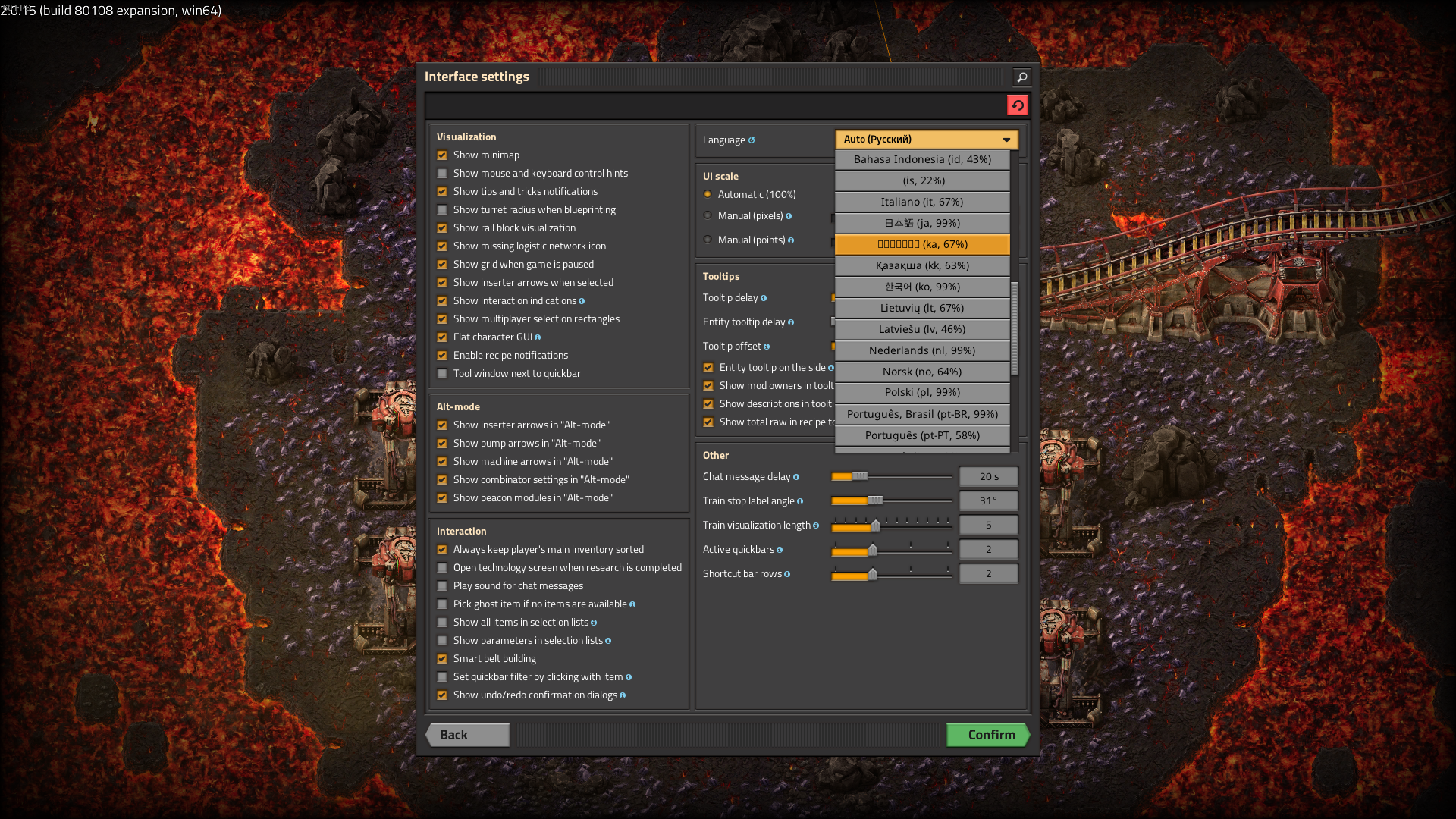
- Georgian.png (3.06 MiB) Viewed 6010 times