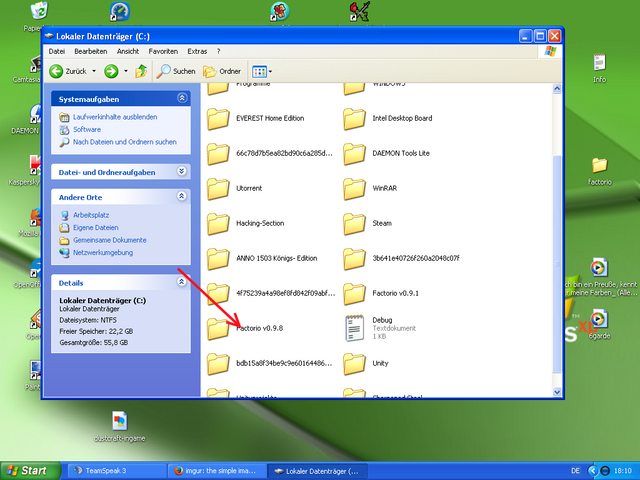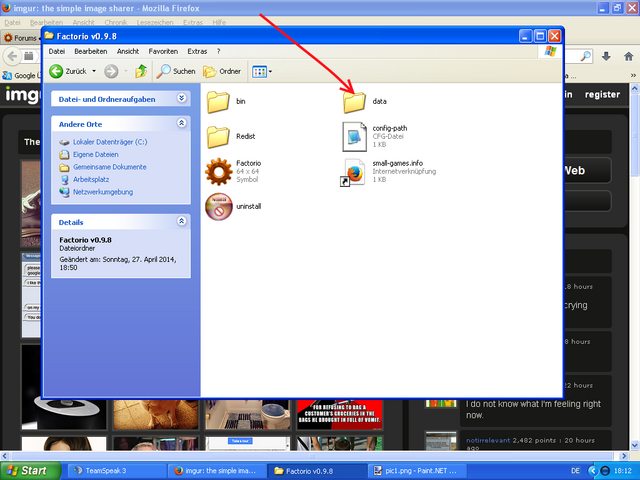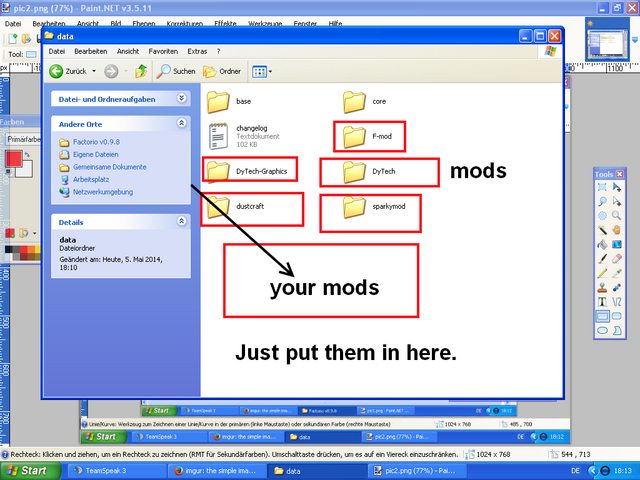i cant seem to find it, and if its not there enymore, were to i add the mod folder ? to what other folder ? sorry if this isent the rigth place to add this but i will delete it if eny can help me ?
Help ?
Help ?
i have a little prob. re downloded the game just now and i cant seem to find the mod folder that was in there from the last time i downloded the game,
i cant seem to find it, and if its not there enymore, were to i add the mod folder ? to what other folder ? sorry if this isent the rigth place to add this but i will delete it if eny can help me ?
i cant seem to find it, and if its not there enymore, were to i add the mod folder ? to what other folder ? sorry if this isent the rigth place to add this but i will delete it if eny can help me ?
Re: Help ?
My awesome mod! Dustcraft! (At the moment Work in Progress)
This mod adds Uranium, Atomic Power, Radiation, new type of cars and more!
https://forums.factorio.com/forum/vie ... =32&t=3334
This mod adds Uranium, Atomic Power, Radiation, new type of cars and more!
https://forums.factorio.com/forum/vie ... =32&t=3334
Re: Help ?
I just added this: https://forums.factorio.com/wiki/inde ... lling_Mods
I ask me, if the installing of mods isn't also possible in the user-dir, like with MacOS/Linux?
I ask me, if the installing of mods isn't also possible in the user-dir, like with MacOS/Linux?
Cool suggestion: Eatable MOUSE-pointers.
Have you used the Advanced Search today?
Need help, question? FAQ - Wiki - Forum help
I still like small signatures...
Have you used the Advanced Search today?
Need help, question? FAQ - Wiki - Forum help
I still like small signatures...
Re: Help ?
Hehe nice work
Thx for adding it to the wiki
Hmm and I dont know maybe you should try out and then post it here ^^
Greetings Kyte
Thx for adding it to the wiki
Hmm and I dont know maybe you should try out and then post it here ^^
Greetings Kyte
My awesome mod! Dustcraft! (At the moment Work in Progress)
This mod adds Uranium, Atomic Power, Radiation, new type of cars and more!
https://forums.factorio.com/forum/vie ... =32&t=3334
This mod adds Uranium, Atomic Power, Radiation, new type of cars and more!
https://forums.factorio.com/forum/vie ... =32&t=3334
Re: Help ?
I can't seem to get it to work. :/ I followed the instructions for Win7 (my OS, specifically Windows 7 Home Premium 64-Bit), copied the mod (the Dytech mods which are modular, broken into 11 .ZIPs) to my C:\Users\[UserName]\AppData\Roaming\Factorio\mods folder ... I tried copying the unextracted .ZIPs, also tried extracting the ZIPs into their own folders directly copied to (...)\Factorio\mods, creating a master Dytech folder off \mods and copying the mod folders into that. I noticed the "Base Mod" and "Scenario Pack" that show up in the game's Mods menu option have their folders in C:\Program Files\Factorio\data and not C:\Users\[UserName]\AppData\Roaming\Factorio\mods so I also tried copying the Dytech folder there, too, but nada -- after exiting and restarting Factorio, nothing Dytech shows up on the Mods menu in Factorio. :/
I am running the latest experimental build, Factorio 0.11.5.
I am running the latest experimental build, Factorio 0.11.5.
Re: Help ?
Hey, the info in the ! Mods should always go to the mods directory, not data directory. I've fixed some problems in the application directory wiki page and will also update the instalation page.
I like the idea with screenshots in the instalation help page, but they must be correct :) Could please someone do a new version of them and add them to the wiki? I can't do that since I'm on linux ;-)
I like the idea with screenshots in the instalation help page, but they must be correct :) Could please someone do a new version of them and add them to the wiki? I can't do that since I'm on linux ;-)