Page 1 of 1
Building train controll
Posted: Sun Nov 21, 2021 3:17 pm
by Lubricus
I am often using an dedicated building train and the controls and UI of Factorio is not done for that. A mod to fix that would be greatly appreciated.
Features
1. Shortcut key to send the train to an dedicated "home"/restock station. So set the “Home” station in the schedule and set the train to auto. We have to somehow specify what station is the home station. For multiplayer it is probably best if that is set per player so different players can have different home stations.
2. The train should never start to drive somewhere on its own. So it should go to manual after it have reached any station temporarily or not.
3. The train should also go to manual when pressing any of the WASD keys to drive it.
4. An UI to search for stations you can go to. I usually have some naming conversion for PAX (personal access) stations So some sort of pre-filtered list you can search in and with a click set the train to go there.
I think it will work best if the “Train” is the train you are in instead of somehow designate a building train. That should work with multiplayer and several building trains. It could be annoying if you jump out before reaching the station when the train is driving in auto and the train continue on somewhere after it have reached the station. Because it then don’t know it’s the building train.
Re: Building train controll
Posted: Sun Nov 21, 2021 8:56 pm
by mrvn
I just have a train with 2 stations: Supply (5s inactivity) and Building (empty circuit condition). At Supply the train gets filled with building materials and wherever I want to build stuff I place a blueprint with the Building train stop.
I can send the train back to Supply for more items, remove the Building stop to get rid of the train or move it to build somewhere else.
What more do you need?
Re: Building train controll
Posted: Mon Nov 22, 2021 4:19 pm
by Lubricus
mrvn wrote: ↑Sun Nov 21, 2021 8:56 pm
I just have a train with 2 stations: Supply (5s inactivity) and Building (empty circuit condition). At Supply the train gets filled with building materials and wherever I want to build stuff I place a blueprint with the Building train stop.
I can send the train back to Supply for more items, remove the Building stop to get rid of the train or move it to build somewhere else.
What more do you need?
I also use the train to get to various places with builds that don't work. With modpacks as Pyanodons the factory gets to large and complicated for me to find anything so I have to search the trainstation names.
Do you wait for the bots to build the station you are going to? That takes forever. Angels construction bots are so painfully slow they are mostly annoying. With Pyanodos you will not be able to reasearch any bot speed to talk about in several 100h and have a huge factory.
If you create an temporary stop, you jump out and after 5 secconds when you are not allert the trains drive away somewhere around the 10000 stations on the map and it is gone forever.
Vanilla factories is one thing but when it start looking this
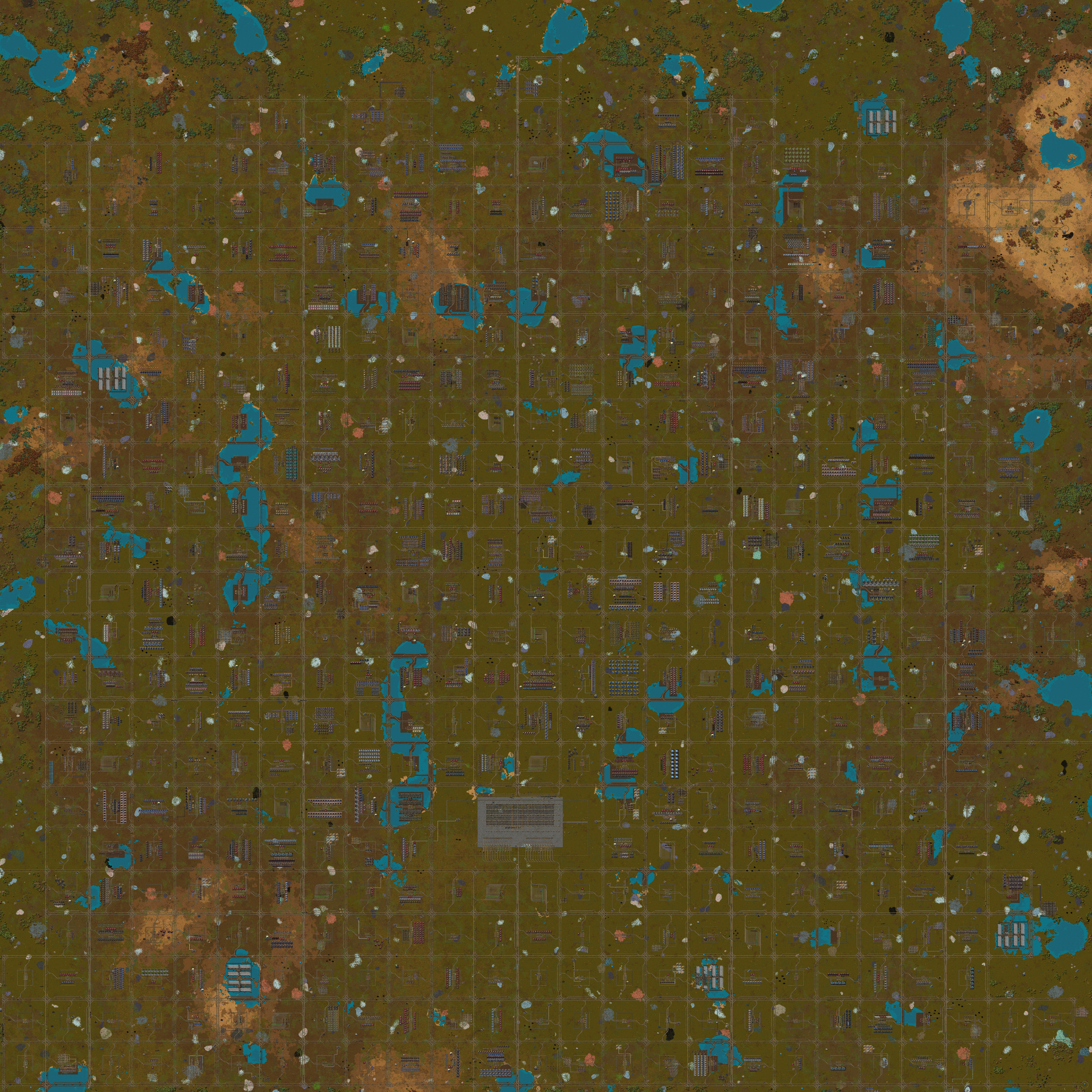
it can be nice with better controlls.
Re: Building train controll
Posted: Mon Nov 22, 2021 4:51 pm
by FuryoftheStars
Does this mod meet or miss any of your requirements?
https://mods.factorio.com/mod/ShuttleTrainRefresh
Re: Building train controll
Posted: Mon Nov 22, 2021 7:23 pm
by Lubricus
I have tried it and it didn't help much. I think "Train network for Players" is better. Both mods is more made for hiking on trains than using a dedicated building train. There is also other mods that partly do what I want as "Trains switch to manual at temporary stops" and "Auto Manual mode".
I tried a little to copy pasta code from other mods to get something I like but couldn't get it to work.
And installing many mods that is screwing with the same thing can result in suprising results.
Re: Building train controll
Posted: Mon Nov 22, 2021 8:22 pm
by FuryoftheStars
Lubricus wrote: ↑Mon Nov 22, 2021 7:23 pmmore made for hiking on trains than using a dedicated building train.
Well, if you only equip one train with the shuttle module, I think that accomplishes that? That's what I've done for myself in the past.
Re: Building train controll
Posted: Mon Nov 22, 2021 9:41 pm
by mrvn
Lubricus wrote: ↑Mon Nov 22, 2021 4:19 pm
mrvn wrote: ↑Sun Nov 21, 2021 8:56 pm
I just have a train with 2 stations: Supply (5s inactivity) and Building (empty circuit condition). At Supply the train gets filled with building materials and wherever I want to build stuff I place a blueprint with the Building train stop.
I can send the train back to Supply for more items, remove the Building stop to get rid of the train or move it to build somewhere else.
What more do you need?
I also use the train to get to various places with builds that don't work. With modpacks as Pyanodons the factory gets to large and complicated for me to find anything so I have to search the trainstation names.
Do you wait for the bots to build the station you are going to? That takes forever. Angels construction bots are so painfully slow they are mostly annoying. With Pyanodos you will not be able to reasearch any bot speed to talk about in several 100h and have a huge factory.
If you create an temporary stop, you jump out and after 5 secconds when you are not allert the trains drive away somewhere around the 10000 stations on the map and it is gone forever.
Vanilla factories is one thing but when it start looking this ... it can be nice with better controlls.
I build the station where I am and a train arrives. Then I can jump on board, remove the station and set a temporary target.
As you say: When you jump out of the train the train drives away.
But you can just build the station again and it will come back. If you are impatient click on the stop and it will list the trains with the stop in the schedule (the one supply train). Click on the train and redirect it to the Building stop to make it come back faster.
I'm currently playing on a ribbon world and my factory is >10km wide. I know how impossible finding a specific train on the map is. Don't even try it that way. Use the station to find the train.
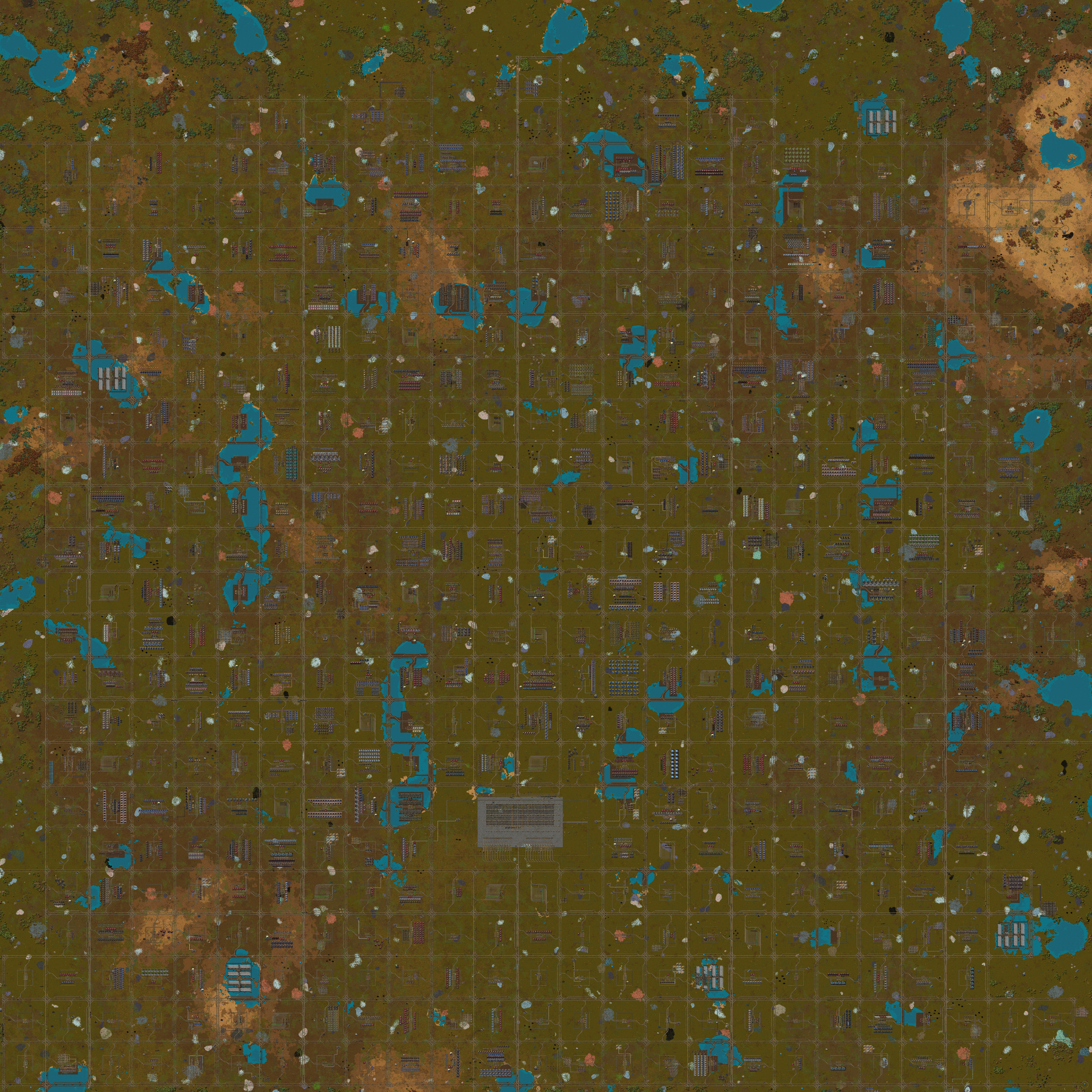 it can be nice with better controlls.
it can be nice with better controlls.