Page 1 of 2
Version 1.1.8
Posted: Thu Jan 07, 2021 7:16 pm
by FactorioBot
Gui
Bugfixes
- Fixed crash when dragging electric pole ghosts into fog of war. (94020)
- Fixed rotation of belts being built by dragging by making it possible to build continous belts. (91689)
- Fixed various issues related to blueprints with only trains. (93724)
- Fixed a performance issue with the character logistics GUI when a large number of requests are being used. (94019)
- Fixed a crash that would happen when pathfinding with an empty collision box was requested. (93263)
- Fixed that script generated switch label didn't respect minimal width defined by style. (93084)
Use the automatic updater if you can (check experimental updates in other settings) or download full installation at
http://www.factorio.com/download/experimental.
Re: Version 1.1.8
Posted: Thu Jan 07, 2021 7:52 pm
by Kyralessa
Holy moley.
It's a route-based train view!
THIS IS AWESOME!



And it's so big. I really like this.
And now if I have one train whose route isn't quite right, I can find it.
This is really slick.
Re: Version 1.1.8
Posted: Thu Jan 07, 2021 8:33 pm
by ptx0
wow, I really like the new trains UI.
I see there is an "empty" route for trains with no schedule, can we get one for No Path trains? they can be a problem sometimes.
Re: Version 1.1.8
Posted: Thu Jan 07, 2021 8:39 pm
by NotRexButCaesar
ptx0 wrote: ↑Thu Jan 07, 2021 8:33 pm
can we get one for No Path trains? they can be a problem sometimes.
Maybe turn the arrow red for no path.
Re: Version 1.1.8
Posted: Thu Jan 07, 2021 8:41 pm
by Nexarius
lol did you guys forget to put that feature in 1.1.7 ??? xD
omg its so awesome !
Re: Version 1.1.8
Posted: Thu Jan 07, 2021 8:48 pm
by ptx0
AmericanPatriot wrote: ↑Thu Jan 07, 2021 8:39 pm
ptx0 wrote: ↑Thu Jan 07, 2021 8:33 pm
can we get one for No Path trains? they can be a problem sometimes.
Maybe turn the arrow red for no path.
yeah some kind of red dot, x, arrow on the route category at the far left would help me to know where any problem routes might be.
Re: Version 1.1.8
Posted: Thu Jan 07, 2021 10:42 pm
by Antyradek
Train GUI looks really nice.
My thoughts:
Window could be named "Rail network timetable" or similar fancy world, and "Train overview" suggests only one train.
There should be icons instead the text "Waiting at", "Stopped at" and only full text at hover.
Because text takes a lot of space and may be even longer after translating (especially in declensional languages) so that station names will never be visible at full.
Icon should be divided from station name in case someone (like me) uses icons at the beginning of station names.
And maybe you will be able to use those icons in text and markers.
Re: Version 1.1.8
Posted: Thu Jan 07, 2021 10:58 pm
by DanGio
Very nice fixes in 1.1.7 & 1.1.8, very nice GUI update... Thank you !
Re: Version 1.1.8
Posted: Fri Jan 08, 2021 12:37 am
by ptx0
fwiw you can mod it to be this way.
Re: Version 1.1.8
Posted: Fri Jan 08, 2021 3:21 am
by pichutarius
i use → in my train station name (eg:

→

)
with the new train gui, looks like i needa change the name ._.
Re: Version 1.1.8
Posted: Fri Jan 08, 2021 3:45 am
by invisus
pichutarius wrote: ↑Fri Jan 08, 2021 3:21 am
i use → in my train station name (eg:

→

)
with the new train gui, looks like i needa change the name ._.
Don't tell Nilaus.
Re: Version 1.1.8
Posted: Fri Jan 08, 2021 4:37 am
by NotRexButCaesar
pichutarius wrote: ↑Fri Jan 08, 2021 3:21 am
i use → in my train station name (eg:

→

)
with the new train gui, looks like i needa change the name ._.
Something about workflow and updating
Re: Version 1.1.8
Posted: Fri Jan 08, 2021 4:54 am
by burninghey
Welcome back from christmas holidays and thanks for the update!
Re: Version 1.1.8
Posted: Fri Jan 08, 2021 8:05 am
by wobbycarly
AmericanPatriot wrote: ↑Fri Jan 08, 2021 4:37 am
Something about workflow and updating
I've been reading these forums for too long when I get this joke with no further explanation...

Re: Version 1.1.8
Posted: Fri Jan 08, 2021 9:29 am
by Impatient
'Love the new trains overview GUI.


Re: Version 1.1.8
Posted: Fri Jan 08, 2021 3:43 pm
by Diablo
So this update (or 0.17) seems to have broken the game a little.

Love the new features like the train overview etc but i noticed the following:
* When dragging power poles, sometimes, they ignore the "only place on ghosts that are already there or at maximum distance" and just place power poles right next to each other erasing the ghosts that are there.
Example 1:
https://www.youtube.com/watch?v=IHB4nhI ... nel=Diablo
Example 2:
https://www.youtube.com/watch?v=AGb9Env ... nel=Diablo
* Biter behaviour/spawning seems to have been ramped up a lot.
I've been working on a timed build for a few months now and have run through it about 12 times. (not a speedrun btw)
Every time the biters would show up at around 4 hours in.
Now they arrived at around 3 hours in and completely ruined my build, the build order and the, approximately, 5 hrs of recording I was doing.

Hopefully these things can get resolved. (especially the power poles please

)
Re: Version 1.1.8
Posted: Fri Jan 08, 2021 3:55 pm
by Mskvaer
Diablo wrote: ↑Fri Jan 08, 2021 3:43 pm
* Biter behaviour/spawning seems to have been ramped up a lot.
I have that feeling, too (even in 1.1.6)
Yes, I can adjust it, but my conviction is to play a game unmodded/unadjusted.
Re: Version 1.1.8
Posted: Fri Jan 08, 2021 4:02 pm
by Amarula
The new train overview is wonderful!
One thought: it is now easy to use an icon in station names, just click the icon...
For now I am using both 'iron plates' and the icon, so I can search for 'iron plates'.
It would be wonderful to be able to search on the icon with the same ease, rather than trying to remember the syntax for "img=item.iron-plate" both when editing the train schedule, and when searching in the new overview.
Hmm also just tried searching for "img=item.iron-plate" and get "No trains found" even though I do have trains using that icon...
Edit: of course if I get the right search term, item=iron-plate, then the search works

Re: Version 1.1.8
Posted: Fri Jan 08, 2021 4:04 pm
by Mskvaer
Actually an old point (since I started in 1.0.0) but as you make so many other graphics tweaks in the 1.1.x:
I find the damagebars on walls hard to see. Here are 6 damaged walls.
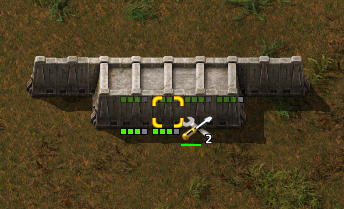
- Clipboard01.png (211.24 KiB) Viewed 15460 times
It might be my eyesight, but when they are on an "inside" wall they are easily overlooked. Until I get repeair robots, I need to maintain walls and I have starteed just running up and down along the wall with my repairkit, as the character is so nice as to stop automtically at each damaged wall, repair, and move on. On a triple wall this gets tedious (3 passes nedded). Thus, if it was more visible if there is anything to fix, it would be great.
Executive summary: Please make damagebars on "inside" walls more visible.
Re: Version 1.1.8
Posted: Sat Jan 09, 2021 3:03 am
by eradicator
FactorioBot wrote: ↑Thu Jan 07, 2021 7:16 pm
[*]New trains overview GUI.
Nice. But... i can't find the button to edit the schedule of all trains on the same route at once ?_?
FactorioBot wrote: ↑Thu Jan 07, 2021 7:16 pm
[*]Fixed rotation of belts being built by dragging by making it possible to build continous belts. (
91689)
Hm..interesting. Three thoughts:
- Sudden instant construction of 20+ belts produces a loud and startling noise. (Old problem)
- It doesn't work when building "backwards". Corners are not connected.
- Intuitively I expect it to connect the "last locked position" to the cursor when i press R. But instead i have to move the cursor by one pixel to trigger the construction.
 →
→ )
)