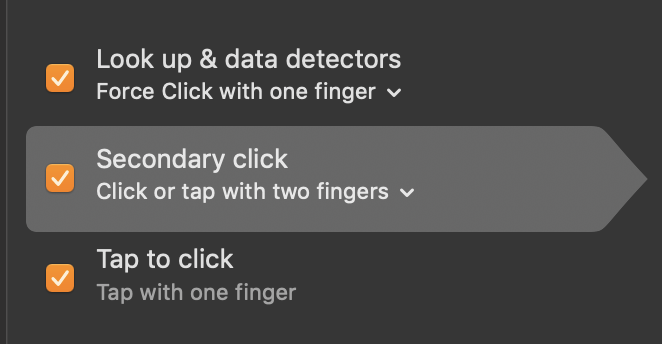Page 3 of 4
Re: Version 1.1.1
Posted: Wed Nov 25, 2020 5:58 pm
by eradicator
kovarex wrote: ↑Wed Nov 25, 2020 5:53 pm
We actually try to move to names list rather than just icon lists in these kind of tooltips if possible. The reason is, that when I see the name, I can actually search for name, but if you have a mod with 50 similar icons for something, and it just shows you the icons, how are you supposed to find where is it? The example where it was a problem was the list of crafting machines able to craft certain recipe, It just showed some icon, and then, there was no fast way to search the crafting machine recipe when I didn't know the name.
I seem to remeber playing a game once that had both. When you hovered it shows only icons, and when you held shift (or ctrl or whatever) while hovering it showed icon+names. Which solves both the "i already know what that is and now there's way too much text" and the "wtf is that icon even why is there no text?" cases. Not sure if your GUI system could even do that though even if you wanted.
Re: Version 1.1.1
Posted: Wed Nov 25, 2020 6:11 pm
by kovarex
eradicator wrote: ↑Wed Nov 25, 2020 5:58 pm
kovarex wrote: ↑Wed Nov 25, 2020 5:53 pm
We actually try to move to names list rather than just icon lists in these kind of tooltips if possible. The reason is, that when I see the name, I can actually search for name, but if you have a mod with 50 similar icons for something, and it just shows you the icons, how are you supposed to find where is it? The example where it was a problem was the list of crafting machines able to craft certain recipe, It just showed some icon, and then, there was no fast way to search the crafting machine recipe when I didn't know the name.
I seem to remeber playing a game once that had both. When you hovered it shows only icons, and when you held shift (or ctrl or whatever) while hovering it showed icon+names. Which solves both the "i already know what that is and now there's way too much text" and the "wtf is that icon even why is there no text?" cases. Not sure if your GUI system could even do that though even if you wanted.
It is not whether we can do it, but whether we should. Adding extra modifier just for this is not worth it imo.
What could make sense is to have a generic key to "freeze tooltip". That way, the icons in the tooltip could be inspected with tooltip (which could be again recursively freezed etc.)
Re: Version 1.1.1
Posted: Wed Nov 25, 2020 6:13 pm
by eradicator
kovarex wrote: ↑Wed Nov 25, 2020 6:11 pm
eradicator wrote: ↑Wed Nov 25, 2020 5:58 pm
kovarex wrote: ↑Wed Nov 25, 2020 5:53 pm
We actually try to move to names list rather than just icon lists in these kind of tooltips if possible. The reason is, that when I see the name, I can actually search for name, but if you have a mod with 50 similar icons for something, and it just shows you the icons, how are you supposed to find where is it? The example where it was a problem was the list of crafting machines able to craft certain recipe, It just showed some icon, and then, there was no fast way to search the crafting machine recipe when I didn't know the name.
I seem to remeber playing a game once that had both. When you hovered it shows only icons, and when you held shift (or ctrl or whatever) while hovering it showed icon+names. Which solves both the "i already know what that is and now there's way too much text" and the "wtf is that icon even why is there no text?" cases. Not sure if your GUI system could even do that though even if you wanted.
It is not whether we can do it, but whether we should. Adding extra modifier just for this is not worth it imo.
What could make sense is to have a generic key to "freeze tooltip". That way, the icons in the tooltip could be inspected with tooltip (which could be again recursively freezed etc.)
Tooltip freezing would also be very nice for entity_info and lots of other stuff. If you can do that i'm all for it. But i assumed tooltips on tooltips would be even more difficult to implement so i didn't mention it.
Re: Version 1.1.1
Posted: Wed Nov 25, 2020 7:03 pm
by DrParanoia
kovarex wrote: ↑Wed Nov 25, 2020 5:53 pm
We actually try to move to names list rather than just icon lists in these kind of tooltips if possible. The reason is, that when I see the name, I can actually search for name, but if you have a mod with 50 similar icons for something, and it just shows you the icons, how are you supposed to find where is it? The example where it was a problem was the list of crafting machines able to craft certain recipe, It just showed some icon, and then, there was no fast way to search the crafting machine recipe when I didn't know the name.
Well Krastorio 2 makes you select a furnace recipe before you can use it. But I suppose that having furnace line contaminated by a different material is part of the fun, so I doubt you'll opt-in for a similar solution

Re: Version 1.1.1
Posted: Wed Nov 25, 2020 7:11 pm
by sorahn
brunzenstein wrote: ↑Wed Nov 25, 2020 3:49 pm
It’s a force click, not a right click
No, force click is something else. A force click is an action you can do on the trackpad, not what gets sent to the OS.
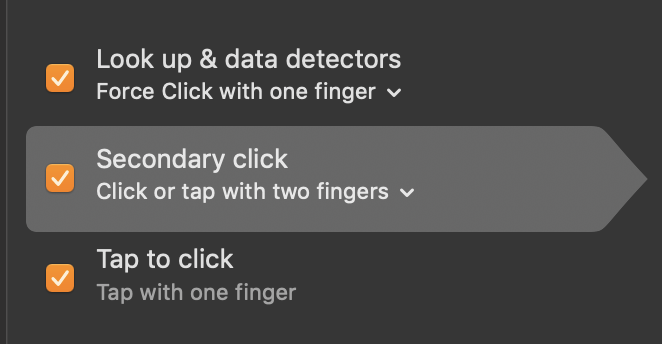
Re: Version 1.1.1
Posted: Wed Nov 25, 2020 7:37 pm
by Alwego
Nice job Wube. A lot of nice changes. Thank You for that. We all know what is so beautiful in 1.1 so i write what is imo not perfect.
- new multiplayer server list design. I think most of Us offten use 'search'. Now we must click new button - why? ;(
- will be nice to got bigger window about 'tags' and 'players". Now i must use scroll to check who play on server. Will be nice to can resize this window.
Anyway that was a small problem for me. Thanks a lot for amazing game.
Re: Version 1.1.1
Posted: Wed Nov 25, 2020 8:05 pm
by NIronwolf
DrParanoia wrote: ↑Wed Nov 25, 2020 7:03 pm
kovarex wrote: ↑Wed Nov 25, 2020 5:53 pm
We actually try to move to names list rather than just icon lists in these kind of tooltips if possible. The reason is, that when I see the name, I can actually search for name, but if you have a mod with 50 similar icons for something, and it just shows you the icons, how are you supposed to find where is it? The example where it was a problem was the list of crafting machines able to craft certain recipe, It just showed some icon, and then, there was no fast way to search the crafting machine recipe when I didn't know the name.
Well Krastorio 2 makes you select a furnace recipe before you can use it. But I suppose that having furnace line contaminated by a different material is part of the fun, so I doubt you'll opt-in for a similar solution

That would be because K2 aren't actually furnaces. They're assemblers with furnace graphics.
Re: Version 1.1.1
Posted: Wed Nov 25, 2020 8:59 pm
by brunzenstein
sorahn wrote: ↑Wed Nov 25, 2020 7:11 pm
brunzenstein wrote: ↑Wed Nov 25, 2020 3:49 pm
It’s a force click, not a right click
No, force click is something else. A force click is an action you can do on the trackpad, not what gets sent to the OS.
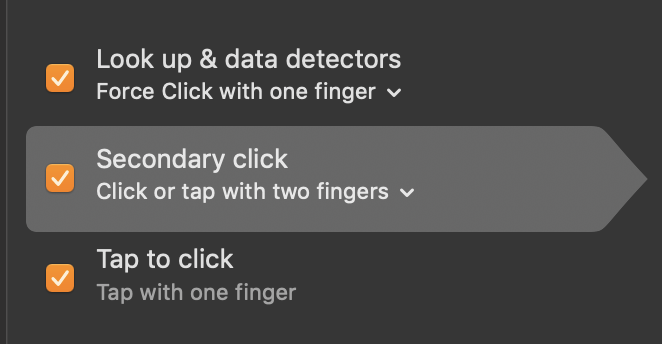
But your right - a true middle click is not available on the Mac
Re: Version 1.1.1
Posted: Wed Nov 25, 2020 10:03 pm
by S_gamez
Deadlock989 wrote: ↑Wed Nov 25, 2020 10:17 am
FactorioBot wrote: ↑Wed Nov 25, 2020 9:25 am
Gui
- Added tooltip with list of possible ingredients to the empty furnace input slot.
Hmmm ... A "regular" modded furnace, about a third of the possible recipes showing:
furnace1.jpg
I have asked about a way to muse wheel that page but i got no response
viewtopic.php?f=6&t=83174
Re: Version 1.1.1
Posted: Wed Nov 25, 2020 11:21 pm
by J-H
How do I get the big "New Tips" window in the bottom left to go away? I clicked them all to mark as read and the menu is still there. Turning off tutorial notifications in Interface didn't help.
Re: Version 1.1.1
Posted: Thu Nov 26, 2020 12:02 am
by Guenni7
Awsome update! This is the real V1.0. Thank you WUBE for your dedication to a perfect game.
Re: Version 1.1.1
Posted: Thu Nov 26, 2020 1:05 am
by valneq
J-H wrote: ↑Wed Nov 25, 2020 11:21 pm
How do I get the big "New Tips" window in the bottom left to go away? I clicked them all to mark as read and the menu is still there. Turning off tutorial notifications in Interface didn't help.
Maybe related
viewtopic.php?f=7&t=91851
I noticed that you can get rid of it by deactivating tutorial notifications when they were not present while changing setting.
Otherwise try with /unlock-tips or /reset-tips
Re: Version 1.1.1
Posted: Thu Nov 26, 2020 7:06 am
by conn11
Added an interface option (off by default) to change quick bar slot filters by clicking them with different items.
Thank you very much!
With that as an option a player can use the new feature to build up his quickbar and once completed conserve it from accidental cluttering.
Re: Version 1.1.1
Posted: Thu Nov 26, 2020 9:13 am
by eradicator
NIronwolf wrote: ↑Wed Nov 25, 2020 8:05 pm
DrParanoia wrote: ↑Wed Nov 25, 2020 7:03 pm
Well Krastorio 2 makes you select a furnace recipe before you can use it. But I suppose that having furnace line contaminated by a different material is part of the fun, so I doubt you'll opt-in for a similar solution :D
That would be because K2 aren't actually furnaces. They're assemblers with furnace graphics.
That's because real furnaces can not have more than one ingredient per recipe. So for alloying two metals etc., mods have no choice than to use the selection menu.
Re: Version 1.1.1
Posted: Thu Nov 26, 2020 12:09 pm
by Mooncat
kovarex wrote: ↑Wed Nov 25, 2020 5:53 pm
We actually try to move to names list rather than just icon lists in these kind of tooltips if possible. The reason is, that when I see the name, I can actually search for name, but if you have a mod with 50 similar icons for something, and it just shows you the icons, how are you supposed to find where is it? The example where it was a problem was the list of crafting machines able to craft certain recipe, It just showed some icon, and then, there was no fast way to search the crafting machine recipe when I didn't know the name.
(YEAH~~ You noticed me!)
It is reasonable. No matter how, just be consistent, for both fuel slots, ingredient slots, and also AMMO SLOTS.

Re: Version 1.1.1
Posted: Thu Nov 26, 2020 6:25 pm
by Turtle
Blueprints are rotating when I don't even rotate anything.
Example:
1. Place blueprint
2. Destroy/place items nearby - or do other stuff not rotating anything
3. Try to place blueprint and it's rotated
I can't pinpoint if it's destroying or placing items or specific items... but something is doing it.
Re: Version 1.1.1
Posted: Thu Nov 26, 2020 9:51 pm
by Turtle
Never mind! I had my Flip Blueprint key sharing with another key...
Turtle wrote: ↑Thu Nov 26, 2020 6:25 pm
Blueprints are rotating when I don't even rotate anything.
Example:
1. Place blueprint
2. Destroy/place items nearby - or do other stuff not rotating anything
3. Try to place blueprint and it's rotated
I can't pinpoint if it's destroying or placing items or specific items... but something is doing it.
Re: Version 1.1.1
Posted: Fri Nov 27, 2020 12:09 am
by foodfactorio
Klonan wrote: ↑Wed Nov 25, 2020 10:56 am
blesmrt wrote: ↑Wed Nov 25, 2020 10:46 am
OlegKrikun wrote: ↑Wed Nov 25, 2020 9:45 am
Hi folks

I unable to access to the latests experimental versions 1.1.x over standalone version (without steam).
I have enabled checkbox about experimental updates in the settings =)
Code: Select all
26.399 Info HttpSharedState.cpp:54: Downloading https://updater.factorio.com/updater/get-available-versions?username=Emptiness&token=<private>&apiVersion=2
27.548 0 packages available to download (experimental updates enabled).
Same here
The updates are broken right now, if you want to update, either use Steam, or download the whole 1.1.1 fresh from our website
We are looking into the problem
EDIT: We managed to hand-fix the update packages, you should be able to use the updater now, let us know if it works
Hi can i check if the update is still working?
i just tried upgrading from 1.0.0 to 1.1.1 and it started downloading and updating, but then exit.
and the original .exe was deleted so i couldnt restart the game to try another standalone update.
(i looked in the temp folder and found 2 zips ("core-win64-1.0.0-1.1.0-update.zip" and "core-win64-1.1.0-1.1.1-update.zip") but when i tried something like copying the factorio exe and .pdb into the bin folder, it said i cant run a base 1.1 game with 1.0 exe.
so as of now, i had no other way to try and get back to what i was using, but to download about 1.5GB 1.1.1 from the website
and trying again. (with a local backup this time - which i almost did before the update, but my 1.0 new game was still very new so i didnt make one)

but i was reading some other posts where it could be a windows issue or a file locked by antivirus or something, but if so, i would like to suggest that the main .exe file is "not" deleted and replaced, but rather, the new version is copied as filename-1.1.1.tmp, and then IF successful, only then is the original file is sent to recycling bin, and the new 1.1.1.tmp is renamed as .exe.
this way, there might be more chance of a successful update process. (but then there is still the issue of not being able to even "launch" the old .exe, to get access to the updater itself, so i dont know

either way, you guys have all been super cool over the years with this game, and thanks for continuing to improve things even after reaching version 1.0

Re: Version 1.1.1
Posted: Fri Nov 27, 2020 12:48 am
by foodfactorio
wahoo, i managed to extract the standalone 1.1.1 somewhere
and copy the .exe and .pdb into my existing 1.0 bin folder (and delete its Base folder)
and then copied the newly extracted standalone 1.1.1 base folder into my existing game structure.
and it worked

Re: Version 1.1.1
Posted: Fri Nov 27, 2020 3:39 pm
by harrybullari
I just wanted to say that I really appreciate the significant (over 20% in my case) performance boost of this release vs. 1.0.