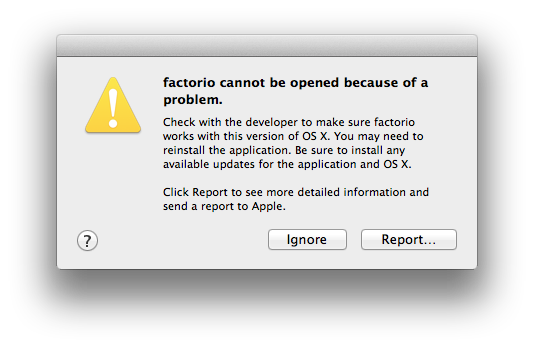Version 0.17.0
Re: Version 0.17.0
Can anyone tell me how to install the 0.17 over the gog galaxy client? i don't get it. Inside Factorio i only get the "no new updates" message.
Re: Version 0.17.0
GOG has to publish the update on their end, and I suppose they are out of office right now
Re: Version 0.17.0
Shield charge bar still looks like it's from 1995. Quick, slip in a redesign in .17.1~
-
Dragonisser
- Burner Inserter

- Posts: 8
- Joined: Thu Apr 27, 2017 8:52 pm
- Contact:
Re: Version 0.17.0
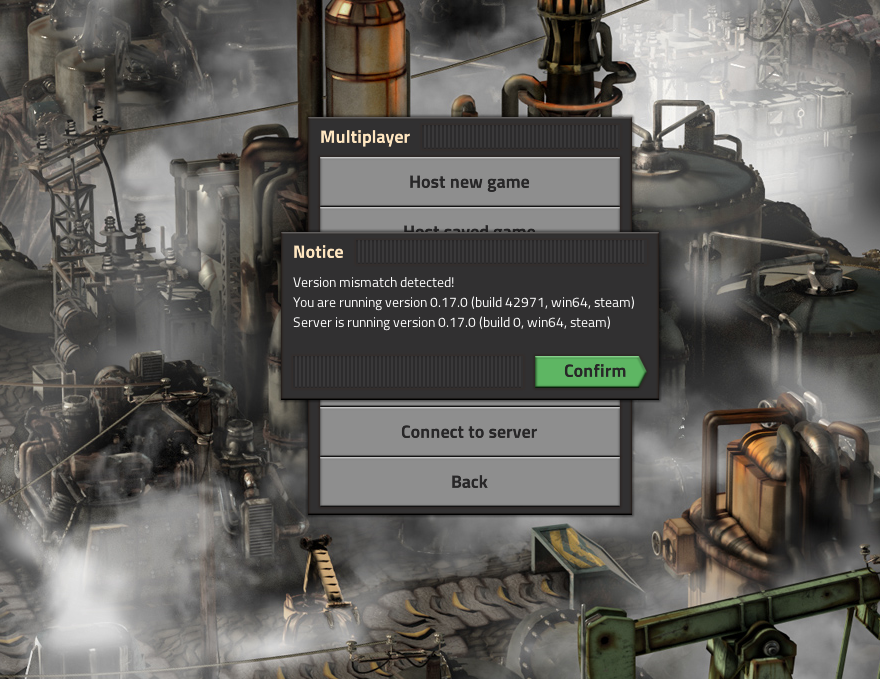
- derpiederp
- Manual Inserter

- Posts: 1
- Joined: Tue Feb 26, 2019 7:22 pm
- Contact:
Re: Version 0.17.0
Could this be updated as wel? https://updater.factorio.com/get-available-versions
Re: Version 0.17.0
Thats why i love you.

will try my best
will try my best
Re: Version 0.17.0
Do you think my boss would notice if I don't go to work this week?
I am a translator. And what did you do for Factorio?
Check out my mod "Realistic Ores" and my other mods!
Check out my mod "Realistic Ores" and my other mods!
-
ILLOMIURGE
- Manual Inserter

- Posts: 1
- Joined: Tue Feb 26, 2019 7:26 pm
- Contact:
Re: Version 0.17.0
Well, crap. FPS dropped from 60 (0.16 Mid-High graphics) to 27-30 (0.17 low graphics).
Re: Version 0.17.0
Does that mean i won't be able to play the game anymore? I'm getting "Could not create OpenGL context: Could not create GL context: The operation completed successfully." error. Intel HD Graphics B960 on Win7.Modernized and optimized rendering backend. The game now uses DirectX 11 or OpenGL 3.3 Core and requires DirectX 10 class graphics card.
Re: Version 0.17.0
I'm affraid that your CPU is really to old:yktktlk wrote: ↑Tue Feb 26, 2019 7:31 pmDoes that mean i won't be able to play the game anymore? I'm getting "Could not create OpenGL context: Could not create GL context: The operation completed successfully." error. Intel HD Graphics B960 on Win7.Modernized and optimized rendering backend. The game now uses DirectX 11 or OpenGL 3.3 Core and requires DirectX 10 class graphics card.
https://en.wikipedia.org/wiki/List_of_I ... generation
It says there that it supports Dx 9 and not even full set or OpenGL 1.3.
Re: Version 0.17.0
Further to this, my mate is having the same problem with El Capitan. He's installing Mojave now.SupplyDepoo wrote: ↑Tue Feb 26, 2019 6:03 pmIs it supposed to run on Mac OS X 10.9 (Mavericks)? I get this error when I launch it:
Crash report: https://pastebin.com/raw/5sQYV4VY
Re: Version 0.17.0
Hi folks, could anyone tell me, why the mining drill overlay is now only half a tile "long" outside of the drill itself?
Re: Version 0.17.0
So how do I remove or overwrite things in my quickbar now?
It'll stay the same no matter what.
It'll stay the same no matter what.
Re: Version 0.17.0
Game fails to run with GLXBadFBConfig error:
UPD: running with MESA_GL_VERSION_OVERRIDE provide me following error:
Is it really impossible to also ship simplified shaders for older video cards? v0.16 runs fine with them..
UPD2: Seems it is pretty playable with software shader emulation in windowed mode. (So there is more questions why it need glsl 3.3
Code: Select all
LIBGL_DEBUG=verbose ./factorio
0.001 2019-02-26 22:49:30; Factorio 0.17.0 (build 42971, linux64, alpha)
0.134 Operating system: Linux (Ubuntu 17.04)
0.134 Program arguments: "./factorio"
0.135 Read data path: /home/vasya/games/factorio17/data
0.135 Write data path: /home/vasya/games/factorio17 [192269/750132MB]
0.135 Binaries path: /home/vasya/games/factorio17/bin
0.233 System info: [CPU: Intel(R) Core(TM) i3 CPU M 350 @ 2.27GHz, 4 cores, RAM: 7777 MB]
0.233 Environment: DISPLAY=:0, WAYLAND_DISPLAY=<unset>
0.234 Display options: [FullScreen: 1] [VSync: 0] [UIScale: automatic (100.0%)] [MultiSampling: OFF] [Screen: 255] [Lang: en]
libGL: Can't open configuration file /home/vasya/.drirc: No such file or directory.
libGL: pci id for fd 9: 8086:0046, driver i965
libGL: OpenDriver: trying /usr/lib/x86_64-linux-gnu/dri/tls/i965_dri.so
libGL: OpenDriver: trying /usr/lib/x86_64-linux-gnu/dri/i965_dri.so
libGL: Can't open configuration file /home/vasya/.drirc: No such file or directory.
libGL: Using DRI3 for screen 0
libGL: Can't open configuration file /home/vasya/.drirc: No such file or directory.
libGL: Can't open configuration file /home/vasya/.drirc: No such file or directory.
0.355 Available displays: 1
0.355 [0]: DELL P2414H 24" - {[0,0], 1920x1080, SDL_PIXELFORMAT_RGB888, 60Hz}
libGL: Can't open configuration file /home/vasya/.drirc: No such file or directory.
0.555 Error Util.cpp:75: Failed to create OpenGL context: Could not create GL context: GLXBadFBConfig
96.471 Goodbye
Code: Select all
glxinfo | grep "OpenGL version"
OpenGL version string: 2.1 Mesa 17.1.4
UPD: running with MESA_GL_VERSION_OVERRIDE provide me following error:
Code: Select all
...
0.345 Initialised OpenGL:[0] Mesa DRI Intel(R) Ironlake Mobile ; driver: 3.3 (Core Profile) Mesa 17.1.4
0.345 [Extensions] s3tc:yes; KHR_debug:yes; ARB_clear_texture:yes, ARB_copy_image:yes
0.345 [Version] 3.3
0.345 Warning GraphicsInterfaceOpenGL.cpp:740: Maximum UBO size is only 0
0.348 Error Util.cpp:75: Failed to compile shader '/home/vasya/games/factorio17/data/core/graphics/shaders/sprite.vert'.
0:1(10): error: GLSL 3.30 is not supported. Supported versions are: 1.10, 1.20, and 1.00 ES
UPD2: Seems it is pretty playable with software shader emulation in windowed mode. (So there is more questions why it need glsl 3.3
Last edited by vsvasya on Tue Feb 26, 2019 10:53 pm, edited 3 times in total.
Re: Version 0.17.0
First campaing bug found!
During the first level, when the objective changes to "mine coal", the Compilatron travels to the starting position of the after-the-next step "demostrating iron automation" instead to the coal patch. This can leave the player confused, since they don't receive any other instructions from the Compilatron, which is just waiting there idly.
Suggestion: the player should not be able to change the zoom level until they are told how to do it, or it should be explained to the player what they have done and how they have done it after changing the zoom level. Changing the zoom level could easily lead to Compilatron being outside of the expected viewport.
Suggestion: Make the <Tab> text in hints clickable and replace it with <press Tab key or click here>.
Edit 1: Another bug: Ctrl+clicking the Loader with iron plates in hand displays the 'Unknown key: "gui.not-operable"' message.
Edit 2: The item description text in the tooltip in the right-top corner of the screen is overflowing.
Edit 3: Compilatron is always around the player to guide them, sometimes the player needs to look around the screen to know what to do (e.g. the first research). Also found another bug in tech screen: 'Unknown key: "technology-description.electric-inserter"'
Edit 4: Another campaign bug: map can be opened using the M key even before the Basic Mapping technology is researched.
Edit 5: Copied all bugs to the Bugs subforum. Sorry for the mess!
During the first level, when the objective changes to "mine coal", the Compilatron travels to the starting position of the after-the-next step "demostrating iron automation" instead to the coal patch. This can leave the player confused, since they don't receive any other instructions from the Compilatron, which is just waiting there idly.
Suggestion: the player should not be able to change the zoom level until they are told how to do it, or it should be explained to the player what they have done and how they have done it after changing the zoom level. Changing the zoom level could easily lead to Compilatron being outside of the expected viewport.
Suggestion: Make the <Tab> text in hints clickable and replace it with <press Tab key or click here>.
Edit 1: Another bug: Ctrl+clicking the Loader with iron plates in hand displays the 'Unknown key: "gui.not-operable"' message.
Edit 2: The item description text in the tooltip in the right-top corner of the screen is overflowing.
Edit 3: Compilatron is always around the player to guide them, sometimes the player needs to look around the screen to know what to do (e.g. the first research). Also found another bug in tech screen: 'Unknown key: "technology-description.electric-inserter"'
Edit 4: Another campaign bug: map can be opened using the M key even before the Basic Mapping technology is researched.
Edit 5: Copied all bugs to the Bugs subforum. Sorry for the mess!
Last edited by Homepage on Tue Feb 26, 2019 9:12 pm, edited 5 times in total.
-
malventano
- Filter Inserter

- Posts: 340
- Joined: Thu Apr 27, 2017 4:31 pm
- Contact:
Re: Version 0.17.0
Are you on a >60Hz / Gsync / Freesync display? 0.16 would judder on those displays since it didn't play nicely with the faster sync of the display and since it was running in desktop refresh fullscreen you'd have to mess with variable refresh settings to make it smooth again. Maybe 0.17 handles this better (will test tonight at home).
Allyn Malventano
---
Want to improve fluid flow between pumps / across longer distances? Try my Manifolds mod.
---
Want to improve fluid flow between pumps / across longer distances? Try my Manifolds mod.
- Palaber1984
- Inserter

- Posts: 32
- Joined: Sat Feb 16, 2019 10:09 am
- Contact:
Re: Version 0.17.0
Awesome update. Thank you! But one thing i hope it will come in future. RGB Support. for Corsair k70 mk2 Keyboard and dark core mouse from Corsair!
Re: Version 0.17.0
Mouse click/middle click to clear quickbar slot.
Koub - Please consider English is not my native language.
-
nuke_it_from_orbit
- Burner Inserter

- Posts: 9
- Joined: Tue Feb 26, 2019 8:27 pm
- Contact:
Re: Version 0.17.0
Why? And what are research effects?Removed pickaxes and replaced them with research effects.
Why?Removed Wood from the game (And raw wood renamed to Wood).
Why? This is a cool but hidden feature. Makes sense that you could burn these wooden objects for fuel in a pinch.Chests and wooden power poles are no longer usable as fuel.