Page 1 of 1
Game FREEZES and CRASHES my entire PC forcing reboot
Posted: Fri Dec 05, 2014 1:12 am
by bestofluck
I just bought the game tonight and was excited to get to play it, first off, let me say the interface for the website is.... confusing to say the least, after I paid for the game I click download and it just downloaded the demo, not the full game, I waited a half hour for it to download as well before realizing I had to put in an upgrade code in an entirely different section of the website, not sure why you guys do that but it's confusing. Now the demo loaded fine, it started and everything, but when I realized my mistake I quit the game, went back and figured out what I had done wrong, and downloaded the correct alpha version which oddly enough took 2 minutes to download... why does a demo take a half hour but the full game only 2 minutes?? Anyways, I can not play it. I have a mac osx computer NOT yosemite, and it CRASHES whenever I try to open the game, it won't load past 10 percent and it FREEZES my entire computer. Yeah, FREEZES my entire computer. This game isn't exactly very taxing on a computer, I can run much bigger games with no lag or problems whatsoever, so why is this game freezing my entire computer? I can't even unfreeze it, I have to push the power button on my computer and shut my entire computer down and then restart it manually, it's ridiculous! So no I don't have a bug report, cause when I turn my computer back on it acts like nothing is wrong. Is this a potential fix?
Re: Game FREEZES and CRASHES my entire PC forcing reboot
Posted: Fri Dec 05, 2014 1:38 am
by DaveMcW
Things to try:
1. Download the stable version 0.10
https://www.factorio.com/download/stable
2. Upgrade to yosemite and try the unstable version 0.11
https://www.factorio.com/download/experimental
Re: Game FREEZES and CRASHES my entire PC forcing reboot
Posted: Fri Dec 05, 2014 12:23 pm
by bestofluck
But Yosemite is having crash problems is it not? I saw that it was under the known bugs section of the forum, anyways I'll try downloading the "stable" version when I get home from work, I don't know which version I downloaded but there was only one download link for mac users.
Re: Game FREEZES and CRASHES my entire PC forcing reboot
Posted: Fri Dec 05, 2014 1:24 pm
by Rseding91
I've had issues myself when I try to launch 2 instances of the game due to VRAM usage and the symptoms you're describing are exactly what happens to my computer when I do that.
Try going into the config files for the game and lowering the settings down to the lowest they go (you can adjust once/if it loads).
The game takes on average 500-700 MB of VRAM to run for me. If you've got less it can cause strange issues.
Re: Game FREEZES and CRASHES my entire PC forcing reboot
Posted: Fri Dec 05, 2014 6:42 pm
by chlue
I guess you system runs into the same issue that brings my system down. See here:
https://forums.factorio.com/forum/vie ... 478#p54591
If that helps, what are the specs of you gpu?
Re: Game FREEZES and CRASHES my entire PC forcing reboot
Posted: Fri Dec 05, 2014 11:52 pm
by bestofluck
I see you're having similar issues but the problem is that I can't (or don't know how to) adjust the aforementioned settings. Again, the game does not load, at all, it just freezes my computer. I guess I'll fiddle around with it a bit more. But I'm not a computer guy, not at all, I don't know much about computers or what gpu means or what my specs are. Like I said, I'm not technically illiterate, but I lack a lot of computer debugging know how, but I haven't had any issues downloading games in the past, I play civ 5 and minecraft and excom on my mac all the time.
EDIT : Okay, so after trying to get this game to load some more I can determine that I do have the stable version, 0.10.12, I don't believe I'm running two instances of the game, I have nothing else running when I open it. I went into the config files from my "finder" thing and that's of no help I can't change any settings... I'm at a loss for what to do, if you have any ideas, I'd love to hear it.
Re: Game FREEZES and CRASHES my entire PC forcing reboot
Posted: Sat Dec 06, 2014 10:13 am
by MF-
How does "Can't change setting" work?
It's a text file.
Mac haz no text editor
?
PS: Use more line breaks please. Text walls are hard to read.
Re: Game FREEZES and CRASHES my entire PC forcing reboot
Posted: Sat Dec 06, 2014 10:18 am
by chlue
bestofluck wrote:I see you're having similar issues but the problem is that I can't (or don't know how to) adjust the aforementioned settings. Again, the game does not load, at all, it just freezes my computer.
The potential workaround I mentioned in my post before means that you need to locate the file config.ini on your system and edit it manually with a texteditor. After that you start the game as usual and if this helps as for me then it should just work. I am not aware of any method to do this setting from within the game.
The relevant change is in line 5:
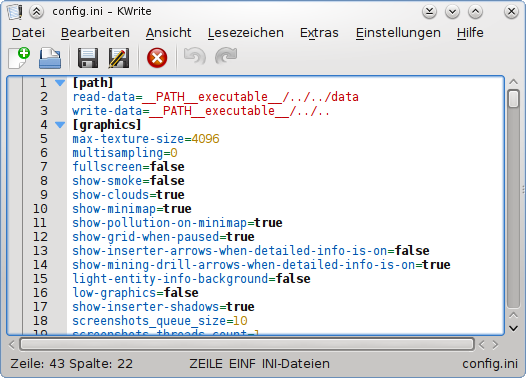
- factorio_config_ini.png (53.23 KiB) Viewed 9863 times
Re: Game FREEZES and CRASHES my entire PC forcing reboot
Posted: Sat Dec 06, 2014 1:22 pm
by bestofluck
yeah, I'm in my config files and I don't see what you're seeing, what I see is completely different and there is no such line.. what's a text editor?
EDIT: it's really weird too, I can reach my config file from "all my files" but not from from the config folder in the games contents (it says there are zero items, 0KB of stored information)
Re: Game FREEZES and CRASHES my entire PC forcing reboot
Posted: Wed Dec 10, 2014 6:43 pm
by infinitehubgear
I guess this is part of the fun of playing an incomplete alpha game

It looks like you're finding it difficult to find the config.ini file. Perhaps you can share a
screenshot to show exactly what you mean?
Here's what I
see. You should be able to right click and open with Text Edit (you may have to select it from Applications) You may have to make
hidden files visible since the Library Folder is hidden.
The "max-texture-size=4096" is not normally in the text file so you have to manually type it in and save it.
Let us know how you get on, and best of luck!
Re: Game FREEZES and CRASHES my entire PC forcing reboot
Posted: Thu Dec 11, 2014 9:01 am
by kovarex
Did the "max-texture-size=4096, (or even "max-texture-size=2048") settings help?