[0.17.2] FPS issues with akkumulator animation
Posted: Wed Feb 27, 2019 11:45 pm
Vanilla game, Windows, singleplayer
Log: https://pastebin.com/n6NY61cY
Screenshot:
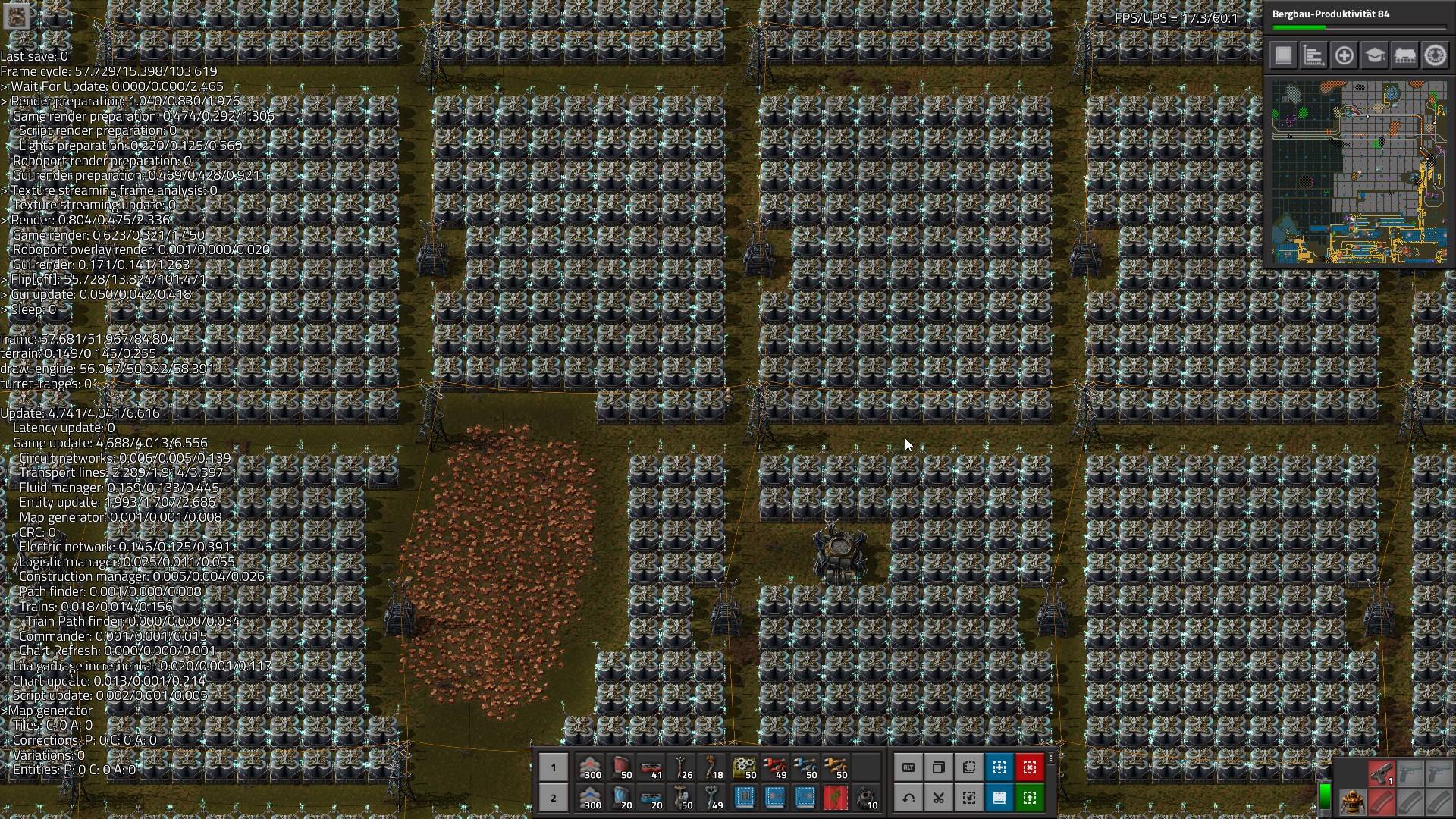
The lag is dependant on the zoom. The screenshot is taken in zoom level with maximum lag (15-17 fps). When I zoom out one step further fps get from 15-17 back up to 48-54. Zooming out further, fps drop down to 36-40. (Still nearly whole screen full of akkumulators)
When akkumulators don't (dis-)charge, aka animate, fps go back up to 60 like usual. VRAM usage is around 1400MB (msi afterburner), gpu in task mananger: 3D: 99-100%, Compute_0: 60-70%
(Both animations behave the same)
I think there is space left for optimisation, especially because when further zooming out fps are getting better again at one step. My trivial idea would be to have more akkumulator animation sprite sizes precomputed.
I think it should'nt be hard to get fps to stay above 30, even better if you can achieve more.
This issue was not introduced in 0.17.x, but its still present in 0.17.x, thats why I'm reporting it now.
Log: https://pastebin.com/n6NY61cY
Screenshot:
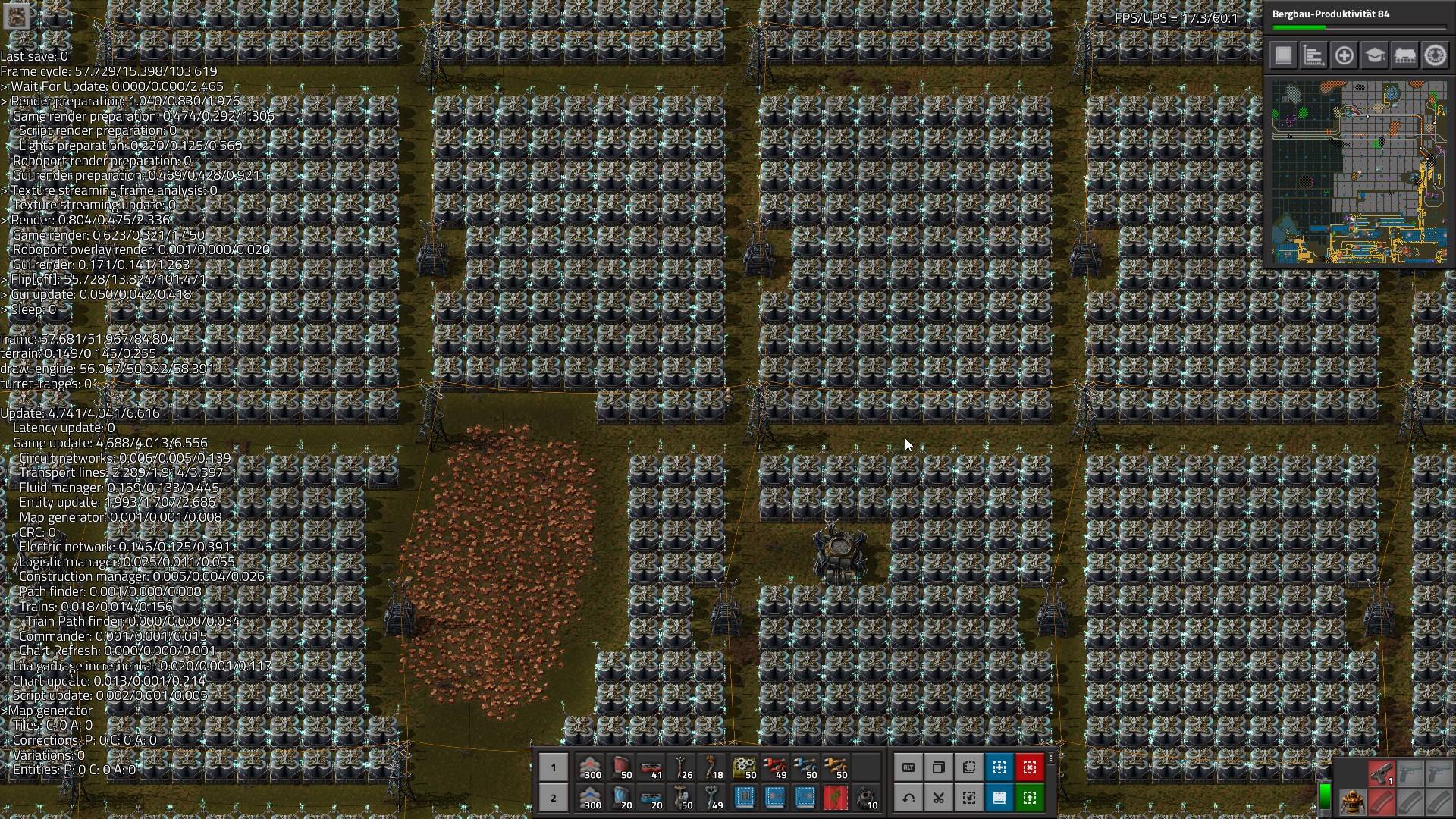
The lag is dependant on the zoom. The screenshot is taken in zoom level with maximum lag (15-17 fps). When I zoom out one step further fps get from 15-17 back up to 48-54. Zooming out further, fps drop down to 36-40. (Still nearly whole screen full of akkumulators)
When akkumulators don't (dis-)charge, aka animate, fps go back up to 60 like usual. VRAM usage is around 1400MB (msi afterburner), gpu in task mananger: 3D: 99-100%, Compute_0: 60-70%
(Both animations behave the same)
I think there is space left for optimisation, especially because when further zooming out fps are getting better again at one step. My trivial idea would be to have more akkumulator animation sprite sizes precomputed.
I think it should'nt be hard to get fps to stay above 30, even better if you can achieve more.
This issue was not introduced in 0.17.x, but its still present in 0.17.x, thats why I'm reporting it now.