[Tutorial] PNG size optimization
Posted: Thu Feb 25, 2021 10:26 pm
I want to share my findings and discuss PNG files optimization. There are 2 main ways:
LOSSLESS when you don't want to lose any quality (color, pixels...)
Example: vanilla, Krastorio2
There are many softwares that do that, but I couldn't find any better than:
-> PNGGAUNTLET <- (pc)
The end image is exactly the same, but even on previously optimized images, you can gain between 5-15% space
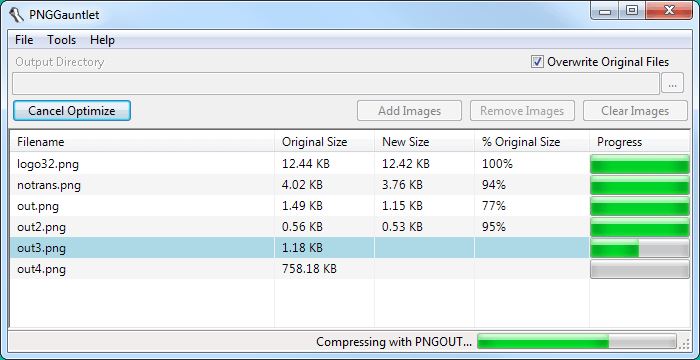
To use it, just install and drag & drop any file or folder (it's recursive, you can drop your whole mod folder), select "overwrite original files" and click "Optimize!". It will display the space you've gained.
It combines PNGOUT, OptiPNG, and DeflOpt into one.
------------------------------------------------------------
WITH LOSS when you're ready to trade a bit of visual quality for loading time
Example: Space Exploration
If you want to compress much more (because you think color limitations are not really visible ingame), I use an online compressor
(if someone has an equally efficient, unlimited and preferably portable alternative, I'm all for it)
https://www.websiteplanet.com/webtools/imagecompressor/
-----------------------------------------------------
My opinion:
Lossy compression is pretty safe to use for:
Whatever you chose, you can safely drop your mod in PNGGauntlet for free real estate.
What do you think? What do you use? Do you know better tools?
LOSSLESS when you don't want to lose any quality (color, pixels...)
Example: vanilla, Krastorio2
There are many softwares that do that, but I couldn't find any better than:
-> PNGGAUNTLET <- (pc)
The end image is exactly the same, but even on previously optimized images, you can gain between 5-15% space
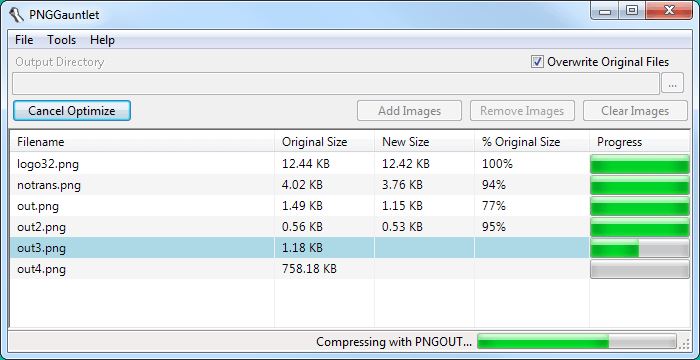
To use it, just install and drag & drop any file or folder (it's recursive, you can drop your whole mod folder), select "overwrite original files" and click "Optimize!". It will display the space you've gained.
It combines PNGOUT, OptiPNG, and DeflOpt into one.
------------------------------------------------------------
WITH LOSS when you're ready to trade a bit of visual quality for loading time
Example: Space Exploration
If you want to compress much more (because you think color limitations are not really visible ingame), I use an online compressor
(if someone has an equally efficient, unlimited and preferably portable alternative, I'm all for it)
https://www.websiteplanet.com/webtools/imagecompressor/
- CONS :
- You have 3 settings, but even with "low" compression, it limits colors to 256, so you get this kind of loss:

before | after - you can only process 40 images at a time (you get a zip in the end)
- filenames get a "_optimized" prefix, that you can mass remove with Bulk Rename Utility
PROS : - But on the other hand, you can gain a LOT of space. In this example, I gained 87%, turning a 2900 KB file into a 370 KB one !
Advantages of space gain:
-Game loading time
-Disk usage
-Download/update time
-----------------------------------------------------
My opinion:
Lossy compression is pretty safe to use for:
- icons, technologies (these are downsized ingame anyway),
- shadows (it's should be a sharp black shape, and you really don't care with the ground noise),
- lights, masks (these are blended on top of normal textures)
Whatever you chose, you can safely drop your mod in PNGGauntlet for free real estate.
What do you think? What do you use? Do you know better tools?