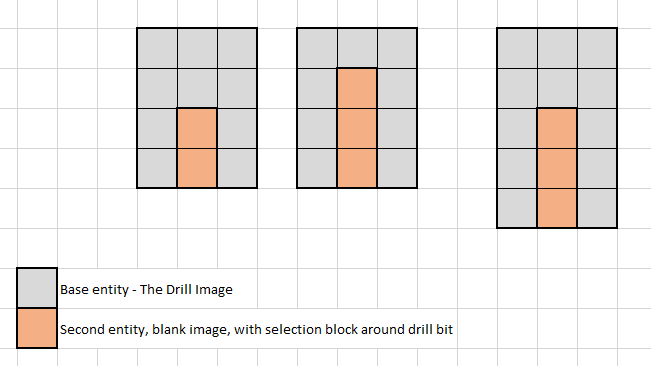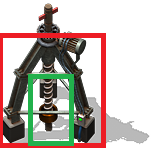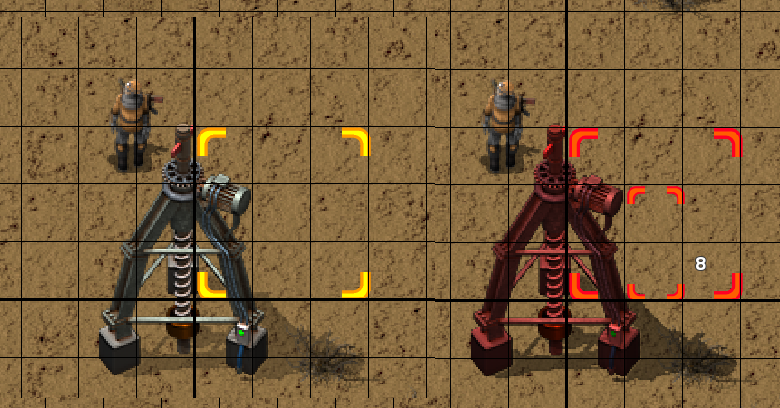[Done] Image Offset / Selection Box - Help
Posted: Thu May 17, 2018 5:48 pm
Hi,
I really suck at getting my image size/offsets correct.
I have the attached drill image. The image plus shadow is 155x155, but if you leave off the shadow, it's more like a 155 x 100 (w x h)
I want to create an entity that's or a 3 x 4 or a 3 x 5, not sure what will look better. but then I want to create a secondary entity, it will be hidden, with no image, but a selection box of 1x2, (maybe a 1 x 3) right over the drill bit of the main image.
So I'll have a Base (X) and drill. (O)
Not sure if I should upload the image or Mod, please let me know.
Thanks.
I really suck at getting my image size/offsets correct.
I have the attached drill image. The image plus shadow is 155x155, but if you leave off the shadow, it's more like a 155 x 100 (w x h)
I want to create an entity that's or a 3 x 4 or a 3 x 5, not sure what will look better. but then I want to create a secondary entity, it will be hidden, with no image, but a selection box of 1x2, (maybe a 1 x 3) right over the drill bit of the main image.
So I'll have a Base (X) and drill. (O)
Layout
Given this, how will I scale my image and do my Collision box code?Not sure if I should upload the image or Mod, please let me know.
Code: Select all
animation =
{
layers =
{
{
filename = "__Bio_Industries__/graphics/entities/bio_drill/bio_drill_entity.png",
priority = "high",
width = 100,
height = 155,
frame_count = 16,
line_length = 4,
--shift = util.by_pixel(?, ?),
--scale = ??
hr_version =
{
filename = "__base__/graphics/entity/assembling-machine-2/Bio_Drill.png",
priority = "high",
width = 100,
height = 155,
frame_count = 16,
line_length = 4,
--shift = util.by_pixel(?, ?),
--scale = ??
}
},
},
},