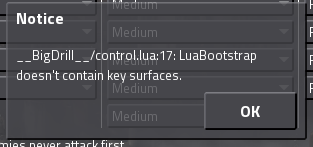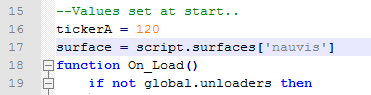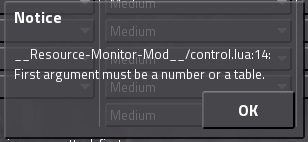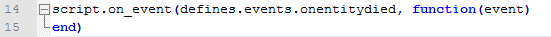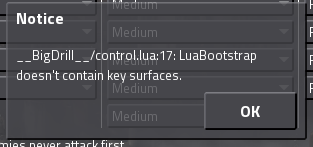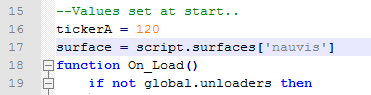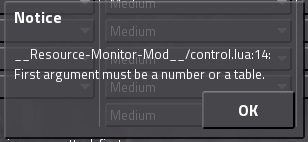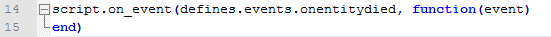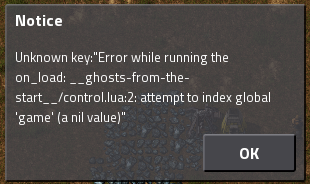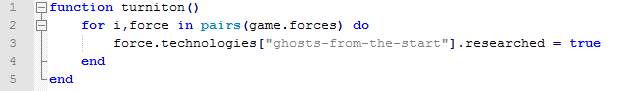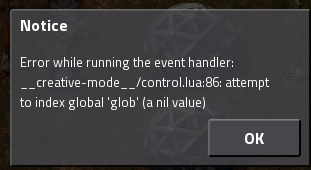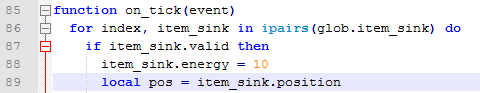Page 1 of 1
Update broken mods?
Posted: Sun Feb 28, 2016 2:36 am
by jugglebubbles
I'm brand new to this game but not lua, what steps do I need to take to update broken mods? I've already checked out the game.on_ now = script.on_ thing but I'm still getting some erros
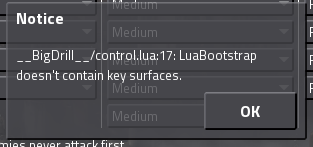
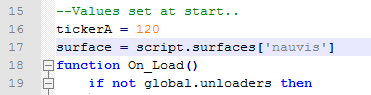
-----------------------
I'm getting the same type of error across multiple mods
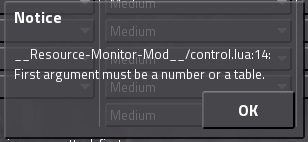
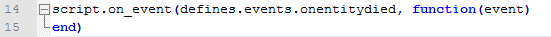
Re: Update broken mods?
Posted: Sun Feb 28, 2016 2:56 am
by daniel34
jugglebubbles wrote:I'm brand new to this game but not lua, what steps do I need to take to update broken mods? I've already checked out the game.on_ now = script.on_ thing but I'm still getting some erros
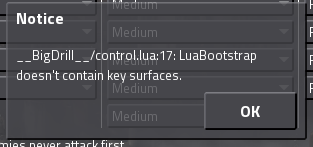
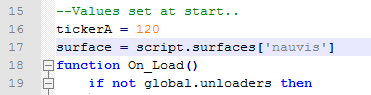
-----------------------
I'm getting the same type of error across multiple mods
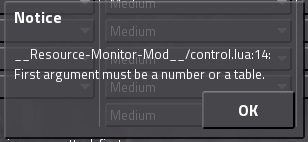
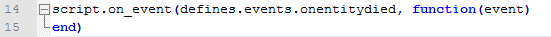
For the first one, try game.surfaces['nauvis']
For the second one, try defines.events.on_entity_died
Re: Update broken mods?
Posted: Sun Feb 28, 2016 3:21 am
by jugglebubbles
daniel34 wrote:
For the first one, try game.surfaces['nauvis']
For the second one, try defines.events.on_entity_died
Thanks a ton! I think I found a fix for the first one but using what you've shown me for the second one I was able to fix quite a few error related to missing underscores and I've learned what that error message means now. Thanks a lot!
Now I've come across this one and I don't know what other value 'game' could be (I tried script already as a longshot)
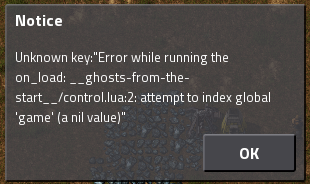
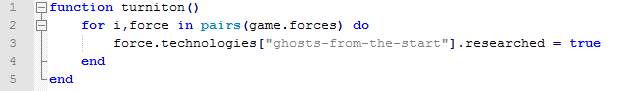
-------------------------------------
This is the last problem mod I have as well, I've fixed the other ones.
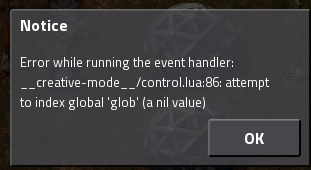
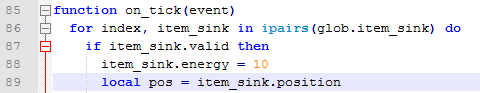
Re: Update broken mods?
Posted: Fri Mar 18, 2016 10:21 pm
by Austin5003
daniel34 wrote:jugglebubbles wrote:I'm brand new to this game but not lua, what steps do I need to take to update broken mods? I've already checked out the game.on_ now = script.on_ thing but I'm still getting some erros
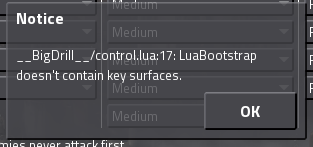
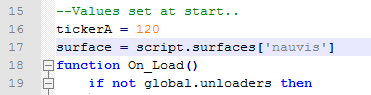
-----------------------
I'm getting the same type of error across multiple mods
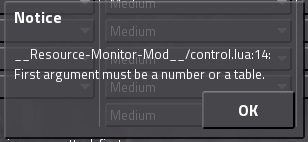
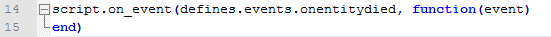
For the first one, try game.surfaces['nauvis']
For the second one, try defines.events.on_entity_died
game.surfaces['nauvis'] won't work because it's trying to index 'game'
Re: Update broken mods?
Posted: Fri Mar 18, 2016 10:35 pm
by daniel34
Austin5003 wrote:daniel34 wrote:jugglebubbles wrote:I'm brand new to this game but not lua, what steps do I need to take to update broken mods? I've already checked out the game.on_ now = script.on_ thing but I'm still getting some erros
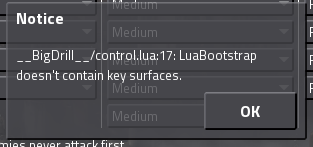
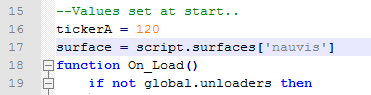
-----------------------
I'm getting the same type of error across multiple mods
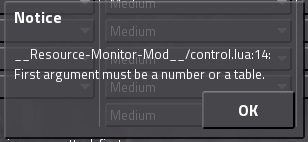
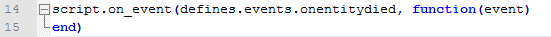
For the first one, try game.surfaces['nauvis']
For the second one, try defines.events.on_entity_died
game.surfaces['nauvis'] won't work because it's trying to index 'game'
I know it works, having just tried it in 0.12.26.
Re: Update broken mods?
Posted: Mon Mar 21, 2016 11:11 am
by ratchetfreak
I think the proper solution would be to replace the surface global with getting the surface of whatever you are acting on.
This is essential should a mod add another surface
Re: Update broken mods?
Posted: Mon Mar 21, 2016 8:35 pm
by slothman320
I was rooting through the files of the Harvesters mod when I found the issue with it booting. I removed the lines that required the huge explosion effect and replaced them with the updated medium explosion. It now boots. However there's an issue on attempting to start a game with the mod installed. It says that the control.lua is missing the addinterface.If anyone knows how to fix this please help because I'm willing to work with others to start patching these mods. There's far too many dead mods that don't work anymore.