Mod not finding files that are there
Posted: Mon Feb 15, 2021 10:07 am
Bringing this here because Factorio is failing to find a file that is there and its behaving strangely.
I am decided to try out the Equipment Gantry mod https://mods.factorio.com/mod/equipment-gantry
The thing is I cant even run it. It complains a file is missing ("__equipment-gantry__/graphics/technology/equipment-gantry.png"). I've checked and the file is there and I'm not seeing a typo in the name.
I'm on a fresh install of factorio with no mods, other than this. Also I've deleted and reinstalled.
Heres where it really seems odd to me. I extracted the mod, copied the file in question to equipment-gantry2.png and updated the mod to match. It loaded fine. I then deleted the original file, renamed the copy to match the old one and changed the code back. The mod loads fine. To be clear, I made absolutely no changes to the file, I only copied it and changed the name.
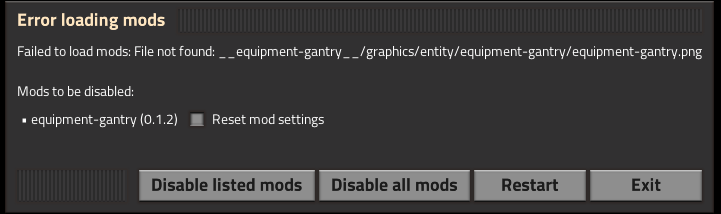
Editing to add a verbose log file
I am decided to try out the Equipment Gantry mod https://mods.factorio.com/mod/equipment-gantry
The thing is I cant even run it. It complains a file is missing ("__equipment-gantry__/graphics/technology/equipment-gantry.png"). I've checked and the file is there and I'm not seeing a typo in the name.
I'm on a fresh install of factorio with no mods, other than this. Also I've deleted and reinstalled.
Heres where it really seems odd to me. I extracted the mod, copied the file in question to equipment-gantry2.png and updated the mod to match. It loaded fine. I then deleted the original file, renamed the copy to match the old one and changed the code back. The mod loads fine. To be clear, I made absolutely no changes to the file, I only copied it and changed the name.
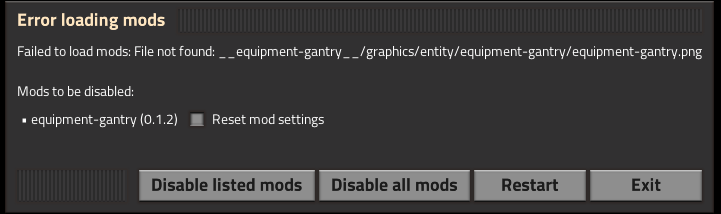
Editing to add a verbose log file
Code: Select all
0.000 2021-02-15 10:13:27; Factorio 1.1.21 (build 58049, win64, steam)
0.000 Operating system: Windows 10 (build 19042)
0.001 Program arguments: "C:\Program Files (x86)\Steam\steamapps\common\Factorio\bin\x64\Factorio.exe"
0.001 Read data path: C:/Program Files (x86)/Steam/steamapps/common/Factorio/data
0.001 Write data path: C:/Users/BigMonD/AppData/Roaming/Factorio [745566/953243MB]
0.001 Binaries path: C:/Program Files (x86)/Steam/steamapps/common/Factorio/bin
0.011 System info: [CPU: AMD FX(tm)-8350 Eight-Core Processor, 8 cores, RAM: 4480/16121 MB, page: 6380/21497 MB, virtual: 4332/134217727 MB, extended virtual: 0 MB]
0.011 Display options: [FullScreen: 1] [VSync: 1] [UIScale: automatic (100.0%)] [Native DPI: 1] [Screen: 255] [Special: lmw] [Lang: en]
0.021 Available displays: 2
0.021 [1]: \\.\DISPLAY2 - NVIDIA GeForce GTX 1060 3GB {0x05, [0,0], 1920x1080, 32bit, 60Hz}
0.021 [0]: \\.\DISPLAY1 - NVIDIA GeForce GTX 1060 3GB {0x01, [-1920,0], 1920x1080, 32bit, 60Hz}
0.100 [Direct3D11] Display: 0, Output: 0, DisplayAdapter: 0, RenderingAdapter: 0; d3dcompiler_47.dll
0.101 Verbose GraphicsInterfaceDX11.cpp:263: DXGI 1.5 detected, Allow tearing is supported
0.103 Adapter [0]: NVIDIA GeForce GTX 1060 3GB {10de-1c02} (27.21.14.5671)
0.105 Adapter [1]: Microsoft Basic Render Driver {1414-8c} (10.0.19041.546)
0.283 Initialised Direct3D[0]: NVIDIA GeForce GTX 1060 3GB; id: 10de-1c02; driver: nvldumdx.dll 27.21.14.5671
0.283 D3D Feature Level: 11.1, DXGI 1.5+, SwapChain: 3,flip-discard,-,-,-,none
0.283 [Local Video Memory] Budget: 2539MB, CurrentUsage: 2MB, Reservation: 0/1344MB
0.283 [Non-Local Vid.Mem.] Budget: 7401MB, CurrentUsage: 0MB, Reservation: 0/3828MB
0.283 Tiled resources: Tier 2
0.283 Unified Memory Architecture: No
0.283 BGR 565 Supported: Yes
0.283 MaximumFrameLatency: 3, GPUThreadPriority: 0
0.283 Graphics settings preset: very-high
0.283 Dedicated video memory size 2988 MB
0.339 Verbose PipelineStateObject.cpp:85: Time to load shaders: 0.055043 seconds.
0.348 Desktop composition is active.
0.349 Graphics options: [Graphics quality: normal] [Video memory usage: all] [Light scale: 25%] [DXT: high-quality] [Color: 32bit]
0.349 [Max threads (load/render): 32/8] [Max texture size: 0] [Tex.Stream.: 0] [Rotation quality: normal] [Other: STDCWT] [B:0,C:0,S:100]
0.397 DSound: Starting _dsound_update thread
0.397 [Audio] Backend:default; Depth:16, Channel:2, Frequency:44100; MixerQuality:linear
0.397 DSound: Enter _dsound_update; tid=11016
0.608 Loading mod settings equipment-gantry 0.1.2 (settings.lua)
0.611 Loading mod core 0.0.0 (data.lua)
0.755 Loading mod base 1.1.21 (data.lua)
0.846 Verbose PipelineStateObject.cpp:77: Time to load shaders in background: 0.506186 seconds.
1.239 Loading mod equipment-gantry 0.1.2 (data.lua)
1.242 Script @__equipment-gantry__/data.lua:1: Log mods once: {
base = "1.1.21",
["equipment-gantry"] = "0.1.2"
}
1.479 Loading mod base 1.1.21 (data-updates.lua)
1.723 Checksum for core: 1905034584
1.723 Checksum of base: 1503457007
1.723 Checksum of equipment-gantry: 3031703972
2.032 Prototype list checksum: 2985784590
2.037 Verbose ModManager.cpp:557: Time to load mods: 1.54395
2.119 Loading sounds...
2.357 Info PlayerData.cpp:73: Local player-data.json unavailable
2.357 Info PlayerData.cpp:76: Cloud player-data.json available, timestamp 1613383998
2.616 Initial atlas bitmap size is 16384
2.626 Created atlas bitmap 16384x8724 [none]
2.627 Created atlas bitmap 4096x2152 [decal]
2.628 Created atlas bitmap 8192x2928 [low-object]
2.629 Created atlas bitmap 4096x2592 [mipmap, linear-minification, linear-magnification, linear-mip-level]
2.630 Created atlas bitmap 8192x3840 [terrain, mipmap, linear-minification, linear-mip-level]
2.631 Created atlas bitmap 4096x1632 [terrain-effect-map, mipmap, linear-minification, linear-mip-level]
2.631 Created atlas bitmap 4096x1664 [smoke, mipmap, linear-minification, linear-magnification]
2.632 Created atlas bitmap 4096x928 [mipmap]
2.633 Created atlas bitmap 8192x2240 [icon, not-compressed, mipmap, linear-minification, linear-magnification, linear-mip-level]
2.633 Created atlas bitmap 4096x828 [alpha-mask]
2.638 Created atlas bitmap 16384x4352 [shadow, linear-magnification, alpha-mask]
2.638 Created atlas bitmap 4096x1328 [shadow, mipmap, linear-magnification, alpha-mask]
2.639 Created atlas bitmap 2048x240 [icon-background, not-compressed, mipmap, linear-minification, linear-magnification, linear-mip-level, ]
2.646 Verbose TextureProcessor.cpp:1139: GPU accelerated compression test: Time 7.397 ms; YCoCg_DXT PSNR: 35.83, BC3 PSNR: 33.82
2.646 Texture processor created (2048). GPU accelerated compression Supported: yes, Enabled: yes/yes. Test passed. YCoCgDXT PSNR: 35.83, BC3 PSNR: 33.82
3.583 Error AtlasSystem.cpp:1535: File not found: __equipment-gantry__/graphics/entity/equipment-gantry/equipment-gantry.png; mods: equipment-gantry
3.619 Verbose TextureProcessor.cpp:1139: GPU accelerated compression test: Time 3.836 ms; YCoCg_DXT PSNR: 35.83, BC3 PSNR: 33.82
3.619 Texture processor created (2048). GPU accelerated compression Supported: yes, Enabled: yes/yes. Test passed. YCoCgDXT PSNR: 35.83, BC3 PSNR: 33.82
3.626 Parallel Sprite Loader initialized (threads: 7)
3.752 Sprites loaded
3.765 Generated mipmaps (3) for atlas [2] of size 8192x2928
3.777 Generated mipmaps (3) for atlas [3] of size 4096x2592
3.788 Generated mipmaps (3) for atlas [4] of size 8192x3840
3.800 Generated mipmaps (3) for atlas [5] of size 4096x1632
3.811 Generated mipmaps (3) for atlas [6] of size 4096x1664
3.842 Generated mipmaps (3) for atlas [7] of size 4096x928
3.853 Generated mipmaps (5) for atlas [8] of size 8192x2240
3.865 Generated mipmaps (3) for atlas [11] of size 4096x1328
3.866 Custom mipmaps uploaded.
3.866 Verbose AtlasSystem.cpp:947: Atlas memory size: 414.37MB; 0.00MB (virtual)
3.866 Verbose AtlasSystem.cpp:948: Size of sprites outside of atlas: 1.80MB
3.872 Factorio initialised
3.915 Verbose SteamContext.cpp:596: SteamUserStats initialized.
10.829 Quitting: user-quit.
10.991 Steam API shutdown.
10.997 Goodbye