[0.11.19] Curved rail graphical glitch causing No Path error
Posted: Fri Mar 27, 2015 8:27 pm
Version: 0.11.19
Platform: Win7 64 bit
Mods: several (uploaded railtest.zip including the save and all the mods and railtest_save.zip including just the save)
When incorrectly connecting curved rail for two connected 90 degree turns (as you would for a basic circle roundabout junction), the game can show false connections where travel isn't currently possible:
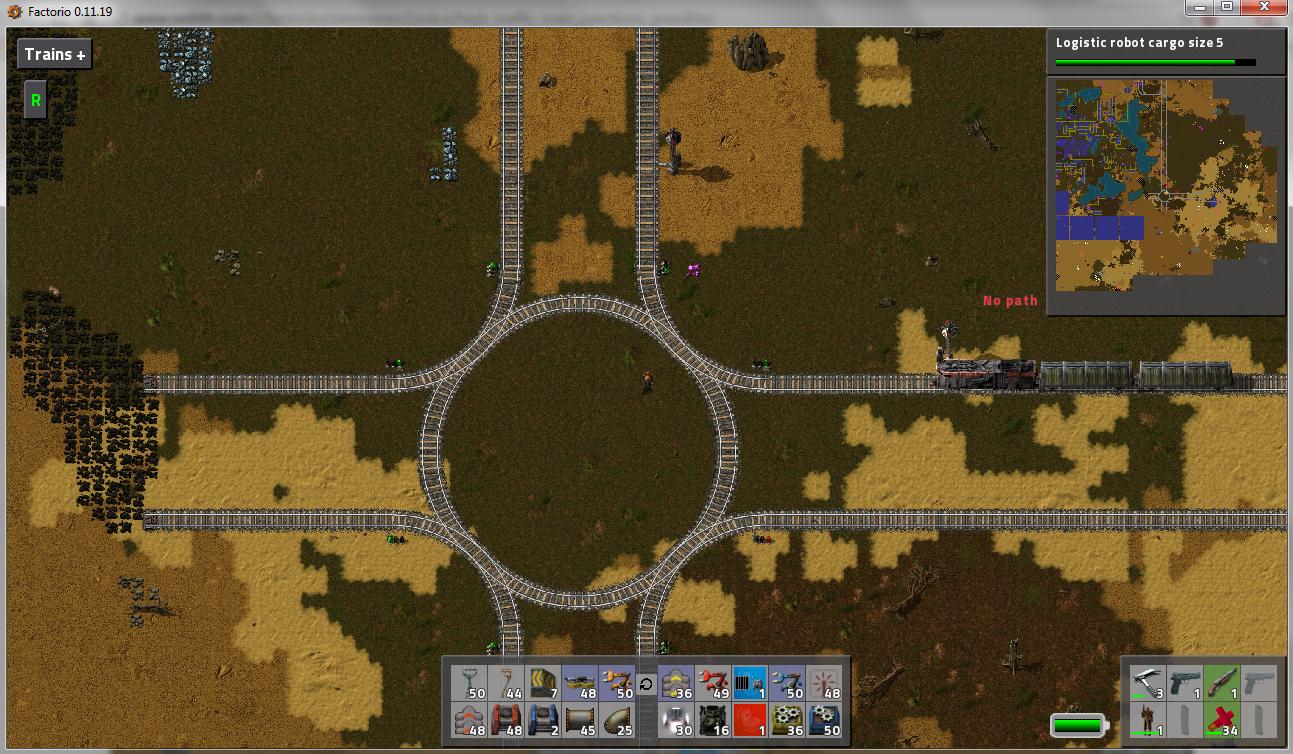
The train is attempting to make a right hand turn, which looks like it's possible looking at the smooth turn in the junction, but there's actually no path there. Removing the inner circle makes the broken turn apparent (the curved sections overlap incorrectly), but adding the inner circle hides the break. The game probably shouldn't show a smooth connection where there isn't one in cases like these.
Full image (since it's apparently cut off by the forums): http://i.imgur.com/kN9hKBW.jpg
Save+mods (77MB): https://www.dropbox.com/s/7xhtzl27f3bly ... t.zip?dl=0
Save without mods (9MB): https://www.dropbox.com/s/yhxi7pev3g94b ... e.zip?dl=0
Platform: Win7 64 bit
Mods: several (uploaded railtest.zip including the save and all the mods and railtest_save.zip including just the save)
When incorrectly connecting curved rail for two connected 90 degree turns (as you would for a basic circle roundabout junction), the game can show false connections where travel isn't currently possible:
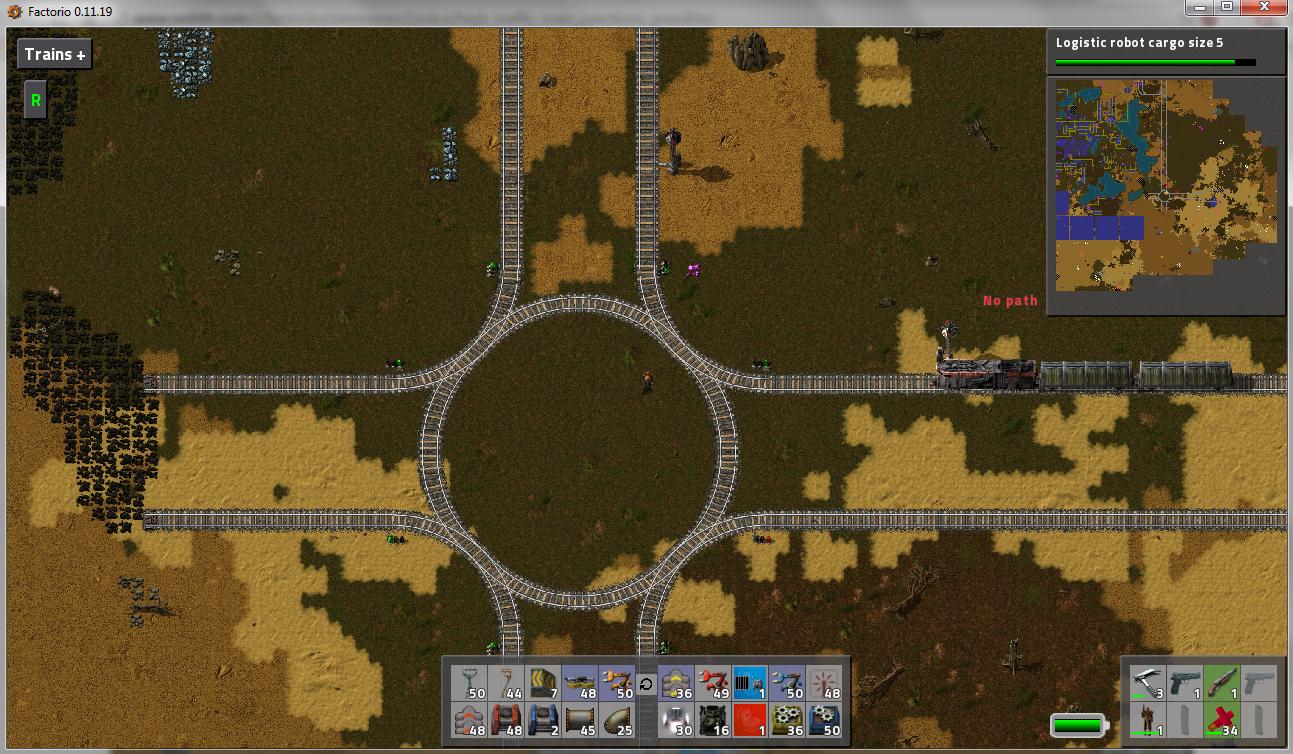
The train is attempting to make a right hand turn, which looks like it's possible looking at the smooth turn in the junction, but there's actually no path there. Removing the inner circle makes the broken turn apparent (the curved sections overlap incorrectly), but adding the inner circle hides the break. The game probably shouldn't show a smooth connection where there isn't one in cases like these.
Full image (since it's apparently cut off by the forums): http://i.imgur.com/kN9hKBW.jpg
Save+mods (77MB): https://www.dropbox.com/s/7xhtzl27f3bly ... t.zip?dl=0
Save without mods (9MB): https://www.dropbox.com/s/yhxi7pev3g94b ... e.zip?dl=0