Page 1 of 1
[0.11.16] Show Active State
Posted: Thu Feb 19, 2015 11:20 pm
by rorror
Tought the "Show active state" debug option showed if the entity was "active" and not the onces at "sleep"
Blue, all machines and inserters are idle, and evrything should be off. (but all inserters seem to have an active state)
Green, all machines running only 2 insertles are idle marked with red spots that they have active state. All other inserters are actually bizy and are not marked with active state?
maybe this option visual got "inverted" (now showing the onces with an inactive state?)
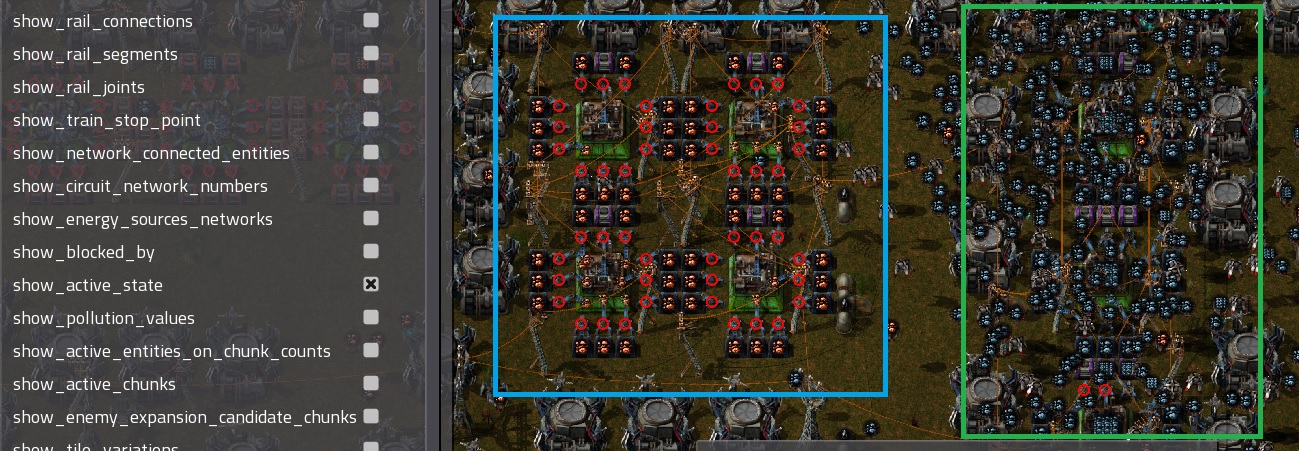
- active-inactive.jpg (326.09 KiB) Viewed 4473 times
Re: [0.11.16] Show Active State
Posted: Thu Feb 19, 2015 11:25 pm
by DaveMcW
Red circle = inactive
Green circle = active
Nothing changed in 0.11.16.
Re: [0.11.16] Show Active State
Posted: Thu Feb 19, 2015 11:41 pm
by rorror
DaveMcW wrote:Red circle = inactive
Green circle = active
you say the same as me.
why do the game show the Red circles as active while we know there inactive (see printscreen)?
Re: [0.11.16] Show Active State
Posted: Fri Feb 20, 2015 12:30 am
by Rseding91
rorror wrote:DaveMcW wrote:Red circle = inactive
Green circle = active
you say the same as me.
why do the game show the Red circles as active while we know there inactive (see printscreen)?
No, the game is showing red circles on inactive entities. That is correct: red circle == inactive entity.
"Show_active_state" means: "Show red circles on inactive entities".
Re: [0.11.16] Show Active State
Posted: Fri Feb 20, 2015 7:20 am
by kovarex
Red = inactive
Purple = inactive until enemies aren't around (turrets etc)
Green = inactive until player isn't around (fish)
Re: [0.11.16] Show Active State
Posted: Fri Feb 20, 2015 11:56 am
by ssilk
Re: [0.11.16] Show Active State
Posted: Fri Feb 20, 2015 5:09 pm
by rorror
tnx for the wiki link, that explains alot.
also found out what you ment with purple and green now. Never saw it on my map, till i walked towards the enemy.