Page 1 of 1
Rail planner when used in ghost mode directly ignore rocks/trees/cliffs but does not mark them for deconstruction
Posted: Mon Feb 24, 2020 6:34 am
by DBotThePony

- factorio_L6mpoy8YxM.png (763.88 KiB) Viewed 2331 times
I have chosen rails in "ghost mode" (since i ran out of them), and used rail planner to plan out railway path. Rail planner decided to go straight through rock (which is fine), but after putting rails in that way, instead of marking rock for deconstruction and putting rail plan underneath it, nothing of latter happened.
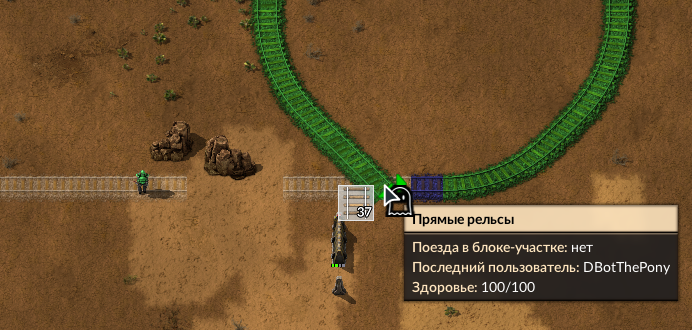
- factorio_tXuT8sO6Ed.png (464.86 KiB) Viewed 2331 times
However, if i do the same but holding shift when commanding to build the railway, it will produce expected result (mark rock for deconstruction and put rail plan)

- factorio_0yI5fvSmGC.png (774.06 KiB) Viewed 2331 times
I've searched this subforum and i didn't find this exact bug.
This bug is very likely was introduced in 0.17.29, and exists since then. Maybe bring back "obstruction evasive" behavior when using ghost rails without shift?
Re: Rail planner when used in ghost mode directly ignore rocks/trees/cliffs but does not mark them for deconstruction
Posted: Mon Feb 24, 2020 2:17 pm
by Loewchen
You are not entering ghost planning mode unless you press shift that is what the ghost planning mode is. If you just have a rail ghost in hand and do not have shift pressed you are using normal rail planner but place ghosts instead of rail. NaB.
Re: Rail planner when used in ghost mode directly ignore rocks/trees/cliffs but does not mark them for deconstruction
Posted: Tue Feb 25, 2020 12:15 am
by DBotThePony
I think you misunderstand the issue described in post
Video demonstration to make it clear:
https://mega.nz/#!oHxHHAiC!GbI4SiVUFurz ... ljg400mMfk
Using ghost rail without pressing shift make rail planner behave like you hold shift with real rail in hand, except it still ignore obstacles and thus produce strange results
Here is how rail planner debahve when you got rails and not placing ghosts (and this behavior is expected):
https://mega.nz/#!VSo3kKKY!hc9D5y7YmdPR ... I1gyphJHMA
Re: Rail planner when used in ghost mode directly ignore rocks/trees/cliffs but does not mark them for deconstruction
Posted: Tue Sep 06, 2022 8:46 pm
by ichVII
I strongly disagree with the "not a bug" assessment. When you place an item or ghost of any other entity and something is in the way, you at least get an on-screen message saying that something is in the way. When you place rails with rails in inventory, it just doesn't allow you to place it, if there is anything in the way.
However, if you place with a rail ghost in hand without holding shift, the path is selected as it would be selected with shift, but then it only places the ghosts that do not collide and does not give you a notification that something failed to place. Thus, this placement mode is just shit. I do not see any use for this behaviour.
Re: Rail planner when used in ghost mode directly ignore rocks/trees/cliffs but does not mark them for deconstruction
Posted: Tue Sep 06, 2022 11:17 pm
by robot256
I agree it's not useful, an error message would be nice. The alternate placement mode to place ghosts routed around obatacles was
added in 0.17.59. Using CTRL+Left click to activate it isn't very well known. Don't know if it would make sense to just always use that if you aren't holding shift.
Re: Rail planner when used in ghost mode directly ignore rocks/trees/cliffs but does not mark them for deconstruction
Posted: Wed Sep 07, 2022 2:54 am
by FuryoftheStars
robot256 wrote: ↑Tue Sep 06, 2022 11:17 pm
I agree it's not useful, an error message would be nice. The alternate placement mode to place ghosts routed around obatacles was
added in 0.17.59. Using CTRL+Left click to activate it isn't very well known. Don't know if it would make sense to just always use that if you aren't holding shift.
Added back, you mean.

It was already in the game prior, but they removed it in 0.17.29 in favor of just always marking objects for removal. Took a lot of nagging to get it back. And iirc, before they had removed it, it was always active depending on what mode you started the building in (ghost or no ghost).