Page 1 of 1
[16.4] Electric poles not connecting correctly when upgrading existing pole
Posted: Sun Dec 17, 2017 12:32 pm
by SeiferD
After replacing an electric pole with one of better quality, the copper line between them disappears.
See clip on how to reproduce
https://youtu.be/bYs_ltvTpDs
Re: [16.4] Electric poles not connecting correctly when upgrading existing pole
Posted: Sun Dec 17, 2017 1:02 pm
by Klonan
SeiferD wrote:After replacing an electric pole with one of better quality, the copper line between them disappears.
See clip on how to reproduce
https://youtu.be/bYs_ltvTpDs
Actually, this is a feature
If you make some really nice looking cables, you wouldn't want the game to be 'clever' and make new connections to other poles etc.
Re: [16.4] Electric poles not connecting correctly when upgrading existing pole
Posted: Sun Dec 17, 2017 2:19 pm
by SeiferD
That makes sense

Thanks
Re: [16.4] Electric poles not connecting correctly when upgrading existing pole
Posted: Thu Mar 14, 2019 10:20 pm
by LaserBlossom
I recently also though this is a bug while playing the experimental version 0.17.12-3. If you consider it a feature, then it should not show the cables when hovering the upgraded pole over the existing one.
First screenshot selecting the pole to replace:
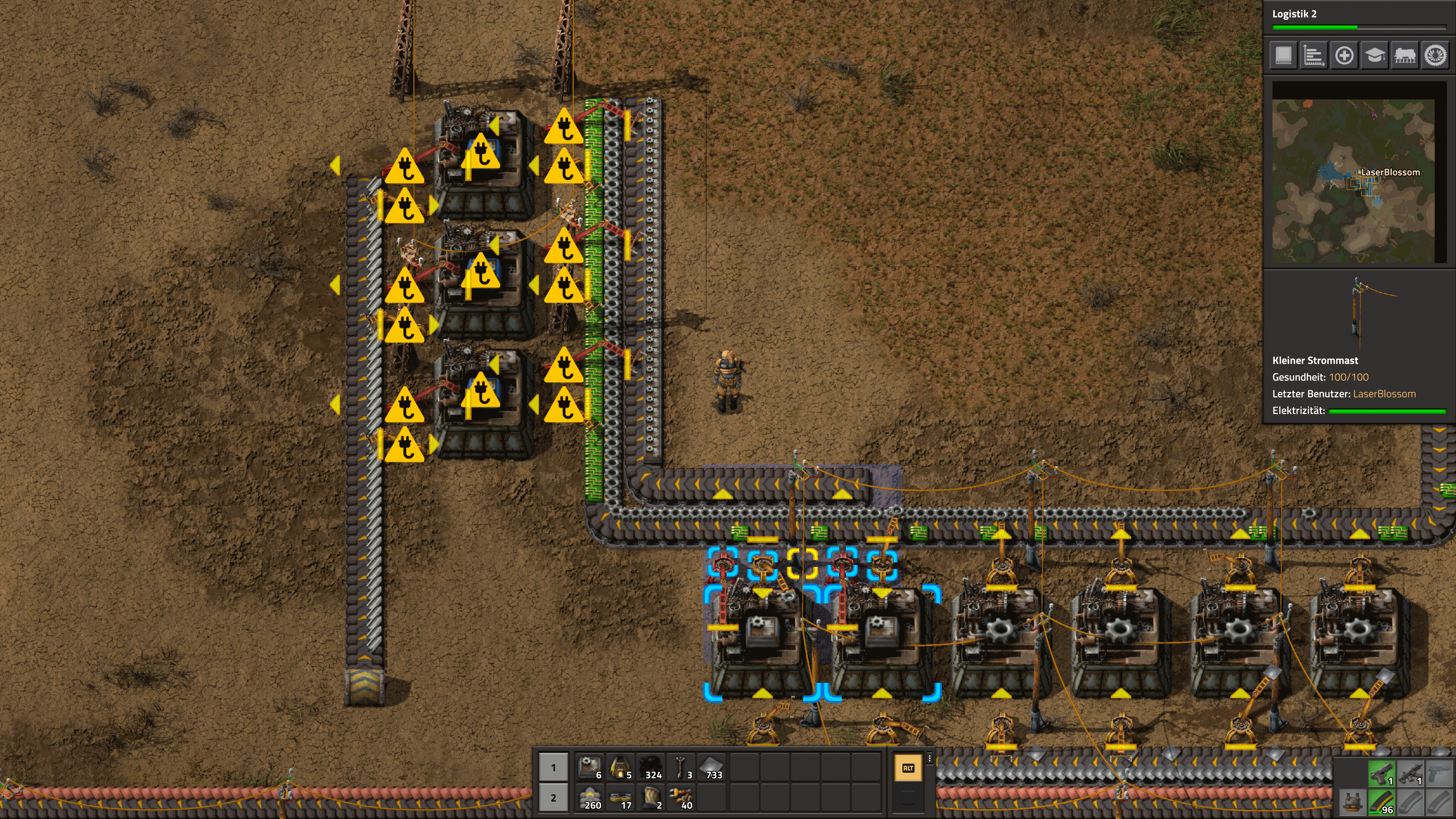
- Step1.png (3.68 MiB) Viewed 2769 times
Second screenshot while hovering with the upgraded pole over the wooden pole, it shows the connection:
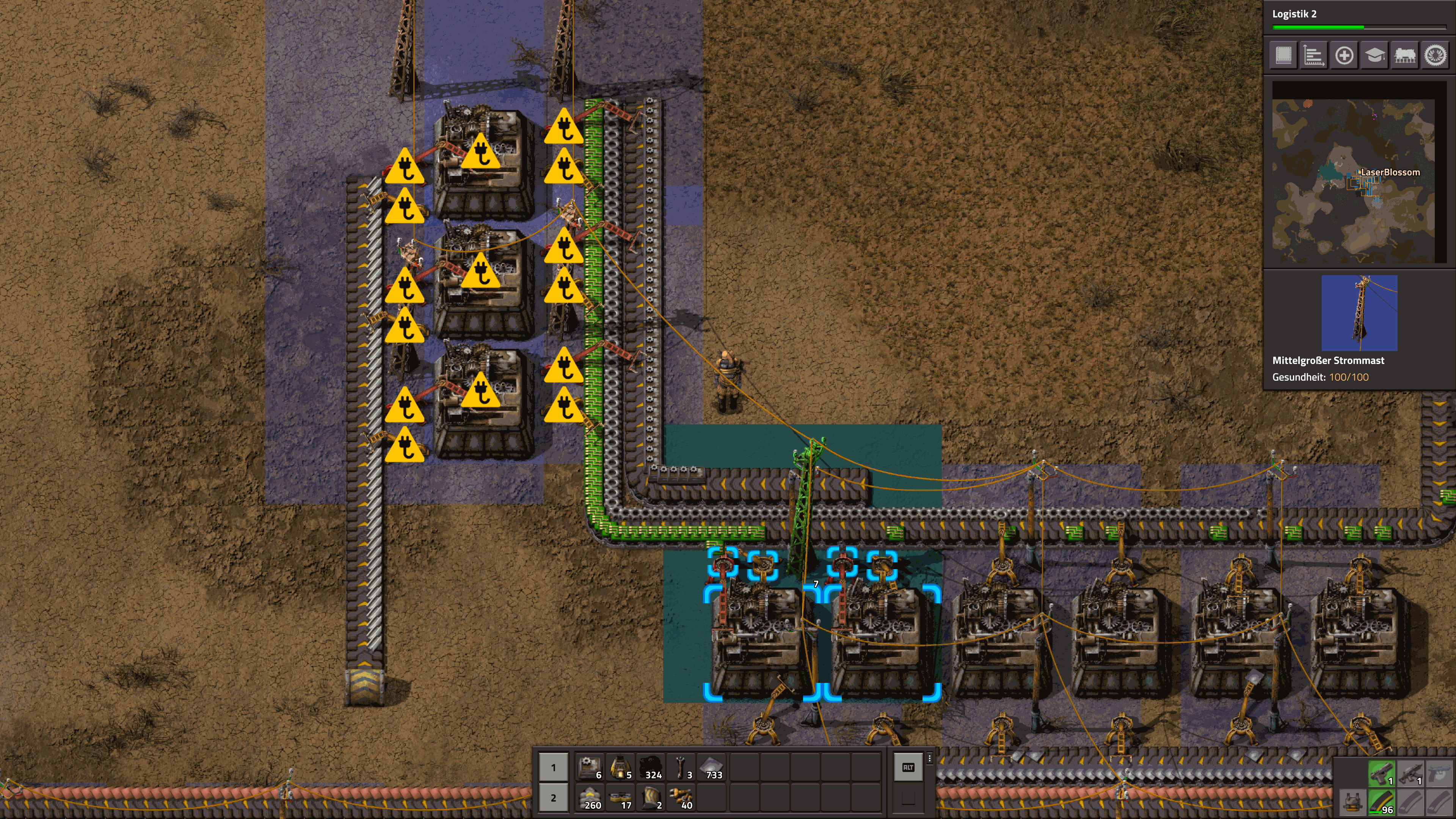
- Step2.png (1.84 MiB) Viewed 2769 times
Third screenshot after placing it, the wire is not connected:
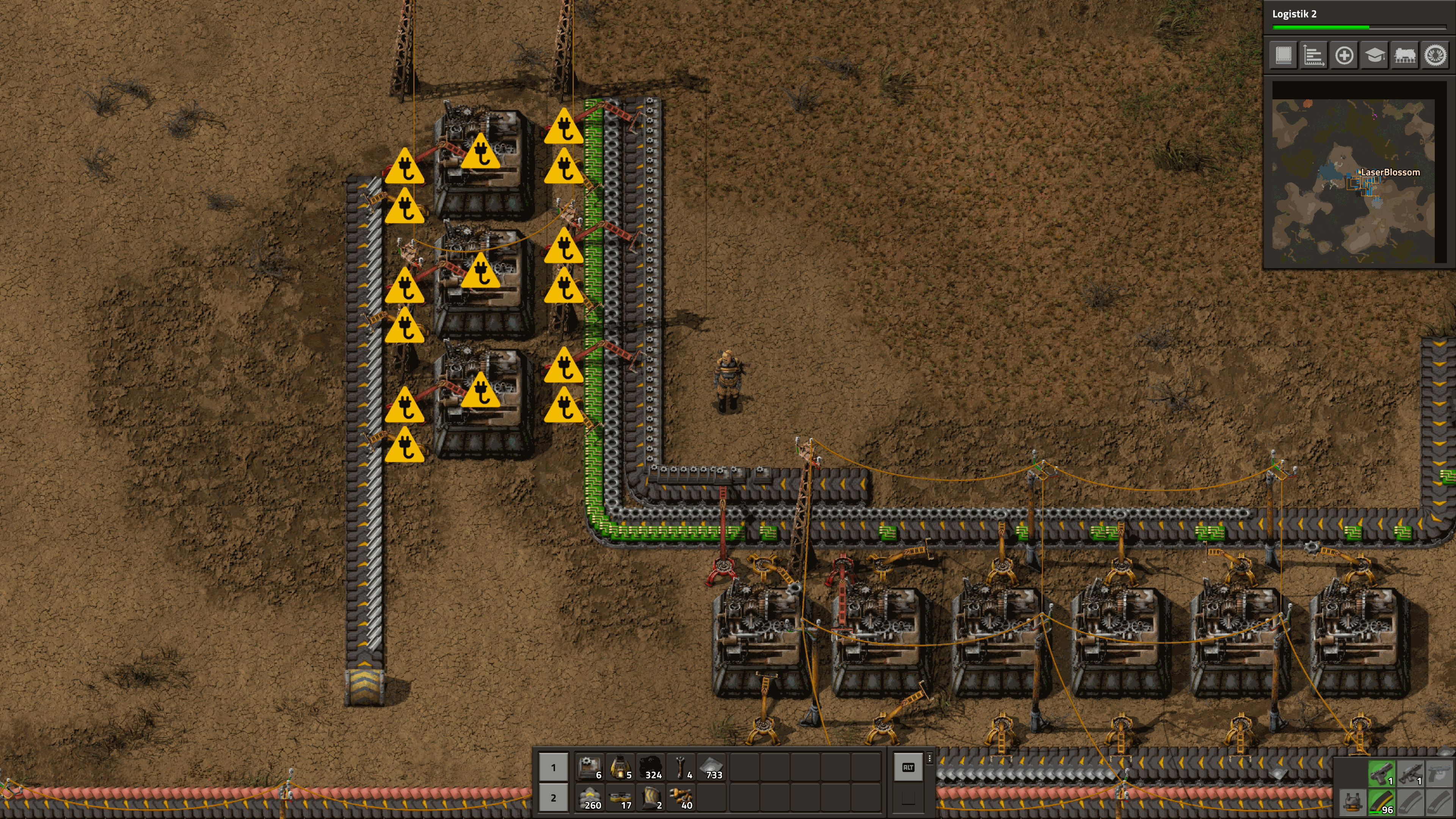
- Step3.png (2.11 MiB) Viewed 2769 times
Personally, if I can see the connection right before building it, I would expect it to be there after the upgrade...