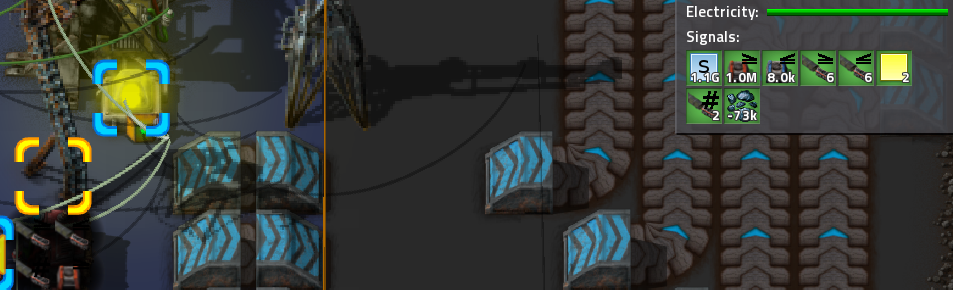Im having a problem with train limits singal not doing what what i think should work.
I have looked over my singals and wiring could not find a problem, So i download a test map from a guy who was explaining his LTN train stops
spoiler
Im stuck on the same problem.
requesting station
Providing station
The only way i chould make it work is by removing the train limit signal from the requesting station.This will offcourse result in 8+ trains leaving the depo and locking my requesting station.
Did i miss something or did i stumble on a bug ?