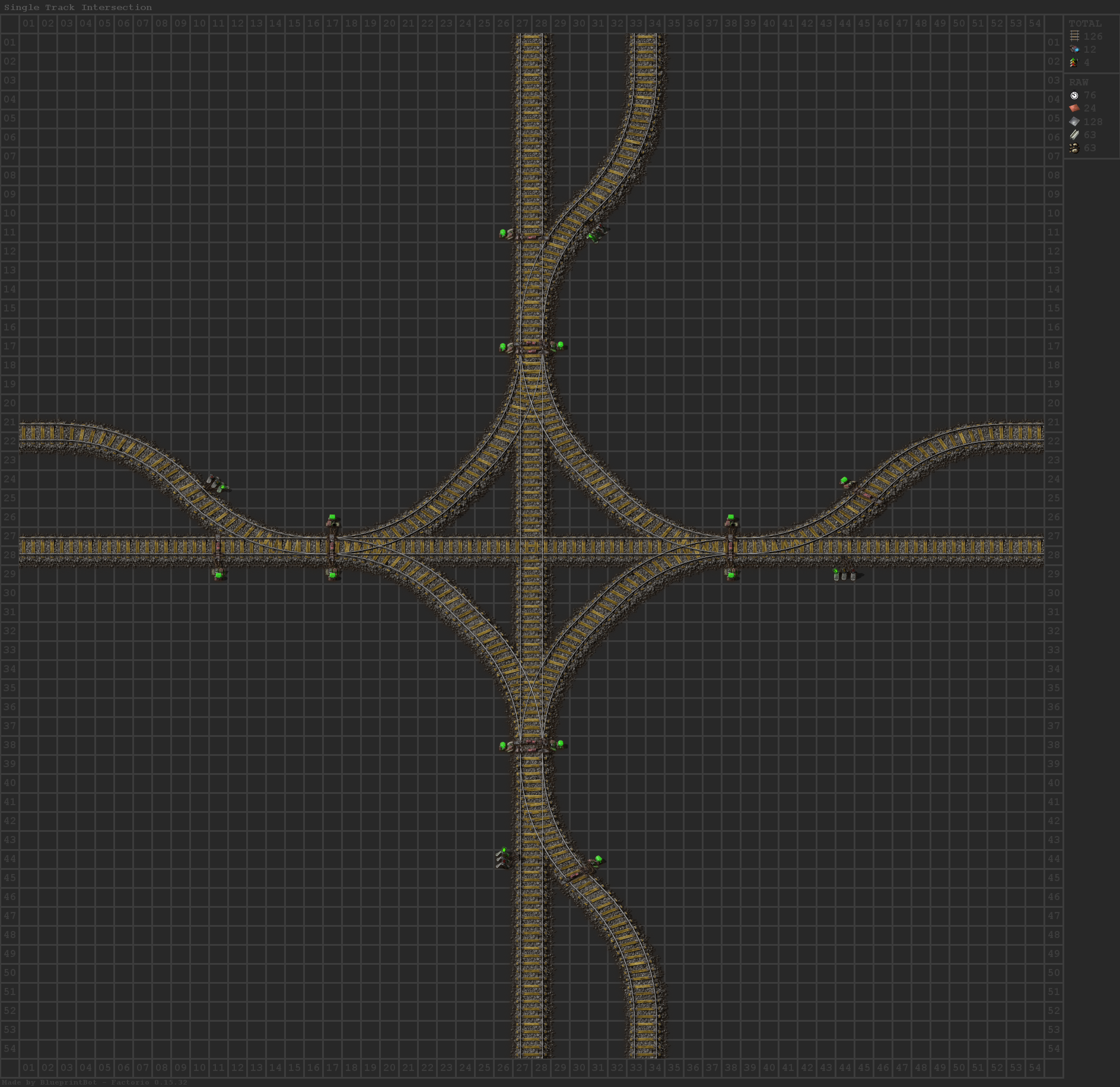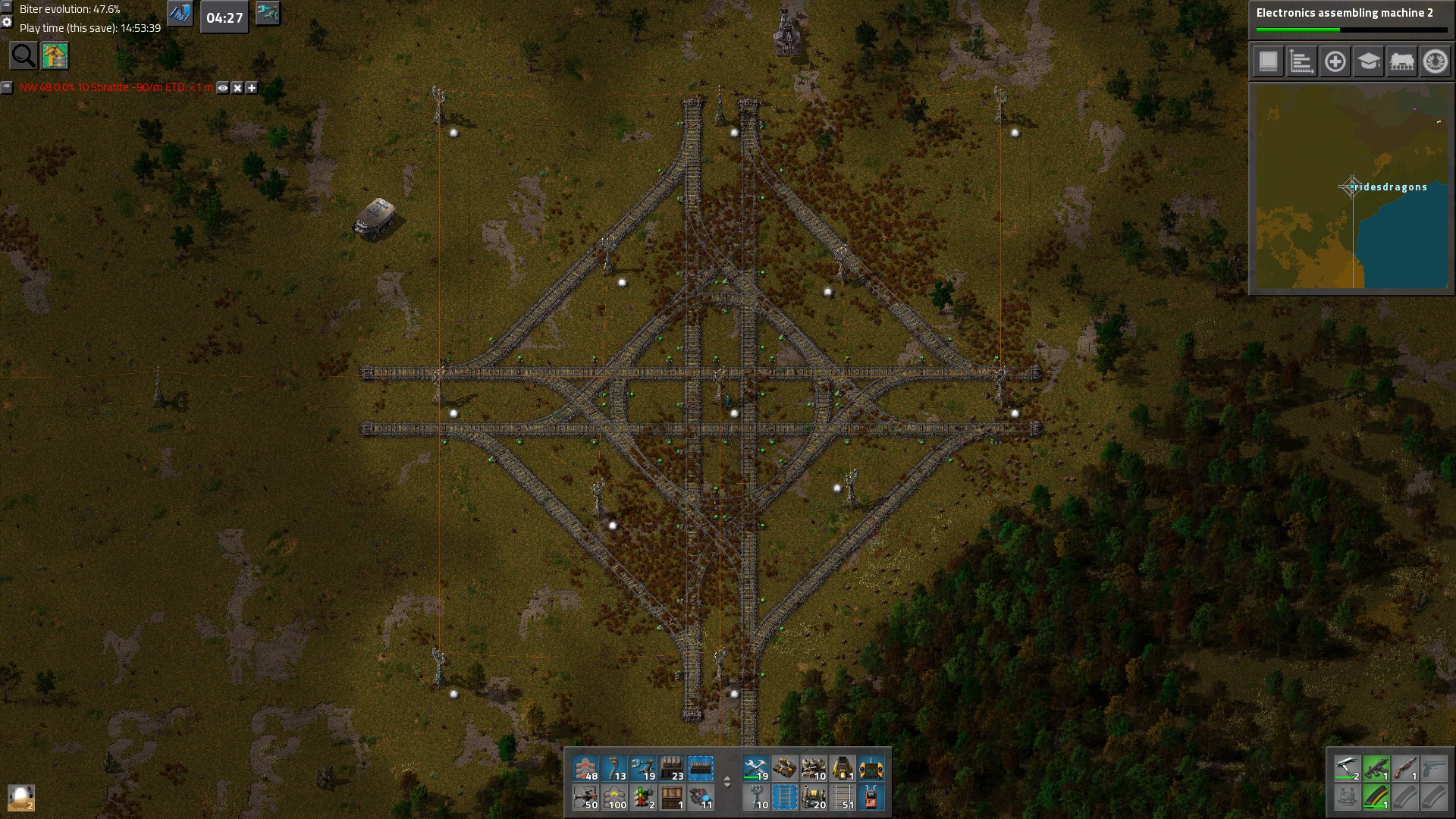@Tallinu: I've included a blueprint for the endpoints with instant stop stations below. The idea is that you have a signal closely followed by a train stop, this stop is only enabled when the signal is red. Further down the line you have another train stop with the same name that is enabled when the signal is not red. What happens is that trains path to the far away one but change to the close one just as they get to it, placing them almost instantly at the train stop.
When I first applied this it tanked my UPS from 160-180 to about 90-120 on the 4-lane multi-cross. Interestingly enough what took more time was not the train pathfinding, that increase was very small, but the electrical network! The blueprint contains 48 super power poles for each of the 4 endpoints it became a mess of cables when I placed it, as I didn't need the power for anything I disconnected all the poles from the electrical grid. That turned out to be a mistake, I had just created 192 additional electrical networks, adding about 0.6ms of additional processing time each frame, fixing that has to be among the stupidest performance optimizations I've ever done. Learn from this kids, keep your power poles connected
Great work on the improved spawner, I'll have to implement something like that to get better accuracy on the really high performance intersections.
Instant stop end points
0eNrt3d1uW8mVQOF30bXdOPVf1cAEGGAeIXeDwHDbTCLAf5DkxjQafvehbMlhxHOktUoEogvezCDpZOVIxUNSm1uf/rz47cPX3Zery083F7/+eXH57vOn64tf//fPi+vLf3x6++H237v548vu4teLy5vdx4tXF5/efrz9V1dvLz9cfHt1cfnp/e7/Ln4N3/726mL36eby5nL347///V/88ebT14+/7a72/4Gf/813X69+371//T3w6uLL5+v9f+fzp9v/oX3ndW6vLv7Y//9Q9vH3l1e7dz/+afz26qgZfzavb/a5f/zzZrOa76r136ttpZp8tf97Na1UM/v6t778tQstP5P//fXm88e3N5fv/rqvfvqf3ZcPn//4uP9Pv36/+7C72b2+vvn8ZeX6Y17Wvy311cX+cXBz9fnDm992/3z7++Xnq9v/zrvLq3dfL2/e7P/Z+5+hv19eXd+8OXq0/H55dfP17Yd/PWB+/CdeX+3e3z5sbh9mN29vH3PL7b/4+OXt1dub2/+Vi//6/o/v/pd2n97+9mH35v3l9e3/v/j15urr7tXF9e7T+zc3n9/cHs/+Gv7+9sP1/t/9/q/e3H6pX3bv+QX99eLbj+v59OOrv77974Tb/3N7qQeP5Mv9v4pL+/a3b99WDqM+9zBKf3ln8ZeXfBaHt8SPsxkbZ9P+7Vnr9d3lrBxB/qXc336/PHz+eeIYPny+3v38Qu++C/f/8Gr39l/fhNtvG/8i68aX1PmTVL37kvLTzyjDV+vTT31hodmtalmrBl198B0Ia1X+mvKvZ8/89EtV4K8qMXXRzaJbRbeIbhbdKrpRdJvomnPjN1qM5tyG6Ipzi4voinOLQXTFuUVxv0VxblHcb0GcWxT3WzDnJu63YM5N3G/BnJu434I5N3G/LebcxP22iHNL4n5bxLklcb8t4tySuN8WcW6J329hiHNLWXTNuRXRNedWRdecWxNdc278fgvdnNsQXXFueRFdcW45iK44txxFV5xbFvdbE+eWxf3WzLmJ+62ZcxP3WzPnJu63Zs5N3G/VnJu436o4tyLutyrOrYj7rYpzK+J+q+Lcirjfiji3Iu63Ys5N3G/FnJu434o5N3G/FXNu4n7L5tzE/ZbFuVVxv2VxblXcb1mcWxX3m5mXVHG/mXlJFfebmZdUcb+ZeUkV95uZl1Rxv5l5SRX3m5mXVHG/mXlJE/ebmZc0cb+ZeUkT95uZlzRxv5l5SRP3m5mXNHG/mXlJE/ebmZc0cb+ZeUkT95uZlzRxv5l5SRf3m5mXdHG/mXlJF/ebmZd0fr+ZcUnnt5uZlnR+t5lhSec3m5mVdH6vmVFJ57eamZR0fqeZQcngN5qZkwx+n5kxyeC3mZmSDH6XmSHJ4HeZmZEMfpeZEcngd5mZkAx+l5kByeB3mZmPDH6XmfHI9+d82jUfky78PjPjke+vfbRrPiZd+J1mxiPf3wPQrjq3AvfRbgdV36uBVPmtVtSjgd9rRT0axBrJxqmtL3zgu20ru77xsbBD2zqzthrFd5r61vJFEvVI4Hsk6nbgayTq7uVbJOrJhi+RqOdGvkOinsr5Col65eEbJOZ1MvAFEvOqHvj+iHkPEvj6iHnHFPj2iHl/F/jySFNHhu+yro4M32VdHRm+y7o6MnyXdXVk+C4zP/MFvjYy1JIhvsvMz9OBL42Yn/4D3xkxs4rAV0aGOjJ8l6lBUOAbI2pwFfjGiBq0Bb4xogaDgW+MqEFm4BsjavAa+MaIGhQHvjGiBtuBb4yoQXzgGyPqg4PAN0bUBx2Bb4yoD2YC3xhRHyQFvjGiPvgKfGNEfVAX+MaI+mAx8I0R9UFo4Bsj6oPbwDdGglvM5/eb+kUCvjGiPsgPfGNELR4EvjGiFiUC3xhRix2Bb4yoRZTAN0bU4kzgGyNq0SfwjRG1mBT4xohapAp8Y0QtfgW+MaIW1QLfGFGLdYFvjKhFwMA3RtTiYuAbI2rRMvCNEbUYGvjGiFpkDXxjRC3eBr4xohaFA98YUYvNgW+MqEXswDdG1OJ44BsjatE98I0RtZgf+MaI+kWCwDdG1C8+BL4xon5RI/CNEfWLJYFvjKhfhAl8ZUT94k7gOyPqF40CXxpRvxgV+NaI+kWuwNdG1C+eBb43on5RLvDFEfWLfYFvjqhfRAx8dUT94mTguyPqFz0DXx5Rv5ga+PaI+kXawNdH1C/+Br4/on5ROfAFEvWL1YFvkKhfBI98g0T94nrkGyTqF+0j3yBRMEDkGyQKMoh8g0TBC3Hh91tW51ZPx/rEM+uDlJW8P5l1ZyUerN68u9rtD+P33euPn9/v3lx//bK7er0/iHc3V5fvXn/5vP9CHsM8Ir+cciTb9M3L68+6vO+fYtjLu0WQKL0TD1aBZi6wLjPX1x9c35aiEw82ip7LNsUz28ROJ4QHp5PD9vkETzeFF0I37R9cm1+WkOvuX5uXp3fZ4sF22KPfrlx/frfiL4WEMwsfHMNRuP6njqFsHsNzBb2tmz+eb/6tw8gPXzoeufnrc146pl45wtFLb2ibl/esdwZzr7y3MNqDf2fzrUF41luDqTcut9+th9e3+c7gYIFx7u7bfJ8bz+9zt85n89Fi4LCf3/eFAF9hQr5D4ThB36FwmrDvUDhP4HcoXCb0OxSuE/wdCrcJ/w6F+wSAh8JjQsAjYUOIRXN4xhAL5vAMIhbM4aU0oeChcJ5g8FC4TDh4KFwnIDwUbhMSHgr3CQoPhceEhUfCeZnA8FA4TGh4KBwnODwUThMeHgrnCRAPhcuEiIfCdYLEQ+E2YeKhcJ9A8VB4TKh4JGxYsW4Oz7hizRyegcWaOTwjizVzeIYWa+rwyoSNh8J1AsdD4Tah46Fwn+DxUHhM+HgkbICxag7PCGPFHJ4hxoo5PGOMFXN4Bhkr6vDKhJKHwnWCyUPhNuHkoXCfgPJQeExIeSRsqDE1YTHWmJqwGGxMTViMNqYmLIYbUxMW442pCYsBx9SExYhjasJiyDE1YTHmmJqwGHRMTViMOqYmLIYdUxOWnibcPBTOE3AeCpcJOQ+F6wSdh8Jtws5D4T6B56HwmNDzSHgsE3weCgfv56Fu9IAe6iYv6KFu9oQe6hZv6KFu9Yge6jav6KFu94we6g7v6C3kz5EsHtJD3eAlPdSNntJD3eQtPdTNHtND3eI1PdStntND3eY9PdTt3tND3eE9PdINi/f0UDd4Tw91o/f0UDfJv+/aSBRunb3O5X7tbDzcOgur4aL/xmsHfzhW/HG7rZFEWu3im20rW1az3f1N2ka+BcNeagfnxZdT1IOWr6aoe4wvpqinBL6Wop7B+FKKesLlKynq9YEvpKiXM76Ool59+TKKerPAV1HUexu+iKLeivE1FPXOkS+hqDe6fAVFvS/nCyhdHVnR6h3KVq3eoWzT6h3Kdq3eoezQ6h3J8qUTM2BIfOXEzEOS0MjM/CYJjcwMnJLQyBZ1asWrd6hbvXqHus2rd6jbvXqHusOrd6QrNDIzR09CIzOD/yQ0MvNJRRIamfloJQmNLKpzK169Q93q1TvUbV69Q93u1TvUHV69I12hkZlPjJPQyMxH3EloZOYz+SQ0MrNEkIRGltW5Fa/eoW716h3qNq/eoW736h3qDq/eka7QyNRoRGhkajYiNDI1HBEamZqOCI1MjUeERqbmI0IjUwMSoZGpCYnQyNSIRGhkakYiNDI1JBEamZqSCI1MjUmERqbmJEIjU4OSXrx6h7rVq3eo27x6h7rdq3eoO7x6R7pj8eod6gav3qFu9Ood6iav3qFu9uod6hav3qFu9eod6jav3qFu9+od6g6v3oFuFhqZmZdkoZGZeUkWGpmZl2ShkZl5SRYaWVTnVrx6h7rVq3eo27x6h7rdq3eoO7x6R7ph8eod6gav3qFu9Ood6qaTqXf9jN4hDKTGLfQuHyzePAu96wZtq0csWNm8vnIa9a47IpCyZfl5ctHPTTF1ecdy0bJ5ee1U6l0/o3fweI5Iwrj96OkavWsvxLzLm1xW5pthr+8nzPXphbMs3KL7bH965S7z1bCNalmtRlutT2/H5ZgsztdfiM2Xt1+CDtbSnmfz9TPNB88iPXyBi5svwLGcgubr7pHy8Oo2n0BjPYnMpy6vHF3e5jNhbCeB+dTlHb25in3z8vqpXL5+Zvng8Ww/VoZn+Sr4ecugY/cPONQNHuVD3ehNPtRNnuRD3exFPtQtHuRD3eo9PtRtnuND3e41PtQdHuMjXUONBXFuOXiKD3Wjl/hQN3mID3Wzd/hQt3iGD3WrV/hQt3mED3W7N/hQd3iCj3QNMDbEuRlfbIhzM7zYEOdmdLEhzs3gYsOcW/H4HupWb++hbvP0Hup2L++h7vDwHukaVqyJczOqWBPnZlCxJs7NmGJNnJshxZo5t+LJPdStXtxD3ebBPdTt3ttD3eG5PdI1mFgR52YssSLOzVBiRZybkcSKODcDiRVzbsVDe6hbvbOHus0ze6jbvbKHusMje6RrCDEzLzGCmJmXGEDMzEuMH2bmJYYPM/MSo4eZeYnBw8y8xNhhZl5i6DAzLzFymJmXGDjMzEtG8LAe6kbv6qFu8qwe6mav6qFu8age6lZv6qFu86Qe6nYv6qHu8KAe6BbhholxSRFsmJiWFKGGiWFJEWiYmJUUYYYNc2RFU3ooW7Wkh7JNQ3oo27Wjh7JDM3okK7QwMSQpAgsTM5IirDAxIikhaUIPZbMW9FC2aEAPZav281C2aT4PZbvW81B2aDyPZMVKmBiNFPGH7MRkpBzshD0u55W7tZREovweE9OWIv6AnRi2FPHn6zZmImk1i++xjWpZrTZ2XhvH1Vab+P5S31Z8e5nHQNIWH6pqig9VtcSHqhriQ1Xt8KGqZvhQVSt8qKoRPlTVBh+qaoKPVLMW+FBVA3yoqv09VNX8HqpqfQ9VNb6HqtreQ1VN76GqlvdQVcN7pFq0u4eqmt1DVa/uoaxH91DWm3so68k9lPXiHsp6cA9lvbeHsp7bI9nqtT2U9dgeynprD2U9tYeyXtpDWQ/toax39lDWM3so65U9lPXIHsk2b+yhrCf2UNYLeyjrgT2U9b4eynpeD2W9roeyHtdDWW/roayn9Ui2e1kPZT2sh7Le1UNZz+qhrFf1UNajeijrTT2U9aQeynpRD2U9qEeyw3t6KOs5PZT1mh7KekwPZb2lh7Ke0kNZL+mhrIf0UNY7eijrGT2QrYtX9FDWI3oo6w09lPWEHsp6QQ9lPaCHst7PQ1nP56Gs1/NQ1uN5JBu8nYeyns5DWS/noayH81DWu3ko69k8lPVqHsp6NA9lvZmHsp7MI9noxTyU9WAeynovD2VPx+XlM5eHkI6e4gbSUeOJuLxsoK10BIqVzes7EZeXHS5IwbMaT8Plqcs78no25bIaT8bl5TOXB4/nIZfXU948Hs/lpRfC5dW4/aATXN7di3J8etOsCvfnPpufXrWrfH1r42LDajWyk831/mDzw4Nd/yZoMC+/EDCvbt8G6VRgXj6DefAsjl6C0+ZLcDoJmJfdI+Xh1W2+AKfTgHnq8srR5W0+F6bTgHnq8urR5fXNyzsZmJfPYB48nu3HygSYF8FPXHkCzEPdCTAPdSfAPNSdAPNQdwLMQ90JMA91J8A81J0A81B3AsxD3Qkwj3TLBJiHuhNgHupOgHmoOwHmoe4EmIe6E2Ae6k6Aeag7Aeah7gSYh7oTYB7p1gkwD3UnwDzUnQDzUHcCzEPdCTAPdSfAPNSdAPNQdwLMQ90JMA91J8A80m0TYB7qToB5qDsB5qHuBJiHuhNgHupOgHmoOwHmoe4EmIe6E2Ae6k6AeaTbJ8A81J0A81B3AsxD3QkwD3UnwDzUnQDzUHcCzEPdCTAPdSfAPNSdAPNId0yAeag7Aeah7gSYh7oTYB7qToB5qDsB5qHuBJiHuhNgHupOgHmoOwHmgW5bJsA81J0A81B3AsxD3QkwD3UnwDzUnQDzUHcCzEPdCTAPdSfAPNSdAPNIN3gwD2U9mIeyHsxDWQ/moawH81DWg3ko68E8lPVgHsp6MA9lPZhHstGDeSjrwTyU9WAeynowD2U9mIeyHsxDWQ/moawH81DWg3ko68E8kk0ezENZD+ahLAXzbj9K/eP7atnTTX6L3f3Qvjy9Z9bEH4HbGAWk1Sy+wzaqZbVa2bd1/bu6/vU3eaHL00uBjXte6kE1rD9HqnxpxNyufGXEPLfwhRHzRMjXRcyzNl8WMS8xfFXEvB7yRRHz4s3XRMw7Db4kYt4W8RUR8x6OL4iYN5x8PcS8O+bLIeatPF8NMT938MUQ80MSXwsxP9HxpRDz4ydfCTE/K/OFEPODPV8HMVMI4XiZmYlwvMyIRzheZiIlHC8zQBOOl5n3CcfLjCeF42WmqcLxMsNf4XiZWbVwvMxoXThe5pMA4XiJDy6acLzE5yxNOF7iY6EmHK9ojqxofw5lq/bnULZpfw5lu/bnUHZof45kheMlPt9uwvESH8c34XiJ7YEmHC+x7NCE45XNkRXtz6Fs1f4cyjbtz6Fs1/4cyg7tz5GscLzMqEM4XmbWIRwvM+wQjpeZdgjHy4w7hONl5h3C8TIDD+F4mYmHcLzMyEM4XmLm0YXjJYYeXTheYurRl6j9OZRN2p9D2az9OZQt2p9D2ar9OZRt2p9D2a79OZQd2p8jWeF4ielHF46XmH504XiJ6UcXjpeYfnTheC3myIr251C2an8OZZv251C2a38OZYf250hWOF5i+tGF4yWmH104XmL60WPS/hzKZu3PoWzR/hzKVu3PoWzT/hzKdu3PoezQ/hzJ8tUOoyH0g9WOZ/pzy5mfQ+RFWHLaMC/64UbMM/y5xcBV6Qjo2r68dBJ+bnFWH/XDesqn0OfU1R3bfW3z6sqJ8LnlbM/B03lI/+xvvbJ5PNXic8sLsed62v6i+FLk3bQY0HOdL27dV5enl+E6X9xaj67twnW+t7X+9YfVaLDq3PJC1Lmet+jTfrA19ix1bjmjc/AowsNXtu33BTmdAJ1b3OPk4cVtvuzmfApzTl3d0XuW7ef1XE5Bzqmry0dXVzevrp5InFvO4Bw8ne1HStPgHPkJy3hdd482lB2amyNZo3Xd/bCNskFjcygbtTWHsklTcyibtTSHskVDcyhbtTOHsk0zcyjbtTKHskMjcyRbF23MoWzQxBzKRi3MoWzSwBzKZu3LoWzRvBzKVq3LoWzTuBzKdm3LoezQtBzJGplr8CMzMNfgR2ZcrsGPzLBcnR+ZUbm6OLKiUTmUrdqUQ9mmSTmU7VqUQ9mhQTmSNR5X40dmOK7Gj8xoXI0fmcG4Kj8yY3FVcWRFU3IoW7Ukh7JNQ3Io27Ujh7JDM3IkaxSuwo/MIFyFH5kxuAo/MkNwZX5kRuDK4siKBuRQtmo/DmWb5uNQtms9DmWHxuNAdhh7i08/hqG3+PRjGHmLTz+Ggbf49GMYdyuKIyuajUPZqtU4lG0ajUPZrs04lB2ajCPZsGgxDmWDBuNQNmovDmWT5uJQNmstDmWLxuJQtmorDmWbpuJQtlspDlWHheJIVXhbfPQxBLfFJx9DaFt88DEEtsXnHkNYW12cVrFEHKpWK8SharNAHKp268Oh6rA8HKkKZYsPPIZAtvi8Y6RobThUTZaGQ9VsZThULRaGQ9VqXThUbZaFQ9VuVThUHRaFI9WDha3HTbjyY22kkKbg6/gjQPxdNj45GeKvsq1PONJqVfh1Px5X+ek9wMGZrfVLLatRqNetn//6deK7yhwU1+vEY2pIEo9E+UqHuPv5Qod4ouLrHOI5lS9ziKd/vsohXqn4Iod4UeVrHOL1ny9xiLcqfIVDvKviCxziDSBf3xDvVfnyhnhbzVc3xE8AfHFD/LDC1zbEz1V8aUP8CMhXNsRPq3xhQ/xgzdc1xAyAL2uIcQVf1RCTFeFniSmQ4LPEyEroWWK+JvAsMQwUdpaYXAo6S4xZhZwlZsICzhIDbOFmiWm7YLPERwNCzRKfYwg0S3zoIsws8QmRILPEx1lCzBKfvQkwS3xQKLws8amm4LLER7BCyxKfFwssi3+4PYSVxT+JH4LK4msDQ0hZfMdhCCgri9MqFrlD1WqNO1RtlrhD1W6FO1QdFrgD1f1bssUCdywbLHDHstECdyybLHDHstkCdyxbLHDHstUCdyzbLHDHst0Cdyw7LHCHsnwZQ+wa77PBAncsGy1wx7LJAncsmy1wx7LFAncsWy1wx7LNAncs2y1wx7LDAncoy9cxxO/N7LPBAncsGy1wx7LJAncsmy1wx7LFAncsWy1wx7LNAncs2y1wx7LDAncoK4ysII4sBQvcsWy0wB3LJgvcsWy2wB3LFgvcsWy1wB3LNgvcsWy3wB3LDgvcoSw3dYRnsM8GC9yxbDwVcJfPwB0D7mIJG8bGrX13EuEuGx4rHDNgefsC80mMuyxBQAyV3f6jUzB37gKPSJv0yPXVE0F3+Qzd0fNpDx9AsaTtA2qWussvhLq7fXBtf1mCpfvx4lyfXh7bZ4fN5qc38sLCt7LWLzasVyFNl+vdyaZfCvkmHGxmMfIuvRDxbn/p2zfCwWrYs8y7fDbv6GHEo1e6sv1aXPIJ2LssHyxH17f9SlfKKeQ7d4H5+AK3nxIPlv+egd+5CyzHF9i2L7CdyL/LZ/+OHtAjD5euBbxKfgYzitbdYw51DaN19xMu6waN4LFu1Aoe6ybN4LFu1g4e6xYN4bFu1RIe6zZN4bFu1xYe6w6N4aFuW7SGx7pBc3isG7WHx7pJg3ism7WIx7pFk3isW7WJx7pNo3is27WKx7pDs3ioa2itIc7N2FpDnJvBtYY4N6NrDXFuhtfq5tyKxvFYt2odj3Wb5vFYt2sfj3WHBvJQ1yBbTZybUbaaODfDbDVxbsbZauLcDLRVzbkVzeSxbtVOHus2DeWxbtdSHusOTeWRbjDcVqmiGzSWx7pRa3msmzSXx7pZe3msWzSYx7pVi3ms2zSZx7pdm3msOzSah7oG3hLzkmDkLTEvCYbeEvOSYOwtMS8JBt+K5tyKpvNYt2o7j3WbxvNYt2s9j3WH5vNQNy7az2PdoAE91o1a0GPdpAk91s3a0GPdohE91q1a0WPdphk91u3a0WPdYSE9lBUul5iWBAFziWFJEDKXmJUEQXOJUUkQNlc3R1Ysp8ey1Xp6LNssqMey3Yp6LDssqYeyebGmHssGi+qxbLSqHssmy+qxbLauHssWC+uxbLWyHss2S+uxbLe2HssOi+uhrPg7bGYycrAf9jivd3sI++hAUX6P3f3U3sHOWRB/hW19GJDWs/geW6+W9Wph39j17+vGN6DKK+1gRTBwu0s9sLpE5lh1SGUOVfnaiHl+4Usj5smQr4yYZ26+MGJeZvi6iHlN5Msi5gWcr4qYdxt8UcS8NeJrIuZ9HF8SMW86+YqIeYfMF0TM23m+HmJ+9uDLIeYHJb4aYn6q44sh5kdQvhZifl7mSyHmh3u+EmImEULyMnMTQXmZMY+wvMxUSmBeZogmNC8z8xOclxlRCs/LTFQF6GUGwEL0MvNqQXqZ8bowvcynAQL1Mh9eCNXLfNYiWC/z0ZBwvcwnWQL2Mh+8CdnLfE4oaC/zsaawvcynsAL3Mh8aC91LfMYdhe4lPpKPQvcSGwRR6F5i4SEK3UvsZ0ShexVzZMWadCxbLUrHss2qdCzbrUrHssOqdCgrdC8x64hC9xLDjih0LzHtiEL3EuOOKHSvZo6sWJWOZatV6Vi2WZWOZbtV6Vh2WJUOZYXuJaYeMQar0rFstCodyyar0rFstiodyxar0rFstSodyzar0rFstyodyw6r0qGs0L3E9CMK3UtMP6LQvcT0IwrdS0w/otC9gjmyYlU6lq1WpWPZZlU6lu1WpWPZYVU6lBW6l5h+RKF7ielHzNGqdCybrErHstmqdCxbrErHstWqdCzbrErHst2qdCw7rEqHsgfrHc9U6fpZpWPwRa6bKl08XIt5hkrXlWQVj82uuH2F8SQsXZeMH1fFYkmnYOncBR5rQts+WDxY/HmeS9fPLh09oCMMKNdHHkHFunT9pbh0cVuxinyN6/Xd7DgsYD0s8kWu+24H+3GRb3KtV8t6dcjqw+/B6jJbPFjlYi5deykuXXzk5ehglexZLl0/u3T0MJajl7q6/WJc4wlcui4fLEfXt/1EWtMpXDp3gcfvZur2U2LNp3Dp3AWm4wss2xdYTuTS9bNLRw/okYdL1S7dw5eP9R/DDOx196CD4a5lOhgemqZjYWN73U0RYDhonA6Go9bpYDhpng6Gs/bpYLhooA6GqxbqYLhpog6GuzbqYHhopI6F+6KVOhgOmqmD4aidOhhOGqqD4aylOhgumqqD4aqtOhhuGquD4a61OhgemqtjYeN9DXN4Bvwa5vCM+NXN4Rnyq5vDM+ZXV4dXNFoHw1WrdTDcNFsHw127dTA8NFyHwsnIXy2acNB0HQxHbdfBcNJ4HQxnrdfBcNF8HQxX7dfBcNOAHQx3LdjB8NCEHQsbA6yYwzMIWDGHZxSwbA7PMGDZHJ5xwLI6vKIhOxiuWrKD4aYpOxju2rKD4aExOxY2GpiZsCTDgZkJSzIemJmwJAOCmQlLMiJYVIdXNGkHw1WbdjDcNGoHw12rdjA8NGvHwmnRrh0MBw3bwXDUsh0MJ03bwXDWth0MF43bwXDVuh0MN8vbwW63vh3sDgvcsa6Qwsx0JQkqzAxXkrDCzGwlCSzMjFaS0MK6OrdimTvYrda5g91moTvY7Va6g91hqTvWFWaYmqmUYLE72I1Wu4PdZLk72M3Wu4PdYsE72K1WvIPdZsk72O3WvIPdAdG78mPxJSRSFX98Tg1oxB+fU/MZ8cfnNqYoab2L77aNbFnPZnZoG2fW1qP4TnPfWnyjuUeClfpg1lJ9MGutPpZtFuuDWav1wazl+mDWen0wa8E+mLViH8xasg9mrdkHsxbtg1mr9rFst2wfzFq3D2Yt3AezVu6DWUv3way1+2DW4n0wa/U+mLV8H8xqv491hwb8YFcLfrCrCT/Y1YYf7GrED3a14ge7mvGDXe34wa6G/GBXS36omxdN+cGutvxgV2N+sKs1P9jVnB/sas8PdjXoB7ta9INdTfrBrjb9WDdo1A92teoHu5r1g13t+sGuhv1gV8t+sKtpP9jVth/satwPdrXux7pR836wq30/2NXAH+xq4Q92NfEHu9r4g12N/MGuVv5gVzN/sKudP9ZNGvqDXS39wa6m/mBXW3+wq7E/2NXaH+xq7g92tfcHuxr8g10t/rFu1uQf7GrzD3Y1+ge7Wv2DXc3+wa52/2BXw3+wq+U/2NX0H+xq+491i8b/YFfrf7Cr+T/Y1f4f7GoAEHa1AAi7mgCEXW0Awq5GAGFXK4CsW0/GAIZ4dgAZNFLL2IJGcj2NA/j9MDgdthwjaXH7Ek8DAapLzMf80COOW64nkQDlFa5oinn7Ck9FAb6k2+4vL5zfPLIA6zaBlqu2AEN8KRhgro888ir7unK9/7LCwy+rrYeblPCOw/U/9v3q29+vfhoK7+GNerbwtk+jHT/ZP/KSOU5g4cnn+n50gW3ZvMCDBcJnYHjyCsfxFW4/17VwCg3PXWE7ftPRtt90HKw1Po/De0m34Qvnqh97wCTv4WXy84gByu4fdixcvIfHwtV7eCzcvIfHwt17eCw8vIeHwgYoi+bwDFAWzeEZoCyawzNAWTSHZ4CyoA6veA+Phav38Fi4eQ+Phbv38Fh4eA8PhQVQ9vMDBRYO3sNj4eg9PBZO3sNj4ew9PBYu3sNj4eo9PBZu3sNj4e49PBYe3sMj4WKAsl5NOHgPj4Wj9/BYOHkPj4Wz9/BYuHgPj4Wr9/BYuHkPj4W79/BYeHgPD4UNUFbN4RmgrJrDM0BZNYdngLJqDs8AZUUdXvEeHgtX7+GxcPMeHgt37+Gx8PAeHgoboCybwzNAWTaHZ4CybA7PAGVmwlIMUJbU4RXv4bFw9R4eCzfv4bFw9x4eCw/v4aGwAcrMhKUYoMxMWIoBysyEpRigzExYigHKgjq84j08Fq7ew2Ph5j08Fu7ew2Ph4T08FBZGWTATliKQsmAmLCVH7+GxcPIeHgtn7eGxbtEeHutW7eGxbtMeHut27eGx7tAeHuoKp0yNVoRTpiYrwilTgxXhlKm5inDK1FhFOGVqqiKcMjVUEU6ZmqkIp0yNVPiW6Ws1URFSmRqoCKlMzVOEVKbGKTVpD491s/bwWLdoD491q3XFWLZZV4xlu3XFWHZYVwxlBVdmbgnBlZkjE1yZOTK+n6KeHwVXpo6sWFeMZat1xVi2WVeMZbt1xVh2WFcMZQVXZo5McGXmyARXZo6M76Kod/2CK1NHVqwrxrLVumIs26wrxrJdu2KsO7QrhrrGKzOnZrwyc2zGKzPnJrwyNdYyXpk6t6JdMdat2hVj3aZdMdbt2hVj3aFdMdKtxivLphu0K8a6UbtirJu0K8a6WbtirFu0K8a6VbtirNu0K8a6XbtirDu0K4a6xisz52a8MnNuxisz5ya8MrOqUI1Xps6taFeMdat2xVi3aVeMdbt2xVh3aFcMdY1XZs7NeGXm3IxXZs5NeGVmQlKNV6bOrWhXjHWrdsVYt2lXjHW7dsVYd2hXDHWNV2bOzXhl5tyMV2bOTXhlZlZSjVemzq1oV4x1q3bFWLdpV4x1u3bFWHdoVwx1jVdmzs14ZebcjFdmzk14ZWZeUo1Xps6taFeMdat2xVi3aVeMdbt2xVh3aFcMdY1XZs7NeGXm3IxXZs5NeGVqXmK8MnVuRbtirFu1K8a6TbtirNu1K8a64zSOVVXoxXIM/GyyHLUup3GsqqS/uEFUn6mB3f/Era6wrmBgefsKo0V/yktBf+o2IFYPFnWeh/7UM/pDTyMe3xmPPO7yKdCfKh8uRxdYti+wnAT9cVeYj6+wbl9hPQn6465whWBr21fYToX+1DP6Q0/oxwPmb68uLm92H/eZ3z583X25utx/Ka8uft9dXf94zs457l8p9i9n5du3/wc5pjMn