A calculator controlled by WASD
Posted: Tue Aug 29, 2017 8:17 pm
by 713t
https://www.youtube.com/watch?v=EH274yYcRhc&t=48s
video using calculator
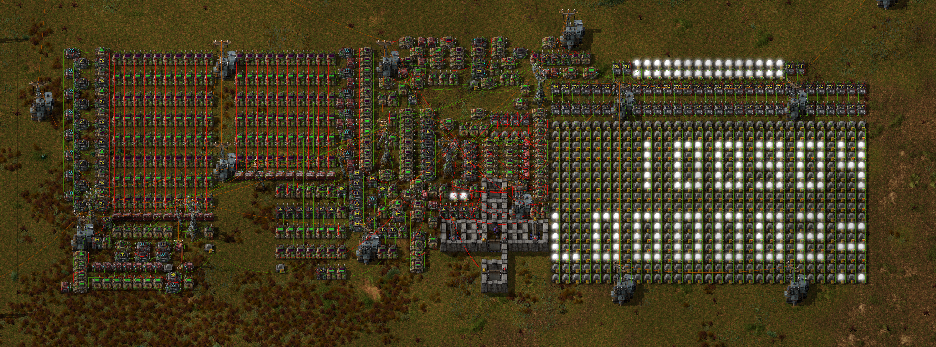
How controll:
Go to the center of plus shape and press key ADAS in order (left-right-left-up)
The terms of input have to closer than 0.5 second, doing just like typing a combo in Fighting game.
Than door will close and you can input wasd to calculator.
Press W and S to change the number or operation, and press A and D to change the locate.
When you go to the edge of right side, Equal sign will appear. In that condition, press D to show the result.
If you want reset number, just press ADAS again.
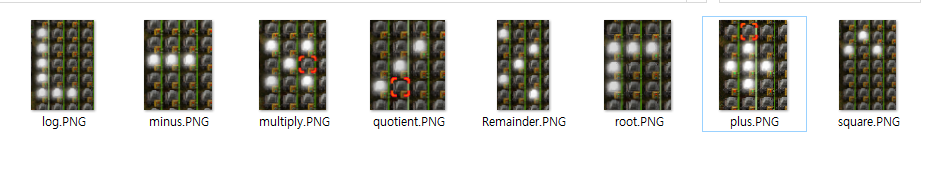
operation symbol
I use square root from MBas's post. viewtopic.php?f=193&t=40747 thanks
video using calculator
How controll:
Go to the center of plus shape and press key ADAS in order (left-right-left-up)
The terms of input have to closer than 0.5 second, doing just like typing a combo in Fighting game.
Than door will close and you can input wasd to calculator.
Press W and S to change the number or operation, and press A and D to change the locate.
When you go to the edge of right side, Equal sign will appear. In that condition, press D to show the result.
If you want reset number, just press ADAS again.
operation symbol
blueprint
ver 0.150eNrtnduSHMeRpt8FZrqZJYQ4H2gcmZGSSO2cVlfkLtd2aQDZJNsMAGk4jEY2xgfQW8yF9GJ6kq0udAOF8vR0/6OzKtMXtRdjKwnIRrv/HuHxZ6R///ngydPXVz+/uH7+6sHH//ng+tufnr988PH//s8HL69/eP746c1/9+rPP189+PjB9aurZw8+evD88bOb//Td1bfX3129ePjtT8+eXD9//OqnFw9++ejB9fPvrv7jwcf+l4/EBzx+cf3qx2dXr66/nX5G+OX/fPTg6vmr61fXV2/+Rfv/8Odvnr9+9uTqxe6HvH3Uy9dPXr56/Or6p+e7x//808vr/f9394Nv/in+1/mjB39+8PFDH36df7n5hx09Jwj/JPLIh7G+febuN33w3fWLq2/f/O/lowe7AL568dPTb55c/fj43693f3/3l949+Jvd//zd/mEvb/6H769fvHz1DYnUv1+/ePV699+8+w33f+Lh1eNvf7wJ0U2SXj2+yVhoHz346eerF29++48ffPLJ7i/99PrVz6/hx/7y5sHP3/wu+3+ev/k/P7y4unp+mIDr7x58HHd/9vrFt6+vX+3/4y5Zu78d2D+eMv3zU7mIc/qaSEQCE3H71PtlIbyfAu/e/L+b/+7Zz49f7P+tHz/4+1/+NpKKf7968edXP14//+HND/n5z7t/6+vnr775/sVPz765fr572IOPX714fcVl68XVdyT49f3g+5vKmk4TltVAnjuZ1AQmNd6m1O3q9YRpdO+n8Th//7iV7HVt9vLxH/zo/Qc1LLtx/nHKis5g8sMqyfcbTX72g6V7nK1CS3V2vT5O7uzTuNwXMPd+ldyHrebeLVT4Fct9ns991eW+grl3q+Q+bjX3UZv7Mp/7huW+zOe+6XLfsNyHvkru01ZzH7S5r/O571ju63zuuy73Hcx9WyX3eau5T9rct/nce4clv80n//hxXPZv/hyU/rpK+stW05+16e9C+j2W/i6k3yvT78H0l1XSX7eafvVBnZb3UcICln9a3/PPYwUQQAHkVQTQtiqAohaAFwQQQQF4QQBRKQDQwQtpFQH0rQqgqQWAVri2gkG3LviLW3d4gFIf2n0GE6g03DzouAV3cdwOE6h23LxguXnQc/OC6eaVrpsHbTffL7bboQDCeAUfJazet8Lnn8cKAPTefLt4b4cCUJ/BvWC+edB984L95pX+mwcNOF8vBtyhANTmqxccOA9acF7w4LzShPOgC+fLxYU7FIDahvGCDRdAG84LPlxQ+nAB9OF8vvhwhwLQn8MFIy6ARpwXnLigdOIC6MT5dHHiDgWgduKC4MQF8JweBCcuKM/xAXTifLw4cYcCUBsxQXDiAujEBcGJC0onLoBOnA8XJ+5QAOprV7TCjys2SikPQsqT7qJdSPBV1ptsT9+gDOe+yprWuckawKusISuTAfpwDUzEIsXY5/uxv//lvzZSjlVtywXwEmvVdlSgrfbuanI4Xz6/mjdZR0rqq5kkfv/46Usoi0kqrqYsrncW191vK9wvg3Lx/fXTV1cvmO8guEB9+iZQr28D//ZTiP8DrUbaAIAWT1xjdflq/p3NbwbU+OlyS0qkhc8tKfV4Qy7gVWqvzGoHZR1OL+s//Xj96mpS2hWTdnS6IETQu3BrLLR9+XPsQaAXkbdTy7sf24yZN64VP4nfm6Pyi5GIuhdrrG6fHr3Pco77EOivZ1zoVLtKmM1nUJ99a1HmEzMj3BrpPCi/Jd9Rfz3aPqnWUGnjacpXhhEzC8IaCfp6PjljZ5WwZJlF4Q1+A9uGpjz3R/jcH7g98+wfsPr3T/3/7Uyfr2awgYvKTGCH/lXOiOUmAS+vbp6h/0v+Tdbuva2FBRsc9UuaCN7Eidq6K4PZ9uay/ZuVcy1ctWlRWHmzthkWfxJoL8Wq1FJF1/CyGef2aA1/eKY1HN1NldZKxKyVM12eyht8cTr96bB4LXL+9BHVL16S1lDoaGnJNyKXKiY/sjzvF9bDins0tjojC3DTLqBJeB3WnfTtufINd8J8or5Gr5WXd0DzoicWyBhIyi44ebTgvD9bxQVyDfmElaQWOBR0deUx6YEnHnm3Vnrc/Y+HcHqECxgRvNSZhAsiUXmpM2EezdF9joMFL9lqUxY8RiThclXyWEvpS1LmDvuq6ugy1jq52/xmJX7UrN2u8j0mwPW1B8CtdG0m1XvNCqMfGCu/bUgFT9a7k7I760mZHRR37o7DB3TPUp6VUx0d2NfXnte32XF9UfqyW/26NfX7TWlks97wGkxbqcH3q+9XA0l36FIJGlVK9zn1sbmK7fKhtjwvz0f1Z6BZHMUAdpVJ+KosK28sZjc2f69dvgOWB6v5mJYSSAa/EMjCATUrvxDIfmw2Z7sMCpCHLvoYR7dpog/wI8IkfEOWlR8R5jA2x69dviJWDGjTv77O0iTeBK4fwsvSrDQ1chyb8dkuYwbk4Y0+qj9CzsIniBn8BDELLllWvqDJaWwWZLt8hK6Y8BfVn6hm4Y1cBicRZcHLydrR4HlsWGS7fKOuGQEY1dd4s3AYyugEaeEeZFbeSs1lbJpgu3zCPDkh7lggerKAdCIFnfkszDnJSjM417F5o+0y5EAzQzLpJ9ALp6EM3sDMwiisrJyFltvYOMp2+QZ+cojosUDUX+XCAtAmuKsoUA/D2xvvfZoCVdzY3MuLm6qahZjUdmoBJ+YUpRta/NhczIvbpZp1qL+mVITGtYDH1SIcV4vyuFrC2NzMi12umoWY0vgK8JE0oBFcIeafxwokjo1VvPihmlF5PqkN0SLBrkBDo0i4K6WhUdLY4NWLIaoappnUjmgRjr4FfONWBMerKN+4lTw2l/PiiGpmLXo96LIIJ5sCHleK8EqlaIl5ZWxu58US1cxi9EltiRah3y2gJVoEQ6MoLdFSx+Z6XhwvzaxGr4etFqHfLSh5T5j9XZSWaGljcz8vnrlmlqPXQzmL0M4UaXKw+KFcEVz0ovywpPSxSaEXk3R6vuuxZNQmKbxmCNPCq/ID2eruMTe0r/zxeVvn+4cC3q2uyo/zqh8dG+o2MzZ0M6UpgZH1pNUIToUNwo9isclhMP19texnQ0Njj5dmtWld3X2nygo/mhVEBEdCvvtW93QzIb84nAd50w6MDTutyrGYNele8pXDd3z6VaJI1+0L9+/KYG6mazUtmJnfHWSmHuTlI+AZn08+I2C5nZwhORnE4bnKbr1ZjwtseJ8tOxgQ/MakarMzOmjZbXzQctP2xqODls/4geNnW5qMOLUPq4fHVImAJt0c88UjwzWqnrcqvbZOjpUQeL4+z/H66+W/9v96ya/9G/iBubagmxudLexWm3W6scnpTT1auh5PTq8dKc+mdtua8njd0MnSW7jl9Zuxj5QXrMUoIW7aaSbbttHB0ev1hv7EI2/w3rC5EyUHuw9znvt0fvlS8ouWkodG6ysHrLd7TIA+7zwGt8jAw/87kMYCOrxNsHCacCkkgjNpxanEWi3kYS30VUdzvJ/ifzjDXJyWTlKM4FjoI8/q0u4vOZG9YRcm8gd09poJrrC0VeHddRMs1SbcBW3KN9cNM2fyBo5ymzNnmtqciYL3MlPCip87Z71oG1LMaCmXWgcQMd1hTnB/11Is5vyGJZzfqfmtk78wZhV4v/6r2A1iyHrULi+derkgmlU78LMHTMp3r1T7GpQ9UN1d+U61g9OE4wrqzstfM7mPulW4g2MRd+h9RFffFeuESantiDvsFdx9htCV04hPd9krxpxTiuH+QxwHrnx16RvICg7q8lWbMvhIf/ft2fop86XWGm4ktEbKpO+Sa0JTpnzR0N+ZAC+fPX769OHTx89+nshTm2+T7n7U26QsQzakXSgW1uPFp3cuDBUKw/5gZigOgsXXy/F/0bg4NV2c+jpxqgvrxbMvy3uHAtFtxaGQOEQmDt45VSCCX0cRwd8vFDcKOI5FZWPhdbFw68TCp3vKopFQODYUAZJFt6aKSEJR2FBESBXdmCgIldsFNhJJF4m4Tn3EfF9V0P2jsbHIUCy6tVCQLcTza4WuBw1hnbWi3TcUxDBymQ1FhUJx9t303rFIwBai6zXvZqGdOxYpLB4L79lY6NrNkFcpkdTvGYqb3B39N2yJeAfJoltTRdevFt5Dqjh7hdxXFo40nJ49h3hlw1nXiUWJ9y0R0nGy3/t4r+w4yzqxyOW+sSBnMs/2nD5BuujWZJFJKNiW02dIFt2aKmhv0dlQKFvOlfy+6u4bC9Jzeta18Mqecy1Pr943FuQoEvhdpEG66NZkQVtOvkQ6JItuTRWktwhs9x10LWdcyePs93WzAuktAttzBl3PGddxs1q6ryxI+x3Y1iIESBbdmipIlxUSG4oIqeLcFXJ/WRBnL7C+RdB1nHEdO6vf91A2Uw8Z+sXPvkze+zfnUw7Tfu8ol+tffAh5nTsPPkiDVBtIA/ZNOS1g/6PBfKXNXFQJbaV8SaOzO3qvSHsJcP8rD6PP69roc7fO6C9CYEa5yuQM2ZXDHfcc72H6edsA/Pz87PMkVhe6GkZtdUU3SkevK9PRNwtHl9jIwalv0PoYsDL2QbsNRn8PQHr70Pjo+1UNWk+7Ng9hDJFeLlAfBZc4uKCvNWmChAP3VLIJiwBmdlONcYyDXS5kIAXdPLg0vCJroOuCSoQvWckTeZWAcI87d6pc8EAKRnFwcbG1ZAqdLKgkSirJWpXkMSZ2uSBgFKTz4LJeJQkHsAsqSZJKilYlKNi2r6GSrZKkJJ51cEWvkoxjtgWVSIf9WLUqqWP89HKhBSmg1sFVvUoKztoWVCINuoxaSyi2MYp6uSCDFODi4PRjKmLFecqCSqRpp8lpVdLHUOrlgoWZpBcfq0TNDZoQgQxVnldJcpJKlIjc/ZNGeOrlQpeaoNoTlXinX0skWmaEXesm7ThdqxI/BlUvF17Qd2+Q9PMqARxsWATqHIcxHPrFOdUgroPXO6cpotuB1vdMcYyIfvE9NZTq4PW+Zwo4PFsQgeR7Jq3vmdIYFv3ie2pIxMHHe6wEMiAZXSqEJ/IqyWPo64vvqQGaB6/3PVPCOeuCSiTfM2l9z4TijevF99RDq/dDlrQqyThLW1CJ5Hsmre+Z6hgl/eJ7asjVwet9T/HuVEJ9zyT5nknre6Y2hkq/+J4afHXwet8zVZyqLahE9D3V59g+xku/OFoahnXwgO/ZYLT2Ec7agZCZibVE+JGsjLIbo6pf7PNprvUxPkhvjEqX0qZw24JKuqQSrX2e/RhI/WKMThG1qUr0pllG37Rl6R1KVs793P/BYZh6XRmm7sNKn1RkkF/qc9LmIw4StdtmiNpbqdAq2ZRZb3nmLBFqJQczax3MnAYVUFdTQNosU92Ld/SC3qvK6BcYWTAsyQ/nRZEHuertTFj12oe56lNceyYKoCH3nh8nf6x5CrrxEgCVz5YkAPiMfr7i+HyA1ldZYbOynI+pBa2o37droek+g97U3X5zzrLqG7Qgpnk9gi9Qs8SNIVtUB83txI/ezaDBdB6v+gRM2s8WZdKGUNGtX3IZsxLPuCe5gye0hO172yVkevBgVkHPLai/kS2gWRLX3+pOjXaGW/GqRvehn1eqt7qiHA/6Lnf6hV9yjMXX5noxYiZBXN8jWKLt6su2XeC7QPWQkoKd3+sKzdQJSGVhUbqu9CakiIcW4eQdndYlL+9O3k+uf3h49XT3G7zYbcA///T0imbzrRnztmNSylF6wznT0xV46tSdOVDXn2J0/x5hxL8ttAkHe+ww9aXddHrgIVPebyY9rsaafLu5E7/GrCmpKnxpaNrUeyw8a+ru/dj6acuxtOq6DytlTTr7FPCGRZj6FG06a/DEqbt33+tnLZSWYk5rzeGTXnv76tFa0w6+qfAR1+etZK1U71oraaPASDRnSdvmVnho1N1lpQ1sazEFX+taExSlqwMwmTUk7ev+GkbRrOtnrcVdnbl2/5l8C8B0pfNH5GfL1zgKNK4bpeM+Wmexk3PAzqmuOFS6bboMNsOUzujKpb0YU3GodN9KypLvKbqVzlBV7BHQo+/Uh1vTOYOdibCho29qua7Ui1fpBFXhE5T2dVOF7YqwGTcpuF73t3RWyZm4NhY0Z1qLqcJeRdjQqTfsP9lbJWVSI97g45P6yAsbFWE79tLuvNFWOjvVtniVaR3BBrsUYTsuRc5xpb2seanIwJERIWvdwAZ7FGFDHoV3daWtrElDnypqu2etrdRggyLU7ZyOY1tpJ2vSsIWGHszUX5A02M8Im/EzYqilbbTGWkAzpr1G3WD3I2znKO36WvuY1N839Byt/iiowd5H2I5d5ftau5j0/U9LaMK0xkfDQWAbMj7WetvfliaBBfUl24aTwDbkeqS19jDJWmzoYSxrLY/WRlF7dXvotkcrodvENyiZ5b822L+I2/Ev1roYI6Lz8HrR+k0dNi/idsyLtFEyZUedi6J1LrofJVNuL12PVkqXuLoVFuTaYRcibsiFWKdaumRBdNSCKFrTqMMWRNyQBbFSusLCGNdQtI5Rh/2HuB3/YaVsSeZDRzuHonWLOmw+xO2YD1utLdR5KFqrqMPOQ9rOQXalbMHJ0NpA/Z2r8PL1k91vuf/NJr7XfTtRKe+SMPmk+5Cv88rk6+OO5FxjmoLz90TmkoEtRTs7uN8HfV3WR1+fn3xNuLrk+1j4Gy2nPG7t/+AwAbl8cATk3lH6bdAmwo8yyPO6DPLNIshF8nAo6tm5BKEsJr43beIH2dfpQnDRoIhDdfokS3MKClj+E5R7AbocWJnEMaxxuuA9NJTZUMNyMnGo3+MEcgN5Ii+TNMZITxdWkAZZHaof3jI0KG1BJkGSSdTKZBB/nS4YGA2NONSol0nEKcmCTKThm65oZTLIv04XDowGRxxq0ssk45hkQSZZkknVymQQgJ0uIBgNjzjUrJdJwTnJgkyKJJOmlckgATtdSDAa1GyoRS+TAQSuIBMBBUOeyMtkEIGdLgyPadbssUz0rod3OAN3XibeSTJRjifbP2mEgZ0uxCAN3jzUql9NGo5dF1YT6XWE61qZDEKw04X1Mg25P5ZJ18sEVoE6yYMU7IuHqsIah6b3UD36TtlrHVAfxwDHFwdUxZsNzd8jyTIHF1WB8EReJmmMln5xQFXw6tD0RrkXQbjol35esrZ80MpkEIR9cUBVXOLQ0oIyKYvLROuA+kES9sUBVYGJQ9Mb5X4AmCzIRHJAvdYB9YMo7IsDqiITh6a3tvwAMVmQieSAeq0D6gdZ2BcHVIUmDk1vlHscmXyMOQYnY06sJsKP5HU0SMu+eF8qNnFoeu/LDzCTBZlI3lfQOulhkIZ9cdJVoPPQACd9AJosyKRLMtEehYK/Bwk5r01CXuuKfQgocUs5kmH/5BE8+cWyZsDyx1RBvdEFL95Ber8VvFYFEQXf+plb+UpRCyfxon6JG9IgtrecB9u7O1HUYW7vFDqZCUMeRFqXzSCtt1PXIkVOf0jcD0iHuPVB+ml8KZRBDeTVNBA3izWfKL3j1V3vTwePbuGSYdTVPVcdwtGeeIs/AUfz0yVzr+ZoEnLwPFs6BPWBz2sHz+yhlkiK0wp1nzfo/DDoGIpClFotdDKANK83BHXq0StsK6TeLc8pdUtmPIifJEftR64R80HWyIZfPht+2WxotR9hN+E9k3tDTM6HizsJE1tPdJkATzuyd008wKt3s5u/zOURngSVPuw8FpLHBvUg0tciNz+Bz2Nh84hdm+JGMZzys/I//Xj96urIXSrkCPLXgTQePHmZdbBH7MiQvGMTAw+DKh92gbWjgsi+YQtlIwtl0y+Ujc0jPCaqfth5rCSPFcsjeUDI+jxWNo+YT7OGTfP75bvE3y94Po8ByqNX9+91lPOeNwsSf7QSSFycDeojm4Y2ynPPWwWDP1oJDC5ngXUO4zDoO28VP/xoJfywnAV2s0g4uDtsJQsMbv3RSrh1OQvs2Sb5UXz6+lmIMeeU4koLUnUoUpjdnVMY5aHnjTLsz5YEj1ZCZ5MQVQM3fRHmbe6xxGOA6LxN2vCjlWjDckXxm8sw8Tlvk0T7aCUSrZwDvqCGCc55k5jSs6UAPW9EttNNw0DmvE2I9qOVINpyDvjNvY3SevMmAcuPVgIsyylg/cXURxnXeZMs10crAZPlFLAbch4GIOctkj4frUT6FDOQ2HUoDwON8xYR1I9WQlDLGWBfV+VhPnHeIIrz0UooTjkBrNmRh3HDeYuA6EcrAaLlDLBXIvIwPjhvkJX5aCVWppwAthXKwzjgvEF+86OV+M1yAthTcR7G++btwS/PFn8YPsq3QcO03rxBvPKjlfDKcgLYd6C5qXzWGCWfNQ9jZDewl6z16qihp+rMbiVlGAubN0dOPFf4O3qey+xGUvwoZzRvja33aCW2nkx5ZVexEkaxoXlzlNdHK1Fe5fCz54gSRzGgeWuowkcroQrF6FfWyChpFOuZtwZhfbQShFXWPr/w51FMZ97addmzRR89P1T2/FDKPWiacW2aZlhp1Ad6Y4nA344/XYtVO/S21HvQNNPqNM0VYJpdmLQTK4pdKtpP30obZTjGVRmOm0U4ivy8CDAv0CtvBHnL573fA6KaPjSIakAvQ0+Q1JhEVDfG0gyXOfAaYl0EmBBVrFx0fGJpIJuP3VSrH4MkhsuIcA3/MgJMiOpwLue8TKo0FqJqZ7TUMIZcDRfggAZsGAEQUfU4cFGQiZdkomVp1jjG0gyXSfIasGEE4CM14MBFQSYSclV9kqtpjKUZLpPkNWDDCOBLasSBi4JMJOBA1eJLah5jaYbLJHkN2DAC+JKacOCiIBNpqGDVDhWsZYylGS6T5DXEughwKWrGSXqCTKQxg1XLpah1DJIYLoPiNfzLCFBuasG5nIJMJC5F1XIpahtDrobLoPhpsOGxTPRcilpx4KIgEwk7UbXYidrHWJrhMph8GpZ7LBPAzIYXC+1a0NwYS/PioTJIu+Mk6z3UhnpfTWttNT/G0rxYWypiXWz9HkmWSXqoCoQn8jIJYyzNi1GuwqRGACAjDiduKKqiSQ5o08IeWhyDJF6sLRWxLgLAkpZwkp4gE8mzaFrPoqUx5OrFKFfxL2N3C64mcfHVRPs+peUxSOLF2lIB6WLXW1ut4KA8QSaSZ9G01lYrY8jVi1Gu4l9GgKPSMryaHLM0wSuuoeXFlps6xtK8WKQqsGHsaUEdoa6HLBO1LdLGWJoXi5QB6R3LRG+RtooD/gSZSBZp114ta/0eLM24MkszuJUu2HcUxDWxqEzno7tBimIapyhKFxWL0/Y43Y+RQC+GO8PUPV50AC8W3nokfFHTflbQwyBAMG0GILgdSUgnGqBd6RFF/gbpp/ErQRzkqabz8FRTbjWPA1W79oZ/T4O1EFerhbBdmGYXF0jAoO7oHi68pohd25v3DBZHfaeJxarh04Nq8OOFoG4NyiBd8oybAu0wlyCWvHvqiUCDdE8Q/wB/J2MSYKNlgPcxSuyJ27++/Jnzs5mEfv/46UsQFpqFhFWc/CueOdlpD32UAxtX48CmzXJgJ6Cux9Q98HV5dFoMUcfP9mGdrzz36M+XVzfPAE91h8f//3uGz7VhSK968dzndTRd0WC6fnWWdKGjEIp06c0JLw6TU75f3j8JWWjdCi1RNvJ6aGLmCHsM7qgkhBsFZEXmM445I7fWXlQOklkk4Y+fH+Zm0T74JBvsG5Ls/Aqc2XxgF4HiJR+KfDQxH5XNB+aWhEs+FPnIYj4am493RsXLZ4+fPn349PGzn1kgOmdP3C2Nb+N+wrBD+E/pUlH06k0lemmPkNwjl7R9YlElJRlNinS9eALayiYlgEnhY15VMa9GYy7dY4hZH/MsxTxqm6WminkxGnPp4mtM+pgncG0Rk8IXQh+DTqfzDQz7cvmt+cvlTioJhIdrodP7PziSmTOOcvv9/HcQn2zlMBmLVC4dyWHy2uryXrXk3b0rPeWa99noYsdSuo9skuDYKARdFA5uvpwqCp8uGoU9kXxWWD6xQYmQNCwFpUpB4eslQUqxVC/EVgx8FHSntLvLVpaiUEgUChuFAkXBUIEkJxUIa3B53bnl7vKvpVWjS0FhXQ3foKBYqpdK6oWXRtdFIdmrF+nYz7cewUFBsSSNTqTB2rBB2YZme9KQbLrA2hEhQEExJI1A7iSwmPEYlG1otSYNX8VVg209grINLfaCEqWgsPtLyFBQLNVLOq6XyK8aBaoXS1EgJ/rIHl6Dsg1t9jYUyVmNfK+hbEO7PWmQXiPyy0SHomBJGtKbkMCeUKKD6sWSNMgJJbLbatS1ocGe5ZUky4tfSqOuDQ32zNEkue4xskGJUFAM1UskPiBLvI8xQfViKQrkhJJYNzTq+s5gz92JZO1k0e8x6vrOYM8Tjo1EgV8XKqQFS4ulZH/yHVdskDQsBUV6vTbTa+ja0GDP+NvtF8f1whp/yUFRMCSNLBl/kbW8krINteeGZunFUmJ9jRSgoFiqF9pr8NJQ9p323J1E3rxmtuNKyr7TntO366+Oo8D2GilDUbC0TEgmcGJPq6lABWIpKNLrAr4rTcqu1J67k4jxl9k2NCnbUHvGX5Y84cwe4VOHpGEpKJIbynel2UFKsVQv5Cyb+Sjo2tBoz/jLkvGX2f0l69rQaM/yyuT1WmEbsByhKFiShmSUZ/aEkhNUL5akQU4omT2hZF1XGs05YF6aVxcza/bkAgXFkjTIgaWwDVjWtaHRnkWcybZaeC00KAqW1k7JIp7pNXRtaLRneRXJ8uJ32aJrQ6M5c9R3yRwt7C5bPKQUS4sIOcsWdpctAZKGoSgU8vagsKtGUbah9syeIhYIu78UZRtqzxwtpNeorOVVMhQFS9KQfMDCHl5LgerFkjTI4bXyO4iyDbXn7lSydlZ+mVC2ofY84UL20crvIB2KgqVlQvKEC3sZtDqoQCwFRXqxxPcaVdd3JnuWV5GMcn4prQEKiqWllFhelW3Ga4TnaMZyNw0jnHWQZjgaiOHcEdHk0TlmZBZhVnBqIJ8m1qwceFETnqt6lyuvmlxyOvxMW4c+EysKHyvCC5ak5TDvE4vmK22ktu4/fdbBmYpgpqp22k8Fx+m/y4I/37wfurwRtMTftjLzR4IgpaYGrcRasbTvl0Fd2sEB+3evMNwFdj9dXsdJzvokd+lZEVWBxFWuXbtMgyP8716CnlcmYbMyCVJq62IyiSgHfUIFwhN5mXRQJmENmfjNysRLMil6mUgU5FpRmUjvx6sS3bPXEyQTt4ZMNotwq1GSSVtOJvhRTZJJ81qZgDiDu/t655VJ2qxMkiSTrpZJk+i1LYAyadJ7c/URsoF0yLu7ru7CQd/LRJjVnCZgwqxMJNZJi6hMpBelWsz5/g9CMqlryKRsViYSdqo7vUwk6mJDEVZNemnaklYmIF/z7vOb88qkblYmkvU7ATplZRIlmWRUJtL7oZa1MsmgTPIaMmmblYlkjvWol0mSZIIS1pr0brVpiVwNdFXvPoR2F375XiaSJdb19hq+WKjXAtBDDf7ioR5ykyUPtZeZrDY0q02bVdDyDO7iZR1mVbI8e53JapWW9I6mXfrup2mt8AZ6nL5frPBDXUgeZ29ItR8T0929lwPhiawuOmhq+nYxNQ91IblVvc/oQnon0lEXs0nvRLrWxeygi+nrxcU81IVwCMzO8brokm3ZhV2quAS+c+2Sr9m1vmYHfU1fLr7moXCKJJyZw0KXjMyOGpniJ1Fda2R20Mj0+WJkHuoiS7oIM7qQnMuOOpddci671rnsoHPp08W5PNRFlXQRZ3QhWZUddR+6ZFV2rT3RQavSx4tVeaiLJukizehC8iY7egujS95k197C6AW+eusdc+kznPuq9I1Ruspd6Y5exexdeRWzgzaiDxev+KBOpZYtuxkbEV+epY9qetGmHfQZG3b7fRENdCPmkrzcqq+8pJtz5fzdenkp1nqKvQ9qwK+mAU9u3v/XRlSwr6j5lUB/27YXdLkXDEXywzlRJPfOULwLu7Q7IwvD99dPX129eLn/BdT5+uJNml7vO/m4+yfe3OC9fv7d1X/crZnATtp0K2Ry7xy0Z1ffXb9+9vDq6e5HvNh1Kz//9PRqIhL1XSDU/x7p3qKXpspll9nf4J2V8+T6B/Gf//bjwbdbu3LuCpmg4DMux6M/4AVDq/nI/tqgU5FWWNbyBrc2ZkMSNrfsQU8quaytwDSYyLBaIuNmExmk/WlfN1giizaR+OeWYZ0jn78J+curm2eAZ5XDY+E/nOFzZ5KugKaLrrlJ2yOU8XwGg/l8dJZ8ou98nLBFkoWWzyfoAbgVPsL9SprEgKfoq+W6/xL4apz449kXNhcNrS3PlNaJBwn84ehkVu6/Bv6er5mJICbvkZiHGLTbVR9OwXlnOXyxfAp+B6YgYCnwyhR43bAgN3DiClF4x1F81f4rsUsWESvURZbNPyx/ce8PM8vm94+fvryCBAStm/vVcfbmREza3IWx3J1xy/ti+dx9sWjuEpa7rk0NdoDPK5TVl+ctK9SLlNyT5DNvQYMl6dUf6qUpq2BaAWlMAX41BcQTFyeogOQJ+MrTK+hsnrDC9kGvAPXynDEbuiJLwJAJ/YcDE9or7GfNbsf/+mXo1/en+/W/WOLXV2cfO5C2FXaA3y1/Hj3Jy8no9WXPf9Uytcno9/M2ls0zrua/tZLNpM+mdLMsZCTdQPHqpt/evTf0Jxzf+c+Lju9MwZEYcuNuU3BQFMIJo/BPyw4x9eTNge9sFHTzbb23F4V0HIXA+qshQFGwVBF0ValsFHRchbuLoJaicPwCPEd2dQw6kMLdNTtLUSgkCuw7+pAhLVhaFwi0KfBRKJAW7ERhp/LjW2mevaYSdOSEuw8HDGmB9Atppl9oUBQsrQuVrAvs26+g7B2zPS0QDy5y+NwUHRQFS1roRAtsRURl71jMRSGSqxeJ10KAomCpIgh4ie+aorJ3rPa0kIgW+CgkKAqWtEDsar53jMresduLAukdI3uaisresZmLQiRd08weUSEtWFoXyJkyJTYKDdKCpSiQM2Vie8eo6x2DPd8xEZclsY5b0vWOwZ7jFgmNL7GOW/KQFixFgfiOkddCgLRgqSKIE5/YPSLpescQ7GmBdE386ph0vWOw574mslNmtndMGYqCIcctEcctso5bKlBFWNJCJFpgu6ak6x2DPd8xElZpZv2FpOsdgz2vKRGvKfN7RIeiYEgLifiO/E6ZHVQRlrRAPOjMro5Z2Tvac1nI6pgy20HnAEXBkBYyOU0VdnXMyt7RnvtK+oXE75Q5QVGwpAXaL7CnqazsHe05bmR1TJk9R+QCRcGSFsg5ovB7hLJ3tOdBZ+K+8l1TblAULGmB9AuFPVNmXe8Y7TlumewR/E5ZHBQFS1og54jC7hFF1ztGe75jJueIwvaOJUBRMKSFQntHdnUsut4x2nNZCnkrU9neseh6x2jPdyRjj3Jl94iSoShYWheIB114LRSoIixFgXTQfL9QdL1jtOc7FrpH8Ktjg6JgaV0gvWNlb3EUZe9oz3ckO2WqbO9YHRQFS1ogvWNlz5RV2Tvac9wque/Y2DtuNUBRsFQRZKesfBSUvaM937GQMyXfO9YERcFSRRDfsbGnqarsHe05bpXslI3XgrJ3tOe4kX4hVbZrqhXSgqUokLuvMztlg7RgqSLIybqx54iq6x2TPa+J9Aupsb1jc1AULGmB9I6NPUc0D0/kjHfznt1ZJ3KGo8lJN1Mszz1rM1YJ74aSPlPTTnZpAc9Uvc3UeacLUvzJSvST1NDRqFVgJGQtX3OfVzRdaRuF9X6yfjWQKwcnyqOJ0o5abOAs8LdJOOMQmYkMHMEq/rYVWEWVMIVdP9Nrilg+v1ZqB7E2kCF2a5/7C+F8uraOcxz1ORb14lERSOTdVrRLdAFVElZQid+sSrqU2TS8EtCcVrStEoBXqWm5Ng2ccX57UcFf+Ol7lUhwowmU2ehaklpDVVIklTStSkAs2u0VBn+hqe/x5U5SSdGrpEoqgY9oVVJJ16oEBKfdXoDzF7b6XiUSMrFXvUokqE33qEoEdFWa6nQmVdIdqJK6gkrKZlUiWTQTIDdOJRKkM02cduZVInHVUw9alXhQJW0FleTNqiRIKtGjN1uXVOLQtaRLKtHaUD2AKikrqKRuViXCWbM4/Qz77iSVoBi1Lg3r71GrEpB8ePs5o78g1/cqyZJKnF4lQVJJRlUSJJVoaV/94FbF6ye7rOwlMaGOO2bbDQ908kGgPXf73ai/kMP3ciuS3PQWLL7mqJcUEETw8HaYCPeedYg98NtD/u8Be+Aj4Bm/O3hGfvuMAD3j95PPiNAzPp98RoKe8cVkPDLCYohN++alV1QB7rQKCAsoIAwq4PPJZ8RhFYUFFBBGFaAlYfeGIsH79tcAv8AaUBdYA9Kaa4CW4NE7qoB2UYBWAX5FBUwdaacUkJ1DFVBPq4C8kT5gKwrwowrwWgV4VAFl+2tAuqwBsQetAgKqgHxRgIWzQI9aBURUAenDOA1667tA0iogoQqIH4YCzK8BWauAd67fs6vvrl8/e3j1dPcDXlx/+/Dnn55eTUngPUtIeZXUUT8ssv8k1KS6JepcRLn11qRqRQne7mrQFe1FfOlu5EJgF16DFp+1DMrsunQBvEuvSF1gc97gq/l9+lL4iW/mO/LJizv+6uUfznA7vzjwM4rshVsOxSvvwmQHG0gOqM/7A419TcllHxRgY0bp2pXKg7eCCiTZU6xUx6/1R776+ePgAjUtZEqof1+XNaC30flVxuNf1kk3dE61rtx/ScngktKCA5cUJ1yvy17rRnjwSkw6fyHlDX4pMrbSZw++Yc5ee57wcSyPbrU8+g3nUbp34uA8ap0Bn+CFMqzyoaS/ifjLq5tngGvt4fL68AzfKWcf0X0sS3WsvCW0/4OD6fQG0/nfzpLOgDbgSZutdw7Ik+sfREfGHdzsUp8MK5nc46p0PhA+4iihs79RRfXnV/lK/tOjvaHcvwv7jNfVRFqy76yqJv54iOqNuY1mwJ01A58vn4HfYhmY6YInM6DeUrHvjOL5P3n/dPnO6NOZhuj7x09fXkGZ8Uhmstee4oMbyow7X2Y+Xz4zny+amYBlpmkzg31Pk89fM18u/zXnp8v5vzmQ0XShqA1ftN7UX+eQJ/MCCEMCcKsJIJ24NGEBECJ10Dv+YFkHpxeA1hgK4CWFCiwAQ07zp5Nv0zzyJgyQfxr57d3pfvvPl/jt1bnHPklp5y/+z6Qhcdt4DUiOCXzNJy8Nh5jYQGYXBXW2y1C219vrl8j2l8sluSb+i1blIsSu1tpTZlAS3P3bQj3V+MZ/WXZ8YyDeW3RsEJQAd2ctCJ7MsOQdn9CRIJxykOe/LhqEXXaPba/IDfLM0SHlYCkIlQShsUHQTcK/vVpoaU0gZ6vIWroxIEEwpIRIXODELoxRNwf/9j6fJSWQQ1ZMbBASEgRLSohECWyfEHVT8IUL51sMQiFB4JVQkCBYKodGyiGzQVB2jNmcEkifkAobhIYEwZASoiNK4JslZcdYrSkh0S2SbZuTsmMs5pRAfITENkvJI0qwE4SdxI9fukf2M4gUECVYKgdHyoE9OyRlx9jMBYH0CZltlpKyY+zm1gRCDEpsn5AyEgRLSkhECWzHmApSDpaUQDrGxC+MSlq7OWcpdaIEvhyUsHZzRmsiRmtm/YTUESVYKgditCa2bc4OUYKlciAHqMz2CVnXMQZzpkomu0NhyyHrOsZgzmPMxFliafW7P4sEwdLCSDzGzAchIeVgKQiEqMe3zVnXMQZz9lompkpmnaVckCBYWhMyWRPYZikrO0ZzHmMmW2Rhzw65IUEwZKpkQlzl/YSs7BjN2WukT8iFXRiLsmOs5oJAzg58n1A8ogRLawI5RRbWbS4BUYKhIBTiMVa2bS7KjtGcvUZ2h1zYPqEoO0ZzRmshfUJlnaWSkSAY2iIL+diP7xhLQcrBkhLIKbKyzVJRktnNmSqF7A6VdZaKEsxuzl4rpE+Y2R06ogRLQSCnyMIqoTpECZbKgRygKnuKrLqOMZqz1ypZGBt7dqi6jjGaM1rJ9/ClsWeHGhElWFoTyCmy8kpIiBIMNUuVTK0rbMdYdR1jNHdxq5LdobKmStV1jNGcx1jJLffGK6EiQbC0JpBTZGXPDrUh5WBJCeQU2fg+QdkxmnOWGpkI09g1oSk7RnPOUiOXOTt7dmgeCYKhLbId7w6J7xNaQMrB0hZJmyXWaG3KjtGcx1jJ7sAvjE3ZMZq7vUZ2h9zYLbJlRAmWFkZyiuxss9QKogRLQSCnyM6eIpuuY0zm7DWyO+SZPqEhQbCkBHJ26Pya0OHpjPFuknQ463jGcDz8/P3pbI/OMHcxNYH/XqY4A7ODGdXUrO7wRNXbRMWzjtG7evztj0TQh6n6ZGTw95unYoXQwTGZqQls5NLZNqvj471j2mIh/eoMBIHcOpoZ7RgQFHD/NgnxfMNcwvx6//e//G0jw3uSBLyvzqknenVwBnFWMyVRXP2tOx7Pyg93G+W0JAlXX93MeJ6epB2xoVkXJo+TH8l2uQd8ep0swgqy8JuVRZFkEfW1TpOY0UZJQHWQJ/KyyKAs/AqyCJuVRZVkEcZXi9wLKoskyaJoZVFAWbgVZBE3K4smySLNyCJLsoCPVRK+oFetLEAg3O3ltPPKIm1WFl2SRZ6RRZFk0VFZFEkWXSuLBsqiriCLslVZ0M7+WBZlRhYSV9B5VBYCO5A8kZdFB2XRVpBF3qwsvCSLOiOLtvgm0hbaRIoDWX23X0KdVxZts7KIkiw6K4uJxeC4tgMmi4nFQHgiLwsPyqKsIIu6WVkESRZtRhZOWi0aKgsnrRZNKwvQwrz9gva8suiblYVkZ3mHyALOOpfUCNPO+9uXAwA+9vg+QPOe/SeB/tjt0LOwqs7+/pe/jr2gWEpgU/RjRk5VomF2DHNCfjRvzEaplyIAVU+Eo3zlUhxoqN3OkvzgdZT1OoqSjiKmo6zVUZCYDEUihTYtC6s40IG7nT/4weuo6HUUJB0FTEdFrSPpdQJBwFMdFa2OQMvudvL5B6+jqtdRknSUMR1VtY66I/2cuJE1rXBAU+92PPYHL5ymF06WhJMw4TStcHySrGjfJR11rY7wS3W3HA5eSkvd/qGn+/syTtHLP9VX7EpAC8qLIMWDPtst6eBDL2Dv9AVcpAKGEF3kR8+s/IR50oLUMmgBYPvmA6zYvsrlvePbI845d/4Snuo557101yTCt9Y09WE4VXHtVK2RqYxlqkieRfVdm6kIZ0p6HbZUbv54k5uXVzfP0P+lfvOXDhP4mxHs3h/R7TIIxnILUao+r95AE5yyeqbGpZN7c/etpQ5nwqO1pLXQPGihncX5+JReFF+gcemDjQsT4STtKxgy1GnNKg+aVStcMz/KX2qL5G9BRHjV86CLb7OJq0FtaQJVCRpJEWoJF8nxn368fnW1/EXzBdmw2ZcZ4q8TjgfaI7dvGK36YQSq8SywbkarWtPTozePDnaQgwikD5ZhXGZsiYk/3kLXLjg1aA3IgPoX52gDNo6eDtpLWEE3EsO9XRhO9bnvV6Of+06pltChy9S7wOmAKDFfxgLCVxf2mZib3s1P2bF9tXypfTVTat8/fvoSWiKjV/dr2Bvp5ITPSm7SevzfSJ+eRenjxdj0/35eVdgtmrM4zmfWEbrTBuE6Q03C7bzOojxLOBhy8uqn51cP/7Rb2Sbme6gWtZ9+vnr+zQ+Pdx32m1p59696cfX4u29eXj1/efMXbn7/oU0Q2OaiWo8FCECYfkRVPSLNPaKpHpHnHtGBRyyUydv/7aSpvDkQHS9EWks1vmsQ978Mk5Njo3vyUfArjwJtiEv5fn9Y3Pf7ivf9Jjc97JV0iNK2pH3TEcNohuKaGXq4Qoqw62/RazOAdYzt/B7fCXb6U9zKnujF5jOkfXEb01CG1uvpj7/3/2QzGZLWLalrS97fqwr5HCv5u6c/uf9h0UFdhUCIa+KDoOTvenNBaCQIiQ1CRZQQThiEf1t2ZFsgbIyY2SA0RAmGghAJOSkWNgi6Sce3F7wMlUMiLgULJi9JN+n47n6zISUQUzOxPVryiBIsBYEM9IydDUJAlGCpHMh1b5awWJJu0rHP5oJADAMWPVuSbtLx3dV1Q+VA5uDPLIwZCYIlJSRSDvyaUJBysKOEXZ0ff8vI28FJ2TFWc0roZE1g2+ak7BiLtTUhkT4hOzYIHVGCpYWRnB0SWw7ZIUqwVA7kFMliJktWdozNXDmQOfg5skFQdozdmhIIjroWdk3IEVGCpSCQU2Tm14SEKMFSOZCOMbOnyKzk75pzlhKBAcwsjAUJgqVyyGRN4BdGXccYzBmthMldC3uKzA0JgqGzQz4uh8x3jFnXMQZzpgqBENfCHqWLrmMM5uw1skUWvhyKR4JgSQnEXivs7lACUg6WlEBPkaypUnQdYzDnLBWyRbJg8lJ0HWPI5pRAmqWZcsiIEiwFoZAgsM1SKYgSLJUDOUVW9uxQlB2jOVOlEI+x8uWg7BjNGa0ER10r3yx1RAmG1oRCmyXWT6gOUYKlIJA+obDvIquyYzRnr1W6MPJBUHaM5uy1emy01sY2SzUiQbBUDuR+Ar9F1oSUg6UgkGaJxVGXquTvmvMYyRZZ+D6hFiQIltYEcoBqfDnoOsZo7gpfIQeomd2hIUGwpARyrbexr+arrmOM5pylRjzGxnaMTdcxRnNGayOv4Vg6e2keCYIhy50yufktsgWkHCxtkeTsUFmPsek6xmjOWaqkWeIXxpaQIFhaE+jZgVeCsmM0Z7TWRpTAL4wFCYIlJZCOsfMLo7JjNGev0XnenbXXmrJjNGevVXKFb2ZN6EgQLJUDuZ/Q2d2hO6QcDCmBNEuFb5u7smM0Z691cnbo7CmyByQIlpRAmiV+d+jKjtGcvUa2yDKzJiQkCJbKgXSMnd0duq5jTObstX5cDs3x5VCQIFgqB9I2883SAbhaO8o53s0PSWcdlB5mJ7w8GhiQEMDJzlnmVDtw9HPXznw8IEmr85Q2kaejcfa/Osc4+w6yQ3LXzs06QDc/uf5BpDPGfJuDfDfKTSm1Loxz7xLszTun1FY94A7rtfX+b7VS1f/DslU/NcBVz3FsE5yzuSHilEzLjhnswtzD5rI21x6dgPzGSebyPDT0+J8Ohh7Xt0OP9+9D1M/454Nn5LfPaNAz/mXyGR16xr9OPsM76CH/NhkQz4+BntRT1GogoBrw29eAX0ADdQENpHU1oF4HIqqBcFoNhAU0EBbQQFhAA2EJDYRhDSStBhKqAXdZB7Qa8OuuA0WrgQxq4Pby1ck0kDfSD2xGA35YA1WrgYJqoG5/HUgb0cDKPaH6DFhRDbSLBozsBV2rAZSOc/uFwv/3Z0NvfS8ozms10FEN5A9DA+b3guKUeMd6wEdWaiBdNGBiLyguaDWAo45vZ2Klc8PJ+/l5uc2jvFynPZQPgItv53B9GIEvaOC1J+EBDvHtUMQPI/AVDbzWihygCd9OqP0wAt/QwGvP/Qc4YXXg0wcU+I4GXnvYPqACqwMfPpzA4wBtdWcLonpvp+On03LYHCXj3BvN60aBfkxK0IstTms6ePxiS//1uzPn+e61uPl7LeeoDLK0S2modA07ujgQlJipekAORvOU1s3TKolCN20fBNjhVBswmaiA3+ZpZ7rM049Q8/dPTIf3lsze0WESo71VcQAOVu0t9Rxby1HE29HO8ve//HUs6MtxmdWs2BqCtJZBCD7yo/n7V0G6f1W8AJHNXmCVVgkIWCWQ7aS0p5WKWwx5ess9MTKwLX75797rhbjjBq3TDnKm36ZAt5ueYvVwZPX42xlXD12452u+B+3ZGOQ1P4xQT7pIdvbV8fLq5hlw9N/L4n8NZPHrBYHhLVT9JuCFe9FTvMAZQUT1JlDp+nr8o7Xm+gF9GhJXOh+P8uv50v/HrfAoJ/xgNn8YoddrjeMAX5+ZSmZa8N3Zp9Pvm9g3RUy8tHZWwL8h8mdys758X8bx/h3El9jnAzEJHGipL4xOe+5r2KISDg59sg4XWVS+XB5D/OmSZ5GmXUuK5KvsFgXh8NG0+04LWistwBbNSmWYzl6GexzgTDqi8LlVnWKHTyYhwvaLWycJ4dxJ8E5YDGsQq6pqs3Aw9ODVT8+vHv7p8dOnE1953/bsk48IwCPS9CPgV8phHS34c2uhhHxPKSTtO58D9vtcHtNcHjPwCEZNRfWIPPevqMAjmH/FwWic1092yd//PfKItx94sx+tTqZUvUR2qFPp5zBKT9CafLlga5IcdHYJ3OSHegCD1sS+nSP2Xy0f+1OcNSd6gCMXWLJoc4C+EN4XimqN09Kt3duT56lGWfz3Zed5EJxvTZENQkCI9/mEQfjtokGoBOfbMq+EiCjBUhDI+w4W01e1dGtvrhwI4jvxQcgI8d5SEAhvJBU2CAUJgqVyyKQc+CAo6dbRXBAaCUJlg9CQINgph0rRnTNrQkeI94bWBFIOlQU2Vi3dOpkrh07KobFBUHaM2ZwSyBg8vk/Q0q2zNSVk2iyxJ0It3bqYCwKZBcjyS6uWbl3NlQOhTGQ+CBkJgiUlkANUSWwQClIOhpSQyQjtzB6llXTrW+K9pSDQ3YHfIhsSBEvlUEk5sGcHJd3ad2tBIEzjxmL6qpJufRsES+VAXqvwfYKWbm3OVCHlUPndQUu3NmevleOFsbH4naqlW5tzm0nHuMs3G4SElIMlJZCzQ2X7BC3dOppTAvEYWZJt1dKtzRmtRAl1ZousiBIslQMxWlmwc9XSrc25zYRf2iq/RXaEeG8oCIRf2licb9XSra0ZrZXA3kthdwct3dqcvUYwfY3F9FUt3dqc0UrWhMp3jFq6tTmPkbAKG8sqrFq6tTl7jTCNW+PXhIwEwdDCSIj3hW+WlHTrYM5jJGDnyp8dlHTrYM5ea7RPYM8OSrp1MOcsVXJ2mNkiOxIESwsjuZ/A8kurkm4dzFnupFnaVT4bBI/A3i2tCeQNVGedJS3d2py9RpqlyvcJWrq1OaOVEO8bC2ysWrq1Ncu9EuJ9qWyzpKVbm3OWCLqzdX53KEgQDK0JpFna5ZsNgpJubc5oJWDn2vhyaEgQLJUDeSvd+T5BSbc2d4+R9AmV7xO0dGtz9lonb6BYsHPV0q3N2Wtkd9jlmw1CQMrB0ppAbrSyTOOqpVub8xj78ZrQHbtFaunW5pwlooRdvtkgKDtGc5c5yRZZ+Y5RSbeO5tzmnkk58EpQdozmPMbeSBD4LbIhQTBUDqRPqHzH2JUdozmjlewOzXF9QnMOCYKlcuikHAobBF3HmMzZa2RhbC6wQQhIEOwoYZddAkrnyyGqpmE8jHfzMOqv8/SDcIJFfPfEswLUH4aTEtR1YHRhMK8WVNUcOkfxjT1WzjnzLJxihurvFp3uTwJOLOopssXcFNzmlNPK2wF7VJfCJNTNOZL2yVjRLDj21gljA5un62AQxpdOTTqfT3LS1imI3bh9obFmne6xAZur1IlCPK7Ufu9KFZ7IlzI4gPLWol43y5tMcpaSXNEkZynJVZvkDibZbaGUt5nmKq3hDk1zFdLslcNkm3fgMNm+iTRvM89dynNA8yxRfXzQ5vndYfjZ1XfXr589vHq6+61e7I4vP//09IpnvxcMh0O+LqNYxuNuRNtcHAAzdVJt25DqJrXqxb4ygVr10tnCJ2Giv29aJbw7zz+5/kFW8h1Ro7BjLid/peToP1FYeL13UVuRIHji9hOS9eW8TT2jS6t+5QS9h9upGeVDRwkSErLMsPPa+ge9hNsZHpeUuIKmJGhTggI38yUlk/RkOSVRmxLwmO7jJSWD8E11Cwseqn26pGQIs7lHXqtSEtwQKfi8KamL4BzdciOypzjBHykJwaSpDhV5a9QoSYf70Zl2FMewVcGa8S40VjkgB9SHSzFPUrzlYi7aYg7D7OKyKrt4BXIxngXtq74D4KWOk/bGqKm/LEhG++MhGS2m4GsNN1/ejSHS1HDgFvAbAtJ5cbsoGBSy2kM/EWS1oaTFsxw/+vK8i3ZiqOoxh0myCQN6ogzaE+UBbVFbSWWdSnq4QCk1tJQiuHyrqdFtgPJ4xy2tZ6VG98UXNDwLASORaw+KB4zHOQTULV6zTD+jj3Ai6zn95U9JBu/dq365JHO265mz4AGV1C8rhQPOoEIKdfoZOkrenJoOKHk/PH51xdENmZ8fgZ/PPEJHd3OHLy3Ze6y7deL5N/tf48355V0qXlw9/u6bl1fPX978hRu9jAHyABZp1epAx6YLczEsAOmQeUQFHsEoqQG/CPOIDnD6ph+RHADZm45F8sAjmH+Fjj1Z5/4Vutoqc/+KBDyC+Vdk4Bdh/hU6dfa5f0UFHsH8K3TqbObWGSVirh2gY6YX+jaTAC1yxc+e+Jf43OD3y35uQEAbPXHfZjYtcsWrNHSfIPxu4SA4NZWsaZErzlgQKuHONBav0DIE6bNUDsTEZ9FsTYtcieaCcPyVbmdxjS1DkD5LQSgkCOx3WBmC9FlaE8iEn8zvDhCkz1IQyFyXnNggNATNZigImdJG+DWhI1QyS0Egdz8LuyZokSvZ3MJIPlXm1wQlcuW2HCwFgYwv4JslJXLFF2tBIGSBztJLmxK54qu5IJDhNiyBqBUI0mdpYSRf7he+HDJSDpaCQA5QLHynKZErvpkLApkYXPhyqAiVzNKaQHYHvllSIld8t2aq0FHqMwtjR8rBkhLIKZJFszUtcsWcx1gjCQJrqmiRK+bstUKRK+zuUCFInyUlELeZpZI1LXLFm1MCGXhV2VOkFrlizlkiW2SrvBIgSJ+lIBBnqfILY0GCYGlNIKfImYWxIuVgKQjkFDmzJjQEyGUpCMRZmimHjgTB0JpQKb2U/VKjQZA+SwsjGZvc2AOUErkSzHmMhCzQWRZVUyJXgjl7rZGzA8usbErkSjBnr5HdYZdvNggJQbNZCgKx11jQRlMiV4I5y73RPoE1VZTIldDNKYHuDnwQIEifpSCQs0Pj+4SGBMFSOZCbKo3fIiFIn6UgEI+RRbg2LXLFnMfYycUtfnfQIlfMeYykWWosY6JpkSvm7LVG4Ttsx9ghSJ+lciBGKwvubFrkijlTpdPdge0TOgTpsxQEsjuwuMbWIUifoXeRhCxQZ3YHCNJnaWEklnvn+4SGUMkMBaETU8Xx5QBB+iwFgTRLLHKla5Er5uw1ilxhm6XuIEifpSCQmyrsmtCVyJVozVS5odEdT0eaqYeIYMksLQqkUXC8FBISBEtSIHYzy2vsLiP1YEcJnYwHrjMrY0GIXIZaRkcbhcoGoSJBsFQOha6MvBQgTJ+llZGcIx2/KHQkCJak0KgUuJdQ3TuEzmZpVaCT0z0bBIjTZ0gK3lEpZDYKIN3gLauuqwYXnnAc/EID4b9eGMZRpMmeM3CdiQEK9M/zVR1RPtJtKptqfNZWwWdX/3714s+vfrx+/sNyI5i6L9oRTBMZnx/BVPiW1Q9wHgNUj0vNQPvs/Tze3N657xC0/4lSH70U6a6dxtwPYAvqwLtVAn/1+NsfZ+fPPRwpof1DofrI2vroPiGz6qZyxj65atNbxtPbzjpb8C69L69uHqP/e//r5i8dyuCTTxbXAZOEJuF1upDwqM0iPiAytFWLFM3i/zzO4m9+c64sCgC/XRsCThpsnj2JHhAi4ESetxyPjicL7HL/C97lAjjhUTu1vB9QIXTzsm9vZupSMDQ++18OxmfXt1OzAzY1Wx+BoDsH3zGwGvKv8I5OXVUP+e/wkP/b1Jx1sPSpZ/yjTfvEjGeudQggt6toWcQ9hCFI1HkzF7aWOQGY0UPUp3bgWULu1etJHKJRnTf3cfNVe5yvdI+ylp8l5F57hAxpiLF03tynreU+SvnSnwZHniXkvmlzn4eQZ+fNfd5a7pOUr6LPPf4s0ouBjJDitO5DKEPApvOqo2xNHVnKaNWrY+BZ87n3Tpv7OoR5a6sCYlbOfQ1RIrcBK4NY+NGjRBN18g/euL9+sgv2PtMTHKpfv+sDJ58DEjXOchb8cvnO4stFX8VNoC6k1Iv0Zi1IpUcQ71hWSFncXMpaEJmNHc2Y9uwWQcclThuSp3wP/vXyXK++5LKd9Nga8BhGgEd8GsNYGvtqafTkGsN/rZvIKboUt71GkeSWpBcLMSD3IaaUwL2ZDyJldYqjNS2riNCQ2vQzEkAjYh6RARoR84gCYHCYRyAwnqZnlbzhkUyiSo4wJve5bfXVfPl9guBNir4haAC0p08/ogOPWDDsk/+YA47RNK4lTe6Ok4/yAAZoWpEQz4h5RAQYPswjEsDwYR6REYZLO+GlxM9PzHDpib2vnQqCL7EUBPL5QmLfAKaKKKGfMAhfLHs9NdHPeSJ7Iy41RAqWokCv7id280gdAZgYikKmV5VZvlXXQr6CsWVhl141xqVrIV/R3NpIB/Wz3bgW8hXN1QM9oiT2Kz8t5StZk0IhBn3mg5CQIFiSQqRSYLdJLeYrm5MCaRtzYYNQkCBYkgLtmPjmWcv5KuakQMzgzDbPWs5XMSeFSqTAko26FvRVzUmBEgvYgQBa0Fc1J4VOpcCeILSkr25OCuTjX5bq07Wkr25NCoW2jfw2qUV9NXNRSDQK7DapZX01a4fJEtWEp65kfQVzHlOh7krmo1CQKFiSQlaTTLoS9hXMea6VtI2FbRuVsK9gzm0stG2c2SY7QvEwFIVK3cbCGm1a3Jc5t5HCG1i0T9fivswZbZXeQ2CRmF3L+7LmufYJmAnbNmp5X+bcRjKQuFfWbdTyvsy5jZW6jXzbqAV+mTPaKm0b+WZBS/zK5laFrEYcdS3xy5y70mivwHLPuhb5Zc5urNRjmlkcOxIFSwXR1GibrmV+VXNBqGrIUdcyv8xZTI1uk/zaqIV+mbMbGzXa+L5RS/1q5vpGMpuZheB1LfXLmv2+07ia9dSV1K9o7m4jHVrf+EWhIEgTS0GgJEDWVlBSv6I5n63RA8TMLtmQerAUBXpfgaVCdiX3KwZzBUEutLGgo67lfpmzXBs9QLCko64Ff5m720j4Nr2zq4IW/GXOcu30JTULwuta8pc1t7HTufWdr4eEYE0sBYFYrp09UGvJX+bMxk5PUXzbqEV/mTOeOz1Rz2yTFeGaWIoC3SZndoiGgE3sRGGP9SFh4LeIjojB0upIG0fuJOWdlv9lznSlKIfe+Ch4hPBiqiQm1sfMxyEgeBNLaqALJIu/ugkaIgdLYaD3eFg+4k2EEDWYqgp6fWNujcwI6cWQHPwEXaTwYShIGEzJgRhOniUEvgGqDCFvbsA6KzFvHnqOefPX1Zk33WMTXOhEc2nW/MwS10Zz6Tczt+kfNwK9mUINkbJST995g7mZn1QvzechPy7wQkCH2cfpmk4LTrP/7cE0+/R2mv3+t0QJBEfPCNAzfj/5jAg94/PJZyToGV9MTvfP2HR/77TDN9/8SWh1uFsb9nP4ZFUssjq45QexnmZ18OravylHofjp4/jaPiD1KWs7nbW2wwK1nUdpF5N54QKJDsdL69dD3m49iPNFfdJXjEgzoz8wiD9wpqYiWlPR3H7pF9gvw0b2S3+P/TKp1weQYXCniTXXh2RovyTlWoD1IQ7sqNIPnFkfMro+hJOvD9O17Reo7bBAbUe4Lou6LgtKdl2/LuN261LkcvkG1GWW61Kcgeubui4rWpf+rHWZN1KX+R51qXafPOo++fXrMmy3LmVGiwPqssp1WaS6DE5dl7D/5E5el7+f9Fs8Wg9B7bcE1G9x69eD3249NLEeAEfGKxyZJtaD2rMJqGdz++3DufapsMA+VRfYp8L4PhXUvg/KpLzLxZp1ud23JEH0fWToQQBOfkF2hoJDf+DEq52ollNUYnPbXUlPPybhGOjKvL47MQea7hn35UA7lNAd3OxbVWg5OL4PcfV09294sQv+zz89veLBz2wiwePp7RfAqy4vdbvLC7CpB7nJBbZs9Gh5l8czbdl1gS07rWv5BLXlE3SXfO/A3/scQIvJR/NQuxmZdHjZ9nfvDli+2YkW6ocrrNS7jdRhRMFJMu108FGunA9S5E9Bljs1Xhy/o4Sz/igRdiYrfojyeeas+C1mxUloVhD4N8lyZbI2iIo75zXAr5dP4SgpTg/mg0h+/EajZK7F2d5UCV2L704VSmrWEZHsPWzWG6LWAEsToC1GtSunhMbl+TjqsHFp/iEV+Zd45iFNRR4jFzynH9YRytJdl3WSS9H/Y2GoDP1UIPF3opOD4uBPGIc/Lnw5nIVL3RCXELqUqew3mn1+pU0BioOl7Cd+XUwRoQjZ+q35b6NSgn5rO5q/SagaIXXDGUNoYqZqn34rl/ivgrSwxWCwCvgPJbV0xWwu+3kCLMh/OKvlK2aD2ec/CNTyFJO97E8wMPiuT0tUTAazz3d9WoRiNZf9QucnzOyAWopitZf9zHd9WmpisVf7tOfPfB+oBScWg9mP/G+dEQSUrd+a7/G0ZMRur+cnbESe/3WDg0KgT6ZWfjomJPNdnxaP2AxWAd/1KXGIwZ7XV+jAzcJ3fUoiYjDo9WW+61MSEINBj2tmxVMiD4Ozt/JTSnThVzwl9DCYc70ow2f3y/JdnxJ7GAx6noXv+rScQ3teX6FeX+H7QC3p0KDXV3ivT4s2NOhxza14DfqtTa38hPlbZ7LfEWSXqZV/AsPBd31anqFBr6/wXZ8WYGjQ46p816cFFlZ7tV8prY8/8WmZhQY9rsr3eFpIYTGYffKGt/I7oBZTaNDrq3yPp8USGvT6CJiwt5k1sCLcKVvZn9F8g35rU9mvat7W7g93hK1jKvuN7/GU8MHoDWa/qxlbuzh4hC9lK/v8iqfkDUaDXh9lNDe+61MSB6NBj6vxXZ8SMRgN3usj1E0en7T7wxlBadnKPt/1abGCwWD2s5qjtvvDFaEF2cr+zH7XoN/aVParGhW1+8MdoSSZyv6M5rXwwGQw+11NS9vFwSNAIFvZ5/c7LS/QoNfXPQBC0hIDDXp9ne/6tIhAg14fBQrPAKC0lECDrpejL/jnFsECBcJUGfAbvxYMaND2cvQt31wdNCgQptI/s/Z3hGxk6bee4Rh5JfovGfR7JniYPNjKO5gPcSv/oBrkMDS46J8OZ1X70Wn2/3zwlJYHZxf9y+FD6uA8+3+d/pdgA+3/bfoh6ET7KQoRJ40wyocKpod8nIgPpZ+L7Z08YMdpp177A6AjPipQl8mlJlBdPf72x6NpSO39IVSffDKS0P1jf7nfhFBpEFXzkU8BNEglMA/JyBQR7iEFmSLCPeSgY3z9ZJep/d+c+PzprYp+nZknNdWTYnzvSbvCuX519Wz3l548fX3184vrnVI+evD08ZOrpzfb2OOn375+eqvsXSm/fDPkMqVQUs05+F9++X84yOAP
I use square root from MBas's post. viewtopic.php?f=193&t=40747 thanks