[MOD 0.16.x] ShinyBob_0.16.x
- ShadowScaleFTL
- Inserter

- Posts: 24
- Joined: Mon Jan 23, 2017 3:30 pm
- Contact:
Re: [MOD 0.14.21] ShinyBob_v0.14.9
Im update some angels mod and better icons in my modpack and shinybob and solder and solder ignots change icons and now looks like ignot and wire, but prev. It looks like microprocessor and black coil. I
Is it a problem? I like prev. Icons better
Is it a problem? I like prev. Icons better
Re: [MOD 0.14.21] ShinyBob_v0.14.9
open config.lua and somewhere there is a config to use different icons. Can't remember what it is called right off the top of my head.
-
Inequalitix
- Burner Inserter

- Posts: 10
- Joined: Sat Aug 27, 2016 1:11 am
- Contact:
Re: [MOD 0.14.21] ShinyBob_v0.14.9
According to Kadaban on the Mod Portal, any update between 0.14.7 and 0.14.9 broke compatibility with a mod linked below.
https://mods.factorio.com/mods/MrDoomah ... tack-to-1k
https://mods.factorio.com/mods/MrDoomah ... tack-to-1k
Re: [MOD 0.14.21] ShinyBob_v0.14.9
for now this can be disabled by changing adjust_stack_place_tile = 0 in config.luaInequalitix wrote:According to Kadaban on the Mod Portal, any update between 0.14.7 and 0.14.9 broke compatibility with a mod linked below.
adjust_stack_place_tile = 200 -- Stack size of items that place tiles (0 to disable changing)
I may look into adding some more logic checks on this one
For the graphics, I think changing this variable to 2 will bring back the other icons.ShadowScaleFTL wrote:Is it a problem? I like prev. Icons better
new_plates_graphics = "2"
It reorganizes some of angels iconsaklesey1 wrote:What means - Nexela_fix_angels_mods - in config.lua?
Pretty sure this is Angel not adding fast_replace category in his latest release.aklesey1 wrote: I have found one strange conflict between angel's petrochem and shiny bob
I can't replace chemical plant mk1 to chemical plant mk2, i need to remove mk1 fist and after that i can place mk2
Re: [MOD 0.14.21] ShinyBob_v0.14.10
Hi guys,
Thanks Nexela, I am posting a new version with few small updates, few icons and few options changed related to icons mainly addressing those issues with "I prefer this type or that type"
As well as rewriting/updateing my first post to reflect latest changes.
0.14.10 https://drive.google.com/open?id=0B_K55 ... 01kdVZad0E
Anyone knows why this happens while trying to post a mod on the https://mods.factorio.com/ website:
And just to mention that my main goal is to make Bob's mods shine, not Angels mods. Nexela did some work to allow it to work a lot better when Angels is present and you will have to go to config.lua and probably activated some of his variables to make Angels works perfectly.
thanks for the feedback once again and have fun until 0.15 Factorio as I do not have plans to update my mod any further until next version of Factorio is out and Bob's gets his mods updated.
Thanks Nexela, I am posting a new version with few small updates, few icons and few options changed related to icons mainly addressing those issues with "I prefer this type or that type"
As well as rewriting/updateing my first post to reflect latest changes.
0.14.10 https://drive.google.com/open?id=0B_K55 ... 01kdVZad0E
Anyone knows why this happens while trying to post a mod on the https://mods.factorio.com/ website:
And just to mention that my main goal is to make Bob's mods shine, not Angels mods. Nexela did some work to allow it to work a lot better when Angels is present and you will have to go to config.lua and probably activated some of his variables to make Angels works perfectly.
thanks for the feedback once again and have fun until 0.15 Factorio as I do not have plans to update my mod any further until next version of Factorio is out and Bob's gets his mods updated.
- ShadowScaleFTL
- Inserter

- Posts: 24
- Joined: Mon Jan 23, 2017 3:30 pm
- Contact:
Re: [MOD 0.14.21] ShinyBob_v0.14.10
I use 1 and 3 options in config.lua for solder "new_plates_graphics" but it wont changes. And shiny bob didnt affect solder in game as it shown at attach
- Attachments
-
- Скриншот 2017-02-07 09.53.57.png (3.35 MiB) Viewed 7675 times
Re: [MOD 0.14.21] ShinyBob_v0.14.10
Not too sure what is the option you're looking for but here it is a picture with all possible icons you can get, doing it, I've found out that there is two icons that are not correct and should look like option 1. I don't want to publish an update for something so small, if any want needs a fix, just copy and past this new data-updates.lua in the mod, overwriting the previous one (decompress it!)ShadowScaleFTL wrote:I use 1 and 3 options in config.lua for solder "new_plates_graphics" but it wont changes. And shiny bob didnt affect solder in game as it shown at attach
Hope this answered your question ShadowScaleFTL
Code: Select all
if new_plates_graphics == "1" then
addon_change_recipeitem_icon("solder","__ShinyBob__/graphics/icons/old-icons/solder.png")
addon_change_recipeitem_icon("solder-alloy","__ShinyBob__/graphics/icons/old-icons/solder-plate.png")
........
Code: Select all
if new_plates_graphics == "1" then
addon_change_recipeitem_icon("solder","__ShinyBob__/graphics/icons/old-icons/XXXXXX.png")
addon_change_recipeitem_icon("solder-alloy","__ShinyBob__/graphics/icons/old-icons/YYYYY.png")
........
Re: [MOD 0.14.21] ShinyBob_v0.14.10
It's possible this is an issue with another mod as I have many enabled but it seems to be a change between 14.7 and 14.9 and related to:
I was unable to revert the recipe change in the config file, but I also got scared. I can revert to 14.7 to complete my playthrough (blowing up thousands of diamonds and starting to produce amethysts isn't an option I like) but I couldn't find it mentioned in the notes and felt compelled to share. Personal aside - I adore this mod and find playing without it frightening now.
I can provide a full list if needed but ... Likely mods to interfere:
Bobs - ALL
Angels - ALL
Orbital Ion Cannon
Laser Beam Turrets
Small Fixes
TLDR - Laser Turret recipes require different gems for Mk4 and 5 between 14.7 and newer. It surprised me and made me choose between gem production revamp/destroy diamonds and rolling back to 14.7. Intentional?
The recipe for laser Mk4 and Mk5 has changed so that Mk4 takes Amethyst instead of Emerald and Mk5 takes Emerald instead of Diamond. If all you are using gems for is turrets, it creates a demand for Amethyst where there was none and makes Diamonds have no use (outside of a pick). I can see that it could be intentional to match the personal laser defence, but it goes to Mk6.Another big thing was to shuffle Gems around to make them coincide with my colour code (yellow, red, blue, purple, green, white) This is only aesthetic, meaning it doesn't change ratios or anything in the game play, you don't need to redo all your base to ensure gems are going to the right place, internally ruby is still ruby, it is just that on screen it comes up as topaz and looks like topaz, making the first tier of laser seems to use Topaz (yellow) to make Laser-turret-1 (yellow) shooting yellow lasers. No worries, this will make sense once you see it working and that you see you don't have to change anythingCan be switch off, as usual.
I was unable to revert the recipe change in the config file, but I also got scared. I can revert to 14.7 to complete my playthrough (blowing up thousands of diamonds and starting to produce amethysts isn't an option I like) but I couldn't find it mentioned in the notes and felt compelled to share. Personal aside - I adore this mod and find playing without it frightening now.
I can provide a full list if needed but ... Likely mods to interfere:
Bobs - ALL
Angels - ALL
Orbital Ion Cannon
Laser Beam Turrets
Small Fixes
TLDR - Laser Turret recipes require different gems for Mk4 and 5 between 14.7 and newer. It surprised me and made me choose between gem production revamp/destroy diamonds and rolling back to 14.7. Intentional?
Re: [MOD 0.14.21] ShinyBob_v0.14.10
Oops, completely forgotten about the laser-turrets change, yes there is a small change recipe with this update but only with laser-turrets, the other, lasers gun/ammo, modules that has no effect on them other than graphics. The main things behind my change is that when you get to that point in the game that you have to deal with gems you are already done with them, I mean, it doesn't really matter what gem you need, you've got them! Having to use diamond o emeralds doesn't have a big impact on your game normally, you've got enough resources to extract them and polish them. And to me it was more important to keep consistence on my code colour than in making the laser-turret-mk5 use diamonds instead of emeralds. That was my thought, but obviously I may be wrong. 
Never the less, just turn gems_graphics=false and you should be back to your old config, with no changes at all in recipes and graphics.
Never the less, just turn gems_graphics=false and you should be back to your old config, with no changes at all in recipes and graphics.
-
AnonymoScoot
- Long Handed Inserter

- Posts: 54
- Joined: Mon Jul 18, 2016 5:25 pm
- Contact:
Re: [MOD 0.14.21] ShinyBob_v0.14.10
That's weird, it seems like your titanium tech is the same as the one from my mods.

Does my mod affect yours somehow?

Does my mod affect yours somehow?
Re: [MOD 0.14.21] ShinyBob_v0.14.9
Very big question - why recipe for explosives was changed, when ur mod installed and enabled explosives requires glycerol but not sulfurqjm123 wrote:Alright after few weeks with no option to play or do anything on my side, we finally managed to get this update out!
We focused mainly in getting Angels Mods to work nicely with bob's and our shiny one, as it seems Angels mod are becoming more and more popular. I haven't had time to try them out yet though. Will do hopefully soon. We tried to avoid any duplication or weird things coming up. Still, there is probably still few things left depending on extra mods that may change things. You will need to go into config.lua and change things around as Shinybob mod was mainly made to work only with Bob's mods with only few extras. Angels adds so more that without Nexelas help I wouldn't had the courage to try to include them. The best combination will probably be making few Nexelas options true to ensure a full and complete support of Angels Mod.
What else got updated then, well, few icons as usual, few tech icons too. The main things would be the Loaders graphics update that lot of people are waiting for, there is two styles, here: more factorio like, and more Angels like (the default one, thanks to Nexela)
Few fixes, like tanks, bob changed the names of his entities at some point and I didn't notice it, now fixed, as well as underground belts, the basic base ones must have gotten updated at some point and didn't match Bob's graphics any longer, that got fixed now. Lot of stuff got fixed by Nexela like recipes, shifting Angels ores around as well as including new mods in the Shinybob order's tabs.
Some of bob's ores got their graphics updated with some of Angels style to give some more variety to Bob's ores and making them more applying to me (maybe wrong there but hey, if you don't like them turn them off)
Another big thing was to shuffle Gems around to make them coincide with my colour code (yellow, red, blue, purple, green, white) This is only aesthetic, meaning it doesn't change ratios or anything in the game play, you don't need to redo all your base to ensure gems are going to the right place, internally ruby is still ruby, it is just that on screen it comes up as topaz and looks like topaz, making the first tier of laser seems to use Topaz (yellow) to make Laser-turret-1 (yellow) shooting yellow lasers. No worries, this will make sense once you see it working and that you see you don't have to change anythingCan be switch off, as usual.
And last update was to finally change vehicle equipment to match the main colour code as usual on their own tab
That's all I think, we fixed few little mistakes that were left around with some recipes with sodium, hopefully now it will work just fine. But please, send us your feedback as we will happy to update and fix whatever is needed to make this game one of the best game ever
Here a direct link dropbox: https://www.dropbox.com/s/8px0xmdeg2n8n ... 9.zip?dl=1
and here to google drive: https://drive.google.com/open?id=0B_K55 ... U5ldWwtVDg
Damn, just noticed that for some reason that I don't know, images from dropbox don't show up any longer
I will move them all to imgur and will update the first post with the new links, update some comments there that got obsolete and update recognition to all the modders that I've somehow borrowed/used their work in anyway hoping not missing anyone.
Obvioulsy, right now a BIG THANKS TO NEXELA for all his help, hard work and ideas
Nickname on ModPortal - Naron79
Re: [MOD 0.14.21] ShinyBob_v0.14.10
When the change was put in angelsmods was not considered and this was the only recipe requiring sulfur with bob revamp.
I will rack my brain on this and see about coming up with a better solution.
I will rack my brain on this and see about coming up with a better solution.
Re: [MOD 0.14.21] ShinyBob_v0.14.10
Not Replace 
Re: [MOD 0.14.21] ShinyBob_v0.14.10
solved the problem I forgot 1 file bbconfig
by the way can this mod too, correct??
by the way can this mod too, correct??
Re: [MOD 0.14.21] ShinyBob_v0.14.10
Okey i have thought up some solution - and let we will have two recipes for explosive just one of recipes will be an alternative to another, serious why to break that as so normally worksNexela wrote:When the change was put in angelsmods was not considered and this was the only recipe requiring sulfur with bob revamp.
I will rack my brain on this and see about coming up with a better solution.
Nickname on ModPortal - Naron79
Re: [MOD 0.14.21] ShinyBob_v0.14.10
AnonymoScoot wrote:That's weird, it seems like your titanium tech is the same as the one from my mods.
Does my mod affect yours somehow?
aklesey1, Nexela, no idea about that recipe, probably because I never bother with them at all
-
AnonymoScoot
- Long Handed Inserter

- Posts: 54
- Joined: Mon Jul 18, 2016 5:25 pm
- Contact:
Re: [MOD 0.14.21] ShinyBob_v0.14.10
It's ok, you can keep it as long as there is credit somewhere, just had me confused when I saw this while watching someone's video including this, I could help you change the bob's icons and give you modified ones so they won't look exactly the same as mine, just say which ones.qjm123 wrote:AnonymoScoot wrote:That's weird, it seems like your titanium tech is the same as the one from my mods.
Does my mod affect yours somehow?Sorry, by the time I had published the update, updated the first post I forgot to ask your permission to include your icons, let me know if that's okay or not, I did credited you on the main post though, but if you feel uncomfortable, just let me know and for next update I will remove them. I do normally ask permission but missed these one.
aklesey1, Nexela, no idea about that recipe, probably because I never bother with them at allI will have a look tonight and check what is going on there.
Re: [MOD 0.14.21] ShinyBob_v0.14.10
I really love the re-organizing of the menus done by the mod, but I'm not personally a fan of the vibrant colors. Is there any chance I can disable all the graphic changes and just use the re-organized menus offered by the mod? Looked through the config file and there are a lot of options but I don't think it's possible to disable all of the graphic changes?
Or maybe I'll run the whole folder through a photoshop macro to reduce saturation to fit my personal tastes. ;p
Or maybe I'll run the whole folder through a photoshop macro to reduce saturation to fit my personal tastes. ;p
Obuw's Warfare - Combat improvements
Re: [MOD 0.14.21] ShinyBob_v0.14.10
Many of the options have xxx_graphics = trueobuw wrote:I really love the re-organizing of the menus done by the mod, but I'm not personally a fan of the vibrant colors. Is there any chance I can disable all the graphic changes and just use the re-organized menus offered by the mod? Looked through the config file and there are a lot of options but I don't think it's possible to disable all of the graphic changes?
Or maybe I'll run the whole folder through a photoshop macro to reduce saturation to fit my personal tastes. ;p
Changing these to false might give you what you are looking for
Re: [MOD 0.14.21] ShinyBob_v0.14.10
Yeah I think all the graphics can be disabled this way, been playing with such a config now. But you still get updated icons even though the graphics themselves don't get updated, which can get confusing.
Obuw's Warfare - Combat improvements