Page 7 of 10
Re: [MOD 0.12.12+] Research queue 1.2.6
Posted: Thu Oct 13, 2016 10:38 am
by steinio
Philip017 wrote:ok thanks i understand, but i tried to add dependency and having now many mods that are causing crash using this mod, i have tried to add dependency for some and still crash, so i can not use the mod i guess until it has been updated, i guess the creator intends to wait until next version, which is ok, thank you for your hard work anyway
The next version will probably have this feature implemented so it's understandable that this mod gets no further development.
Greetings steinio
Re: [MOD 0.12.12+] Research queue 1.2.6
Posted: Fri Oct 14, 2016 9:32 am
by DanteDHunter
Please move "Down" and "Up" button in "Add queue" window to the right. Because of Toolbelt don't give scroll down.
Re: [MOD 0.12.12+] Research queue 1.2.6
Posted: Fri Oct 21, 2016 3:52 am
by Sworn
I've made two changes to the lua file, so the game don't crash.
First, on functions > draw_grid, line 116
From
To
Code: Select all
if not pcall(technologies, player) then
player.print("Failed to load tech...")
end
It will prevent the game from crash when scrolling down the technology tree and find an error. You will be able to close the Research QUEUE menu and research manually.
The real problem is in the line 78 and 94, the same thing. I don't know yet how to print a blank cell and keep the grid working, but this will prevent crash.
Second, on Control.Lua, line 166
Add a check for nil before compare the values, for me the mod "additional turrets", throws an error on this point because it has a nil value
So before: Line 165
Code: Select all
for index, player in pairs(event.research.force.players) do --Line 165
if global.offset_queue[index] > 0 then global.offset_queue[index] = global.offset_queue[index] -1 end
if player.gui.center.Q then
updateQ(player.force)
drawGrid(player.force)
end
end
After: Line 165
Code: Select all
for index, player in pairs(event.research.force.players) do --Line 165
if global.offset_queue[index] ~= nil then --Check for nil
if global.offset_queue[index] > 0 then global.offset_queue[index] = global.offset_queue[index] -1 end
if player.gui.center.Q then
updateQ(player.force)
drawGrid(player.force)
end
end
end
Re: [MOD 0.12.12+] Research queue 1.2.6
Posted: Sun Oct 30, 2016 6:24 am
by onebit
Crashes with
Research Revolution
Code: Select all
Unknown style rq-toolmilitary-science-pack
stack traceback:
__research-queue__/functions/draw_grid.lua:34: in function 'options'
__research-queue__/functions/draw_grid.lua:115: in function 'drawGrid'
__research-queue__/control.lua:37: in function <__research-queue__/control.lua:25>
74.815 Error ServerMultiplayerManager.cpp:93: MultiplayerManager failed: "Error while running event on_gui_click (ID 1)
Unknown style rq-toolmilitary-science-pack
stack traceback:
__research-queue__/functions/draw_grid.lua:34: in function 'options'
__research-queue__/functions/draw_grid.lua:115: in function 'drawGrid'
__research-queue__/control.lua:37: in function <__research-queue__/control.lua:25>"
74.815 Info ServerMultiplayerManager.cpp:658: mapTick(2352) changing state from(InGame) to(Failed)
Re: [MOD 0.12.12+] Research queue 1.2.6
Posted: Mon Oct 31, 2016 5:00 pm
by hoho
Updated to latest Bob's mods and it crashes now with
Error while running event on_gui_click (ID 1)
Unknown style rq-tooleffectivity-module-5
stack traceback:
__research-queue__/functions/draw_grid.lua:34: in function 'options'
__research-queue__/functions/draw_grid.lua:115: in function 'drawGrid'
__research-queue__/control.lua:37: in function <__research-queue__/control.lua:25>
It's likely caused by Bob fixing a long-standing bug by changing effectivity module 5 from "tool" to "module" in the latest update
Re: [MOD 0.12.12+] Research queue 1.2.6
Posted: Sun Dec 11, 2016 9:33 pm
by axis
Is there a key to close the research queue page, because i can't close it whenever it is open? Using the farlands modpack when this issue is occurring.
Re: [MOD 0.12.12+] Research queue 1.2.6
Posted: Wed Dec 14, 2016 9:22 am
by hoho
axis wrote:Is there a key to close the research queue page, because i can't close it whenever it is open?
Is it due to having too small resolution?
A workaround would be to either change UI scale or change the amount of items visible on the page in the mod config file
Re: [MOD 0.12.12+] Research queue 1.2.6
Posted: Wed Dec 21, 2016 3:08 pm
by Anson
I just finished installing ModMyFactorio and created a really huge modpack.
Starting a new game, i tried to open the Research Queue Window to select my first researches, and crashed back to the main menu, probably with the same error as other people have found ...
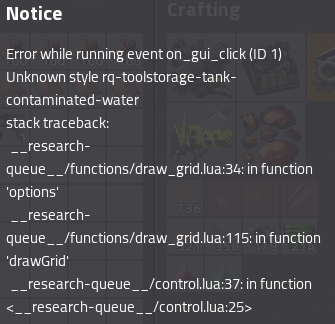
- crash1.PNG (61.2 KiB) Viewed 7359 times
Even when no big development is done on this (and many other) mods until 0.15 is released, that probably will be another two months from now, and it would be nice to get a quick little bugfix in the meantime. it doesn't need to be perfect and optically nice, but the mod shouldn't crash the game.
Re: [MOD 0.12.12+] Research queue 1.2.6
Posted: Tue Apr 25, 2017 4:31 pm
by Jürgen Erhard
0.15? Please? Pretty please with cherry on top?
Oh, and scrollbars. We need them.
Re: [MOD 0.12.12+] Research queue 1.2.6
Posted: Fri Apr 28, 2017 6:23 pm
by Rahbek
Hey MrDoomah!
First of great mod! Been using it all through 13 and 14

However when i installed it in 0.15 it conflicted with another mod, that sadly seemed to have been abandoned and which i have tried to maintain since 0.12.
Now since i don't know much about modding and mostly stuck to updating the package .json to make the mod load in newer version it throws the following error with your mod in 0.15:

I know the error refering to the other mod but it loads fine without your mod (and I made sure and checked that it is your mod that it conflicts with).
Sadly my modding knowledge is to limited to fix it myself.
Could you look into it?
I've attched the mod for testing

Edit: and +1 on scrollbars

Re: [MOD 0.12.12+] Research queue 1.2.6
Posted: Sat Apr 29, 2017 2:16 am
by Jürgen Erhard
First, thanks for the update (whoever that was, mods that go through a number of maintainers are confusing... you know who you are

)
Rahbek, try deleting crop-cache.dat. The release notes mention it, but in the context of "fix"... any dev can tell you that fixes sometimes make things worse. For me, deleting crop-cache made these go away (an reappear after next mod install... delete, fixed).
Something *is* broken with sprites/gfx. I noticed a number of mods' have icons in the build menus that are too large (only a quadrant is visible). And just now, I exited the game, restarted it... again this error. Closed the alert, deleted crop-cache.dat, and I could start the game.
Of course, 0.15.3 is still an experimental version.
Re: [MOD 0.12.12+] Research queue 1.2.6
Posted: Sat Apr 29, 2017 8:44 pm
by Alav
Rahbek wrote:
However when i installed it in 0.15 it conflicted with another mod
+ conflicted with nixie-tubes_0.15.13 (
https://mods.factorio.com/mods/justaran ... ixie-tubes)
19.702 Error AtlasSystem.cpp:939: Loading sprites failed: The given sprite rectangle (left_top=0x0, right_bottom=64x64) is outside the actual sprite size (left_top=0x0, right_bottom=32x32).
Sprite name: __nixie-tubes__/graphics/nixie-base-icon.png.
If this is being used as an icon you may need to define the icon_size property.
19.702 Error Util.cpp:58: The given sprite rectangle (left_top=0x0, right_bottom=64x64) is outside the actual sprite size (left_top=0x0, right_bottom=32x32).
Sprite name: __nixie-tubes__/graphics/nixie-base-icon.png.
If this is being used as an icon you may need to define the icon_size property.
Re: [MOD 0.12.12+] Research queue 1.2.6
Posted: Sat Apr 29, 2017 11:30 pm
by Jürgen Erhard
No, it doesn't. I have both running, and no error... IF I delete crop-cache.dat before starting the game.
Re: [MOD 0.12.12+] Research queue 1.2.6
Posted: Sun Apr 30, 2017 12:21 am
by Rahbek
Jürgen Erhard wrote:First, thanks for the update (whoever that was, mods that go through a number of maintainers are confusing... you know who you are

)
Rahbek, try deleting crop-cache.dat. The release notes mention it, but in the context of "fix"... any dev can tell you that fixes sometimes make things worse. For me, deleting crop-cache made these go away (an reappear after next mod install... delete, fixed).
Something *is* broken with sprites/gfx. I noticed a number of mods' have icons in the build menus that are too large (only a quadrant is visible). And just now, I exited the game, restarted it... again this error. Closed the alert, deleted crop-cache.dat, and I could start the game.
Of course, 0.15.3 is still an experimental version.
Thanks for the tip

Re: [MOD 0.12.12+] Research queue 1.2.6
Posted: Thu May 04, 2017 3:07 pm
by Sedar
Hello. Thanks for the mod.
Could you add the possibility of calling the interface mod by pressing a shortcut key(ctrl+T for example). And it is desirable to remove the button from main game screen at all(maybe configurable). Because with my interface settings, I can not close the open mod window. It overrides the button and after that you cannot to do anything to close it, only load the old save..
Re: [MOD 0.12.12+] Research queue 1.2.6
Posted: Sat May 06, 2017 3:15 am
by Jürgen Erhard
Mod completely incompatible with .9

See my bug report about [15.7] Crash after disabling listed mods on: "InModsLoadErrorGui::process"
Re: [MOD 0.12.12+] Research queue 1.2.6
Posted: Sun May 07, 2017 2:01 pm
by Rahbek
Jürgen Erhard wrote:Mod completely incompatible with .9

See my bug report about [15.7] Crash after disabling listed mods on: "InModsLoadErrorGui::process"
It works for me (in 15.9) - I just had to edit a few other mods and add
to the ones where the icons caused errors.
Like so:

Re: [MOD 0.12.12+] Research queue 1.2.6
Posted: Sun May 07, 2017 10:48 pm
by Jürgen Erhard
It's obvious (*READ* the replies to that bug report) that it's RQ's fault. Because all other mods that were tagged by the game together with RQ work fine if I disable RQ. I won't edit perfectly fine working mods for *one* mod... no matter how essential it is to me (it isn't *that* essential).
EDIT: See also
viewtopic.php?f=34&t=46437
Re: [MOD 0.12.12+] Research queue 1.2.6
Posted: Sun May 07, 2017 11:53 pm
by credomane
Jürgen Erhard wrote:It's obvious (*READ* the replies to that bug report) that it's RQ's fault.
It is only RQ's fault in that it revealed a bug in Factorio. Factorio was meant to show that error to
mod devs and the Factorio devs only in 0.15. Players were never meant to see the error. Instead the error was only showing up if a mod did not define icon_size like it was supposed to, another mod used the previous mods assets and THEN it would only appear on the 2nd+ start of factorio with both mods installed. Technically, the mod dev that didn't define icon_size was meant to get that error message when updating/creating a mod for 0.15.
You are blaming the messenger. See:
45700#p264756
Quoted the post here:
posila wrote:Thanks for the report.
A mod is using 32x32px image for icon that is excepted to be 128x128px. The moc can specify icon_size property to change expected size. It is error the game loads the first time around (when generating crop-cache).
We didn't expect this error to be ever hit by a player (only by us, and mod developers) so it didn't go to minimal mode with option to disable broken mods.
We changed that for 0.15.7 too.
Re: [MOD 0.12.12+] Research queue 1.2.6
Posted: Mon May 08, 2017 12:18 pm
by treanski
My Game is crashing to Mainmenu after i disabled bob´s modules and try to open the RQ Gui, it is like RQ still thinks i have bob´s modules enabled and looking for it.
the error message says something about rq_bobmodules....
it looks like this error message just with bobmodules
viewtopic.php?f=92&t=17219&p=269881#p232364


