FDEthan wrote:Hi Klonan
I have the same issue as Roang
I have disabled all other Mods
Also this mod was running fine, the crashed with the same error code as Roang
Roang wrote:Hi,
I've got a crash when I try to Change my update planer, when I try to change an item or remove a line the game crashes with the error
[MOD 0.16] Upgrade planner
Re: [MOD 0.15] Upgrade planner
Re: [MOD 0.15] Upgrade planner
I will fix it this weekendFDEthan wrote:Hi Klonan
I have the same issue as Roang
I have disabled all other Mods
Also this mod was running fine, the crashed with the same error code as Roang
Re: [MOD 0.15] Upgrade planner
.
Last edited by sicklag on Wed Jan 10, 2018 8:13 pm, edited 1 time in total.
Please delete this acc. https://www.accountkiller.com/removal-requested
https://www.accountkiller.com/en/delete-phpbb-account
https://www.accountkiller.com/en/delete-phpbb-account
Re: [MOD 0.15] Upgrade planner
Okay, I see what went wrong
Should never happen again
Should never happen again
Re: [MOD 0.15] Upgrade planner
Thanks for the update, crash has been fixed.
Re: [MOD 0.15] Upgrade planner
OK, stupid question, but did the way the mod works change recently?
In my latest game I can't find or craft any upgrade tool. Only the configuration dialogue works, but I can't seem to find the item.
Thanks!
In my latest game I can't find or craft any upgrade tool. Only the configuration dialogue works, but I can't seem to find the item.
Thanks!
Re: [MOD 0.15] Upgrade planner
If you have Picker Extended press shift-b (I think) to open the planners menu
Re: [MOD 0.15] Upgrade planner
Thank you! That worked!Nexela wrote:If you have Picker Extended press shift-b (I think) to open the planners menu
Re: [MOD 0.15] Upgrade planner
This really bothers me more than it should. Why does this mod's icon always go below the other mods icons? I am clinically diagnosed with OCD, and it bothers me enough that it's hard to use the mod. As embarrassing as it is... how can I fix this or hide the icon completely?
http://i.imgur.com/kX98xsv.png
Perhaps we can get a config option to hide the button now that we have a keybind?
http://i.imgur.com/kX98xsv.png
Perhaps we can get a config option to hide the button now that we have a keybind?
Re: [MOD 0.15] Upgrade planner
Ctrl - Q to hide the buttonTyrindor wrote:This really bothers me more than it should. Why does this mod's icon always go below the other mods icons? I am clinically diagnosed with OCD, and it bothers me enough that it's hard to use the mod. As embarrassing as it is... how can I fix this or hide the icon completely?
http://i.imgur.com/kX98xsv.png
Perhaps we can get a config option to hide the button now that we have a keybind?
Re: [MOD 0.15] Upgrade planner
I couldn't get that to work. Went into the control options and found it was set to Ctrl - U.Klonan wrote:Ctrl - Q to hide the buttonTyrindor wrote:This really bothers me more than it should. Why does this mod's icon always go below the other mods icons? I am clinically diagnosed with OCD, and it bothers me enough that it's hard to use the mod. As embarrassing as it is... how can I fix this or hide the icon completely?
http://i.imgur.com/kX98xsv.png
Perhaps we can get a config option to hide the button now that we have a keybind?
Thanks, I should have seen it in there.
Re: [MOD 0.15] Upgrade planner
Right, CTRL - U, that's what i meantTyrindor wrote:I couldn't get that to work. Went into the control options and found it was set to Ctrl - U.Klonan wrote:Ctrl - Q to hide the buttonTyrindor wrote:This really bothers me more than it should. Why does this mod's icon always go below the other mods icons? I am clinically diagnosed with OCD, and it bothers me enough that it's hard to use the mod. As embarrassing as it is... how can I fix this or hide the icon completely?
http://i.imgur.com/kX98xsv.png
Perhaps we can get a config option to hide the button now that we have a keybind?
Thanks, I should have seen it in there.
Re: [MOD 0.15] Upgrade planner
Upgrade Planner's "on_event(defines.events.on_gui_selection_state_changed)" throws an error when another mod's dropdown changes state. It looks like the fix should be a 1-liner, as similar code exists in the following on_event. Adding the line below seems to fix the problem (copied from "on_event(defines.events.on_gui_elem_changed)").
Code: Select all
if not string.find(element.name, "upgrade%-planner%-") then return endRe: [MOD 0.15] Upgrade planner
Thanks for the report,Kovus wrote:Upgrade Planner's "on_event(defines.events.on_gui_selection_state_changed)" throws an error when another mod's dropdown changes state. It looks like the fix should be a 1-liner, as similar code exists in the following on_event. Adding the line below seems to fix the problem (copied from "on_event(defines.events.on_gui_elem_changed)").Code: Select all
if not string.find(element.name, "upgrade%-planner%-") then return end
I've fixed it for the 0.16 version of the mod
-
megamanzteam
- Manual Inserter

- Posts: 1
- Joined: Fri Oct 06, 2017 6:22 pm
- Contact:
Re: [MOD 0.15] Upgrade planner
I have an issue where the icon will not display for me, even when using the hotkey crtl + U.
Image here:
My mods: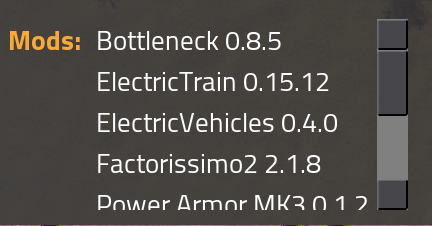
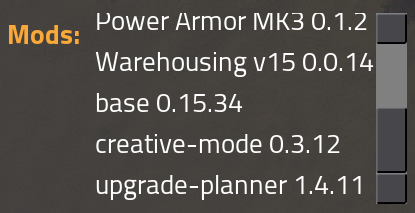
I can open the planner to set up to use it, but can't actually use it (haven't tried upgrading a blueprint yet). Is there a way to change where the button can show up? (ex. bottom left?) If you require any additional info, let me know.
Image here:

My mods:
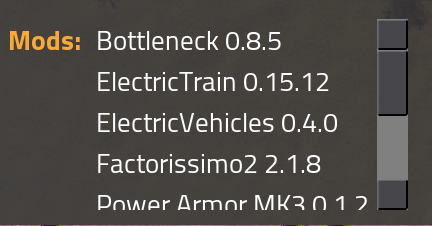
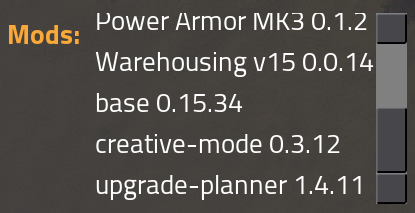
I can open the planner to set up to use it, but can't actually use it (haven't tried upgrading a blueprint yet). Is there a way to change where the button can show up? (ex. bottom left?) If you require any additional info, let me know.
Re: [MOD 0.15] Upgrade planner
Thanks for the report,megamanzteam wrote:I have an issue where the icon will not display for me, even when using the hotkey crtl + U.
Image here:
My mods:
I can open the planner to set up to use it, but can't actually use it (haven't tried upgrading a blueprint yet). Is there a way to change where the button can show up? (ex. bottom left?) If you require any additional info, let me know.
Its fixed in the next release of the mod (for 0.16)
Re: [MOD 0.15] Upgrade planner
A question. Can the upgrade planner be added to an already existing game? I tried, and there's an upgrade planner item to craft, but no configuration GUI button in the top-left, so I guess something went wrong with mod initialization.
4reference: I'm running Loader Redux, Ghost Copier and Nanobots for this save.
4reference: I'm running Loader Redux, Ghost Copier and Nanobots for this save.
Re: [MOD 0.15] Upgrade planner
Yes, just the button doesn't appear properlyLav wrote:A question. Can the upgrade planner be added to an already existing game? I tried, and there's an upgrade planner item to craft, but no configuration GUI button in the top-left, so I guess something went wrong with mod initialization.
4reference: I'm running Loader Redux, Ghost Copier and Nanobots for this save.
Its fixed in the next version of the mod, for now just press 'U' to open the config menu
Re: [MOD 0.15] Upgrade planner
That works. Thanks!Klonan wrote:Yes, just the button doesn't appear properly
Its fixed in the next version of the mod, for now just press 'U' to open the config menu
-
runamucker
- Inserter

- Posts: 23
- Joined: Tue Nov 07, 2017 8:35 pm
- Contact:
Re: [MOD 0.15] Upgrade planner
I really, really like having this functionality in the game, but it's so easy compared to vanilla that it feels too much like cheating.  I want to work for it, earn those replacements.
I want to work for it, earn those replacements.
Sooooo.... feature request: Make it expensive!!
Please,
Sooooo.... feature request: Make it expensive!!
Please,
- make it require Blue Science research
have the cursor items run out after a certain number of replacements
make the cursor item cost a bunch so I have to decide whether I want to use it or do it manually
and maybe have the replacement take some time (though that would require some graphics, and from the looks of this mod, that's not your bag )
)



