Page 13 of 17
Re: [MOD 0.15] Upgrade planner
Posted: Mon Aug 07, 2017 10:03 am
by d3x0r
Klonan wrote:d3x0r wrote:snip
All fixed in 1.4.7
Yup looks great; thanks!
question though - why doesn't it make the build sound anymore on replace?
Edit: And would it be terribly hard to make a setting that forces shift-click (bot replace) mode?
Edit2 : doesn't replace tiles on the ground, works on blueprints.
Edit3: Crash replacing modules
25.806 Script @__train-speed-limiter__/control.lua:834: Mod:upgrade-planner2 1.3.913
205.783 Error MainLoop.cpp:940: Exception at tick 282134: Error while running event upgrade-planner::on_player_selected_area (ID 49)
Entity is not crafting-machine.
stack traceback:
__upgrade-planner__/control.lua:597: in function 'player_upgrade_modules'
__upgrade-planner__/control.lua:559: in function 'on_selected_area'
__upgrade-planner__/control.lua:539: in function <__upgrade-planner__/control.lua:538>
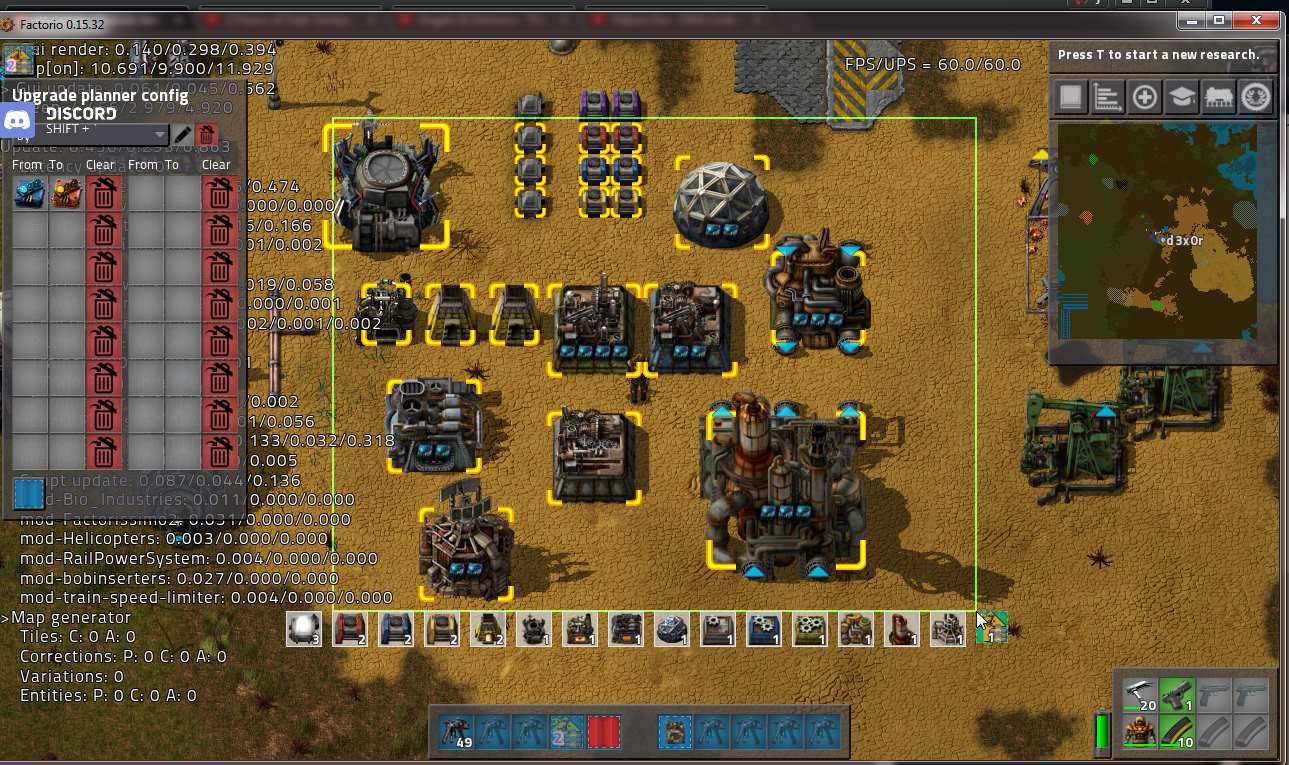
- replaceFault.jpg (190.8 KiB) Viewed 6562 times
Re: [MOD 0.15] Upgrade planner
Posted: Mon Aug 07, 2017 10:31 am
by d3x0r
did find a crash... see prior
Re: [MOD 0.15] Upgrade planner
Posted: Mon Aug 07, 2017 6:50 pm
by Klonan
d3x0r wrote:did find a crash... see prior
Fixed now
Re: [MOD 0.15] Upgrade planner
Posted: Mon Aug 07, 2017 10:40 pm
by d3x0r
Fixes the crash, fails to upgrade any modules 'speed-module' to 'speed-module-2' or 'speed-module' to 'productivity-module'
Edit: Can also set module upgrade -> Tile ... like speed-module to brick or vice versa.
Re: [MOD 0.15] Upgrade planner
Posted: Mon Aug 07, 2017 10:50 pm
by Klonan
d3x0r wrote:Fixes the crash, fails to upgrade any modules 'speed-module' to 'speed-module-2' or 'speed-module' to 'productivity-module'
Edit: Can also set module upgrade -> Tile ... like speed-module to brick or vice versa.
I cant reproduce the problem, upgrading modules works fine for me
Can you show a screenshot of the specific setup?
Re: [MOD 0.15] Upgrade planner
Posted: Mon Aug 07, 2017 11:02 pm
by d3x0r
Klonan wrote:d3x0r wrote:Fixes the crash, fails to upgrade any modules 'speed-module' to 'speed-module-2' or 'speed-module' to 'productivity-module'
Edit: Can also set module upgrade -> Tile ... like speed-module to brick or vice versa.
I cant reproduce the problem, upgrading modules works fine for me
Can you show a screenshot of the specific setup?
The save (only mod enabled is Upgrade buildder and Planer)
https://drive.google.com/open?id=0B812E ... ldFUGhVa28
video...
https://youtu.be/xdpmdNX-j8U (small delay at 0:37 to 1:04 while I lookup the command to give myself items (ignore the audio; it's just some other video in the background)
Re: [MOD 0.15] Upgrade planner
Posted: Tue Aug 08, 2017 5:40 am
by d3x0r
Think this happened trying to upgrade a rail a train was on... Not really sure...
Code: Select all
173.620 Error MainLoop.cpp:940: Exception at tick 297186: Error while running event upgrade-planner::on_player_selected_area (ID 49)
Unknown item name: curved-rail
stack traceback:
__upgrade-planner__/control.lua:730: in function 'player_upgrade'
__upgrade-planner__/control.lua:562: in function 'on_selected_area'
__upgrade-planner__/control.lua:539: in function <__upgrade-planner__/control.lua:538>
if not player.cheat_mode then
line 730:
player.insert{name = belt.name, count = amount}
end
this is another case that should be upgrade.item_from
Re: [MOD 0.15] Upgrade planner
Posted: Tue Aug 08, 2017 7:32 pm
by Klonan
d3x0r wrote:Klonan wrote:d3x0r wrote:Fixes the crash, fails to upgrade any modules 'speed-module' to 'speed-module-2' or 'speed-module' to 'productivity-module'
Edit: Can also set module upgrade -> Tile ... like speed-module to brick or vice versa.
I cant reproduce the problem, upgrading modules works fine for me
Can you show a screenshot of the specific setup?
The save (only mod enabled is Upgrade buildder and Planer)
https://drive.google.com/open?id=0B812E ... ldFUGhVa28
video...
https://youtu.be/xdpmdNX-j8U (small delay at 0:37 to 1:04 while I lookup the command to give myself items (ignore the audio; it's just some other video in the background)
Thanks for the report,
I see what went wrong, the assembling machine had no recipe set, so the check for module eligibility returned false,
Its fixed now
Also no longer can you set upgrade like 'Module -> Stone brick'
Re: [MOD 0.15] Upgrade planner
Posted: Wed Aug 09, 2017 2:22 am
by d3x0r

I know; I'm a bother... Should soon have all the wrinkles ironed out though, and thanks for your hard work.
control.lua line 723
player.insert{name = item.from, count = amount}
item is not a variable. It should be upgrade.item_from I think....
----
Also there's no way to add modules while upgrading; say I have a plan for an assembler update from 2 to 3, there's no way to additionally add modules.
I had added a 'no-module' module in mine; then it could upgrade from nothing to something or vice versa.
https://github.com/d3x0r/upgrade-planne ... module.png
https://github.com/d3x0r/upgrade-planne ... ta.lua#L21
It doesn't need a recipe or to ever be enabled... there's no purpose to use no-module other than in the upgrade planner; which could be used to remove modules too in theory.
For compatibiltiy with Helmod (a factory planner tool) it needs to have at least one non zero property in modules, so this no-module creates 1.0 pollution and otherwise is no modification.
----
And just for conversation; was considering making module upgrades actually more linear, so like the first one applies to the first slot, the second to the second slot etc... this would allow adding multiple types of modules into a single entity; but then not everything has the same number of upgrade slots. I don't know; maybe something more advanced should be implemented, like, if a target item type has module slots, then a sub dialog to configure what modules should go into it?
And a note... While experimenting with my non-assigned assemblers, if I had 4 productivity modules in a unassigned assembler, assigning it to a non intermediate product kicks the modules back to inventory with a flying text notification.
Re: [MOD 0.15] Upgrade planner
Posted: Wed Aug 09, 2017 3:33 am
by d3x0r
For replacing tiles on ground if the selection mode is changed in data.lua
selection_mode = {"blueprint"},
always_include_tiles = true,
alt_selection_mode = {"blueprint"},
then grass won't be selected, but you can still get other tiles on the ground to replace
---
Edit:
apparently the only way to deconstruct a tile is to use surface.deconstruct_area. If the tile is under a entity, then the entity is also deconstructed. If the entities deconstruction is canceled, then the tile is not deconstructed. (shift-click upgrade tiles under machines for instance)... I understand in a real physical world this would not be possible without removing the thing on the tile...)
Although, the on_player-selected_area gets the tiles under the entities also.
deconstruction planner can remove tiles under entities without removing the entity

Hacks

Edit2 :
viewtopic.php?f=28&t=51684
for alt select, (bot replace) On selected area, while processing tiles, set all entities to a different force, deconstruct/reconstruct the tiles, then revert all entities to their original force.
Re: [MOD 0.15] Upgrade planner
Posted: Fri Aug 11, 2017 6:29 pm
by d3x0r
d3x0r wrote:
control.lua line 723
player.insert{name = item.from, count = amount}
item is not a variable. It should be upgrade.item_from I think....
That is a bug; and will be a crash.
Re: [MOD 0.15] Upgrade planner
Posted: Fri Aug 11, 2017 6:36 pm
by Klonan
d3x0r wrote:d3x0r wrote:
control.lua line 723
player.insert{name = item.from, count = amount}
item is not a variable. It should be upgrade.item_from I think....
That is a bug; and will be a crash.
I fixed it, but forgot to update this thread

Re: [MOD 0.15] Upgrade planner
Posted: Tue Aug 22, 2017 12:47 pm
by Roang
Hi,
I've got a crash when I try to Change my update planer, when I try to change an item or remove a line the game crashes with the error
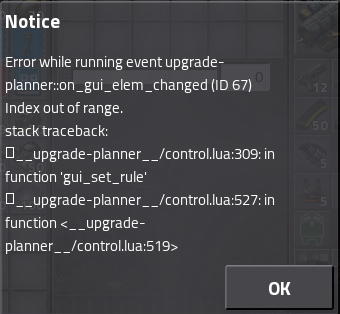
- Crash Report
- 2017-08-22 14_40_39-Factorio 0.15.33.png (97.72 KiB) Viewed 6318 times
Save can be found at:
https://dl.dropboxusercontent.com/u/2015514/UPBug.zip (With only Upgrade Planer)
Save with all mods:
https://dl.dropboxusercontent.com/u/201 ... thMods.zip
Re: [MOD 0.15] Upgrade planner
Posted: Tue Aug 22, 2017 2:08 pm
by Klonan
Which version of the mod are you using?
Re: [MOD 0.15] Upgrade planner
Posted: Wed Aug 23, 2017 5:38 am
by Roang
Hi,
I am currently using the 14.10 version, I am not sure with which version the map was started, but it should be the same.
I've also tried to reinstall the mod from the portal but the results were the same.
Re: [MOD 0.15] Upgrade planner
Posted: Wed Aug 23, 2017 7:16 pm
by KukiBot
raw wood + deconstruct planner= how does it works ???
 загрузить фото
загрузить фото
Re: [MOD 0.15] Upgrade planner
Posted: Wed Aug 23, 2017 7:18 pm
by Klonan
KukiBot wrote:raw wood + deconstruct planner= how does it works ???
 загрузить фото
загрузить фото
It does not work
Re: [MOD 0.15] Upgrade planner
Posted: Wed Aug 23, 2017 8:36 pm
by d3x0r
KukiBot wrote:raw wood + deconstruct planner= how does it works ???
just use deconstruction planner with 'tees and rocks only' option...
Re: [MOD 0.15] Upgrade planner
Posted: Fri Aug 25, 2017 2:27 am
by KukiBot
Klonan wrote:KukiBot wrote:raw wood + deconstruct planner= how does it works ???
 загрузить фото
загрузить фото
It does not work
This option was removed! why?

It worked before,instant tree cleaner

In the past it worked like this,you select raw wood then deconstruction planner,and then you can remove trees instantly with upgrade planner

Re: [MOD 0.15] Upgrade planner
Posted: Fri Aug 25, 2017 9:55 am
by FDEthan
Hi Klonan
I have the same issue as Roang
I have disabled all other Mods
Also this mod was running fine, the crashed with the same error code as Roang
