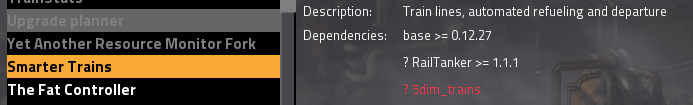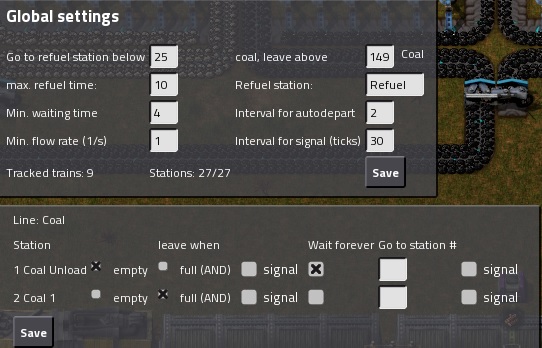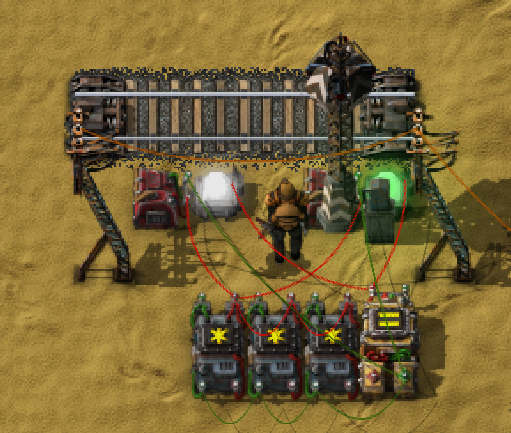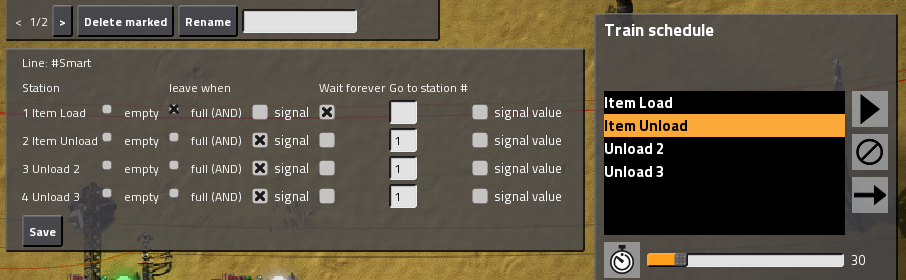I'm on .33 so I can't run the save file that's loaded with the experimental .35.flabort wrote:I'm guessing by the fact that the OP was last edited today, and the DemoSave was apparently "not downloaded yet", the demo save has been updated and you should try the new version.
Perhaps later.