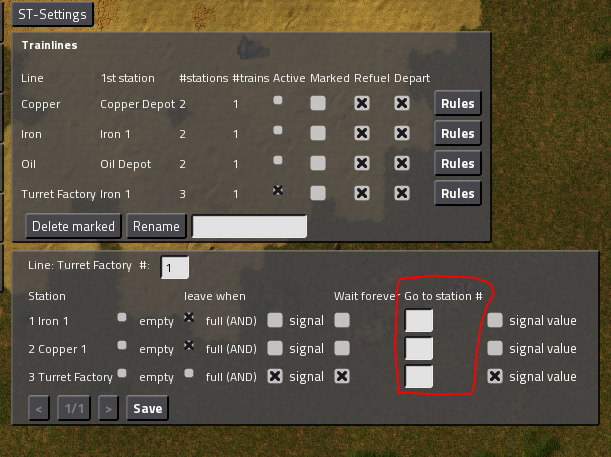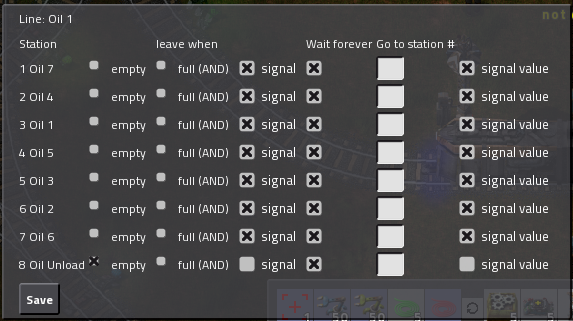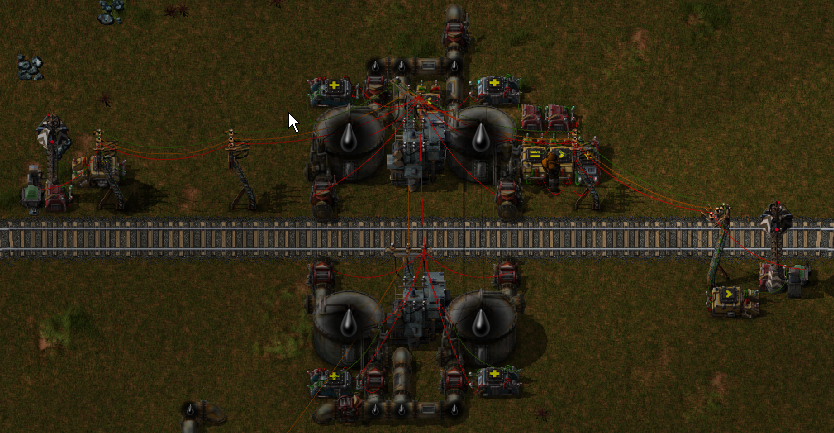Are you playing on a Mac? If so, can you try changing line 245 (SmartTrains 0.3.81) to!Ice-Man! wrote:Same error here, but in line 250...NearlyDutch wrote:Code: Select all
Error in SmartTrains: __SmartTrains__/Train.lua:240:conversion of data to type "j" failed
Tried to load yout demosave, even there. Latest version factorio, latest version mod.
Code: Select all
output.parameters[1]={signal={type = "virtual", name = "signal-cargowagons"}, count = 0, index = 1}Let me know if it works then, because if it does that's a Factorio bug that i'll have to report