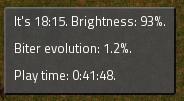[MOD 0.12.11+] EvoGUI (Evolution Factor Indicator) v0.4.16
Posted: Tue Jul 21, 2015 5:59 pm
EvoGUI (Evolution Factor Indicator)
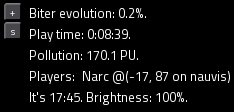
Factorio 0.12?
Yes, this thread is for the Factorio 0.12 version of EvoGUI. The new version is hosted on the mod portal: https://mods.factorio.com/mods/Narc/EvoGUI.
Info:
I don't have a nicely-written set of features anywhere, but KaneHart kindly went through everything in video format and made this excellent mod spotlight of a v0.4.3 pre-release (very much like the final release, in fact).
Older versions
The GitHub releases page for EvoGUI has all the past releases, and also serves as a change log of sorts, so you can use it to tell what's different between all the releases.
Source
This mod is open source and lives on GitHub. Contributions and forks are appreciated.
Problems?
While I check back here from time to time, issues are more likely to get my attention if they're posted on GitHub. Having a problem? Post an issue right now!
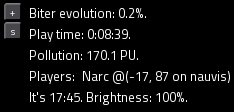
Factorio 0.12?
Yes, this thread is for the Factorio 0.12 version of EvoGUI. The new version is hosted on the mod portal: https://mods.factorio.com/mods/Narc/EvoGUI.
Info:
- Shows you the current biter evolution factor, your play time, the current time of day (optionally rounded to 15 minutes), the current level of sun/moon light, the players on your server, the number of biters your team has killed, and the pollution around you.
- Name: EvoGUI
- Latest Release: v0.4.16, May 20th, 2016
- Factorio Version: 0.12.11+
- Download: Current Version
- License: MIT license
I don't have a nicely-written set of features anywhere, but KaneHart kindly went through everything in video format and made this excellent mod spotlight of a v0.4.3 pre-release (very much like the final release, in fact).
Older versions
The GitHub releases page for EvoGUI has all the past releases, and also serves as a change log of sorts, so you can use it to tell what's different between all the releases.
Source
This mod is open source and lives on GitHub. Contributions and forks are appreciated.
Problems?
While I check back here from time to time, issues are more likely to get my attention if they're posted on GitHub. Having a problem? Post an issue right now!