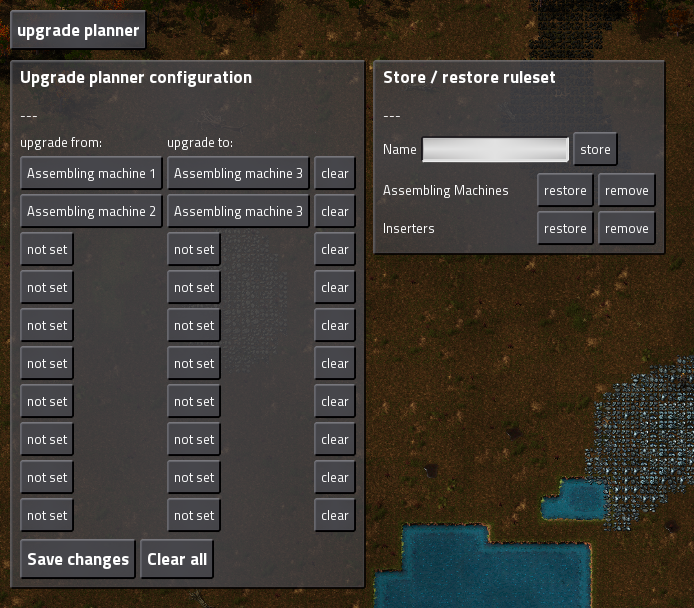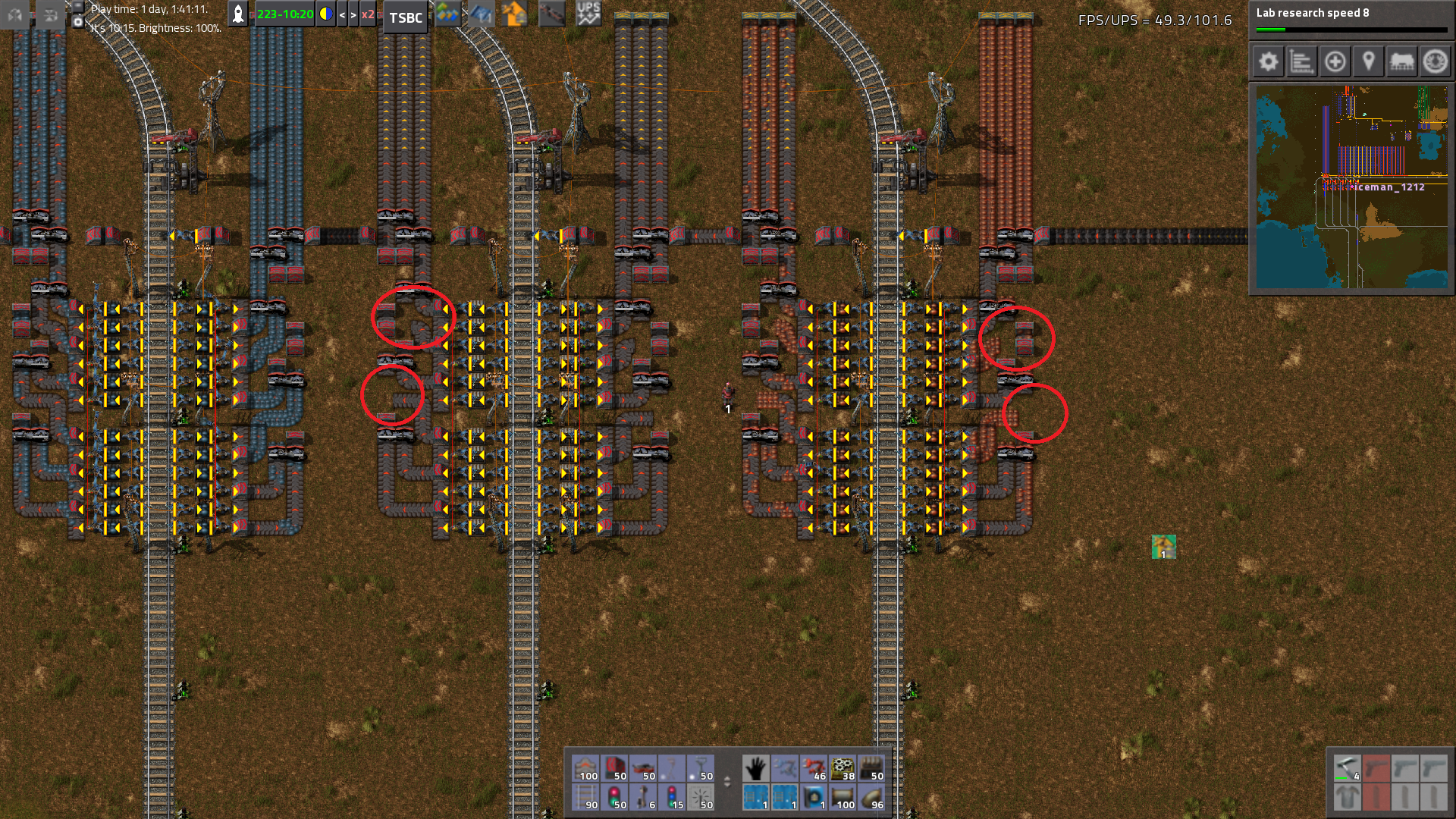Page 9 of 17
Re: [MOD 0.14] Upgrade planner - v1.2.7
Posted: Wed Sep 28, 2016 12:22 pm
by Philip017
first impressions,
my apologies i did not read through this topic and am only making some suggestions,
i have tried to use the vanilla blueprints to install modules, ex change t1 to t2, or to another type of module with out first removing the building, and it doesn't work, i either have to do it by hand or remove the buildings and replace them
i was hoping that this mod would allow this functionality, use like standard blueprint to make a copy of what i want, and then paste it.
don't know if this is possible or not, but thought i would make this suggestion since i thought this was what i was getting with this mod.
thanks
Re: [MOD 0.14] Upgrade planner - v1.2.7
Posted: Wed Sep 28, 2016 12:28 pm
by Klonan
Philip017 wrote:first impressions,
my apologies i did not read through this topic and am only making some suggestions,
i have tried to use the vanilla blueprints to install modules, ex change t1 to t2, or to another type of module with out first removing the building, and it doesn't work, i either have to do it by hand or remove the buildings and replace them
i was hoping that this mod would allow this functionality, use like standard blueprint to make a copy of what i want, and then paste it.
don't know if this is possible or not, but thought i would make this suggestion since i thought this was what i was getting with this mod.
thanks
That isn't really how the mod works,
But i can look into adding support for upgrading modules
Re: [MOD 0.14] Upgrade planner - v1.2.7
Posted: Wed Sep 28, 2016 1:41 pm
by Philip017
Klonan wrote:
That isn't really how the mod works,
But i can look into adding support for upgrading modules
thanks!
if you know of another mod that does this, that would be great as well, but i haven't found anything that allows changing of modules with out doing it by hand or removing and rebuilding.
and i appreciate all the work that ya'll do! enjoying the game alot, and have added several mods i feel improve my gaming experience
thank you again
Re: [MOD 0.14] Upgrade planner - v1.2.7
Posted: Wed Sep 28, 2016 1:42 pm
by Klonan
Philip017 wrote:Klonan wrote:
That isn't really how the mod works,
But i can look into adding support for upgrading modules
thanks!
if you know of another mod that does this, that would be great as well, but i haven't found anything that allows changing of modules with out doing it by hand or removing and rebuilding.
and i appreciate all the work that ya'll do! enjoying the game alot, and have added several mods i feel improve my gaming experience
thank you again
There is this mod:
https://mods.factorio.com/mods/Choumiko/ModuleInserter
Re: [MOD 0.14] Upgrade planner - v1.2.7
Posted: Mon Oct 03, 2016 1:38 am
by Philip017
Thankyou that one works perfectly!

Re: [MOD 0.14] Upgrade planner - v1.2.7
Posted: Tue Oct 11, 2016 7:30 am
by POLTOS
Hey. I can not understand how your mod works. I distinguish the left mouse button and let go, but nothing happens, even though the factory is highlighted in yellow. If I are cashing shift, the factory is highlighted in green, too, but nothing happens. Please help me.
Thank you.
I use Google translate.
Re: [MOD 0.14] Upgrade planner - v1.2.7
Posted: Tue Oct 11, 2016 10:00 am
by Mooncat
POLTOS wrote:Hey. I can not understand how your mod works. I distinguish the left mouse button and let go, but nothing happens, even though the factory is highlighted in yellow. If I are cashing shift, the factory is highlighted in green, too, but nothing happens. Please help me.
Thank you.
I use Google translate.
You need to configure first, i.e. tell it what you want to upgrade.
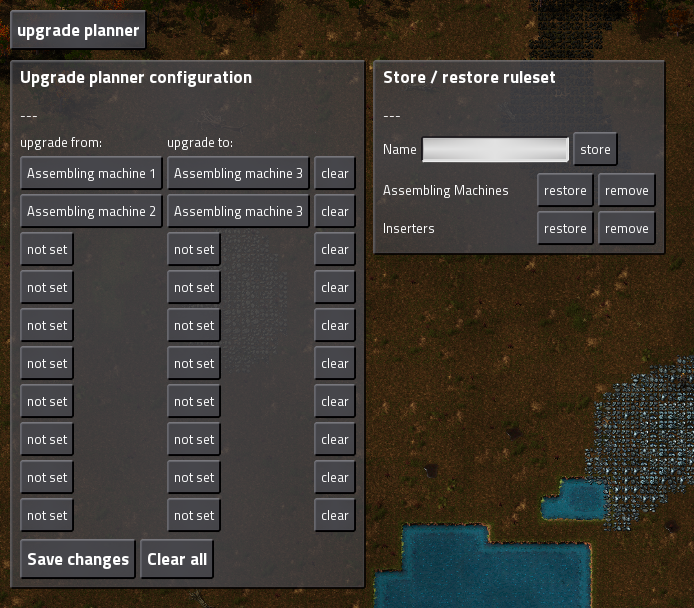
See the "IN GAME CONFIGURATION" part on the first page.
Or simplified version:
Grab an Assembling Machine 1 (like before you place it down on the ground), click the "not set" button under "upgrade from".
Then, grab an Assembling Machine 2, click the "not set" button under "upgrade to".
Remember to click "Save Changes" once you are done.
Now, you can use the planner to upgrade all Assembling Machine 1s to Assembling Machine 2s.
---
(I wonder has the new version changed the buttons into sprite buttons, words into icons?

)
Re: [MOD 0.14] Upgrade planner - v1.2.7
Posted: Tue Oct 11, 2016 10:30 am
by POLTOS
Mooncat wrote:POLTOS wrote:Hey. I can not understand how your mod works. I distinguish the left mouse button and let go, but nothing happens, even though the factory is highlighted in yellow. If I are cashing shift, the factory is highlighted in green, too, but nothing happens. Please help me.
Thank you.
I use Google translate.
You need to configure first, i.e. tell it what you want to upgrade.
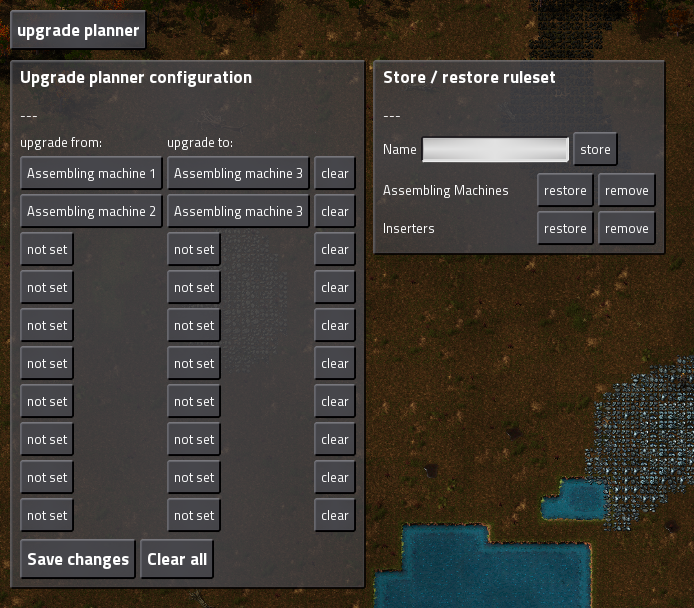
See the "IN GAME CONFIGURATION" part on the first page.
Or simplified version:
Grab an Assembling Machine 1 (like before you place it down on the ground), click the "not set" button under "upgrade from".
Then, grab an Assembling Machine 2, click the "not set" button under "upgrade to".
Remember to click "Save Changes" once you are done.
Now, you can use the planner to upgrade all Assembling Machine 1s to Assembling Machine 2s.
---
(I wonder has the new version changed the buttons into sprite buttons, words into icons?

)
And as you open the window? I have no keys in the game.
Re: [MOD 0.14] Upgrade planner - v1.2.7
Posted: Tue Oct 11, 2016 10:36 am
by Mooncat
POLTOS wrote:Mooncat wrote:POLTOS wrote:Hey. I can not understand how your mod works. I distinguish the left mouse button and let go, but nothing happens, even though the factory is highlighted in yellow. If I are cashing shift, the factory is highlighted in green, too, but nothing happens. Please help me.
Thank you.
I use Google translate.
You need to configure first, i.e. tell it what you want to upgrade.
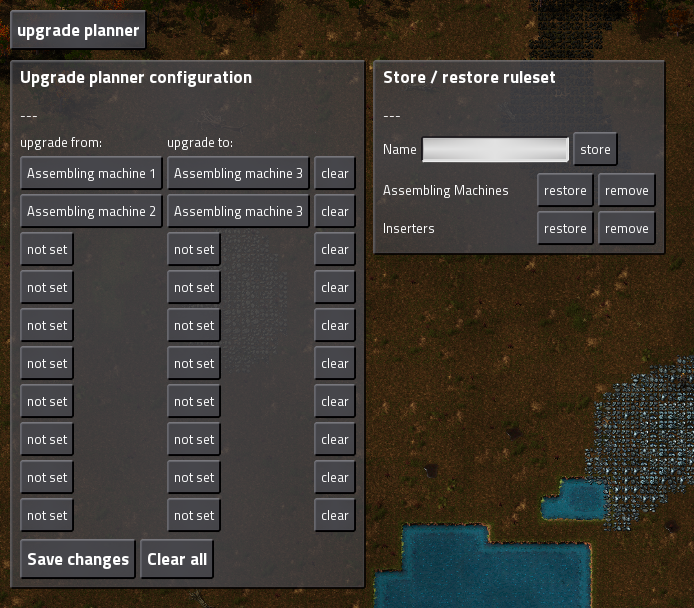
See the "IN GAME CONFIGURATION" part on the first page.
Or simplified version:
Grab an Assembling Machine 1 (like before you place it down on the ground), click the "not set" button under "upgrade from".
Then, grab an Assembling Machine 2, click the "not set" button under "upgrade to".
Remember to click "Save Changes" once you are done.
Now, you can use the planner to upgrade all Assembling Machine 1s to Assembling Machine 2s.
---
(I wonder has the new version changed the buttons into sprite buttons, words into icons?

)
And as you open the window? I have no keys in the game.
If the mod is running, the button should be on the top. It should look like this now:

Re: [MOD 0.14] Upgrade planner - v1.2.7
Posted: Wed Mar 01, 2017 5:45 pm
by Miravlix
Really helpful mod, but why is the weird instantly happends mode the default one?
The shift+click mode feels much more Factorismo. Would be great if I could make the bot mode the default behavior.
Re: [MOD 0.14] Upgrade planner - v1.2.7
Posted: Wed Mar 01, 2017 6:56 pm
by Klonan
Miravlix wrote:Really helpful mod, but why is the weird instantly happends mode the default one?
The shift+click mode feels much more Factorismo. Would be great if I could make the bot mode the default behavior.
The instant replacement is 10x more useful and most people prefer it
Re: [MOD 0.14] Upgrade planner - v1.2.7
Posted: Thu Mar 02, 2017 1:20 am
by Miravlix
Klonan wrote:Miravlix wrote:Really helpful mod, but why is the weird instantly happends mode the default one?
The shift+click mode feels much more Factorismo. Would be great if I could make the bot mode the default behavior.
The instant replacement is 10x more useful and most people prefer it
My own reaction was to uninstall the mod, because I missed that it had a bot mode at first.
If anyone else is triggered by this, change control.lua in this way:
Code: Select all
script.on_event(defines.events.on_player_selected_area, function(event)
on_alt_selected_area(event)
bot_remove_trees(event)
end)
script.on_event(defines.events.on_player_alt_selected_area, function(event)
on_selected_area(event)
remove_trees(event)
end)
It switched the contents of each function, so you now have to click shift to get the "magic" behavior.
Re: [MOD 0.14] Upgrade planner - v1.2.7
Posted: Sat Mar 04, 2017 6:48 pm
by Klonan
Miravlix wrote:Klonan wrote:Miravlix wrote:Really helpful mod, but why is the weird instantly happends mode the default one?
The shift+click mode feels much more Factorismo. Would be great if I could make the bot mode the default behavior.
The instant replacement is 10x more useful and most people prefer it
My own reaction was to uninstall the mod, because I missed that it had a bot mode at first.
If anyone else is triggered by this, change control.lua in this way:
Code: Select all
script.on_event(defines.events.on_player_selected_area, function(event)
on_alt_selected_area(event)
bot_remove_trees(event)
end)
script.on_event(defines.events.on_player_alt_selected_area, function(event)
on_selected_area(event)
remove_trees(event)
end)
It switched the contents of each function, so you now have to click shift to get the "magic" behavior.
Hmm, maybe i will make it so that it is on a checkbox toggle in the gui to switch the shortcuts
Re: [MOD 0.14] Upgrade planner - v1.2.7
Posted: Mon Mar 06, 2017 8:47 pm
by ShadowSyllvet
Upgrading from a 2x2 furnace to the 3x3 electric furnace while there are other entities in the area will allow the new electric furnace to overlap things.
Do this: "O" is the stone furnace, "N" are inserters, "P" is a power pole, "E" is empty, and "B" are belts.
Then set the upgrade planner to upgrade the furnace to electric.
Re: [MOD 0.14] Upgrade planner - v1.2.7
Posted: Mon Mar 06, 2017 9:05 pm
by Klonan
ShadowSyllvet wrote:Upgrading from a 2x2 furnace to the 3x3 electric furnace while there are other entities in the area will allow the new electric furnace to overlap things.
Do this: "O" is the stone furnace, "N" are inserters, "P" is a power pole, "E" is empty, and "B" are belts.
Then set the upgrade planner to upgrade the furnace to electric.
Well, i can restrict some upgrades like this, if you'd like, or i can just leave breaking it to your own decision
Re: [MOD 0.14] Upgrade planner - v1.2.7
Posted: Mon Mar 06, 2017 9:29 pm
by ShadowSyllvet
Klonan wrote:ShadowSyllvet wrote:Upgrading from a 2x2 furnace to ...
... furnace to electric.
Well, i can restrict some upgrades like this, if you'd like, or i can just leave breaking it to your own decision
I'm not complaining. It doesn't break anything. Just mildly exploitable in the situation I posted above. I see now why you can't fast replace vanilla 2x2 furnaces with electric. The devs must not have wanted to fix it either lol.
Re: [MOD 0.14] Upgrade planner - v1.2.7
Posted: Fri Mar 24, 2017 6:49 am
by Estelyen
There's no GUI button appearing in my save. I tried saving & loading several times, even deactivating all other mods, which messed up my savegame pretty badly by removing all the modded entities but still didn't let the GUI button appear.
EDIT: Forget it, I'm stupid

Didn't see I have to research the stuff first.

Re: [MOD 0.14] Upgrade planner - v1.2.7
Posted: Mon Mar 27, 2017 4:25 am
by iceman_1212
I love this mod! One small issue I noticed: it looks like belt corners can sometimes get removed entirely as shown in the before/after images below.
Before:

After:
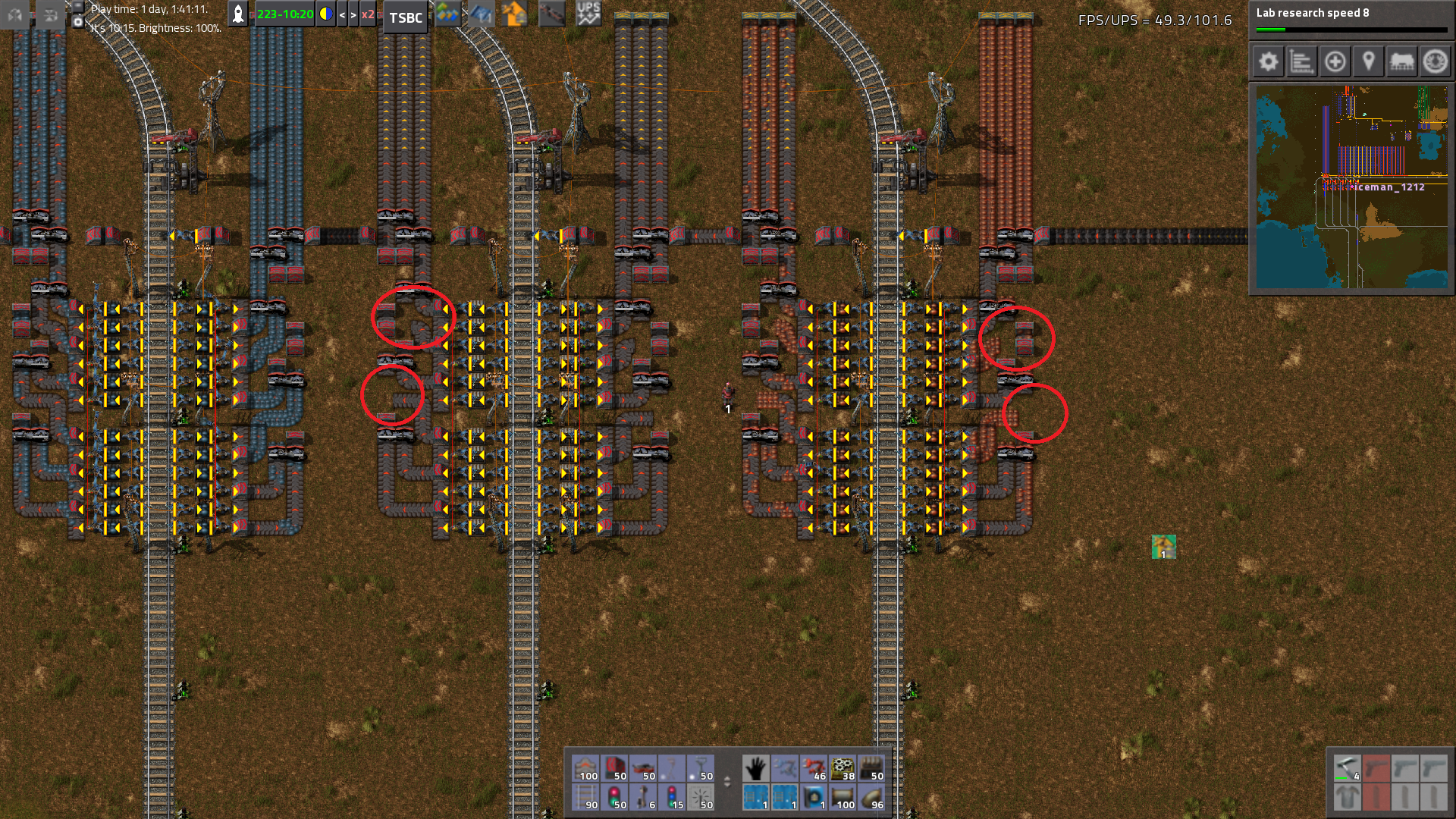
Here are my active mods, if helpful:

Re: [MOD 0.14] Upgrade planner - v1.2.7
Posted: Mon Mar 27, 2017 2:53 pm
by Sunnova
iceman_1212 wrote:I love this mod! One small issue I noticed: it looks like belt corners can sometimes get removed entirely as shown in the before/after images below.
I think that is from the quickug mod. I've had the same thing happen and it is from that mod on mine. Try CONTROL + u to toggle quickug off before using the upgrade planner, then you can toggle the quickug mod back on after.
Re: [MOD 0.14] Upgrade planner - v1.2.7
Posted: Mon Mar 27, 2017 5:21 pm
by iceman_1212
charmead wrote:iceman_1212 wrote:I love this mod! One small issue I noticed: it looks like belt corners can sometimes get removed entirely as shown in the before/after images below.
I think that is from the quickug mod. I've had the same thing happen and it is from that mod on mine. Try CONTROL + u to toggle quickug off before using the upgrade planner, then you can toggle the quickug mod back on after.
Brilliant, issue resolved, tyvm