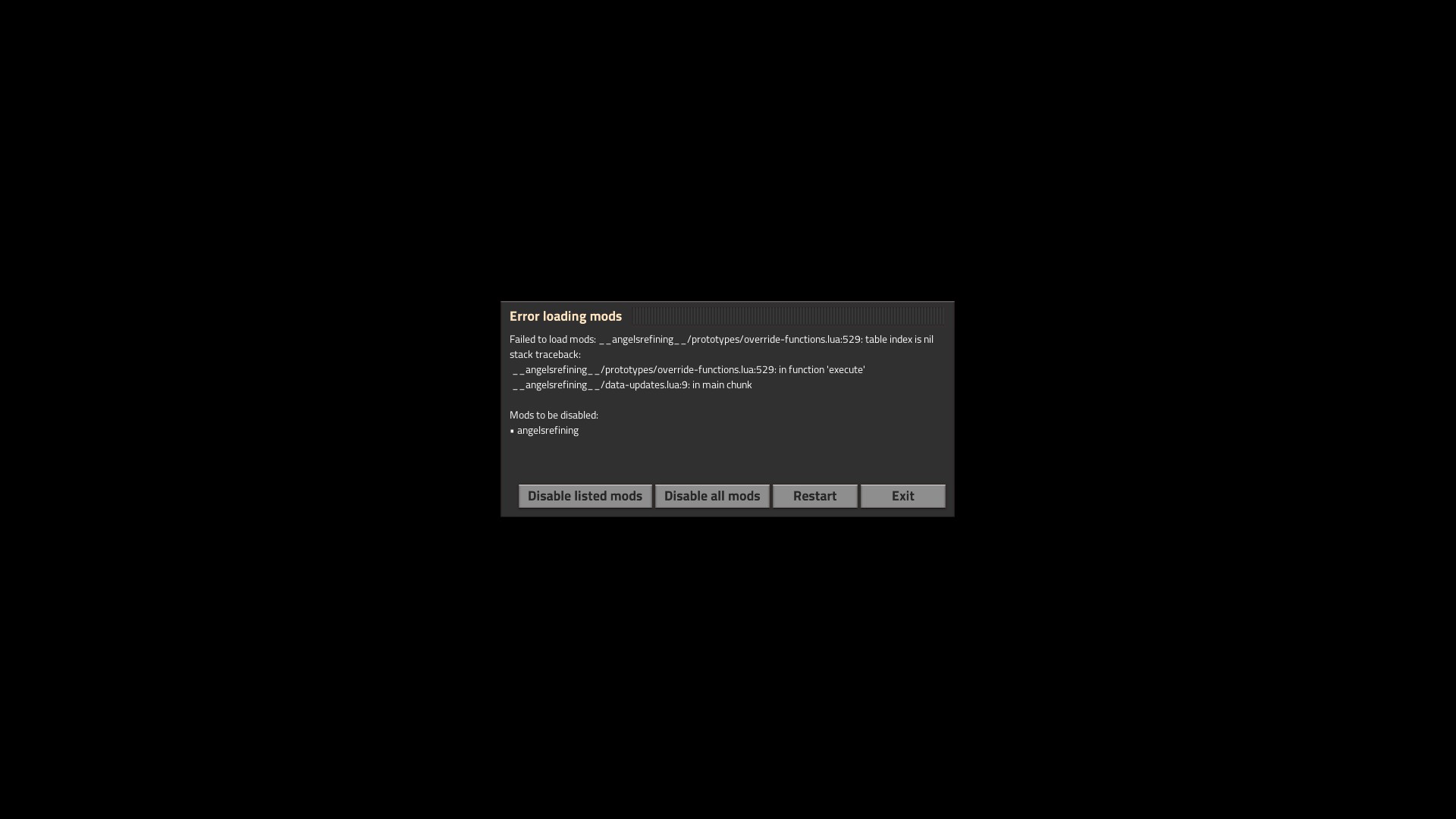Page 115 of 194
Re: Bugs & FAQ
Posted: Fri Apr 05, 2019 2:30 pm
by Narc
Hi, Angel, maybe you could change the setting `angels-infinite-yield` to have a `minimum_value` of 1? Setting it to 0 causes Factorio to refuse to start, making it impossible to fix it without deleting `mod-settings.dat`.
Re: Bugs & FAQ
Posted: Fri Apr 05, 2019 3:54 pm
by Arch666Angel
Narc wrote: ↑Fri Apr 05, 2019 2:30 pm
Hi, Angel, maybe you could change the setting `angels-infinite-yield` to have a `minimum_value` of 1? Setting it to 0 causes Factorio to refuse to start, making it impossible to fix it without deleting `mod-settings.dat`.
Added/changed for the next version

Re: Bugs & FAQ
Posted: Fri Apr 05, 2019 10:55 pm
by Bizobinator
Hiya Angel!
So, I've been having this bug pop up ever since the update to 17.25... Any idea what might be causing it? Is there anyway I could fix it?
Also: amazing mods!
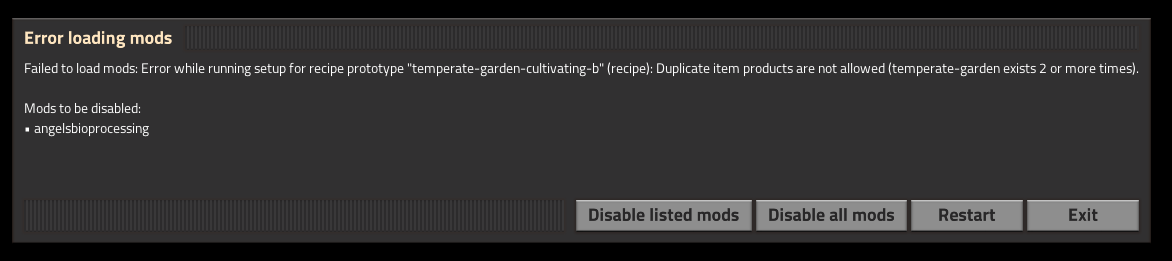
- Error screen I get
- Angels error.PNG (18.89 KiB) Viewed 10072 times
Re: Bugs & FAQ
Posted: Sat Apr 06, 2019 12:31 am
by Fahrradkette
The issue is because of an added restriction on .25, in .26 this restriction will be dropped again:
viewtopic.php?f=11&t=67857#p420038
Basically 17.25 does not allow multiple "same" items per recipe, some gardening recipes have it (you get 1 garden for sure and a chance of 5% for an additional one)
To fix it you'll have to break this functionality in mods/angelsbioprocessing_0.6.1/prototypes/recipes/crop-farming.lua comment out (--) one of the lines inside a
block where there are multiple entries with the same name like
Code: Select all
{type="item", name="temperate-garden", amount=1},
{type="item", name="temperate-garden", amount=1, probability=0.05},
You'll break the recipes with that though. Apparently, it will be fixed once 17.26 goes live, so going back to 17.24 for the meantime would probably be the easier choice.
Hope I could help

Re: Bugs & FAQ
Posted: Sat Apr 06, 2019 7:44 pm
by Fahrradkette
If you want to manually "fix" (aka break) bioprocessing, I wrote a little script which helps finding recipes with duplicate results. The editor I use for Lua Files,
ZeroBrane comes with a console. To find the approximate line numbers of duplicates, have the offending recipe file open and paste
Code: Select all
function getLines()
local t={}
local duplicates={}
local s="data="
for i=1, ide:GetEditor():GetLineCount()-3 do
t[i] = ide:GetEditor():GetLine(i)
end
for i=1, table.getn(t) do
s=s..t[i]
end
assert(loadstring(s))()
for i=1, table.getn(data) do
local id = data[i]["name"]
for k, v in pairs(data[i]) do
if k == "results" then
local elements = {}
for j=1, table.getn(v) do
for k2, v2 in pairs(v[j]) do
if (k2 == "type") and (v2 == "item") then
local n = table.getn(elements)
if n > 0 then
for x=1, n do
if elements[x] == v[j]["name"] then
local q = {}
q[1]=id
q[2]=elements[x]
duplicates[table.getn(duplicates)+1] = q
end
end
end
elements[table.getn(elements)+1] = v[j]["name"]
end
end
end
end
end
end
local sourceLines = {}
for i=1, ide:GetEditor():GetLineCount() do
local line = ide:GetEditor():GetLine(i)
for j=1, table.getn(duplicates) do
if (string.find(line, duplicates[j][1], 1, true) ~= nil) and (string.find(line, "name", 1, true) ~= nil) then
local q = {}
q[1] = duplicates[j][2]
q[2] = i
sourceLines[table.getn(sourceLines)+1] = q
end
end
end
return sourceLines
end
Then execute the function by typing (make sure the tab with the recipe file is active)
for factorio/mods/angelsbioprocessing_0.6.1/prototypes/recipes/bio-refugium.lua you should get something like
The line it indicates is not the offending line but the one naming the recipe, so you'd have to scroll down a bit till you get to the block beginning with "results=". In there you
should find two lines containing
Now you can comment out one of the lines by adding `--` in front of it, you might want to modify the `amount=` value of the remaining one.
Re: Bugs & FAQ Crash on handcrafting liquids
Posted: Sun Apr 07, 2019 3:22 pm
by 15Redstones
Apparently a few fluid producing recipes (emptying barrels, a few recipes in petrochem, mud water treatment stages) don't have the right "Made in:X" restrictions and can be hand-crafted in sandbox mode, causing a crash when the game tries to put fluids in the inventory.
How to reproduce: Start a Sandbox game with cheat mode on (anything can be crafted without needing resources) and try to craft "Heavy Mud Water" or "Empty X Barrel" or "Dirt Water Electrolysis".
Re: Bugs & FAQ
Posted: Mon Apr 08, 2019 12:05 am
by alercah
Playing around with sandbox for 0.17. With both Angel's Petrochem and Bob's Metals, Chemicals, and Intermediates enabled, the chemical plant 1 from Bob's is visible in the crafting menu.
EDIT: The chemical plants 2-4 from Bob's are actually in the Production tab if they're installed, not the Petrochem tab.
Re: Bugs & FAQ
Posted: Tue Apr 09, 2019 7:42 pm
by Sir_Gamer
just up dated to 0.17.26 and i seem to be haveing an issue with smelting.
i cant smelt most multi input molten metals resulting in "can't mix fluids" error with it. preventing me geting past mid game.
Re: Bugs & FAQ
Posted: Tue Apr 09, 2019 7:49 pm
by Termak
Sir_Gamer wrote: ↑Tue Apr 09, 2019 7:42 pm
just up dated to 0.17.26 and i seem to be haveing an issue with smelting.
i cant smelt most multi input molten metals resulting in "can't mix fluids" error with it. preventing me geting past mid game.
Are you copypasting smelters for different products or trying to rotate the casting machines, you need to make sure the pipes are "empty" first by clearing the recipes from machines. The vanilla game reserves pipes for certain liquids when you choose either input or output of a connected machine.
Re: Bugs & FAQ
Posted: Tue Apr 09, 2019 8:32 pm
by Sir_Gamer
its happaning in the induction furnaces wich is why im so confused with this peticular issue

i frogot to say in the origanal post
[Solved]
seem to have been an issue due to the casting macheine next to it

Angels Bio Processing Bug
Posted: Wed Apr 10, 2019 8:15 am
by chris82
When I try to startup factorio with angels bio processor it throws an error.
Re: Bugs & FAQ
Posted: Wed Apr 10, 2019 1:27 pm
by Rue99
Are you running the latest Factorio experimental build? If not, upgrade and if the error persists, do please report back.
Re: Bugs & FAQ
Posted: Fri Apr 12, 2019 12:08 pm
by Empmortakaten
Getting this error.
Don't know what's causing it. Got a lot of mods, and trying to figure out if it's a conflict is proving to be a pain.
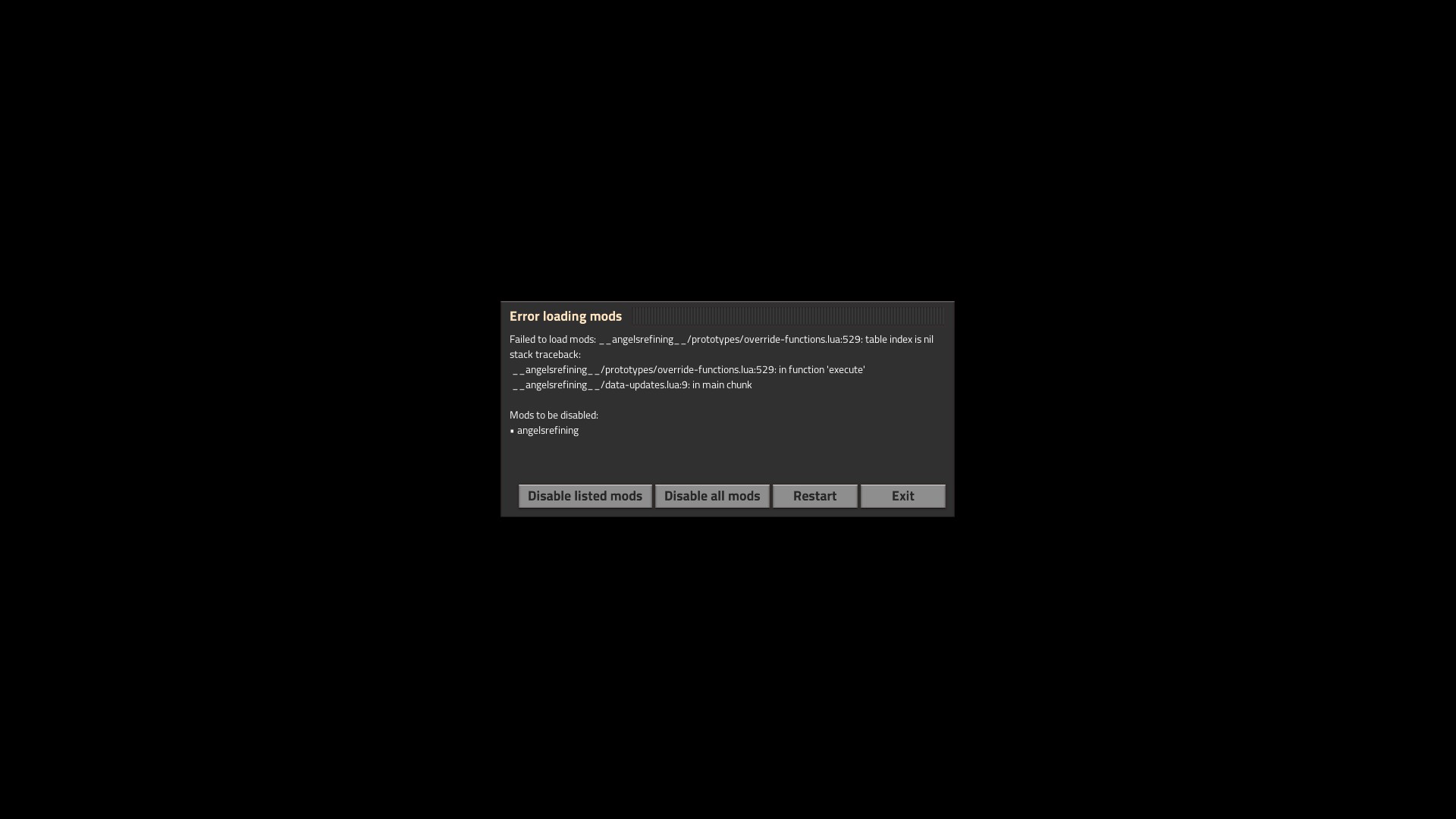
Re: Bugs & FAQ
Posted: Fri Apr 12, 2019 1:53 pm
by Aphlaptic
The error has started to show after aai-industry updated from 0.3.5 to 0.3.6
Mods list:
base 0.17.29
aai-industry 0.3.6
angelspetrochem
angelsrefining
angelssmelting
boblibrary
boblogistics
Failed to load mods: angelsrefining/prototypes/override-functions.lua:529: table index is nil
stack traceback:
angelsrefining/prototypes/override-functions.lua:529: in function 'execute'
angelsrefining/data-updates.lua:9: in main
Mods to be disabled:
• angelsrefining
When you roll back aai-industry to 0.3.5, or disable either angelsrefining or bobslogistics the game loads fine.
Re: Bugs & FAQ
Posted: Fri Apr 12, 2019 3:10 pm
by mutkanum
Empmortakaten wrote: ↑Fri Apr 12, 2019 12:08 pm
Getting this error.
Don't know what's causing it. Got a lot of mods, and trying to figure out if it's a conflict is proving to be a pain.
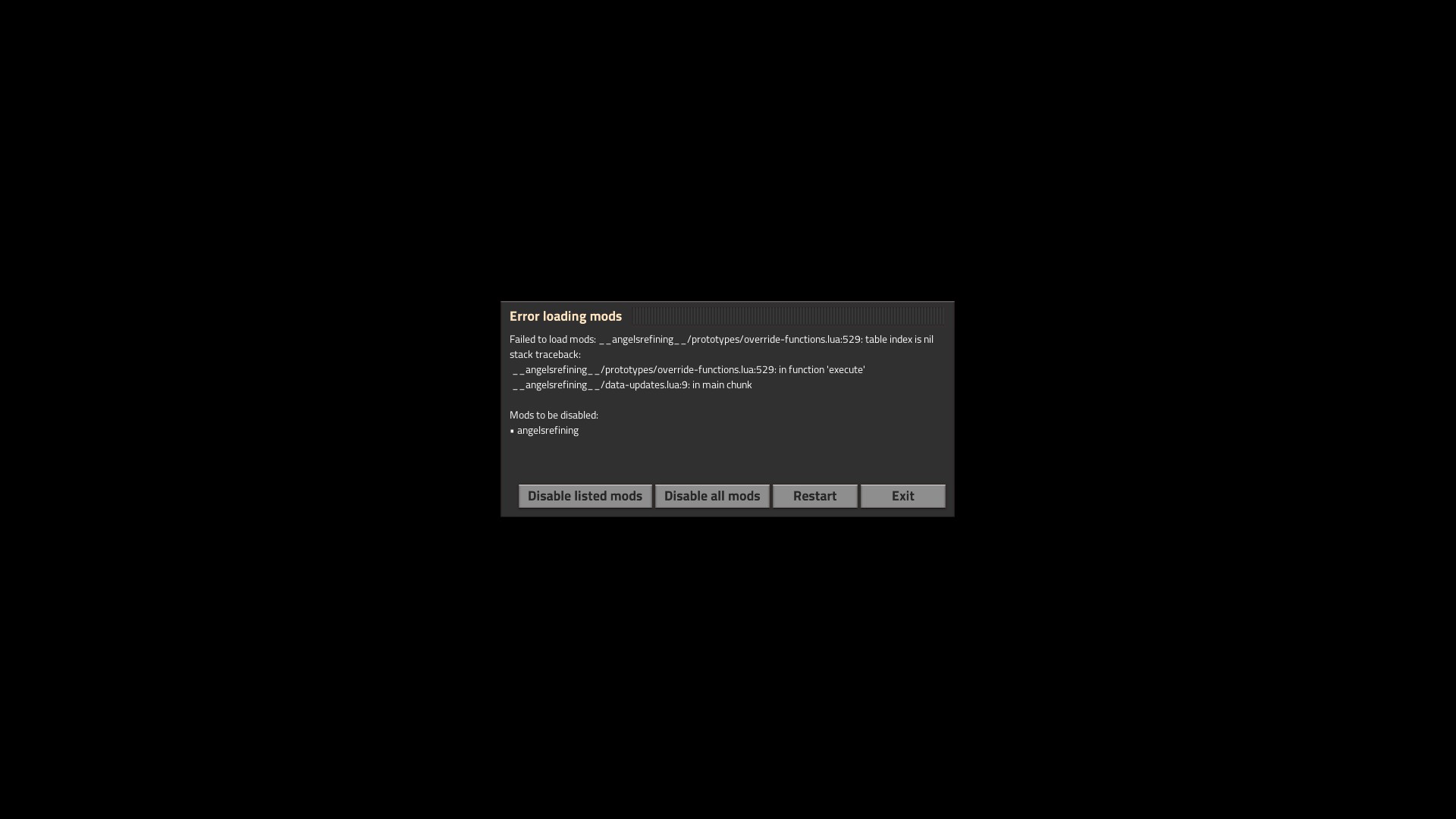
I have the same problem.
Re: Bugs & FAQ
Posted: Fri Apr 12, 2019 6:21 pm
by YSX
I have another one
The given sprite rectangle (left_top=0x0, right_bottom=64x64) is outside the actual sprite size (left_top=0x0, right_bottom=32x32).
Sprite name: __angelssmelting__/graphics/icons/plate-glass.png.
If this is being used as an icon you may need to define the icon_size property.: __angelssmelting__/graphics/icons/plate-glass.png
Mods to disable:
• FoodIndustry
• angelssmelting
• bobplates
• pyindustry
• aai-programmable-vehicle
I used same mod pack in 0.16 and it was ok, dunno what happened in 0.17
Re: Bugs & FAQ
Posted: Fri Apr 12, 2019 11:33 pm
by il-cat
Getting the same thing as @mutkanum, seems to be happening when bob's logistics is present in the modlist. Without it loads fine. Very weird i was playing my latest bob\angel run for a week now and it all worked fine. Today i run Factorio just to see this...
Update: My problem was caused by AAI Industries update, which claims to have improved compatibility with Bob's, but in fact breaks it, crashing if Bob's Logistics are enabled. Rolling back to previous version fixed that.
Re: Bugs & FAQ
Posted: Sat Apr 13, 2019 1:16 am
by OvermindDL1
Also same issue as @mutkanum.
The full error is:
```
136.158 Error ModManager.cpp:1294: Failed to load mod "angelsrefining": __angelsrefining__/prototypes/override-functions.lua:529: table index is nil
stack traceback:
__angelsrefining__/prototypes/override-functions.lua:529: in function 'execute'
__angelsrefining__/data-updates.lua:9: in main chunk
```
Of the code at the reported location being:
```lua
if tech.prerequisites then
to_remove = {}
for pk, prereq in pairs(tech.prerequisites) do
local new = substitution_table.technologies[prereq]
if new then
tech.prerequisites[pk] = new
end
if modifications and modifications[prereq] == false then
to_remove[pk] = true
end
end
for pk = #tech.prerequisites, 1, -1 do
if to_remove[pk] then
table.remove(tech.prerequisites, pk)
else
dup_table[tech.prerequisites[pk]] = true -- This is line 529
end
end
end
```
Of that line `pk` is the number value of `1`, and `tech` is the value of:
```lua
{
effects = {
{
recipe = "logistic-science-pack",
type = "unlock-recipe"
}
},
icon = "__base__/graphics/technology/logistic-science-pack.png",
icon_size = 128,
localised_description = {
"technology-description.logistic-science-pack"
},
localised_name = {
"technology-name.logistic-science-pack"
},
name = "logistic-science-pack",
order = "c-a",
prerequisites = {
nil,
"electronics",
"logistics-0"
},
type = "technology",
unit = {
count = 75,
ingredients = {
{
"automation-science-pack",
1
}
},
time = 5
}
}
```
And as it it trying to index into `tech.prerequisites` via `tech.prerequisites[pk]`, that returns a `nil`, which obviously is another mods fault, but could be fixed here via checking for and ignoring `nil`'s, which should probably be done as the engine itself accepts `nil`'s as a value anyway.
Cross posting the bug report to AAI Industries:
https://mods.factorio.com/mod/aai-indus ... 000d9f4da6
Re: Bugs & FAQ
Posted: Sat Apr 13, 2019 11:29 am
by TheKernel32
Hello, i have after last updates following error:
7.451 Error Util.cpp:83: Error while loading recipe prototype "bi_recipe_nitrogen" (recipe): Difficulty normal: Recipe has invalid main product nitrogen. The product does not exist in the recipe product list.
Modifications: Bio Industries › Angel's Petro Chemical Processing
Re: Bugs & FAQ
Posted: Sun Apr 14, 2019 1:56 am
by OvermindDL1
AAI Industries fixes the nil left in the list, though angels still should ignore nil's since the engine itself does.