Page 1 of 1
Why dont trains never use my second stop?
Posted: Tue Nov 10, 2020 2:57 pm
by dimex
I have setup some stations called copper load and some named copper unload
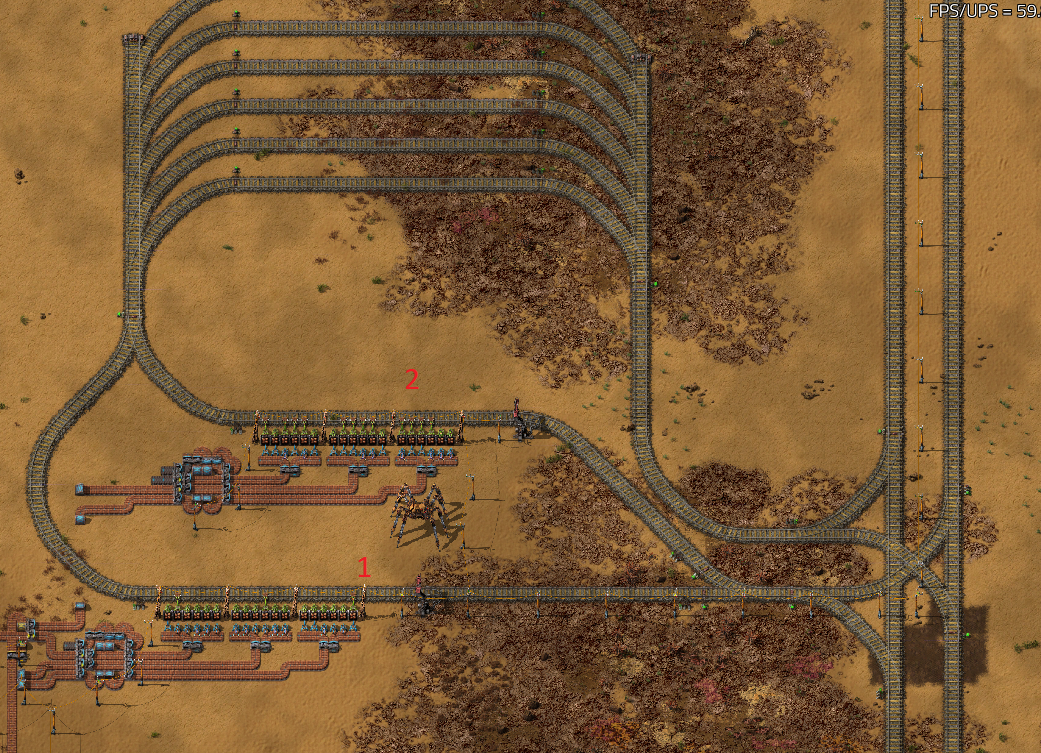
- trains.png (1.94 MiB) Viewed 3363 times
In this picture i have 2 copper load stations, 1 and 2, but named the same "copper load"
the trains will never go to station 2 even when there is trains standing still at the buffer section in the top.
Could someone tell my why? and what to do to have the trains use both stations?
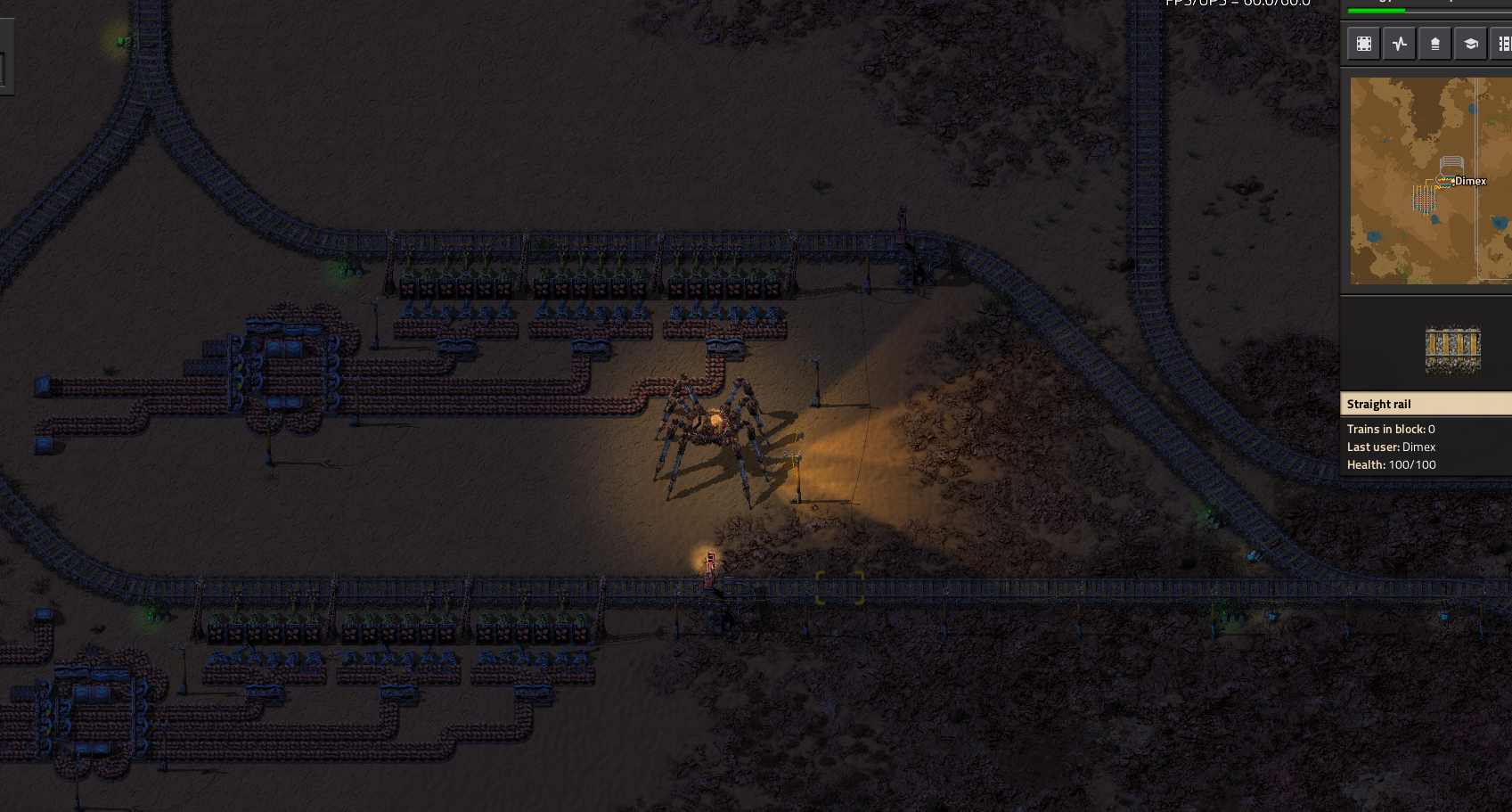
- trains 2.png (2.59 MiB) Viewed 3363 times
On this second picture, i wonder why there is light in the train stop signal at the buttom and not on the top one.
Could someone please explain me that? maybe that is the reason why the trains will not go to both stops.
Re: Why dont trains never use my second stop?
Posted: Tue Nov 10, 2020 3:12 pm
by SoShootMe
dimex wrote: Tue Nov 10, 2020 2:57 pm
On this second picture, i wonder why there is light in the train stop signal at the buttom and not on the top one.
Could someone please explain me that? maybe that is the reason why the trains will not go to both stops.
Train stop indicators
However I can't immediately see what the issue is. Best to post a save (or at least blueprint) if you can't work it out.
Re: Why dont trains never use my second stop?
Posted: Tue Nov 10, 2020 3:19 pm
by astroshak
I’m going to guess that your Stop 2 is slightly misaligned, and was put at the bend in the track. Try shifting it back a hair if you can.
Re: Why dont trains never use my second stop?
Posted: Tue Nov 10, 2020 3:41 pm
by SoShootMe
astroshak wrote: Tue Nov 10, 2020 3:19 pm
I’m going to guess that your Stop 2 is slightly misaligned, and was put at the bend in the track. Try shifting it back a hair if you can.
Looks to me like that's it (top OK, bottom - which looks like dimex's screenshot - invalid):
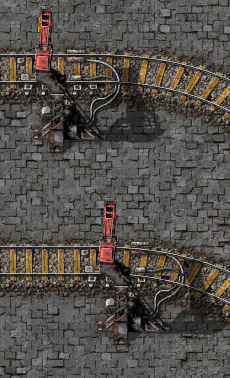
- trainstop.PNG (159.42 KiB) Viewed 3331 times
Re: Why dont trains never use my second stop?
Posted: Tue Nov 10, 2020 3:47 pm
by boskid
Yup, it looks like train stop is too far.
Related:
88421,
86616
Re: Why dont trains never use my second stop?
Posted: Tue Nov 10, 2020 3:57 pm
by Amarula
A train stop must be placed on straight track, not curved - the game won't let you place it on a curved rail. But you can pick up the straight rail and replace it with a curved one, leaving the stop in an invalid state shown with no lights.
You can confirm if this is your problem by removing and (trying to) replace the train stop in its current location.
As you expand your rail system you may find it helpful to know (I learned this the hard way

) that you can unload cargo wagons on curves and diagonal sections of track, but fluid wagons only connect to pumps from straight tracks (and max 3 pumps per fluid wagon).
Re: Why dont trains never use my second stop?
Posted: Wed Nov 11, 2020 9:21 am
by dimex
Thank you all for your help
it was the eksakt problem, i had copy pasted the top station from the bottom one and then adjusted the rails afterwards. that way the trains would not accept the station.
i have now put in 1 extra strait rail after the stop and it is working.
Thanks.