Page 1 of 1
Tips for NEW players
Posted: Thu Aug 13, 2020 10:00 pm
by BulletToothJake
Learn to defend.
Anyone else have a good tip?
Re: Tips for NEW players
Posted: Thu Aug 13, 2020 10:11 pm
by Koub
[Koub] Moved to Gameplay Help.
Re: Tips for NEW players
Posted: Fri Aug 14, 2020 12:19 am
by MassiveDynamic
Press the “ALT” key.
Don’t start a new map without using the preview.
Don’t play multiplayer until after you launch a rocket.
Re: Tips for NEW players
Posted: Fri Aug 14, 2020 5:08 am
by 5thHorseman
Turn on research queue in the settings before you start a map. You can always choose to not queue things up if it's enabled, but once you start a map with it disabled you can't choose to enable it. Unless you install mods or look up console commands.
Win (launch a rocket) at least once before installing any mods or using any console commands.
Spend the time that you're waiting around whlie your hands are crafting things to also automate crafting of those things in assemblers. So next time, you can just grab them from a box.
You need extra research to get filters on inserters, but splitters have filters built in from the start. Clever use of them can render filter inserters moot in many situations.
Don't underestimate biters.
Re: Tips for NEW players
Posted: Fri Aug 14, 2020 5:27 am
by Koub
Useful collection of answers to one-liner questions :
viewtopic.php?f=18&t=23042
The thread in itself is very old, so the beginning of it might be outdated, but a significant part of it is still valid.
Re: Tips for NEW players
Posted: Sat Aug 15, 2020 4:06 am
by ravenousbadger
Belts have two sides. Inserters always place items on the opposite side. This allows you to make sure each half of the belt only carries one specific type of item, so that recipes requiring two inputs only require one belt/inserter.
When you unlock bots, it's tempting to make your entire factory a single logistic network. Don't. There will be bottlenecks and charging problems that just throwing 10k bots at the problem won't solve when they have to go long distances.
This may be more personal preference, but use other people's blueprints as little as possible. There's a lot of fun in solving problems your way rather than just grabbing and using someone else's solution.
Re: Tips for NEW players
Posted: Fri Aug 28, 2020 12:18 pm
by Mortisthanos
5thHorseman wrote: ↑Fri Aug 14, 2020 5:08 am
Turn on research queue in the settings before you start a map. You can always choose to not queue things up if it's enabled, but once you start a map with it disabled you can't choose to enable it. Unless you install mods or look up console commands.
I turned the research queue availability to always in the New Map options, but when I open the research window in game it doesn't show research queue at the top left of the window. Did I miss something?
Edit: Never mind. I was running the game from an updated build. Just downloaded 1.0 from Factrio.com and it's working now.
I started with 0.18 and did an update to 1.0 but the Queue area didn't show up. Did a clean install from the 1.0 zip file downloaded. Works now.
Re: Tips for NEW players
Posted: Fri Aug 28, 2020 1:24 pm
by Koub
Mortisthanos wrote: ↑Fri Aug 28, 2020 12:18 pm
5thHorseman wrote: ↑Fri Aug 14, 2020 5:08 am
Turn on research queue in the settings before you start a map. You can always choose to not queue things up if it's enabled, but once you start a map with it disabled you can't choose to enable it. Unless you install mods or look up console commands.
I turned the research queue availability to always in the New Map options, but when I open the research window in game it doesn't show research queue at the top left of the window. Did I miss something?
Have you tried queuing a second research ? There is no clear indication that the research queue is active.
Re: Tips for NEW players
Posted: Fri Aug 28, 2020 1:50 pm
by netmand
tab off (to another weapon) after launching an atomic bomb.
Re: Tips for NEW players
Posted: Fri Aug 28, 2020 1:55 pm
by Mortisthanos
Koub wrote: ↑Fri Aug 28, 2020 1:24 pm
Mortisthanos wrote: ↑Fri Aug 28, 2020 12:18 pm
5thHorseman wrote: ↑Fri Aug 14, 2020 5:08 am
Turn on research queue in the settings before you start a map. You can always choose to not queue things up if it's enabled, but once you start a map with it disabled you can't choose to enable it. Unless you install mods or look up console commands.
I turned the research queue availability to always in the New Map options, but when I open the research window in game it doesn't show research queue at the top left of the window. Did I miss something?
Have you tried queuing a second research ? There is no clear indication that the research queue is active.
I had tried queuing a second item but it just switched to the second item. In YouTube videos there's a Queue area in the upper left above the active research.
But never mind. I was running the game from an updated build. Just downloaded 1.0 from Factrio.com and it's working now.
I started with 0.18 and did an update to 1.0 but the Queue area didn't show up. Did a clean install from the 1.0 zip file downloaded. Works now.
Apparently there was some missing or set wrong during the update download, the fresh download 1.0.0 zip file fixed it.
The old updated to 1.0.0

- Factorio01.JPG (42.28 KiB) Viewed 4089 times
New fresh 1.0.0 download
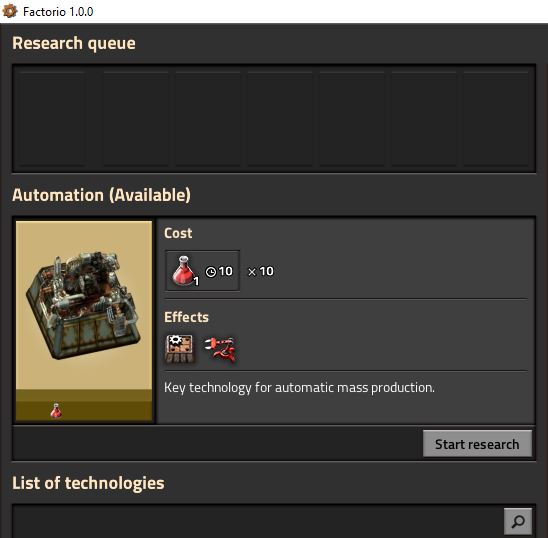
- Factorio02.JPG (38.5 KiB) Viewed 4089 times
Thanks.
Re: Tips for NEW players
Posted: Fri Aug 28, 2020 11:02 pm
by Moo Rhy
Automate everything and start as soon as possible.
A beginner's mistake I made was crafting too many items on my own. I often had to wait a few minutes until my crafting queue finished. Now my first objective after starting a new game is getting my automated production for miners, furnaces, inserters, belts and assemblers up.
When having the production of buildings up and running lock the chests the stuff is inserted in at one stack.
You don't need 1000 stone furnaces. Creating excess buildings that rot in their chest only sucks up valuable resources.

- factorio chest.png (6.15 MiB) Viewed 4053 times
Use this (or another tool or mod) to plan and calculate the exact number of buildings you need.
Leave space for extensions and use ghosts.
You will mostly want to fill your belts with items. Especially the basic items like iron/copper plates. For example you need 48 stone furnaces to fill one standard belt that can handle up to 15 items per second. You don't want to build the entire production line right from the start but instead leave enough space for later. So place only 8 furnaces first and ghosts to plan the space for the other ones.
Re: Tips for NEW players
Posted: Sat Aug 29, 2020 1:07 am
by mergele
Don't go to big to early. You don't need to produce a full belt of everything or the like from the get go. A very powerful effect is that later on it will be much faster to scale something than at the beginning. Climbing the progress ladder and then latter coming back if needed has often been much fast for me than spending to time to overscale production for "I'll eventually need it".
Factorio Fans - Tips for Beginners?
Posted: Sat Nov 25, 2023 6:53 am
by JosephTalor
Hey Factorio enthusiasts!
Just started playing and feeling a bit overwhelmed. Any tips for a newbie trying to navigate the world of Factorio? Share your wisdom and help a fellow player out!


Re: Tips for NEW players
Posted: Sat Nov 25, 2023 7:03 am
by Koub
[Koub] Merged into older thread on the same subject.
Re: Factorio Fans - Tips for Beginners?
Posted: Sat Nov 25, 2023 9:47 am
by mmmPI
JosephTalor wrote: ↑Sat Nov 25, 2023 6:53 am
Hey Factorio enthusiasts!
Just started playing and feeling a bit overwhelmed. Any tips for a newbie trying to navigate the world of Factorio? Share your wisdom and help a fellow player out!


Don't be afraid to be slow and to restart using previously acquired knowledge when you have those realization " oh i could have done this way all along ".
Reuse the setup that made you feel this way from one game to the next using the blueprint system, and improve them to make it feel less like a reset when starting over.
( you will need belts and inserters and red science in every single game

)
Don't feel like you have to rush technologies but instead automate things so that the factory is working when you are thinking or fiddling or reading the tutorials in game.
The in game help should show up progressively, it is quite useful to also rewatch some part because you don't always use what you just unlocked.
keep an eye on the mapview to monitor the pollution, it can make your mind rest when you know it's under control.
Also if you don't want to be overwhelmed i would recommend playing the game enough so you try to solve the problems yourself or asking for help before trying to search for other people's solution. Like fiddling with a wire a LED and a battery before looking at the inside of a CPU. You can find help online, but also many overwhelming design that are still puzzling experienced player that one doesn't need to get into to have some fun

Re: Factorio Fans - Tips for Beginners?
Posted: Sat Nov 25, 2023 11:06 am
by computeraddict
JosephTalor wrote: ↑Sat Nov 25, 2023 6:53 am
Hey Factorio enthusiasts!
Just started playing and feeling a bit overwhelmed. Any tips for a newbie trying to navigate the world of Factorio? Share your wisdom and help a fellow player out!


All big problems in Factorio are just a bunch of little problems flying in close formation. If a problem feels overwhelming start by breaking it down into smaller parts and tackle each part independently.

