AyleeJenn's v.16 Map Generator Guide (outdated)
Posted: Mon Oct 01, 2018 5:01 pm

Hello and welcome
Legend:
#1. General Insights
#2. What kind of map do you want?
#3. Adjusting your map
#4. Trees, Biters and resources
#5. Resources
Case Study: Little Practice Island
Epilogue
#1. General Insights
- The water options are very powerful (frequency and size)
- Start with altering the water settings and then re-generate the map (leaving other settings at standard) until you get a landmass that sparks your inspiration (click "regenerate" in the lower left of your screen to do this)
- Subtle goes a long way with the map generator, try to gradually decrease or increase settings if you are satisfied with the results. Otherwise you may end up loosing orientation over what changed on the map as a result to any changes you may have made to any settings
- Starting area size can be helpful to adjust if you dislike the starting area but favor the rest of the map
#2. What kind of map do you want?
That can conveniently be decided by altering the water options. I will try to illustrate this with a case study later.
Frequency: The higher you set this the more fractured your terrain becomes. The lower you set this the more uniform your water (and landmasses) become.
Size: The size of each individual water area. (and with that influencing the shape and size of land masses)
If you want a water-ish world, continents, peninsulas or islands, you have to set the size to largest and the frequency to lowest. I know this may be counter intuitive but play around with this a little, and you will see how the map generator reacts.
Remember to keep re-generating until something sparks your interest. You can get anything from strangely shaped landlines to continents, peninsulas and even true islands.
#3. Adjusting your map
Did you know that you don't have to re-generate from scratch everytime if you find something you -almost- like? Once you have a landmass that feels right to you, copy or write down the map preview seed (visible in the upper left of your screen)
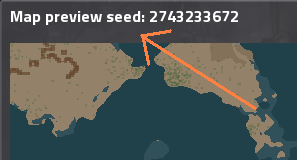
and fill it in the appropriate field in the first tab (where you can select the basic modes like marathon, etc).
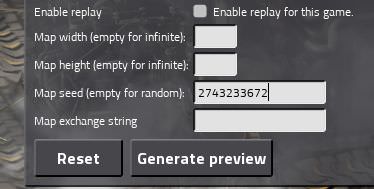
(like this)
That way you can keep your current map and you can make finer adjustments such as changing the type of terrain or playing with resource placements as you wish.
Terrain types (grass, sand, dirt, etc): I have found three ways to get the terrain types that you want.
#1. Re-generate the map (with your favored water settings) until you get a map that innately features much of the terrain type that you favor.
#2. Manually change the numbers of the map seed and hope for the best
#3. After writing down and filling in (and thus locking) the map preview seed (the number from your upper left screen in the map preview window), you can manually change the map's terrain type settings, like for example if you want less dirt or sand and more grass you can simply tell the map generator to do that and since your map preview code locks the map's general shape, only your terrain type will generally change. Though you may need to play around with it a little. If say, for example, increasing grass is not enough grass you could try decreasing every other terrain type and see what happens.
So, by writing down and filling in the map preview code of a generated map that you like you can reduce the unpredictability by a lot!
#4. Trees, Biters and resources
Once you are at this point, there is one thing where things can be a little bit tricky. Changing the tree settings or biter settings -can- affect resource placement (particularily oil fields). In this case you will have to trial-and-error a little but usually when I generate maps, this is not an obstacle and I eventually find a setting of trees, biters and resources, that works.
#5. Resources
Ore seems to be fairly straight forward but oil is actually the resource where I needed a couple minutes to adjust the amount and placement on most maps. Sometimes it was all close together in one big field, sometimes it was nicely spread.
The resource frequency and size options govern alot of this. (but not always, as with the case of oil where sometimes you may get strange results)
Frequency: The higher you set this the more scattered your resource fields will be. The lower you set this the less scattered (but larger) your resource fields will be.
Size: The higher you set this, the larger each individual resource field will be.
Richness: The higher you set this the richer each individual field will be. But you knew that already
To name two examples ...
* You want scattered but rich fields? Try setting frequency to very high, size to medium or high and richness to very high.
* You want very, very big fields that have millions upon millions of resources? Try setting frequency to very low and size to very high and richness to very high.
Oil fields in particular seem to react to map changes in ways that can certainly feel strange sometimes. For example being all close together in one field even when I set frequency to very high and size to very low. Another example, you can affect the location of oil fields by changing tree frequency or size. And of course land-mass changes. And of course the oil frequency and size options ... you need to play around a little with the following settings ...
oil: frequency, size, richness
tree settings: frequency and size
biter (enemy base) settings: frequency, size and richness
... until you get the right results. Oil field placement and distribution is one thing where I agree that it can be a bit strange but on the other hand, it feels like a fair price for the immensely powerful tool that this map generator is.
And with the upcoming changes that sounded like you can basically switch to map editor while you play, you can simply manually adjust the location and amount of oil fields if you are not satisfied with what the map generator provides you with. (though please correct me if I am wrong on this!)
Alright, time for the case study.
Case Study: Little Practice Island
Okay, so lets imagine we would like to create a little newbie friendly island. First we need an island ...
#1. Terrain Settings
Okay, so, first we are going to select "Default" in the basic settings to set ourselves up for a newbie friendly game. Then, we are going for -> "Terrain Settings".
There, we will set water frequency low and water size very big, since we learned that is how the map generator creates maps with large oceans and large landmasses with little landmass-fracturing.
Since we want many trees to absorb pollution we will also set tree frequency and tree size to very high
#2. Now we click "generate preview" until something that we like appears ...
This part might take a little while because it -is- a random map generator afterall.
(alternatively you can also randomly change the numbers of the map preview seed hoping for the best)
#3. Now we see this ... an island! Exactly what we want
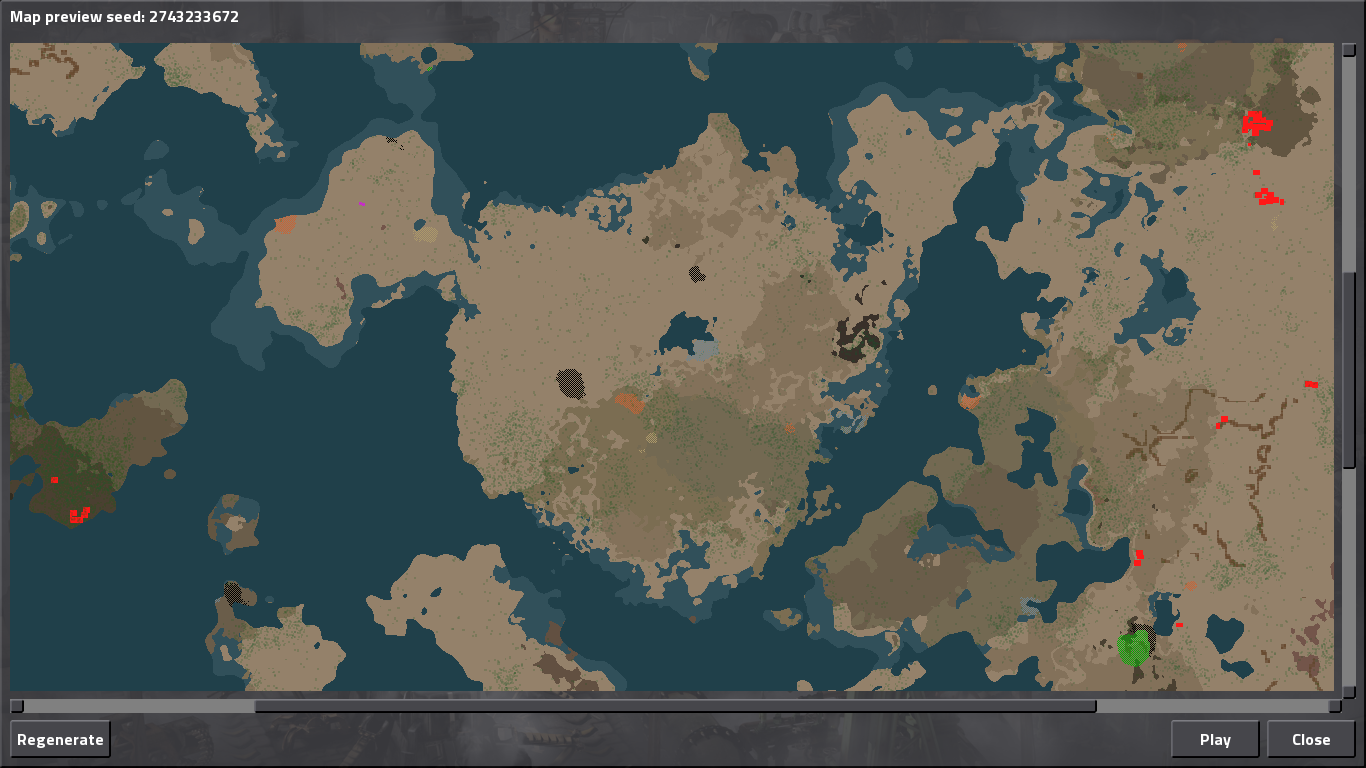
Once we have a landmass that we feel right with, we write down the map preview seed (visible in the upper left of your map preview screen) and click "Basic Settings" where we write the "map preview seed" into the field that is called "map seed". The map seed number for this map is 2743233672
This is very important because it will tell the map generator to not generate a new map but apply any further changes -to- that exact map seed. This is how you reduce the unpredictability once you have a map you like!
#4. Customizing your map
Now it is time to customize our island map. Or we just play it right away. Lets make it a little smaller first as to not intimidate the new player too much, so we will go back to "Terrain Settings" and set the starting area size to "very small" and then we click "generate preview" to see how this affected our map...

#4. Resources
That looks much more cozy. But we have a problem now. The resource fields changed. We have no stone and oil any more and only very little iron and copper ... so we need to accomodate and to do that we switch to the "Resources" tab.
We will slowly increase the frequency, size and richness of stone, iron, copper and oil. First we set frequency of each to "high", size of each to "big" and richness of each to "good" and then we check again how the map changed ...

That looks better for copper and iron but we still have no stone. We have oil but it is on a lower island. Lets try to take it to the extreme and set copper, iron, oil and stone to the highest settings. And then check again ...

Yes, maybe we over did it with the iron and copper but we have stone now! Enough to get off the island if we want to (yes, I checked, its much more than enough). And the oil is in the right place, but its still a but much. So lets do one final edit and set iron and copper sizes to "big" while we leave iron and copper frequency at "very high".
Lets also change oil size to "medium" and oil richness to regular but leave oil frequency at "very high". And lets check one more time ...

Yes! Now we have an appropriate amount of iron and copper (without overlapping fields). We have lots of coal, we have oil on the island even and enough stone. Lets click "Play" or "Generate" and start the game so we can save our map!
Epilogue
I would like to point out that every map may require a different approach and adjustments. Sometimes, making the starting area smaller may not seem to work as it did here (since we were working with an island map and our entire starting area -was- that island) but generally, reducing the starting area causes biters to be closer and more dangerous and numerous aggregations to be closer, while increasing the starting area seems to "push" the first biters (and any more dangerous and numerous aggregations) further away from the player. Reducing starting area will also generally make any terrain or land masses smaller (if there is water around them like in our case study) while increasing the starting area will make land areas of the starting areas bigger (as we saw with our island it was bigger when the starting area was set to "medium", and it got smaller when we set the starting area to "very small").
So there is a degree of predicatability. Especially if you keep in mind that you can write the map-preview seed into the map-seed field under "basic settings" which will cause the map generator to work with your current map and thus be much more predicatable and easier to work with.
Finally, I want to thank you dear reader for taking the time to read this. If you already knew this then I still thank you for reading because you can explain this to everyone who may need it. And if you didn't know this then I am glad and hope that what I wrote down here helped you in some way.
Thank you and happy factorio-ing
Note: With the upcoming version 0.17 overhaul of the map generator some updates to this may be needed. I will try get to it when I can once 0.17 is out.