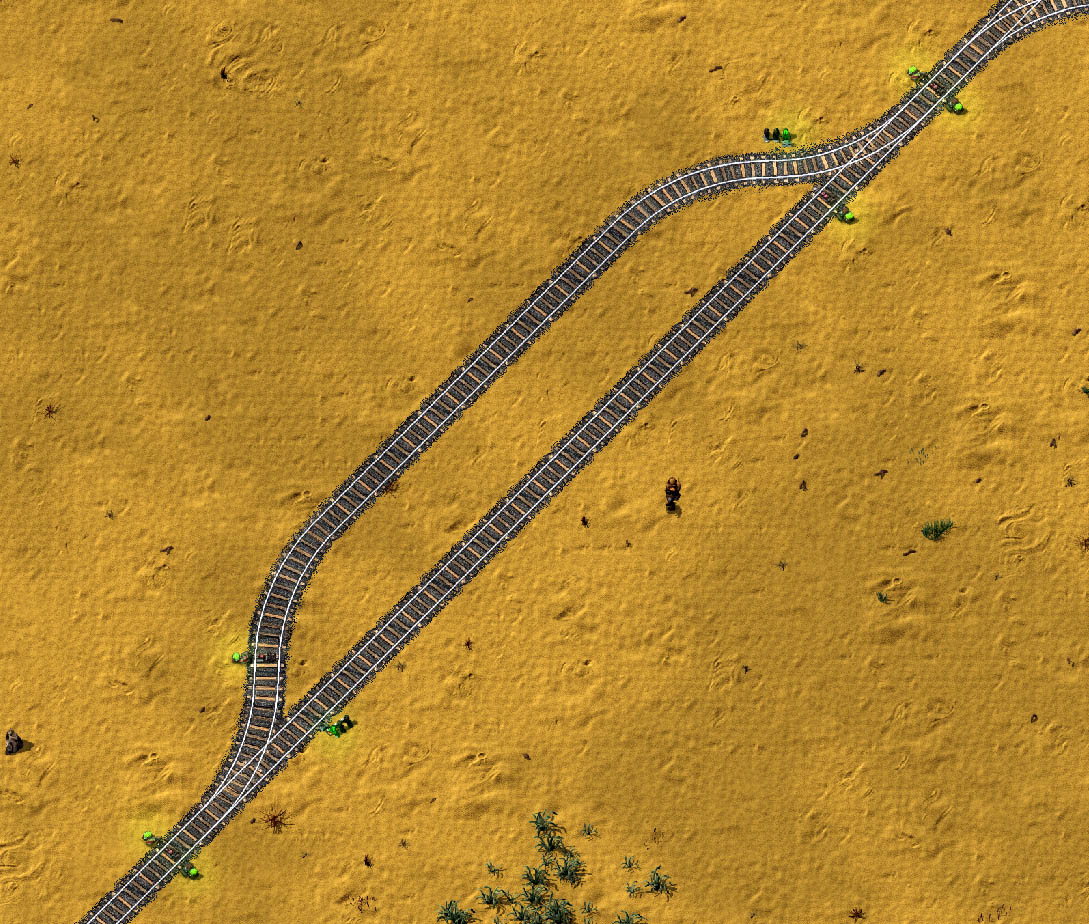I'am trying to let 2 trains go on the same lane autonomously but I can't figure out why my signals aren't working like I want them to. I've read some FAQs on some basic train signal knowledge and also implemented one of them (the deadlock prevention on one lane) but even this doesn't work in my setup. Please let me elaborate further with some images of the setup I rebuild.
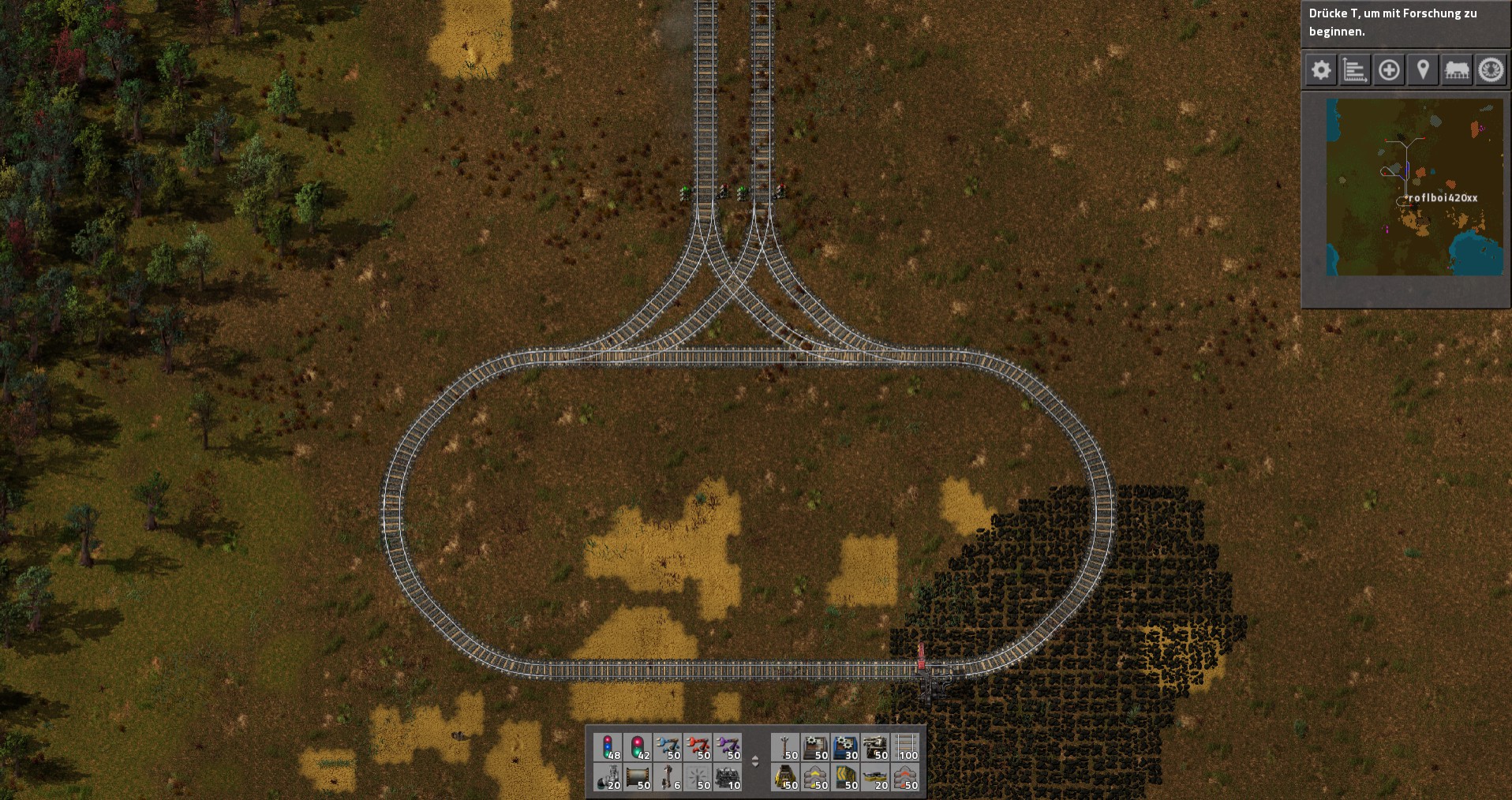
This is my lower section of my track. As you can see it is a circle construction which lets the trains go out and in 1 by 1. This is the only part that actually works right now.

Going upwards we have 2 lines going out/in. One of them ends near the circle as you can see to the left. The train which follows this track does not have any problems in this current setup and proceeds smoothly.

Here we have the middle section of the whole rail-system. There you can also see my attempt on the right side, where the deadlock prevention sadly doesn't work. I think it has to do with the upper signals but I can't figure it out..

This is the final image and the head of the rail-system where the one right line splits into two. The signals for coming in/out kinda work but I don't think they are right.
So yeah, does anyone know any way to fix this? What are my fundamental mistakes? Any help is really appreciated since I can't figure it out myself :/